Quite an interesting one this, CoreCtrl from developer Juan Palacios aims to be a "game changer" in letting you setup your hardware to do things automatically when a program is launched and more. The developer tagged us on Twitter about it and it does seem pretty sweet.
CoreCtrl is a Free and Open Source GNU/Linux application that allows you to control with ease your computer hardware using application profiles. It aims to be flexible, comfortable and accessible to regular users.
You can use it to automatically configure your system when a program is launched (works for Windows applications too). It doesn't matter what the program is, a game, a 3D modeling application, a video editor or... even a compiler! It offers you full hardware control per application.
You can see the developer show it off in the below video:
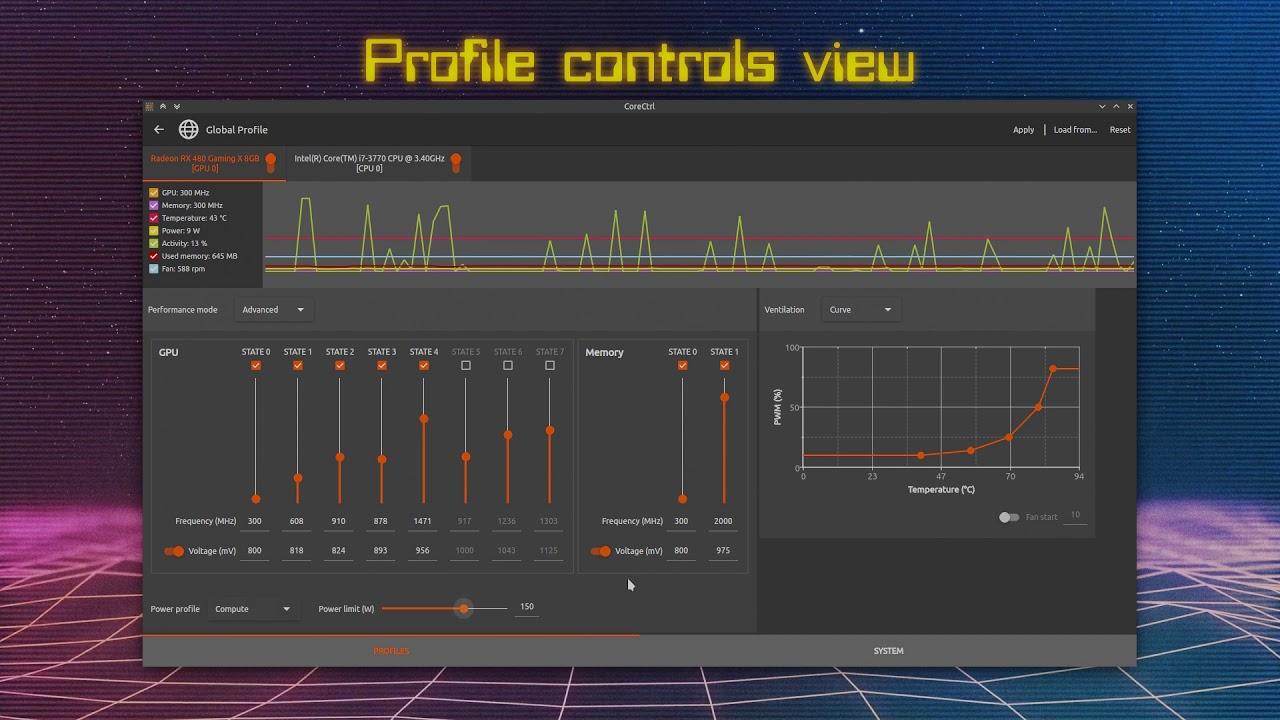
Direct Link
Currently, on the GPU side it only support AMD GPUs with controls for fan, frequency and power, multiple sensors and so on. It also has basic CPU support for controlling the frequency scaling governor and using sensors. However, they do have plans to support more GPUs and NVIDIA too of course.
It looks nice and the idea sounds great, will be interesting to see how far this one manages to progress. We don't have many user friendly graphical interfaces for doing things like this, so it's lovely to see more.
You can find CoreCtrl on GitLab. They have also started a Patreon to get some financial support for the project to push it further.
I haven't been able to get it to work personally, so I've filed a ticket to see if I can sort it to test it out. Edit: Fixed by a recent update.
Would love a Flatpak for this.
Snap would be welcomed too
Would love a Flatpak for this.
Snap would be welcomed too
Geez, just anything beyond manual dependency management and a make file. Doesn't matter how user friendly your interface is if installation scares everybody off.
Would love a Flatpak for this.
Snap would be welcomed too
Yep, anything with a "couple of clicks and go". For example AppImage is no good for newcomers: requires to enable user permission. Just that is simply too much to require for a new comer.
No matter which or both, i'm all for snaps and flatpaks <3
Does it need root password everytime it applies settings? Does the whole UI run as root on startup? If the latter, no thank you! I would like to see the developer think about the security implications too.
If you have to modify GPU voltage or freq, you require privileges. I'm not sure how this application is implemented, but I would expect that only a daemon process is running with root privileges (similar to how feral gamemode works).
Nice idea but requiring the user to build from source is an instant turn off for me. Just package it up in one of the universal formats and distribute it properly. I'm not installing anything I have to build myself
Seriously? You never install a software directly from source? I mean, you never have to do it?
Why you refuse to do it, serious question, because it's not really the philosophy of a Linux system IMHO, you can install any software you want from source or from binary, but refuse to do it from source makes me confused.
For CoreCtrl maybe we'll see binary builds later, right now I've got an error after compilation I'll retry later.
Last edited by Cyril on 15 Jul 2019 at 3:07 pm UTC
Seriously? You never install a software directly from source? I mean, you never have to do it?
Why you refuse to do it, serious question, because it's not really the philosophy of a Linux system IMHO, you can install any software you want from source or from binary, but refuse to do it from source makes me confused.
Because it's a time-consuming, finicky process that frequently results in the urge to pull one's hair out. And if you're on one of the more popular distro trees (like Debian), you rarely need to, because most programs put out a deb or a ppa or something.
For CoreCtrl maybe we'll see binary builds later, right now I've got an error after compilation I'll retry later.
See!
Because it's a time-consuming, finicky process that frequently results in the urge to pull one's hair out. And if you're on one of the more popular distro trees (like Debian), you rarely need to, because most programs put out a deb or a ppa or something.
Yeah "most of programs" but not all, and sometimes you have to do it to have the last update or something.
I agree about time-consuming for some heavy software that can take many hours to build, but I don't really understand the behavior of never want to do it.
For this case, CoreCtrl, with my 4 cores CPU it's just so fast.
For CoreCtrl maybe we'll see binary builds later, right now I've got an error after compilation I'll retry later.
See!
Right after I wrote this, the compilation succeed. ^_^
Now I have to test the program itself...
Last edited by Cyril on 15 Jul 2019 at 3:31 pm UTC
Does it need root password everytime it applies settings? Does the whole UI run as root on startup? If the latter, no thank you! I would like to see the developer think about the security implications too.
It uses a helper that needs root-access. You can set it to not require a password: https://gitlab.com/corectrl/corectrl/wikis/Setup
The app just launched so give it time to add a flatpak or snap versions :)
and btw, is it a GTK application ? or does it have its own UI ?
It seems it uses QT but has build it's own UI-Design that is inspired by the radeon software on windoze. Looks quite nice i think.
I just installed it (from AUR, so no manual fuzz and no need for snap/flatpak :P ) and played around a bit - i think thats the nicest attempt at GUIs for this purpose we had so far, especially considering that this is its first (public) iteration. I'm digging it.
Nice idea but requiring the user to build from source is an instant turn off for me. Just package it up in one of the universal formats and distribute it properly. I'm not installing anything I have to build myself
You don't need to build from source, but one developer can't package for every distro. Ask your distro developers to package it for you if you need it.
And as a side note, you should learn how to build things from source and use that. You might need it in the future.
Last edited by Shmerl on 15 Jul 2019 at 4:32 pm UTC
And as a side note, you should learn how to build things from source and use that. You might need it in the future.While I agree that on a “consumer”-oriented distro nobody should ever have to install from source, I can't understand the attitude that refuses to learn. You might find it useful or interesting in the future.
While I agree that on a “consumer”-oriented distro nobody should ever have to install from source, I can't understand the attitude that refuses to learn. You might find it useful or interesting in the future.
I can understand, not everyone has the patience to do it, but for Linux users that's a good skill to have. Unlike Windows, Linux very much encourages stuff to be open source. And if you want to get access to something before it's packaged and released, building yourself is an option.
Last edited by Shmerl on 15 Jul 2019 at 4:46 pm UTC
Nice idea but requiring the user to build from source is an instant turn off for me. Just package it up in one of the universal formats and distribute it properly. I'm not installing anything I have to build myself
Seriously? You never install a software directly from source? I mean, you never have to do it?
Why you refuse to do it, serious question, because it's not really the philosophy of a Linux system IMHO, you can install any software you want from source or from binary, but refuse to do it from source makes me confused.
For CoreCtrl maybe we'll see binary builds later, right now I've got an error after compilation I'll retry later.
I refuse of it too... It's time consuming, stressful and altogether just awful! If i can't have a truly simple way to install something then it's "oh well" and move on. Really.
I refuse of it too... It's time consuming, stressful and altogether just awful! If i can't have a truly simple way to install something then it's "oh well" and move on. Really.
That's totally fine, there is no need to rush to use unpackaged tools. Eventually distro maintainers will package it, if they'll find it interesting, or someone asks them to. But it can take a long time in my experience, unless something becomes quite popular.
I refuse of it too... It's time consuming, stressful and altogether just awful! If i can't have a truly simple way to install something then it's "oh well" and move on. Really.
That's totally fine, there is no need to rush to use unpackaged tools. Eventually distro maintainers will package it, if they'll find it interesting, or someone asks them to. But it can take a long time in my experience, unless something becomes quite popular.
And That's why I find the AUR quite useful! And maybe that's why it's more easy for my point of view than on other distributions.
https://aur.archlinux.org/packages/corectrl/











 How to set, change and reset your SteamOS / Steam Deck desktop sudo password
How to set, change and reset your SteamOS / Steam Deck desktop sudo password How to set up Decky Loader on Steam Deck / SteamOS for easy plugins
How to set up Decky Loader on Steam Deck / SteamOS for easy plugins
See more from me