Quite an interesting one this, CoreCtrl from developer Juan Palacios aims to be a "game changer" in letting you setup your hardware to do things automatically when a program is launched and more. The developer tagged us on Twitter about it and it does seem pretty sweet.
CoreCtrl is a Free and Open Source GNU/Linux application that allows you to control with ease your computer hardware using application profiles. It aims to be flexible, comfortable and accessible to regular users.
You can use it to automatically configure your system when a program is launched (works for Windows applications too). It doesn't matter what the program is, a game, a 3D modeling application, a video editor or... even a compiler! It offers you full hardware control per application.
You can see the developer show it off in the below video:
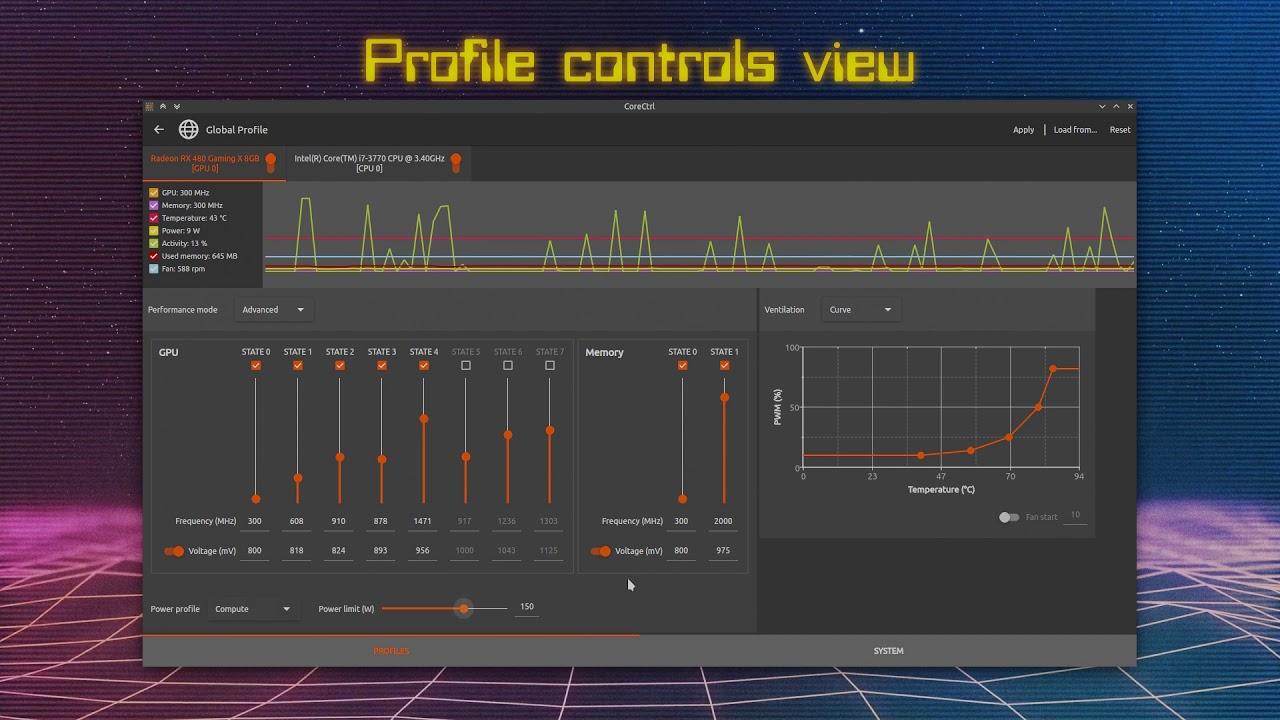
Direct Link
Currently, on the GPU side it only support AMD GPUs with controls for fan, frequency and power, multiple sensors and so on. It also has basic CPU support for controlling the frequency scaling governor and using sensors. However, they do have plans to support more GPUs and NVIDIA too of course.
It looks nice and the idea sounds great, will be interesting to see how far this one manages to progress. We don't have many user friendly graphical interfaces for doing things like this, so it's lovely to see more.
You can find CoreCtrl on GitLab. They have also started a Patreon to get some financial support for the project to push it further.
I haven't been able to get it to work personally, so I've filed a ticket to see if I can sort it to test it out. Edit: Fixed by a recent update.
And as a side note, you should learn how to build things from source and use that. You might need it in the future.While I agree that on a “consumer”-oriented distro nobody should ever have to install from source, I can't understand the attitude that refuses to learn. You might find it useful or interesting in the future.
Dude, I used to run Slackware. I know all about building from source. Back then, and on the RedHat 6 series before it, that's all you could do. It was a pain in the ass and I hated every time I had to do it. A good third of the time, problems cropped up that I had to call a more Linux-savvy friend to come and fix it, an imposition he didn't mind but I always felt bad about anyway.
The very last thing I want to do is go back to those days. So I have every sympathy for someone who refuses to for their own reasons. "Useful or interesting" is for techie hobbyists, and I'm happy to leave it to them.
Special thanks to `der_fenix` for doing a AUR PKGBUILD today:
https://aur.archlinux.org/packages/corectrl/
I just noticed this as well! I love the AUR community.
But, I tried it and somehow after starting it and entering my root nothing happened. So I got a bit scared and uninstalled asap. The idea of giving root and then nothing happening is scary.
I understand it needs root to change stuff hardware wise, but still...
Special thanks to `der_fenix` for doing a AUR PKGBUILD today:
https://aur.archlinux.org/packages/corectrl/
I just noticed this as well! I love the AUR community.
But, I tried it and somehow after starting it and entering my root nothing happened. So I got a bit scared and uninstalled asap. The idea of giving root and then nothing happening is scary.
I understand it needs root to change stuff hardware wise, but still...
Works fine apparently on my side, but that's because it launched on the system-tray, did you look at it?
Special thanks to `der_fenix` for doing a AUR PKGBUILD today:
https://aur.archlinux.org/packages/corectrl/
I just noticed this as well! I love the AUR community.
But, I tried it and somehow after starting it and entering my root nothing happened. So I got a bit scared and uninstalled asap. The idea of giving root and then nothing happening is scary.
I understand it needs root to change stuff hardware wise, but still...
Works fine apparently on my side, but that's because it launched on the system-tray, did you look at it?
I think I did looked there but can't be sure. Kind of strange that on a fresh install it goes straight to the tray. Should open up a main window first.
I'll install it again another day. :-)
WIP and need some testing.
Man, Facebook just roasts my computer these days!
Regarding some of the above discussion about building software from source, it's rarely more than a few commands once you have the basic dependencies installed for building things. git pull repo, ./configure or cmake, make, make install. That's usually it. Most projects with a lot of use have surprisingly clear and simple instructions for building on just about anything. Some projects can be a nightmare to get working however, but I think every full time linux user should learn the basics so they can build the easy ones and give up on the ones that they can't get working within 10 minutes.
Looks neat, but personally I don't see much of a need for this. If I want optimized performance, Feral's [GameMode](https://github.com/FeralInteractive/gamemode) has me covered. I don't know what I could gain from having different configurations other than on or off. For example, are there cases where I'd want to run a game at medium performance? Kinda high performance? I just don't get it. It does visually look nice though.
Even if you don't use the profiles you could still use it for genereal overclocking.
And as VSync can cause issues it might be a neat way to safe power, heat and noise to downclock via a profile instead if a game is running at 200fps for example
Last edited by Eike on 16 Jul 2019 at 9:39 am UTC
What I'm unsure about regarding manual compilation is if programs are usually equiped to uninstall (without leaving cruft) themselves...
That's 100% up to the dev as this operation normally depends of makefile uninstall rule (or similar).
If you ask me, unless you have a very good/mandatory reason to have a system wide installation, you should always install any piece of software that doesn't comes from your distro repos inside of a specific folder on you home directory. Safer & cleaner IMHO.
Last edited by x_wing on 16 Jul 2019 at 1:33 pm UTC
I'm getting this error
[15-07-19 09:56:59.196][W] Cannot start helper
[15-07-19 09:56:59.196][W] Initialization failed
[15-07-19 09:56:59.196][W] Exiting...
I'm getting the same error in Solus.
[16-07-19 16:21:42.304][I] ----- Application started -----
[16-07-19 16:21:42.540][W] No translation found for locale en_US
[16-07-19 16:21:42.540][W] Using en_EN translation.
[16-07-19 16:21:42.757][E] [helpercontrol.cpp:131] Helper start error. DBus Backend error: service start org.corectrl.helper failed: Launch helper exited with unknown return code 127
[16-07-19 16:21:42.757][W] Cannot start helper
[16-07-19 16:21:42.757][W] Initialization failed
[16-07-19 16:21:42.757][W] Exiting...
this looks like wattman and overclocking may become alot more easier in linux.
It looks to be pretty much a carbon copy of wattman from what I've seen whilst playing around.
Not sure why AMD haven't opened wattman, apparently it's done in QT too.
Looks rather promising !
The app just launched so give it time to add a flatpak or snap versions :)
and btw, is it a GTK application ? or does it have its own UI ?
It's QML. Not the Kirigami kind that integrates with the DE, just the vanilla with Material Design.
So you did learn, then. As I said, “I agree that on a 'consumer'-oriented distro nobody should ever have to install from source”. Nothing in my comment opposes yours.While I agree that on a “consumer”-oriented distro nobody should ever have to install from source, I can't understand the attitude that refuses to learn. You might find it useful or interesting in the future.Dude, I used to run Slackware. I know all about building from source.
"Useful or interesting" is for techie hobbyists, and I'm happy to leave it to them.Well, firstly, “useful” is for anyone. But we're on a gaming site that eschews MS Windows. To that extent, aren't we all hobbyists? :)














 How to set, change and reset your SteamOS / Steam Deck desktop sudo password
How to set, change and reset your SteamOS / Steam Deck desktop sudo password How to set up Decky Loader on Steam Deck / SteamOS for easy plugins
How to set up Decky Loader on Steam Deck / SteamOS for easy plugins
See more from me