Developer Joshua Ashton today announced a brand new and rather large release of D9VK, the D3D9 to Vulkan layer for use with Wine.
New features making it into this release includes fixed function support for everything but "lighting, texcoord transforms, spheremap texcoords and constant texture arg", noting that it should work well enough for most games "if you can deal with with them being fullbright". Also implemented as of this release is GetGammaRamp, ColorFill, disjointed timestamp queries, Hardware Cursor support, a way to workaround resource hazards (only necessary on AMD) and more.
D9VK 0.13 also has a bunch of performance and optimization work included in this round too, along with various bug fixes which should help titles like Star Wars: The Force Unleashed, Mass Effect: 2, Assassin's Creed, Lego Star Wars Saga and more.
For those who plan on using it, I will quote their important notes you should follow:
Please do not use wine's d3d9x or d3dcompiler with d9vk. They make invalid API calls and generate bad shaders. I cannot stress this enough.
If you are compiling with MinGW, please use the dwarf2 exception patch to improve performance.
See the full release notes here.
Is D9VK suffering from the same Nvidia crashes as DXVK due to memory fragmentation?Not sure, but it seems NVIDIA have jumped in to try and get more feedback.
Bloodstained keeps crashing on my nvidia 770 card
Last edited by Arehandoro on 9 Jul 2019 at 3:26 pm UTC
The Saboteur

Last test with Pentium G3258 @ 4.1ghz + Artic Cooling Alpine 11 Plus
https://www.youtube.com/watch?v=P4UzCNMhzEc
With Core i3 8350K Tri-Core @ 5.0ghz + Zalman CNPS 10x Performa+
https://www.youtube.com/watch?v=ZYBpkds_MLc
D9VK With Core i3 8350K Tri-Core @ 5.0ghz + Zalman CNPS 10x Performa+
https://www.youtube.com/watch?v=AKFFhPzlK5Y
Ms Splosion Man

Last test with Pentium G3258 @ 4.1ghz + Artic Cooling Alpine 11 Plus
https://www.youtube.com/watch?v=7uO_mznMe-M
D9VK With Core i3 8350K Tri-Core @ 5.0ghz + Zalman CNPS 10x Performa+
https://www.youtube.com/watch?v=P_sQMNmpusk
G-Force

Last test with Pentium G3258 @ 4.1ghz + Artic Cooling Alpine 11 Plus
https://www.youtube.com/watch?v=GiFikuk8vnI
D9VK With Core i3 8350K Tri-Core @ 5.0ghz + Zalman CNPS 10x Performa+
https://www.youtube.com/watch?v=R5N6WPHO_2g
Anno 1701

Last test with Pentium G3258 @ 4.1ghz + Artic Cooling Alpine 11 Plus
https://www.youtube.com/watch?v=UqVbmLQetFA
D9VK With Core i3 8350K Tri-Core @ 5.0ghz + Zalman CNPS 10x Performa+
https://www.youtube.com/watch?v=090W5RCRFFE
^_^
Last edited by mrdeathjr on 9 Jul 2019 at 3:43 pm UTC
All glory to the hypnotoad!Meh. The first nine seasons were great, but after that it really went downhill.
There is at least one crash report for nvidia for Borderlands 2. But that one crashes so quickly with so little vram usage, that I highly doubt it's related to fragmentation.I haven't tried v0.13 yet, but with the previous version Borderlands 2 crashes for me as soon as I load the latest saved game and it consumes 2 GB of VRAM.
There is at least one crash report for nvidia for Borderlands 2. But that one crashes so quickly with so little vram usage, that I highly doubt it's related to fragmentation.I haven't tried v0.13 yet, but with the previous version Borderlands 2 crashes for me as soon as I load the latest saved game and it consumes 2 GB of VRAM.
Something like that, but that's only a fraction of my vram.
There is at least one crash report for nvidia for Borderlands 2. But that one crashes so quickly with so little vram usage, that I highly doubt it's related to fragmentation.I haven't tried v0.13 yet, but with the previous version Borderlands 2 crashes for me as soon as I load the latest saved game and it consumes 2 GB of VRAM.
Something like that, but that's only a fraction of my vram.
Check Liam's link
Is D9VK suffering from the same Nvidia crashes as DXVK due to memory fragmentation?Not sure, but it seems NVIDIA have [jumped in to try and get more feedback](https://github.com/doitsujin/dxvk/issues/1100#issuecomment-509484527).
Bloodstained keeps crashing on my nvidia 770 card
All glory to the hypnotoad!Meh. The first nine seasons were great, but after that it really went downhill.
I haven't watched it in ages, probably since that 9th or even earlier. I guess it was around the same time The Simpsons went downhill as well. Even the new that got released on Netflix is quite 'meh' as well.
WINEDLLOVERRIDES="d3d9=n" %command%But, how to enable D9Vk as the default d3d9 layer for the entire Proton without console commands?
Right now I use D9VK pasting the d3d9.dll in the same folder of the game binary and using
WINEDLLOVERRIDES="d3d9=n" %command%
But, how to enable D9Vk as the default d3d9 layer for the entire Proton without console commands?
You can try GloriousEggroll's custom proton. It includes D9VK, protonfixes and some other stuff. Also it's based on newer Wine.
Link: https://github.com/GloriousEggroll/proton-ge-custom/releases
It will probably be updated with latest D9VK soon.
Actually, I was vague-from-memory quoting something someone in Futurama said about the hypnotoad TV show/channel itself. Since all it ever did was sit there doing that thing with its eyes it's hard to see how the quality could actually change, so now I've gone and lamely explained the joke.All glory to the hypnotoad!Meh. The first nine seasons were great, but after that it really went downhill.
I haven't watched it in ages, probably since that 9th or even earlier. I guess it was around the same time The Simpsons went downhill as well. Even the new that got released on Netflix is quite 'meh' as well.
So far I did use the d9vk-winelib-git AUR package in Arch Linux. Is this the one that I should avoid and switch instead to the mingw package?
You shouldnt really be using any d9vk AUR packages. Use something that has it built in (ie. GE Proton, wine-tkg) or install it yourself on top of a prefix.
Is D9VK suffering from the same Nvidia crashes as DXVK due to memory fragmentation?In theory, yes, although the average D3D9 game doesn't need nearly as much memory as modern D3D11 titles.
The annoying part about the memory crash is that there's no reliable way to reproduce it yet. The GTX 670 in my test system is fine most of the time and I only got one single crash so far after playing a game on it for an hour.
Last edited by YoRHa-2B on 10 Jul 2019 at 6:31 am UTC
Actually, I was vague-from-memory quoting something someone in Futurama said about the hypnotoad TV show/channel itself. Since all it ever did was sit there doing that thing with its eyes it's hard to see how the quality could actually change, so now I've gone and lamely explained the joke.All glory to the hypnotoad!Meh. The first nine seasons were great, but after that it really went downhill.
I haven't watched it in ages, probably since that 9th or even earlier. I guess it was around the same time The Simpsons went downhill as well. Even the new that got released on Netflix is quite 'meh' as well.
Aaahhh at least you didn't publicly show how bad you are at getting jokes... :D
So far I did use the d9vk-winelib-git AUR package in Arch Linux. Is this the one that I should avoid and switch instead to the mingw package?
You shouldnt really be using any d9vk AUR packages. Use something that has it built in (ie. GE Proton, wine-tkg) or install it yourself on top of a prefix.
Thanks, maybe I understood it wrong what the package in AUR did. I used it to compile D9VK, then I installed it into the proton game prefix of Steam. Worked really well for me, but I will follow your advice to see if it makes a difference!
This is also how I did it and just like you it seems to work fine.


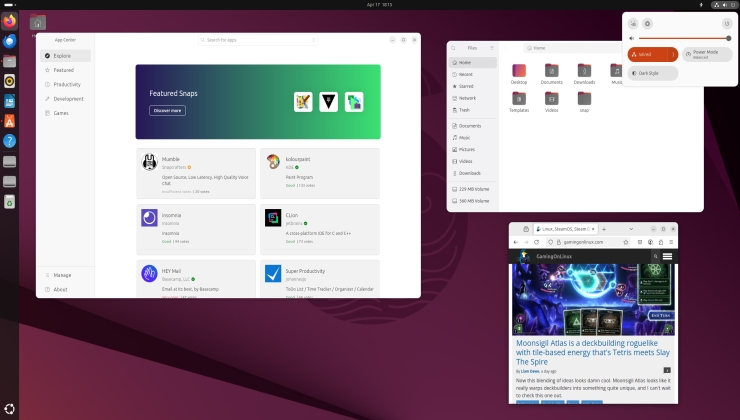










 How to set, change and reset your SteamOS / Steam Deck desktop sudo password
How to set, change and reset your SteamOS / Steam Deck desktop sudo password How to set up Decky Loader on Steam Deck / SteamOS for easy plugins
How to set up Decky Loader on Steam Deck / SteamOS for easy plugins
See more from me