After around 25 months of development, Debian has now released the next stable version Debian 10 "Buster" which will be supported for five years. In this release GNOME now defaults to using Wayland instead of Xorg, the AppArmor kernel security module is enabled by default and it's powered by the Linux 4.19 kernel.
For those who don't like to live on the edge, Debian is a good choice for having a solid computing experience with Linux. Debian 10 comes with these available desktops:
- Cinnamon 3.8
- GNOME 3.30
- KDE Plasma 5.14
- LXDE 0.99.2
- LXQt 0.14
- MATE 1.20
- Xfce 4.12
Like other distributions, you don't need to install Debian right away. It has a "live" image you can stick on a USB, to test it without making any changes on your computer.
For those unaware, Debian is what both Ubuntu (so also Mint, elementary OS, KDE neon and many more) and SteamOS base themselves upon, so the work that goes into Debian affects a great many other distributions.
If you're not upgrading right away, rest assured that Debian 9 "Stretch" is still supported and will continue to be for 12 months with the Debian Security Team, after which it will be handed over to the Debian LTS team.
See their official news post here.
Is there a way to painlessly restart Gnome on Wayland now? The 'r' command didn't work on Wayland few months back.
A new installation defaults to Wayland for GNOME. Don't know about upgrades.
BTW... With every new release of Debian, I wonder how much I'm missing by upgrading instead of reinstalling. Any ideas?
it just means you're using logical partitions instead of the primary ones. In the old days (probably still a case but I'm not sure) you could have max of 4 primary partitions. (...)
No, no, it's so much more than that. Basically you virtualize (ideally) all your storage in a very friendly and flexible manner. You can use the "Unix way" of separate 'partitions' (logical volumes instead, with well-behaved legible names under /dev/name_of_vg) / /usr /opt /var /tmp /home, even set them different ways like mirroring or pinning to a drive, you can at any time dynamically expand them (without stopping anything), you can create or destroy new swap spaces at any time, you can even migrate a logical volume to another disk/media without stopping anything, you just do not feel constrained anymore by space, if your drive is next to full you just buy another drive and add it to the volume group so you keep expanding your logical volumes (which host the filesystems) as you need... It's a whole new world of possibilities, basically you feel liberated from concerns of disk space and fragmentation, and if you screw up you have easy and quick ways to repair it. Also you have new features like using your faster SDD for caching your HDD which makes the Linux LVM much better than the enterprise-grade LVMs for corporate Unixes like AIX and HP-UX.
Ha, now there's a difference between sounding smart and actually being smart. :D
[...] With every new release of Debian, I wonder how much I'm missing by upgrading instead of reinstalling. Any ideas?
Yup. I have this very same feeling with every distribution. Maintainers always add new default apps that are often superior or just have better integration with some other apps, change default configs... And all I do is "upgrade, yes I'm sure, prefer mine, prefer mine, prefer mine, done".
The new Steam officially supported distro just launched.
Awesome.
(Just a speculation, for now...)
I've had a chance for testing it and can confirm: it's the cleanest and best performing distro for gaming I've ever tried.
Last edited by Philadelphus on 22 Jul 2019 at 10:49 am UTC
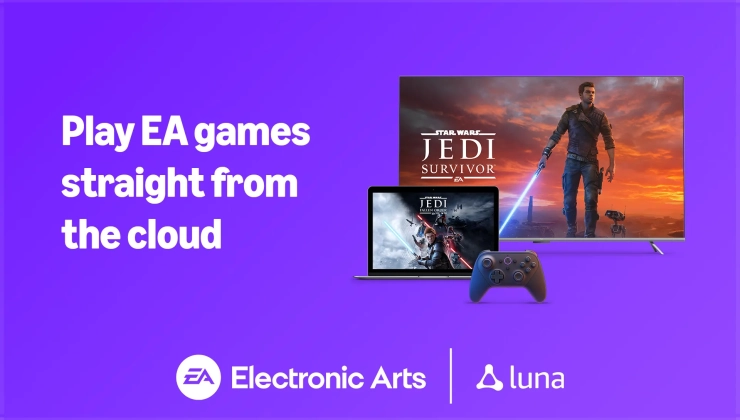


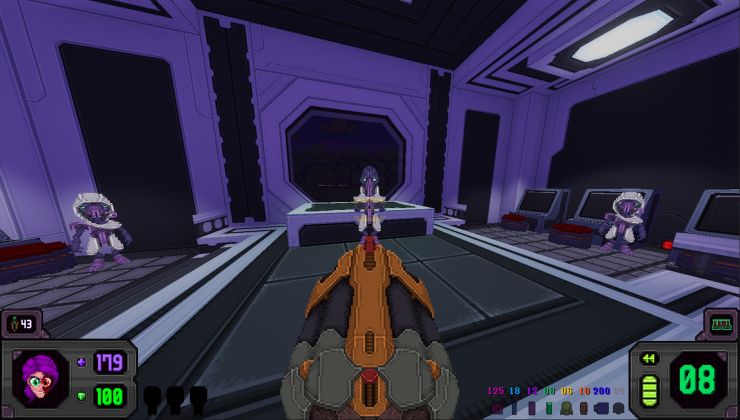


 How to set, change and reset your SteamOS / Steam Deck desktop sudo password
How to set, change and reset your SteamOS / Steam Deck desktop sudo password How to set up Decky Loader on Steam Deck / SteamOS for easy plugins
How to set up Decky Loader on Steam Deck / SteamOS for easy plugins
See more from me