Today, NVIDIA have released a new stable driver update in addition to an updated Vulkan beta driver and a new OpenGL beta driver.
Starting with NVIDIA 430.40 which is a stable driver release in their "Long Lived" branch which includes these changes:
- Added support for the following GPUs:
- GeForce RTX 2080 SUPER
- Quadro RTX 3000 with Max-Q Design
- Fixed a driver installation failure in Linux kernel configurations with CONFIG_HOTPLUG_CPU.
- Updated nvidia-bug-report.sh to search the systemd journal for gdm-x-session logs.
- Added support to nvidia-installer for systems which provide ncurses libraries supporting the ncurses widechar ABI only.
They also put out the 418.52.18 Vulkan beta driver, which is where they test out the latest Vulkan features and new extensions. It comes with support for two new extensions added with Vulkan 1.1.117 and one from Vulkan 1.1.116:
Finally, they also just started doing an OpenGL beta driver 418.52.18 (same version number as the Vulkan beta) which includes support for "Vulkan-style subgroups extensions" (source):
Note: Currently the OpenGL beta and the Vulkan beta driver are the same. However, this will likely change in future. An NVIDIA developer mentioned to us on Twitter, that their schedules aligned for this release.
Busy day for NVIDIA drivers but it's really great to see them promptly release, especially helpful for developers looking to test out the very latest features of the different APIs.
nvidia driver indicator (one to rulem all native and non native games, opengl or vulkan)
Mine is a amd notebook (which I have to use DRI_PRIME to activate) and I'll presume there isn't an "AMD driver indicator" right? But thanks
Beware that vulkan-overlay-layer is not built by default on Mesa (at least with Meson config).
Any reason for why this isn't build by default?
Thank you all for the answers
nvidia driver indicator (one to rulem all native and non native games, opengl or vulkan)
Mine is a amd notebook (which I have to use DRI_PRIME to activate) and I'll presume there isn't an "AMD driver indicator" right? But thanks
Beware that vulkan-overlay-layer is not built by default on Mesa (at least with Meson config).
Any reason for why this isn't built by default?
nvidia driver indicator (one to rulem all native and non native games, opengl or vulkan)
Thanks, totally missed that one!
I'm sure the answer is yes [edit: and I just upgraded] but its hard to get a definitive answer about how nvidia release branches work (see [this](https://devtalk.nvidia.com/default/topic/1030867/linux/what-does-the-short-long-lived-branch-mean-/) and [this](https://devtalk.nvidia.com/default/topic/1048306/linux/what-are-the-different-driver-versions-long-lived-vs-short-lived-vs-geforce-com/)).
AFAICT 430 is newer than 415 and therefore is newer latest code so I should upgrade, in addition to that 430 is going to be a longer lived release than 415 was. The next branch (say 435) will probably be a short term release so some people may choose to stay on 430 until the next long term release comes out.
This is analogous to Ubuntu releases where short lived is like an interim release while long lived is like an LTS release. Some people want the latest and greatest so they upgrade to an interim release every 6 months while others are happy to stay with LTS and upgrade every 2 years.
What I wonder is with new cards coming out and vulkan/proton related changes coming thick and fast is it practical to stick with long lived releases as a Nvidia owning Linux gamer? (I suspect not)
Also how do numbering, naming and release frequency work?
Is there a convention like Long Lived releases end in a zero? (eg 4x0 = LL while 4x5 = SL) (I suspect LL = even and SL = odd and thats it)
Do long lived and short lived releases alternate or can there be a number of short lived releases between long lived releases?
What will the next short lived and long lived releases be called? (perhaps SL = 445 LL = 460)
Where is the nvidia driver equivalent of [this page](https://ubuntu.com/about/release-cycle)?
418 is totally confusing as its supposedly a long term beta branch, wat?
Last edited by Nod on 1 Aug 2019 at 8:52 am UTC
With my Ubuntu 16.04 box, I'm already on 418.56. How come 418.52.18 is newer?
My previous attempts to use a 430 series driver have resulted in an un-bootable system, requiring me to purge nvidia* and install the 418 series driver again.
I'm wondering if the fix in 430.40 for systems with CONFIG_HOTPLUG_CPU enabled (set "y" on my box) is a fix for the boot failures I've experienced with the 430 series drivers. I have tried a couple of different versions over the past couple of months. I am currently running kernel 4.15.0-55. No package updates for the new versions are showing up yet though.
UPDATE:
Obviously I don't expect 418.52.18 to be available as an update in the PPA given that 418.56 has been around for a while.
Last edited by fnordianslip on 1 Aug 2019 at 6:20 pm UTC
What's going on with the version numbering?I am in the same situation... Maybe they do this intentionally, for to force people to upgrade the Ubuntu distro..
With my Ubuntu 16.04 box, I'm already on 418.56. How come 418.52.18 is newer?
My previous attempts to use a 430 series driver have resulted in an un-bootable system, requiring me to purge nvidia* and install the 418 series driver again.
By the way, everytime I try to upgrade, nothing happen.


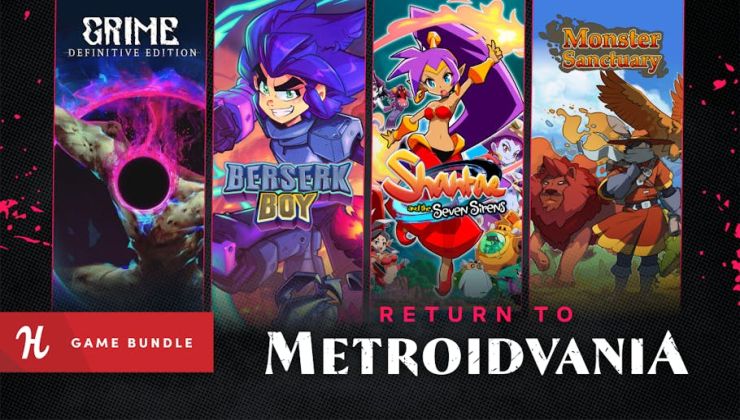




 How to set, change and reset your SteamOS / Steam Deck desktop sudo password
How to set, change and reset your SteamOS / Steam Deck desktop sudo password How to set up Decky Loader on Steam Deck / SteamOS for easy plugins
How to set up Decky Loader on Steam Deck / SteamOS for easy plugins
See more from me