RetroArch, a popular front-end application for running emulators, game engines and much more is now officially coming to Steam.
This FOSS application is pretty popular, along with the Libretro API enabling you to get a rather pretty-looking PS3-styled interface to deal with all sorts, although as I understand most just use it for emulators. From the announcement:
RetroArch as a program serves as the fundamental backbone of many retro gaming machines out there in the wild. Even when it is not deliberately namechecked, chances are it’s running in the backend of said retro program. Same goes for its sister project Libretro. For instance, several programs available on Steam already, such as Grid Cartographer, and New Retro Arcade, integrate Libretro support to allow you to run the software that has been ported to the Libretro API. As for Libretro, this API is being leveraged by several retro gaming companies right now to serve as the backbone of their retro emulation services. Given all this interest and burgeoning activity, we feel now is the time to finally bring the official Libretro frontend to Steam. RetroArch is truly in a class of its own on a technical level when it comes to latency, shader features, and now soon-to-be disc loading and disc dumping. We can’t wait to bring you complete control over your retro gaming library coming this summer on Steam!
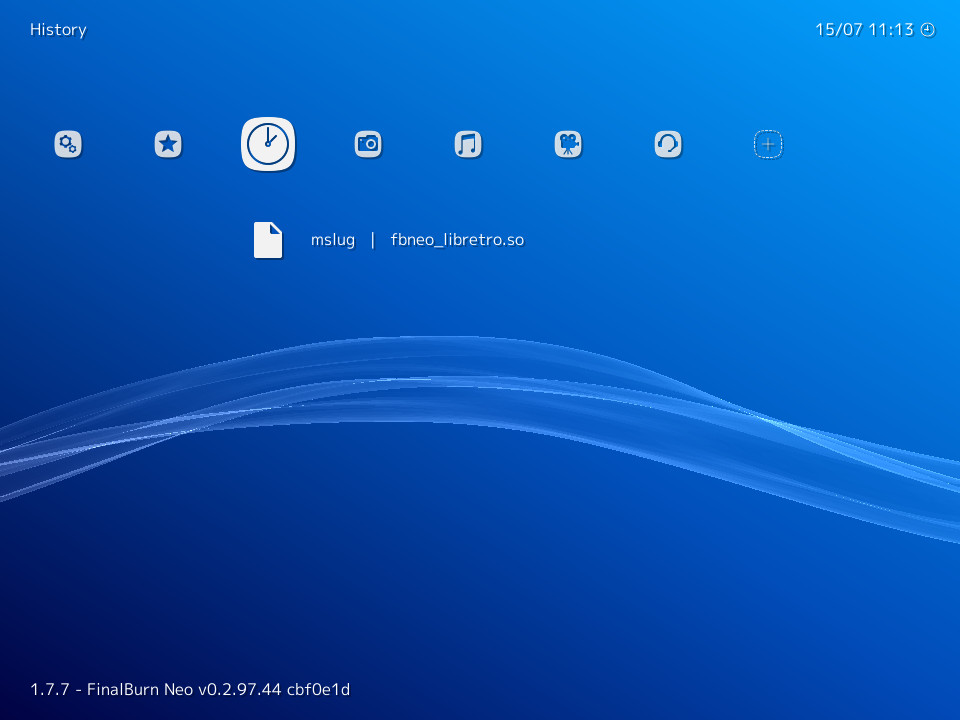
Something to note, is that the Steam release on July 30th is starting off just for Windows with the Linux build to be released later. They said this is due to them being a bit "wary of the support burden that will come with a much wider audience" which I can't really argue with. Moving over to Steam is a pretty big step for any developer.
Hopefully the Steam release will allow them to push RetroArch even further, it could certainly do with making the initial setup for new users a lot easier.
It confuses the heck out of me every time I go to use it. Although, that's mainly due to distribution packages often disabling the core download ability (cores are essentially plugins, to run emulators and so on), which I've seen confuse many others. If you install it yourself and find you can't download cores either, go into the second menu -> User Interface -> Views -> Show Core Updater. After that, make sure you also go into the Directory menu and ensure download folders are set to somewhere your user can access.
It does come with a few ROMs you can download (most of which I presume are freeware). However, you can also find things like the NeoGeo Classic Complete Collection which comes with with ROMs too legally from places like Humble Store.
Find it on Steam and the official site.
Would be interesting if Steam integrates the core emulators in their application natively.
"ADD A NON PC GAME"
"It confuses the heck out of me every time I go to use it. Although, that's mainly due to distribution packages often disabling the core download ability (cores are essentially plugins, to run emulators and so on), which I've seen confuse many others. If you install it yourself and find you can't download cores either, go into the second menu -> User Interface -> Views -> Show Core Updater. After that, make sure you also go into the Directory menu and ensure download folders are set to somewhere your user can access."
thanks! i was stucked with this.
Personally I find RetroArch to be usually fairly nice -- albeit sometimes confusing if something isn't working properly -- except when using it for a core with a "not modern" amount of controller buttons. IE any console that uses a 6 button controller (Sega Saturn) is incredibly confusing to set up properly, especially if using an actual 6 button controller along with it. I'm far from new in games, technical challenges, and tinkering with games/emulators/hardware, and I just gave up and used a different emulator.
Thinking maybe I just didn't understand what I wanted I looked it up and found a feature request over the same thing. Turns out I'm not alone and there are no intentions to make "non-modern conforming layouts" (Things that don't fit to a 360 or dualshock pad's layout) less confusing, unfortunately.
Then after a few months I decided to try again, and gave up again.
Having to manually scroll through hundreds of N64/SNES/NES/GB/GBA/etc. games (all of which I legally own. Obviously) is slightly annoying, to say the least. Just give me a frickin' text search field like MAME does.
Last edited by TheSHEEEP on 15 Jul 2019 at 3:48 pm UTC
Maybe the more mainstream attention of Steam will help them to finally design a comprehensible interface.
Additional legal ROM source tip: On steam itself you can also get the sega mega drive collection. It's regularly on sale for around $10. That collection has notoriously bad emulation and a silly bloated 3d interface, but you can just copy-paste the rom files for use in an emulator of your own choice and then uninstall sega's bloated mess.
But I'd much rather have Steam with this functionality built in, like Steam Play.
The steam-dos project has shown it is possible integrate with the compatibility tools, but that's only useful if there are games sold on Steam with ROMs. Are there many, besides the Sega Classics that already come with an emulator?
https://store.steampowered.com/sub/102625/
I suppose having an alternative to the bundled emulator is useful sometimes. After all, steam-dos is nicer than using SteamPlay for the various Doom games (native DOSBox instead of Windows version of DOSBox through WINE).
I did not see this coming, but I like it. I'm interested to see what they do with integration. I don't see how they could do achievements realistically (though they do have integration for 3rd party achievement tracking), but they could perhaps use some of the steam API's like multiplayer joining in very interesting ways.
I'd welcome if Valve would support the emulator projects financially and get a licence to integrate them into Steam.
This would allow right holders to sell roms on Steam easily, a marketplace for roms.
Just the plain rom file that you can also use somewhere else and some separate config that targets the correct emulator and maybe optimized settings within the Steam client.
Last edited by sub on 16 Jul 2019 at 9:17 am UTC
I just wish RetroArch devs would finally develop a UI that doesn't suck when used with mouse & keyboard.
Having to manually scroll through hundreds of N64/SNES/NES/GB/GBA/etc. games (all of which I legally own. Obviously) is slightly annoying, to say the least. Just give me a frickin' text search field like MAME does.
Did you try pushing S to bring up the search field?
I think there'd be somewhat of a risk there with companies like Nintendo freaking out and trying to shut it down, as they pretty much always do with anyone other than them touching any of their IP's for any reason. I think this even runs that risk, but to a much lesser degree.I did not see this coming, but I like it. I'm interested to see what they do with integration. I don't see how they could do achievements realistically (though they do have integration for 3rd party achievement tracking), but they could perhaps use some of the steam API's like multiplayer joining in very interesting ways.
I'd welcome if Valve would support the emulator projects financially and get a licence to integrate them into Steam.
This would allow right holders to sell roms on Steam easily, a marketplace for roms.
Just the plain rom file that you can also use somewhere else and some separate config that targets the correct emulator and maybe optimized settings within the Steam client.
Valve could afford the endless legal battle of frivolous lawsuits, but it would certainly be expensive. If someone decided to go after the emulator developers themselves instead, I think that'd put a stop to it pretty quick.
Sadly, with emulators and ROMs, profit doesn't seem to be the only concern, but also control over the entire game experience.
Never heard of that. But I tried it now, and pressing S does: nothing.I just wish RetroArch devs would finally develop a UI that doesn't suck when used with mouse & keyboard.
Having to manually scroll through hundreds of N64/SNES/NES/GB/GBA/etc. games (all of which I legally own. Obviously) is slightly annoying, to say the least. Just give me a frickin' text search field like MAME does.
Did you try pushing S to bring up the search field?
I'm also not seeing any input entry that would sound like it would open a search field. I'm using version 1.7.7.
Edit:
After looking around a bit, it seems that version 1.36 had such a function, but it has seemingly disappeared at some point.
Last edited by TheSHEEEP on 16 Jul 2019 at 4:21 pm UTC
I just wish RetroArch devs would finally develop a UI that doesn't suck when used with mouse & keyboard.Retroarch has Qt GUI called WIMP.
Having to manually scroll through hundreds of N64/SNES/NES/GB/GBA/etc. games (all of which I legally own. Obviously) is slightly annoying, to say the least. Just give me a frickin' text search field like MAME does.
Well, this is indeed something usable!I just wish RetroArch devs would finally develop a UI that doesn't suck when used with mouse & keyboard.Retroarch has Qt GUI called WIMP.
Having to manually scroll through hundreds of N64/SNES/NES/GB/GBA/etc. games (all of which I legally own. Obviously) is slightly annoying, to say the least. Just give me a frickin' text search field like MAME does.
Why the hell would you hide that usable desktop GUI behind some shortcut instead of making it the default on desktop PCs with connected keyboard & mouse?
Still weird that the search disappeared in the other menus.
Last edited by TheSHEEEP on 19 Jul 2019 at 10:41 am UTC
Why the hell would you hide that usable desktop GUI behind some shortcut instead of...Because it's still in development and has less features than default menu.












 How to set, change and reset your SteamOS / Steam Deck desktop sudo password
How to set, change and reset your SteamOS / Steam Deck desktop sudo password How to set up Decky Loader on Steam Deck / SteamOS for easy plugins
How to set up Decky Loader on Steam Deck / SteamOS for easy plugins
See more from me