SC Controller is a truly wonderful bit of software, enabling the use and customization of the Steam Controller outside of Steam.
For the main Python version, 0.4.7 was just released adding in an option to send gyroscope data to the Citra and Cemu emulators using Cemuhook. Additionally it fixes a few bugs like:
- Not minimizing to tray on start
- Issues when using stick simultaneously with lpad
- Crash in controller registration dialog if udev device has special symbols in name
- Trackball friction resets when set to zero
Currently, the developer kozec is doing a bit of a rewrite from Python to C along with including support for more operating systems like Windows, BSD, Linux and eventually Android. That rewrite has a fresh version up with 0.4.9.6 which adds in Gyro mappings (along with the Cemuhook support from the main release) and fixes some "build and compatibility" issues.
Check it out on GitHub.
Some you may have missed, popular articles from the last month:
All posts need to follow our rules. For users logged in: please hit the Report Flag icon on any post that breaks the rules or contains illegal / harmful content. Guest readers can email us for any issues.
Steam Controller Controller :)
I kinda wish I'd have one though – I prefer KB+M over all the controllers I tested so far (Xboxes, Playstations, Gamecube, Switch, reto consoles or the generic ones…), thouhg I'd love to give Steam Controller a try. I kinda hope they will get a huge sale like steam links someday, maybe with the release of v2 if it ever comes to it, as the price and shipping from Valve is really expensive and no local retailers have it anyway.
I kinda wish I'd have one though – I prefer KB+M over all the controllers I tested so far (Xboxes, Playstations, Gamecube, Switch, reto consoles or the generic ones…), thouhg I'd love to give Steam Controller a try. I kinda hope they will get a huge sale like steam links someday, maybe with the release of v2 if it ever comes to it, as the price and shipping from Valve is really expensive and no local retailers have it anyway.
2 Likes, Who?
They did do a 50% off sale in December last year, so I've no doubt they will do another on them :)
4 Likes, Who?
Can't remember... Does the SC Controller turns itself off when we launch Steam? I think it was on the todo list, but I lost track.
Last edited by Mohandevir on 9 Jul 2019 at 12:07 pm UTC
Last edited by Mohandevir on 9 Jul 2019 at 12:07 pm UTC
0 Likes
Steam Controller Controller :)
I kinda wish I'd have one though – I prefer KB+M over all the controllers I tested so far (Xboxes, Playstations, Gamecube, Switch, reto consoles or the generic ones…), thouhg I'd love to give Steam Controller a try. I kinda hope they will get a huge sale like steam links someday, maybe with the release of v2 if it ever comes to it, as the price and shipping from Valve is really expensive and no local retailers have it anyway.
It's worth it when it's only on a "minor" price break of $34.00, especially if you're a K&M person. I pre-ordered my first controller and I've put literally thousands of hours of playtime onto it since then.
On one hand, the Steam Controller is the best controller available in terms of configurability and precision, it will never be quite as precise as a proper mouse. On the other hand it will always be way more comfortable on a couch than a keyboard.
When you finally get your Steam Controller (one of us! one of us!) be sure to download Kozec's fantastic [
sc-controller ](https://github.com/kozec/sc-controller)so you can use your SC whether you're using Steam or not.Last edited by Nanobang on 9 Jul 2019 at 12:27 pm UTC
3 Likes, Who?
Can't remember... Does the SC Controller turns itself off when we launch Steam? I think it was on the todo list, but I lost track.
That's the kernel driver you're thinking of (to give Steam Controller K&M support without any software running), and it turns itself off if it detects something else trying to access the Steam Controller.
With SC Controller enabled before launching Steam, SC Controller should keep control of device
Update: I stand corrected ↓
Last edited by Liothe on 9 Jul 2019 at 2:00 pm UTC
1 Likes, Who?
Can't remember... Does the SC Controller turns itself off when we launch Steam? I think it was on the todo list, but I lost track.
That's the kernel driver you're thinking of (to give Steam Controller K&M support without any software running), and it turns itself off if it detects something else trying to access the Steam Controller.
With SC Controller enabled before launching Steam, SC Controller should keep control of device
I wasn't talking about the kernel driver, I was talking about this:
https://github.com/kozec/sc-controller/wiki/Running-SC-Controller-and-Steam#configure-sc-controller-to-disable-itself-when-steam-is-detected
Seems I answered myself. :)
0 Likes
sc-controller effectively put the Steam Controller official driver to rest for me.
How are you able to play Steam games without conflicts?
0 Likes
An offensive comment has been removed.
2 Likes, Who?
I run sc-controller, wait for it to get green, then I run Steam. Is there anything else you would like to know? A few weeks ago I had some conflicts with steam client beta where even when I ran it before steam, steam would detect the controller and assume control, but it did not last long.sc-controller effectively put the Steam Controller official driver to rest for me.
How are you able to play Steam games without conflicts?
Great! It's just that last time I tried (a while back), Steam took over and It created lots of issues and conflicts with SC-Controller. Good to know. I'll probably give it another shot, then.
Last edited by Mohandevir on 9 Jul 2019 at 2:50 pm UTC
2 Likes, Who?
sc-controller effectively put the Steam Controller official driver to rest for me. I've got thousands of hours using it and about 200 different profiles configured. My list of profiles is so long that I have to spend one or two minutes scrolling to get to what I want to select. So, apart from the difficult way to select profiles, it's an amazing piece of software indeed! :P
Could you upload all your game profiles to Google and share with us?
0 Likes



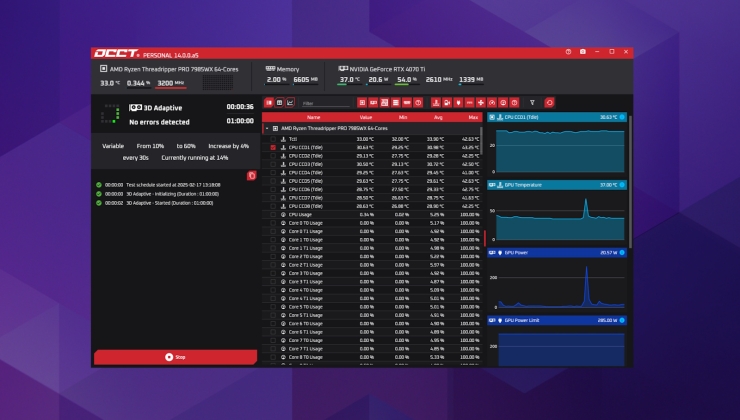




 How to set, change and reset your SteamOS / Steam Deck desktop sudo password
How to set, change and reset your SteamOS / Steam Deck desktop sudo password How to set up Decky Loader on Steam Deck / SteamOS for easy plugins
How to set up Decky Loader on Steam Deck / SteamOS for easy plugins
See more from me