With the Valve Index now out, Valve continue to make quick improvements to SteamVR with the latest Beta now available.
For SteamVR, they've changed how games are launched from SteamVR Home to avoid a possible hang, changes to hopefully avoid "error 308" on startup, automatic firmware recovery for the Valve Index and Vive Pro and a fix for a rare spontaneous shutdown of vrserver caused by very briefly connected pipes.
SteamVR Input had quite a few changes on this round, including new options for global rotation values and global deadzone value for thumbsticks. A new screen to test the input from any controller supported by SteamVR and more.
Lighthouse got a change to device discovery to reduce the impact of misbehaving USB drivers and devices and the Index Controllers got updated default input bindings for legacy applications that don't have specific configs set along with improvements for applications built for trackpads.
For those using VR kit on Linux, there's these fixes just for you:
- Fixed Index HMD always notifying a firmware update is available.
- Fixed being unable to re-start SteamVR after vrserver is killed/crashes ( aka LfMutexUnlockRobust crashes).
- Fixed vrwebhelper crashing the Steam client.
- Fixed 'psychedelic' colours in the Steam client caused by exiting SteamVR.
- Fixed 'Restart SteamVR' prompts exiting SteamVR but not restarting it.
- Various vrcompositor crash fixes.
- Fixed 'ioctl(GFEATURE): Broken Pipe' spam in stdout
If you're using the Vive or Index on Linux, do let us know how you're getting on in the comments. Would certainly love to hear about it. Is it worth it?
I should probably clean and organise my computer room. I don't think I have enough space for room scale stuff right now.
1. Asynchronous reprojection doesn't work for any Nvidia users (major comfort issue unless you _never_ drop frames)
2. Audio input/output switching doesn't work so you have to screw with pulse every time you boot or quit SteamVR (Windows auto-sets this and back)
3. Bluetooth power management doesn't work so you have to manually unplug and plug in the lighthouses every time (there's no switch because Windows boots them on demand)
4. Parts of it are completely disabled right now because it was crashing left and right a month ago (basically most of the menus are disabled unless you boot with an env variable, you can't even quit VR from within VR)
5. The front facing cameras don't work so no mixed reality
6. For my system at least, the recomposition pipeline is totally broken so every frame drop causes tearing. This has been going on since at least Nvidia 396 and still on the very latest 418.52.16 dev drivers and 430 drivers.
I'm really glad to see such a large amount of fixes in a single release, but I still can't really recommend people buy VR if they don't want to use it in Windows. Here's a list I made a week or so ago of ongoing issues I've had for years with the Vive and now persisting with the Index:
Thanks for pointing out!
I wouldn't want more computer stuff to fight with.
I'm really glad to see such a large amount of fixes in a single release, but I still can't really recommend people buy VR if they don't want to use it in Windows. Here's a list I made a week or so ago of ongoing issues I've had for years with the Vive and now persisting with the Index:Ouch if it's that rough, it's not really surprising Valve haven't replied about getting us an Index for review.
1. Asynchronous reprojection doesn't work for any Nvidia users (major comfort issue unless you _never_ drop frames)
2. Audio input/output switching doesn't work so you have to screw with pulse every time you boot or quit SteamVR (Windows auto-sets this and back)
3. Bluetooth power management doesn't work so you have to manually unplug and plug in the lighthouses every time (there's no switch because Windows boots them on demand)
4. Parts of it are completely disabled right now because it was crashing left and right a month ago (basically most of the menus are disabled unless you boot with an env variable, you can't even quit VR from within VR)
5. The front facing cameras don't work so no mixed reality
6. For my system at least, the recomposition pipeline is totally broken so every frame drop causes tearing. This has been going on since at least Nvidia 396 and still on the very latest 418.52.16 dev drivers and 430 drivers.
https://store.steampowered.com/app/1070910/Are_you_ready_for_Valve_Index/
I'm really glad to see such a large amount of fixes in a single release, but I still can't really recommend people buy VR if they don't want to use it in Windows. Here's a list I made a week or so ago of ongoing issues I've had for years with the Vive and now persisting with the Index:Ouch if it's that rough, it's not really surprising Valve haven't replied about getting us an Index for review.
1. Asynchronous reprojection doesn't work for any Nvidia users (major comfort issue unless you _never_ drop frames)
2. Audio input/output switching doesn't work so you have to screw with pulse every time you boot or quit SteamVR (Windows auto-sets this and back)
3. Bluetooth power management doesn't work so you have to manually unplug and plug in the lighthouses every time (there's no switch because Windows boots them on demand)
4. Parts of it are completely disabled right now because it was crashing left and right a month ago (basically most of the menus are disabled unless you boot with an env variable, you can't even quit VR from within VR)
5. The front facing cameras don't work so no mixed reality
6. For my system at least, the recomposition pipeline is totally broken so every frame drop causes tearing. This has been going on since at least Nvidia 396 and still on the very latest 418.52.16 dev drivers and 430 drivers.
It's that rough for Nvidia users at least (though I think #6 is some weird conflict with nvidia's modesetting driver with a gsync display plugged in).
On the plus side, #1 doesn't impact AMD users and #4 is probably going to be fixed soon (was intentionally disabled due to crashing but had been implemented).
So if they re-enable the stuff in #4 and you're testing on Mesa drivers you'll just have to deal with #2, 3 and 5
Edit: Oh, also Motion Smoothing doesn't work on Linux at all right now and the error message says you're on "an older version of Windows"
Last edited by Vash63 on 9 Jul 2019 at 12:33 pm UTC
#3 would be nice to have but I solved that with home automation :P
#4 To be honest never noticed anything like that, I don't even know what's missing :S:
#5 Never used them, so have no need, but I guess it would be nice for Valve to fix that
It's been working really well for me, though newer Proton has had some regressions apparently (like Arizona Sunshine no longer working)
Also Hotdogs, Horseshoes and Hand grenades don't detect the controllers under Linux.
#2 shouldn't really impact you, PulseAudio should remember the output for each game you set it to, at least does for me.
#3 would be nice to have but I solved that with home automation :P
#4 To be honest never noticed anything like that, I don't even know what's missing :S:
#5 Never used them, so have no need, but I guess it would be nice for Valve to fix that
#2 absolutely impacts me, are you sure it doesn't for you? What VR headset have you tested this with? Steam adds and removes the device when you open and close SteamVR which wipes pulse's defaults away from it on my system. Maybe it's because I switch my entire default output to the HMD instead of per-faucet, but having to switch every single game on first run is still really annoying.
#3 is an expensive and inelegant workaround compared to Steam just handling power management itself, and really not suitable for a consumer product IMO unless Valve ships the remote outlets with the kit
#4 Specifically a lot of the remapping options and even the 'Exit VR' button from within VR were disabled. This may be fixed with the new beta, or at least probably soon will be as you can enable them with a variable but it was disabled to prevent crashes.
In other news, Nvidia support gave me a way to force off gsync (since it was removed from the nvidia-settings gui) and that resolved my tearing issue:
nvidia-settings -a CurrentMetaMode="DPY-3: 2560x1440_144 @2560x1440 +0+0 {ViewPortIn=2560x1440, ViewPortOut=2560x1440+0+0, AllowGSYNC=off}"
Substitute your MetaModes from nvidia-settings -q CurrentMetaMode and just add in the AllowGSYNC block if you're impacted, it's confirmed to fix the tearing/stutter issues for me and makes games actually playable.
#2 absolutely impacts me, are you sure it doesn't for you? What VR headset have you tested this with? Steam adds and removes the device when you open and close SteamVR which wipes pulse's defaults away from it on my system. Maybe it's because I switch my entire default output to the HMD instead of per-faucet, but having to switch every single game on first run is still really annoying.
Yes, I am quite positive - in fact, the Vive audio device appears for me as soon as the Vive is plugged in, not just when SteamVR starts / quits. With the Valve Index audio is handled via DisplayPort, and appears "connected" as soon as you turn the Index on.
EDIT: I should mention here that I currently have switched to Jack Audio - due to streaming VR on Twitch, so there this doesn't apply (I basically have to click a button for it once when I start playing, to get the audio output to the headset).
#3 is an expensive and inelegant workaround compared to Steam just handling power management itself, and really not suitable for a consumer product IMO unless Valve ships the remote outlets with the kit
Yep, agree, but hey at least I can somewhat control it now in the meantime :P
On the other hand, I am not sure I would want them on standby all the time, consuming power.
#4 Specifically a lot of the remapping options and even the 'Exit VR' button from within VR were disabled. This may be fixed with the new beta, or at least probably soon will be as you can enable them with a variable but it was disabled to prevent crashes.
I am not sure I follow there - what remapping? Also - what is "Exit VR"? If you gonna stop playing VR, wouldn't you take off your headset anyway?
EDIT: I have to say here that I never played VR in Windows - so I don't even know that any of that exists - or doesn't work/is disabled in Linux :)
nvidia-settings -a CurrentMetaMode="DPY-3: 2560x1440_144 @2560x1440 +0+0 {ViewPortIn=2560x1440, ViewPortOut=2560x1440+0+0, AllowGSYNC=off}"
That's nice to know if anyone asks me why VR is stuttering on his Nvidia, seems easy enough. Possibly a bug with the EDID of the headset reporting it could do Gsync or something?
Last edited by beniwtv on 9 Jul 2019 at 6:12 pm UTC
i just started it now and didn't hat to change any settings like reprojection anymore. even runs at 90hz now. but there aren't a lot of games that run on linux right now. thats a bummer.
To be honest I am more concerned about the lack of good VR games for ANY platform on Steam. There are only a handful, most of the VR titles on Steam aren't really games or good. Not sure how the situation is on 'Viveport' or platforms like that, couldn't get that to work in Proton or Wine yet.
Good Proton/Wine and native VR games already mostly work for me, so I have plenty to play. Probably more than I will have time to.
Last edited by beniwtv on 9 Jul 2019 at 6:22 pm UTC
To be honest I am more concerned about the lack of good VR games for ANY platform on Steam. There are only a handful, most of the VR titles on Steam aren't really games or good. Not sure how the situation is on 'Viveport' or platforms like that, couldn't get that to work in Proton or Wine yet.
Good Proton/Wine and native VR games already mostly work for me, so I have plenty to play. Probably more than I will have time to.
i don't think so. there are a lot of good games, that are well made for vr and are a lot of fun. that you can't do games the same way like 2d should be known.
i put more than 200h in Beatsaber, would never tell anyone this isn't a good game.
i played onward a very lot, because the mechanics are good and it is a lot of fun.
i don't know what you hope to play, but games like CoD xx wouldn't work in vr. and it would be to much for nowadays gpus.
i don't think so. there are a lot of good games, that are well made for vr and are a lot of fun. that you can't do games the same way like 2d should be known.
i put more than 200h in Beatsaber, would never tell anyone this isn't a good game.
i played onward a very lot, because the mechanics are good and it is a lot of fun.
i don't know what you hope to play, but games like CoD xx wouldn't work in vr. and it would be to much for nowadays gpus.
I think you misunderstood me there :)
My point wasn't that there are no good VR games, far from it. Just that there aren't very many of them (still, there are more than I have time to play currently).
Beat Saber is an AMAZING game to me, it hooked me instantly. And it's beautiful for VR.
Right now my list of favourites are (with some upcoming ones):
- Arizona Sunshine
- Beat Saber
- Boneworks (will hopefully be good when it comes out, so I'll include it here)
- Budget Cuts (this SEEMS good, doesn't currently run for me tho)
- Elite: Dangerous
- Everspace
- No Man's Sky (will also hopefully be good when VR update comes out)
- Serious Sam VR games
- Star Citizen (if they ever finish adding Vulkan and VR)
- Star Trek: Bridge Crew
- Talos Principle
- The Gallery series
- The Solus Project
I'd love to know what everyone's favourite VR games are, maybe we can discover some hidden gems people are playing :)
Last edited by beniwtv on 9 Jul 2019 at 11:33 pm UTC
i don't think so. there are a lot of good games, that are well made for vr and are a lot of fun. that you can't do games the same way like 2d should be known.
i put more than 200h in Beatsaber, would never tell anyone this isn't a good game.
i played onward a very lot, because the mechanics are good and it is a lot of fun.
i don't know what you hope to play, but games like CoD xx wouldn't work in vr. and it would be to much for nowadays gpus.
I think you misunderstood me there :)
My point wasn't that there are no good VR games, far from it. Just that there aren't very many of them (still, there are more than I have time to play currently).
Beat Saber is an AMAZING game to me, it hooked me instantly. And it's beautiful for VR.
Right now my list of favourites are (with some upcoming ones):
- Arizona Sunshine
- Beat Saber
- Boneworks (will hopefully be good when it comes out, so I'll include it here)
- Budget Cuts (this SEEMS good, doesn't currently run for me tho)
- Elite: Dangerous
- Everspace
- No Man's Sky (will also hopefully be good when VR update comes out)
- Serious Sam VR games
- Star Citizen (if they ever finish adding Vulkan and VR)
- Star Trek: Bridge Crew
- Talos Principle
- The Gallery series
- The Solus Project
I'd love to know what everyone's favourite VR games are, maybe we can discover some hidden gems people are playing :)
You're missing Hotdogs, Horseshoes and Hand Grenades which is one of my favorites, as well as To The Top. I'd also throw Duck Season on the list, it's short but a really great and replayable experience.
I think you misunderstood me there :)
My point wasn't that there are no good VR games, far from it. Just that there aren't very many of them (still, there are more than I have time to play currently).
Beat Saber is an AMAZING game to me, it hooked me instantly. And it's beautiful for VR.
Right now my list of favourites are (with some upcoming ones):
- Arizona Sunshine
- Beat Saber
- Boneworks (will hopefully be good when it comes out, so I'll include it here)
- Budget Cuts (this SEEMS good, doesn't currently run for me tho)
- Elite: Dangerous
- Everspace
- No Man's Sky (will also hopefully be good when VR update comes out)
- Serious Sam VR games
- Star Citizen (if they ever finish adding Vulkan and VR)
- Star Trek: Bridge Crew
- Talos Principle
- The Gallery series
- The Solus Project
I'd love to know what everyone's favourite VR games are, maybe we can discover some hidden gems people are playing :)
Ok, i misunderstood you.
games that i also like a lot are:
- Moss
- Zero Caliber
- Tales of Glory (the new beta with campaign looks very promising!)
- Superhot VR (works also great on linux)
- Gorn (i destroyed a very expensive mirror while playing. but netherless i love this game)

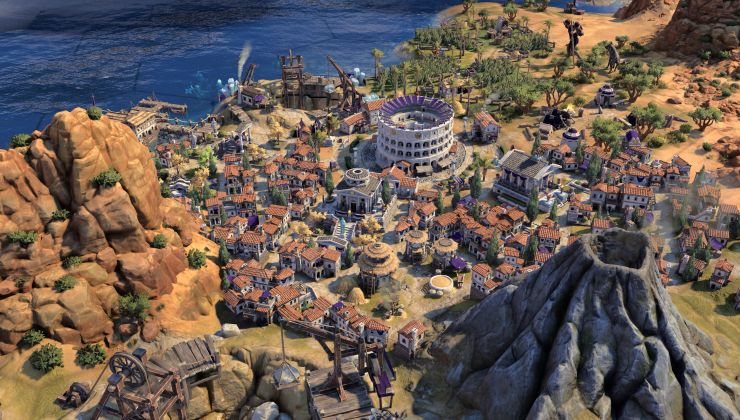

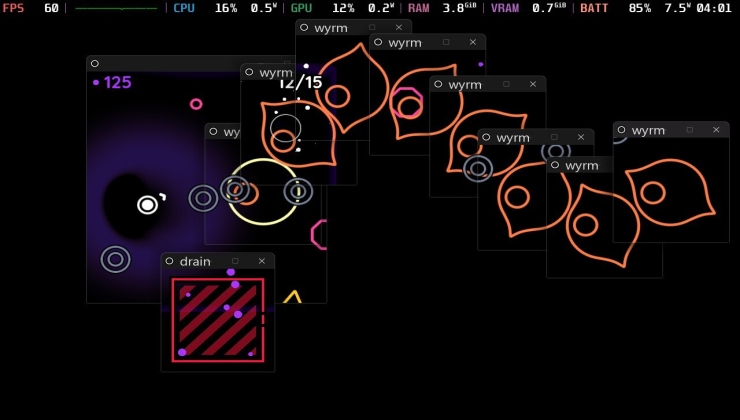





 How to set, change and reset your SteamOS / Steam Deck desktop sudo password
How to set, change and reset your SteamOS / Steam Deck desktop sudo password How to set up Decky Loader on Steam Deck / SteamOS for easy plugins
How to set up Decky Loader on Steam Deck / SteamOS for easy plugins
See more from me