With the Valve Index now out, Valve continue to make quick improvements to SteamVR with the latest Beta now available.
For SteamVR, they've changed how games are launched from SteamVR Home to avoid a possible hang, changes to hopefully avoid "error 308" on startup, automatic firmware recovery for the Valve Index and Vive Pro and a fix for a rare spontaneous shutdown of vrserver caused by very briefly connected pipes.
SteamVR Input had quite a few changes on this round, including new options for global rotation values and global deadzone value for thumbsticks. A new screen to test the input from any controller supported by SteamVR and more.
Lighthouse got a change to device discovery to reduce the impact of misbehaving USB drivers and devices and the Index Controllers got updated default input bindings for legacy applications that don't have specific configs set along with improvements for applications built for trackpads.
For those using VR kit on Linux, there's these fixes just for you:
- Fixed Index HMD always notifying a firmware update is available.
- Fixed being unable to re-start SteamVR after vrserver is killed/crashes ( aka LfMutexUnlockRobust crashes).
- Fixed vrwebhelper crashing the Steam client.
- Fixed 'psychedelic' colours in the Steam client caused by exiting SteamVR.
- Fixed 'Restart SteamVR' prompts exiting SteamVR but not restarting it.
- Various vrcompositor crash fixes.
- Fixed 'ioctl(GFEATURE): Broken Pipe' spam in stdout
If you're using the Vive or Index on Linux, do let us know how you're getting on in the comments. Would certainly love to hear about it. Is it worth it?
Quoting: slaapliedjeIt's been working really well for me, though newer Proton has had some regressions apparently (like Arizona Sunshine no longer working)You can go to BETAS tab in Properties and select the arizonasunshine_1_5 branch as a temporary workaround.
I just played it yesterday.
Quoting: AsesAwesome, I'll give it a shot. Wanted to try it out with the Knuckes... erm Index controllers.Quoting: slaapliedjeIt's been working really well for me, though newer Proton has had some regressions apparently (like Arizona Sunshine no longer working)You can go to BETAS tab in Properties and select the arizonasunshine_1_5 branch as a temporary workaround.
I just played it yesterday.
Quoting: slaapliedjeQuoting: AsesAwesome, I'll give it a shot. Wanted to try it out with the Knuckes... erm Index controllers.Quoting: slaapliedjeIt's been working really well for me, though newer Proton has had some regressions apparently (like Arizona Sunshine no longer working)You can go to BETAS tab in Properties and select the arizonasunshine_1_5 branch as a temporary workaround.
I just played it yesterday.
The main branch works again with Proton 4.11
Quoting: AsesQuoting: slaapliedjeQuoting: AsesAwesome, I'll give it a shot. Wanted to try it out with the Knuckes... erm Index controllers.Quoting: slaapliedjeIt's been working really well for me, though newer Proton has had some regressions apparently (like Arizona Sunshine no longer working)You can go to BETAS tab in Properties and select the arizonasunshine_1_5 branch as a temporary workaround.
I just played it yesterday.
The main branch works again with Proton 4.11
Awesome, sadly Elite Dangerous still runs terribly in VR. Then again, it seems there may have been a regression in Windows too, but it was running.. not great last night. I want to play it in Linux, because Windows keeps locking up on me...



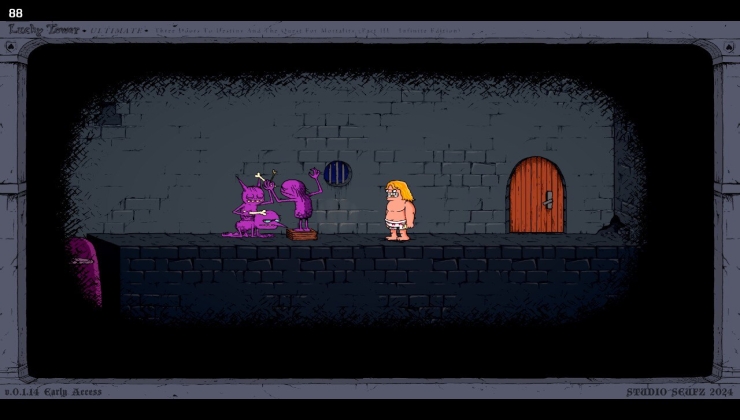

See more from me