I will admit, I am quite surprised. Supraland from Supra Games recently released on GOG and it was only for Windows. The developer said some odd things about it all and now it seems they changed their mind, thankfully.
Today, the Linux version of Supraland officially went live on GOG and GOG themselves sent over a copy for me to check out. I've already played through the demo on Steam and apart from some performance issues here and there, it's a delightful game.

Direct Link
If you've not played it, the whole game is incredibly colourful with an sort-of open-world 3D setting in a literal sandbox. You're basically running around something designed by a child, complete with blocks that look like Lego. It's stylish, the puzzles and exploration are great and I love finding secrets.
No issues with the GOG version, runs as expected. Nice to be able to continue progress from the demo too!
Always nice when a story has a happy ending. So now you can pick up the Linux version of Supraland on either GOG or Steam and both stores have the demo too.
As a reminder Supra Games are also currently crowdfunding for Supraland 2 on Kickstarter, which is confirmed to be coming to Linux as well.
Huh. Well I gotta say, if I'd been setting fire to bridges as hard as that guy was, I would have had a really hard time getting myself to build them again, so kudos there. Interesting fellow.Fire to bridges? It was more like a small spark on a twig in the middle of nowhere given it's a niche store on a niche OS with an even more niche group of complainers (Linux gamers who think DRM-free on Steam isn't DRM-free). Good for him for uploading to GOG, but if it was my game I wouldn't even reply and avoid this drama all together.
Doesn't really matter how numerous or significant a group is, being rude to them is still being rude. Heck, being rude to just one person is still being rude. And as I say, once you've done that it can be very difficult to walk it back; you tend to get committed to your obnoxious stance because you don't want to admit to yourself that you're being a jerk. Like me, I'm sure you would find such a climb-down very hard.Huh. Well I gotta say, if I'd been setting fire to bridges as hard as that guy was, I would have had a really hard time getting myself to build them again, so kudos there. Interesting fellow.Fire to bridges? It was more like a small spark on a twig in the middle of nowhere given it's a niche store on a niche OS with an even more niche group of complainers (Linux gamers who think DRM-free on Steam isn't DRM-free). Good for him for uploading to GOG, but if it was my game I wouldn't even reply and avoid this drama all together.
I wouldn't call the performance issues like "here and there" when it can barely achieve 50fps everything in the lowest setting on my GTX970 and i5 [email protected]...Use the vsync force...
How can V-Sync help me when I don't even reach 60fps...?
I wouldn't call the performance issues like "here and there" when it can barely achieve 50fps everything in the lowest setting on my GTX970 and i5 [email protected]...Use the vsync force...
How can V-Sync help me when I don't even reach 60fps...?
It stabilize your fps. I also get around 50 fps, but with vsync they get fixed to that number (literally).
I wouldn't call the performance issues like "here and there" when it can barely achieve 50fps everything in the lowest setting on my GTX970 and i5 [email protected]...Use the vsync force...
How can V-Sync help me when I don't even reach 60fps...?
It stabilize your fps. I also get around 50 fps, but with vsync they get fixed to that number (literally).
If I don't reach 60fps, the game will cap to 30fps if I activate V-Sync. I have a standard 60hz monitor, not a Freesync or G-Sync one.
50fps at ultra low isn't good.
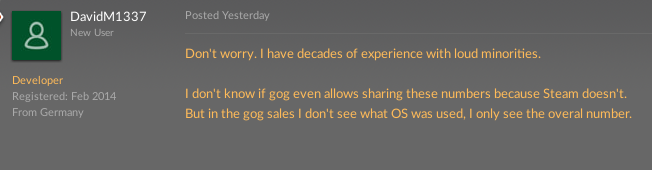
Why is GOG not providing that information to developers?
@JudasIscariot?
Last edited by Shmerl on 12 Jul 2019 at 7:58 pm UTC
Interestingly, according to Supraland developer, he can't see split per OS for GOG purchases.
Urgh, that’s terrible :(. The main reason why I buy so many games is to support Linux gaming. If the devs have no idea people buy their games for Linux, I might as well stop buying them. Or go back to Steam :(.
I posted this question in the official Linux FAQ thread on GOG. Their recent communication is abysmal though, since the times @linuxvangog has left. I'll try to reach their support directly with this question. May be if Liam tries, they'll pay more attention?
llvm:

aco:

Performance though is pretty bad, due to Unreal Engine not using Vulkan effectively and frametimes being completely messed up.
Last edited by Shmerl on 16 Jul 2019 at 12:27 am UTC
Just tested the game. It's using Vulkan. Looks like it became the default target for recent Unreal Engine versions, which is good!
Performance though is pretty bad, due to Unreal Engine not using Vulkan effectively and frametimes being completely messed up.
disable VSYNC and use the FPS limiter (try 60)
https://www.phoronix.com/scan.php?page=news_item&px=Unreal-Engine-4.21-Debuts
Unreal Engine 4.21 Released, Linux Now Defaults To Vulkan
maybe some developers dont even know which API they using. they just compile it for linux and since its default VULKAN....
Last edited by mylka on 16 Jul 2019 at 1:11 am UTC
disable VSYNC and use the FPS limiter (try 60)
I don't think radv implemented external framerate limiting yet. How do you do it?
disable VSYNC and use the FPS limiter (try 60)
I don't think radv implemented external framerate limiting yet. How do you do it?
Maybe with libstrangle?
Maybe with libstrangle?
Interesting, but strange that it's not implemented as a Vulkan layer instead of explicit LD_PRELOAD.
Last edited by Shmerl on 16 Jul 2019 at 1:51 am UTC
disable VSYNC and use the FPS limiter (try 60)
I don't think radv implemented external framerate limiting yet. How do you do it?
game options
game options
I already disabled vsync. I'm testing drivers, so framerate is limited with highest setting.
Playing the demo natively yields a bit too low performance for me. With Proton and 80% resolution scale I'm seeing 60+ fps out in the world during normal gameplay. I limited the fps to 60 and can now enjoy the game rather well.
This is using a 1080ti, 3440x1440, 100 fov, "maxed" all other gfx settings.
I know nothing about linux, I only know that everyone says it works perfect with Proton and also runs much smoother.https://steamcommunity.com/app/813630/discussions/0/2147595624103240347/#c2147595624106548951
Careful if you're still interested in this game. Here's a recent comment from its developer
I know nothing about linux, I only know that everyone says it works perfect with Proton and also runs much smoother.https://steamcommunity.com/app/813630/discussions/0/2147595624103240347/#c2147595624106548951
That's the big negative side effect of Proton.
Usually devs don't openly communicate that like this one does.
For obvious reason ... to avoid shit storms, etc.
But we can safely assume this is and will become an even bigger thing.

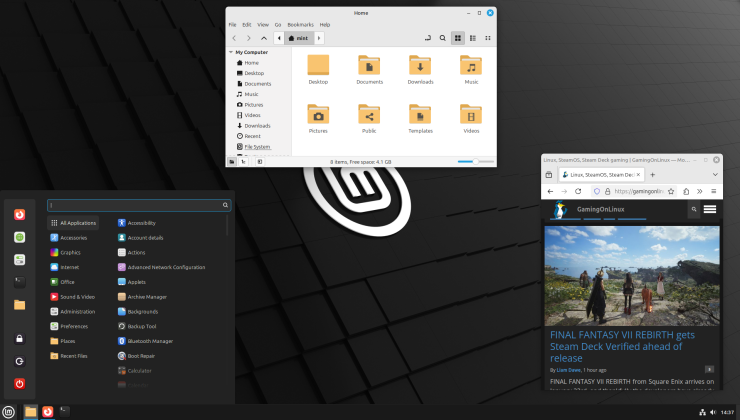








 How to set up Decky Loader on Steam Deck / SteamOS for easy plugins
How to set up Decky Loader on Steam Deck / SteamOS for easy plugins How to change the Proton version on Linux, SteamOS and Steam Deck
How to change the Proton version on Linux, SteamOS and Steam Deck
See more from me