Continuing our monthly look over the data dumps provided by ProtonDB, the unofficial reports website for tracking how well Steam Play games run, here's the July 2019 instalment.
July was a pretty quiet month right up until the end, with Proton 4.11-1 being released. Hopefully bringing on more compatibility, although we won't really see that until next time due to the release date. It was a pretty exciting release though, with some working being done to help anti-cheat systems. Valve also updated the whitelist as well.
This time, let's start by going over the overall stats on ProtonDB for all titles. Going by their data, there's currently:
- 1,082 - Platinum
- 1,138 - Gold
- 733 - Silver
- 397 - Bronze
- 482 - Borked (Broken)
Now a quick look at how many reports in total have been going into ProtonDB monthly as far back as the data goes:
Still getting thousands of reports, a healthy amount although nothing close to the first two months where there was a bit of a scramble as people went to report all kinds of games. Now it's more focused, with people going back and re-testing their favourites and some new releases as they come.
The more interesting measure, is the type of reports we're seeing coming in. With the majority of them continuing to be at Platinum which is impressive:
Next up, we have a list of games that have been getting the most reports. This list is basically an interesting look into what are perhaps the most popular Steam Play games and many entries aren't exactly surprising, with several titles constantly there like Grand Theft Auto V, The Witcher 3: Wild Hunt and Path of Exile and it's going to take some really big releases to knock some of them off:
| Name | Number of reports |
|---|---|
| Grand Theft Auto V | 49 |
| Warframe | 37 |
| The Witcher 3: Wild Hunt | 35 |
| DOOM | 33 |
| MONSTER HUNTER: WORLD | 27 |
| Path of Exile | 26 |
| Prey | 26 |
| Kingdom Come: Deliverance | 25 |
| Wolfenstein: Youngblood | 23 |
| Elite Dangerous | 21 |
| Grim Dawn | 19 |
| Fallout 4 | 18 |
| The Elder Scrolls Online | 16 |
| Hellblade: Senua's Sacrifice | 15 |
| Risk of Rain 2 | 15 |
Wolfenstein: Youngblood is the notable new title popping up there with 23 reports, as it was released on July 25th with a lot of excitement.
Going into the deep end, what games saw a lot of Platinum reports across July? Not only is this another interesting way to see what's popular, it's also a good way to find some safe games to try out with Steam Play.
| Name | Number of platinum reports |
|---|---|
| The Witcher 3: Wild Hunt | 29 |
| DOOM | 22 |
| Prey | 17 |
| Grim Dawn | 16 |
| Wolfenstein: Youngblood | 14 |
| Bloodstained: Ritual of the Night | 13 |
| Risk of Rain 2 | 12 |
| Path of Exile | 11 |
| The Elder Scrolls Online | 11 |
| Wolfenstein: The New Order | 11 |
| Wolfenstein II: The New Colossus | 11 |
| Hellblade: Senua's Sacrifice | 11 |
| Deep Rock Galactic | 11 |
| NieR:Automata | 10 |
| Grand Theft Auto V | 10 |
As for games that only started getting reports on ProtonDB during July, here's the top ten based on the number of reports being at a Platinum level.
| Name | Platinum |
|---|---|
| Wolfenstein: Youngblood | 14 |
| Break the G̵amè̢̢͘ | 5 |
| Love is Dead | 4 |
| Atma | 3 |
| Killsquad | 3 |
| Hot Shot Burn | 3 |
| Totally Reliable Delivery Service Beta | 3 |
| Automachef | 3 |
| 7th Sector | 2 |
| Paperbark | 2 |
A breakdown of reports by Linux distribution used:
Finally, a little insight into the CPU/GPU being used from the reports:
For those interested, the public data is stored here on GitHub. See you next month for another quick look.
We're also closing in on the first year since Steam Play released—crazy! We'll have something to say about that on the day.
So, BTW and IMHO, having to set environment variables would be gold, not platinum.
Something not all submitters appear to honour. I see a lot of platinum reports that still mention a specific setting. So I expect the realistic number of platinums to be lower in favour of gold.
OTOH there are enough gold ratings which don't request tweaks (or report annoyances where it is unclear whether they occur on Windows as well). Gold quotes taken from games I would all rate as platinum:
"Disabling Esync isn't strictly necessary but it does make the main menu animations run a bit smoother. Both the main game and snapmaps work."
"Runs fine without any tweaks but suffers from mildly annoying stuttering. I'm sure there is a fix but I've just dealt with it."
"I reduced the resolution in order to be playable on my old laptop."
"Full playthrough"
"Works really well apart from slight stutter when starting a level."
"Worked perfectly except resolution which was 4:3 but would probably be fixable with minor tweaks." (ann: all Steam screenshots show that Fieldrunners IS 4:3.)
...
That's a huge proportion of AMD GPUs and CPUs in those reports. Different ratio than in GOL stats.
I would trust GoL stats over ProtonDB. ProtonDB decided to do a pretty stupid thing and store Steam System Information in a cookie file (ok) and basically never invalidate it (not ok). In the result, we get a disproportionate view on driver versions and likely other information in there as well.
There are other issues with ProtonDB:
- Games with native Linux versions sometimes are visible as Windows only (and the other way around).
- Regional Steam policies make it impossible to report specific games (ProtonDB could work around this, but nope).
- List of whitelisted games is updated by hand (not updated since November, I think? there are still only 32 games in there).
- There is no way to distinguish different compatibility tools (so positive reports for wine, lutris, proton-tkg, proton-ge, boxtron and possibly luxtorpeda are making stats too optimistic) - owner knows about this feature request for about a month now, did nothing.
- The owner promised to release source code of ProtonDB on day 1, but never did it and likely never will (in fact, it was very difficult to force him to release user data in the first place).
- Site is very heavy (several megabytes) and full of Google tracking.
- It is impossible to write browser extensions for it due to technologies used.
- There is no API to access specific reports (it can be reverse-engineered - I did it, but got tired of playing whack-a-mole with owner changing the hash values to obscure the url).
- Even typos reported several times since December are still left unfixed ("N VIDIA" in the stats).
At this point we can conclude ProtonDB was abandoned by its creator and source code will not be released. Linux gaming community needs a proper, open-source replacement.
Last edited by dreamer_ on 6 Aug 2019 at 3:20 pm UTC
Very heavy? I don't really think so. Here are some averages from https://www.machmetrics.com/speed-blog/average-page-load-times-websites-2018/ :
- Site is very heavy (several megabytes) and full of Google tracking.
Industry United State United Kingdom Germany Japan
Automotive 2.1 MB 2.6 MB 2.6 MB 2.5 MB
Business & Industrial Markets 1.6 MB 1.8 MB 1.5 MB 1.8 MB
Classifieds & Local 1.6 MB 1.6 MB 1.2 MB 2.1 MB
Finance 1.3 MB 1.3 MB 1.3 MB 1.7 MB
Media & Entertainment 1.9 MB 1.7 MB 1.4 MB 2.5 MB
Retail 2.1 MB 2.2 MB 2 MB 2.6 MB
Technology 2.3 MB 1.9 MB 1.7 MB 2.7 MB
Travel 2 MB 1.8 MB 1 MB 1.8 MBMeasured https://www.protondb.com/help (to not pick up images and other page specific stuff) and got 1.9MB (transferred only 642kB), so nothing extraordinary, just average compared to an year old stats, so probably bellow average now = lighter than average.
I don't see any unusual tech, it seems to be an SPA in React with css modules and/or css-in-js. Sure, it won't be trivial to write userscripts/addons for it, but since they seem to retain some readable information in css classes (as prefixes), it shouldn't be too hard to collect all classes at start, build translation table and use this table later. Also one doesn't need to select only by classes (many classes are just numbered without any readable text), when I was writing skins/tweaks (userscripts) I often had to use matching by content (text) or by hierarchy (get one easily addressable node and walk a tree from there, e.g. by css `.header` then get second child and then first child). Sure, not trivial, but it is definitely possible.It is impossible to write browser extensions for it due to technologies used.
---
I agree with other points. I hope it gets better...
Measured https://www.protondb.com/help (to not pick up images and other page specific stuff) and got 1.9MB (transferred only 642kB), so nothing extraordinary, just average compared to an year old stats, so probably bellow average now = lighter than average.
This is probably the least important out of the points I listed. But just so we are clear. Clear cache, visit main page (help page size is rather meaningless): 2.6MB transferred, 5.8MB of resources, 31.51s of load time. Now navigate to "Explore": 6.3MB transferred, 12.8MB of resources; now click "Lack reports": 13.1MB transferred (!), 21MB of resources (there is NO information shown on this page aside of 50 small thumbnails - where does 13.1MB of compressed data come from? - this is not normal). Each visited page adds several more megabytes.
I don't see any unusual tech, it seems to be an SPA in React with css modules and/or css-in-js. Sure, it won't be trivial to write userscripts/addons for it, but since they seem to retain some readable information in css classes (as prefixes), it shouldn't be too hard to collect all classes at start, build translation table and use this table later.There are no "all classes at start". They are loaded dynamically, each click generates hundreds, maybe thousands of classes with new prefixes.
I tried, I failed, lost several hours. I just want to have a link to PCGW for each game - next to e.g. GitHub search link (e.g. via PCGW search) - this was my first feature request to ProtonDB (almost a year ago) but it was never implemented. React is designed to make this *borderline* impossible. If you know how to do it, or have an example of webextension working with a React page (any extension, any React page), I am all ears.
I agree with other points. I hope it gets better...
I am definitely salty, as I was quite active on ProtonDB Discord until ~January 2019. I lost hope :(.
That's actually rooted in SteamDB - it's their data source. I contacted both ProtonDB and SteamDB regarding some games that have a native linux client, but in the end it seems to be up to the developer to click a check box. In a similar vain to your comment - it should be trivial for the owner to make this overwritable by the community or have a secondary flag for it.
- Games with native Linux versions sometimes are visible as Windows only (and the other way around).
Last edited by const on 6 Aug 2019 at 5:14 pm UTC
That's actually rooted in SteamDB - it's their data source. I contacted both ProtonDB and SteamDB regarding some games that have a native linux client, but in the end it seems to be up to the developer to click a check box.
- Games with native Linux versions sometimes are visible as Windows only (and the other way around).
I have this problem with games that are marked correctly on Steam and SteamDB, but appear broken only on ProtonDB; one of such games is Shank 2 (which was always Linux native): ProtonDB shows it as [Linux-supporting, non-native game awaiting reports](https://www.protondb.com/app/102840).
For a similar reason, it's impossible to add reports about games that are no longer sold or are being added to the library as part of a bundle (despite information about such games still being available through SteamDB) - this is another factor contributing to ProtonDB data being unreliable.
Users are reporting this problem over and over again at Discord - to no response.
Last edited by dreamer_ on 6 Aug 2019 at 5:21 pm UTC
ProtonDB is really only a guide, for the most part I might go there to read comments on howto get a specific game running and ignore any ratings I see since they tell me nothing.Well, up to a point. If most people were rating a game platinum and I found it borked I'd be thinking something must be wrong with my setup.
Are you sure that's necessary? I remember having to do that in Wine a few years back, but in Proton, at least the latest version, it just worked, including the launcher.I'm sure it was necessary in the sense that those are the steps I had to take to get the game to run, and I got them from some reports on ProtonDB so I know I'm not the only one who had to do them. :) That being said, you've caused me to consider that it's possible that that's the minority experience, and for most people it really is click'n'play. I also haven't tried reverting the filenames and trying again with new versions of Proton, so I suppose I'm at the very least a bit out of date, and if it truly is working like that for most people now I'm certainly happy about it. :)
Yes? I agree with that. :) I'm not quite sure what you're saying isn't so simple. What I said was that "If a game requires you to do anything more than click the Play button to start it, it shouldn't be rated platinum," not "If clicking the play button launches the game without you having to do anything else, it should be immediately rated platinum." To put it in formal logic, clicking play and having a game start is a necessary but not a sufficient condition for it to be rated platinum. A game could start fine and still have all kinds of weird bugs or performance issues when run with Proton, and of course it should be rated lower as a result with some explanation of what the problems are.I get that sometimes it can be difficult to figure out the exact rating for a particular game, but in this case it's easy: if you have to do anything other than "click Play" to get a game to run, it's not platinum. :) And that's not a disparagement of the game or Proton or anything, as some people seem to think it is; what we need are accurate reports, not ones made through rose-colored glasses. Windows users switching to Linux because they read all their games were literally "click'n'play" are not going to be pleased to find out that's not actually the case.
Except that is not that simple there are a lot of games that you hit play and it runs perfectly fine, but have some network issues, like the one I'm playing right now, Just Cause 4, online mode works it does login into the server but the leaderboard doesn't work. So a game could apparently run fine, even after testing a decent amount of time, but afterwards some issues appear.
It is impossible to write browser extensions for it due to technologies used.
Are you trying to do something complex? Because [this simple extension](https://addons.mozilla.org/en-US/firefox/addon/protondb-for-steam/) (shows Proton rating in Steam store) works just fine...
ProtonDB decided to do a pretty stupid thing and store Steam System Information in a cookie file (ok) and basically never invalidate it (not ok). In the result, we get a disproportionate view on driver versions and likely other information in there as well.
Well, this is a strange thing, yes. And a lot of tracking is also disturbing...
Are you trying to do something complex? Because [this simple extension](https://addons.mozilla.org/en-US/firefox/addon/protondb-for-steam/) (shows Proton rating in Steam store) works just fine...I was talking about extensions for ProtonDB to implement missing functionality on ProtonDB site.
I have looked at it and most comes from game "headers" (images), some rather large - e.g. "Yu-Gi-Oh! Duel Links" has 1MB. (My results were slightly less than you posted, probably because content changes. I had cache disabled entirely in FF.) This doesn't seem to be really a problem in ProtonDB, it just uses images from Steam. The page is probably optimized only for desktop, so there doesn't need to be any special considerations when it comes to content and script sizes. To be honest, I don't think the creator is doing much/any profit from the page, so it is no wonder it's done in nice and comfy tech without too much thought for optimizations. I myself often use open source (similarly to ProtonDB also freely provided to others) toy projects to test new tech and usually don't really go too far with optimizations unless I have troubles with performance. BTW I for one really like sharp images (which results in bigger file sizes), so many pages are ignoring HiDPI users...Measured https://www.protondb.com/help (to not pick up images and other page specific stuff) and got 1.9MB (transferred only 642kB), so nothing extraordinary, just average compared to an year old stats, so probably bellow average now = lighter than average.
This is probably the least important out of the points I listed. But just so we are clear. Clear cache, visit main page (help page size is rather meaningless): 2.6MB transferred, 5.8MB of resources, 31.51s of load time. Now navigate to "Explore": 6.3MB transferred, 12.8MB of resources; now click "Lack reports": 13.1MB transferred (!), 21MB of resources (there is NO information shown on this page aside of 50 small thumbnails - where does 13.1MB of compressed data come from? - this is not normal). Each visited page adds several more megabytes.
I hacked together a [small userscript](https://greasyfork.org/en/scripts/388267-protondb-link-to-pcgamingwiki) (tested in FF with Greasemonkey and Chromium with Tampermonkey). I hope by PCGW you meant PCGamingWiki. It's not much tested and made very naively, a brute force way (better, a bit more difficult approach would be watching current URL, possibly more performant but more complex could be using mutation observers), but I didn't want to spent too much time on it. I hope it will serve its purpose :).I don't see any unusual tech, it seems to be an SPA in React with css modules and/or css-in-js. Sure, it won't be trivial to write userscripts/addons for it, but since they seem to retain some readable information in css classes (as prefixes), it shouldn't be too hard to collect all classes at start, build translation table and use this table later.There are no "all classes at start". They are loaded dynamically, each click generates hundreds, maybe thousands of classes with new prefixes.
I tried, I failed, lost several hours. I just want to have a link to PCGW for each game - next to e.g. GitHub search link (e.g. via PCGW search) - this was my first feature request to ProtonDB (almost a year ago) but it was never implemented. React is designed to make this *borderline* impossible. If you know how to do it, or have an example of webextension working with a React page (any extension, any React page), I am all ears.
I agree with other points. I hope it gets better...
I am definitely salty, as I was quite active on ProtonDB Discord until ~January 2019. I lost hope :(.
I hacked together a [small userscript](https://greasyfork.org/en/scripts/388267-protondb-link-to-pcgamingwiki) (tested in FF with Greasemonkey and Chromium with Tampermonkey). I hope by PCGW you meant PCGamingWiki.
It works exactly how I wanted, thanks! :)
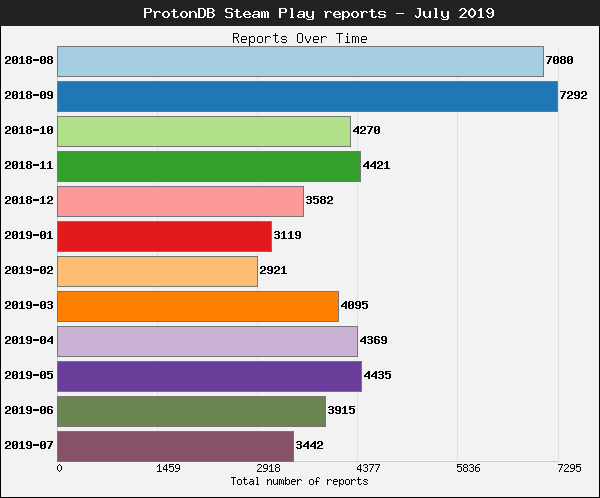
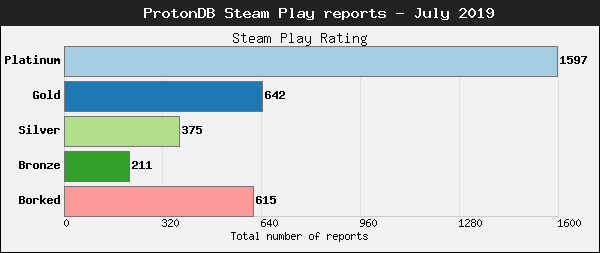
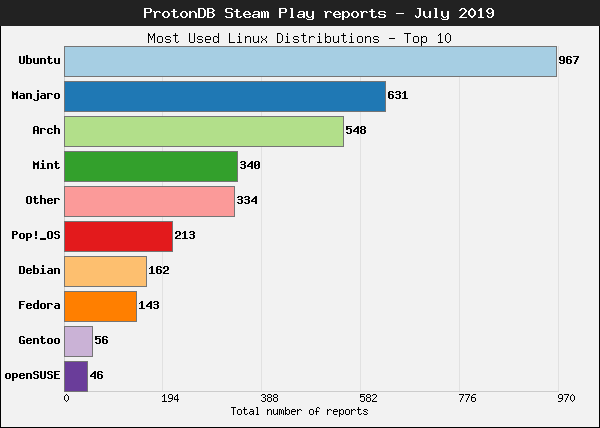
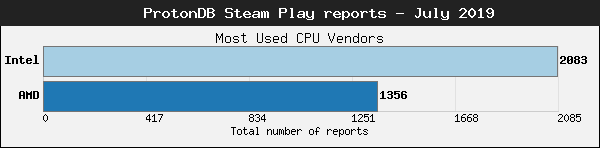
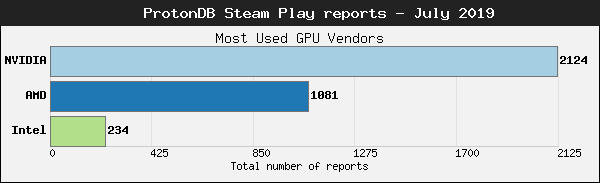











 How to set, change and reset your SteamOS / Steam Deck desktop sudo password
How to set, change and reset your SteamOS / Steam Deck desktop sudo password How to set up Decky Loader on Steam Deck / SteamOS for easy plugins
How to set up Decky Loader on Steam Deck / SteamOS for easy plugins
See more from me