Here's something that's awesome! Thanks to the new features in the Linux Steam client that came with Steam Play, you can add in other compatibility tools to run games through and Boxtron is one such tool.
Boxtron enables you to use a native Linux build of DOSBox, to run games with just like you would with Steam Play's Proton. This does give a number of benefits, as the developer listed:
- Lower input lag (compared to DOSBox inside Proton)
- Steam features working as expected (e.g. Steam Cloud, Controller settings or recording of time played)
- Better fullscreen support, especially on multi-monitor setups*
- Steam Overlay working out of the box*
- More configuration options and better defaults*
- Automatic detection of MIDI hardware, with software synthesiser used as fallback
- Automatic MIDI setup for supported titles (click Play and enjoy pre-configured MIDI music)
* - compared to vanilla DOSBox
You simply install it with the very simple instructions on the GitHub, which is simply creating the "compatibilitytools.d" folder (if it doesn't already exist) in "/.local/share/Steam/" and then stick in a Boxtron release into a folder named "boxtron".
This will then enable you to select it as your choice tool, like my example here with X-COM: UFO Defense, a game that doesn't have Linux support officially:
Then when you run it, all is great and it's using a properly up to date Linux version of DOSBox:
Valve actually responded (and agreed) to a feature request from the developer, to add in support for a system-wide location to install extra compatibility tools. The idea, is that Steam will look inside some extra system directories, so you could in future install extra compatibility tools from your package manager which opens things up quite a lot. It would also simplify the experience, allowing you to download a single package to install instead of messing with adding folders, unpacking compressed folders and installing dependencies which sounds awesome
Find Boxtron on GitHub.
Additionally, the developer of Boxtron is also working on Luxtorpeda, another compatibility tool aimed at running certain games through native Linux game engines. Examples of this would be OpenXcom for X-COM: UFO Defense, ioquake3 for Quake III Arena and so on. This project is currently a work in progress, but also very exciting.
Could this be done with AGS to run e. g. Wadjet Eye Games' games?
In theory yes, but using the other project, luxtorpeda.
Hang on, going to give it a try and get back to you. :P
Can you install such compatibility layers through Steam? If not, they should definetely make this.
I read the rules about what software is allowed on Steam and it's unclear at this point (with hints saying: no). Anyway, with free-to-use tool, I couldn't recuperate the cost of publishing it. Maybe some arrangement can be made, but I'll look into it again after 1.0.0 release.
It'd also be really cool if Steam could auto-detect which games use DosBox and automatically use this compatibility layer for them.
At the moment it's unfeasible (yet), for a number of technical reasons. Some DOS games packaged on Steam come with modified DOSBox version and do not work well with the vanilla DOSBox (some prolific examples are Tomb Raider, Carmageddon or Screamer), other games use additional Windows-only launchers or other weird solutions. I plan to address these problems one by one, hopefully with the cooperation of DOSBox upstream.
For now, you can configure Boxtron to use any DOSBox fork (or DOSBox built locally with patches) to address specific games you want to play.
What I also hope is that this will improve controller support. If so, then I could (possibily) ditch my Retropie since the retro games that I care about that I have there are almost all on Steam anyway.
I play Dark Forces using Boxtron + Steam Controller and it already works great :) Steam allows you to map controller to keyboard+mouse and mappings defined by the community usually work very well.
Hey, the original Tomb Raider (not the horrendous reboot) might work now. Cool.
It works out-of-the-box, but by disabling hardware accelerated version :(. Software rendering gives me stable, locked 50fps on my old laptop, but the game suffers from input-related DOSBox bugs. We rated it Silver in our [compatibility reports](https://github.com/dreamer/boxtron/wiki/Compatibility-reports-(Steam)).
At this point Valve should just hire the Lutris teamBoxtron and Luxtorpeda are in no way affiliated with Lutris. But I can co-operate with Lutris devs if they would like to talk ;).
Could this be done with AGS to run e. g. Wadjet Eye Games' games?[Yes.](https://github.com/dreamer/luxtorpeda/issues/8)
Hey, the original Tomb Raider (not the horrendous reboot) might work now. Cool.
It works out-of-the-box, but by disabling hardware accelerated version :(. Software rendering gives me stable, locked 50fps on my old laptop, but the game suffers from input-related DOSBox bugs. We rated it Silver in our [compatibility reports](https://github.com/dreamer/boxtron/wiki/Compatibility-reports-(Steam)).
I just tried with Boxtron then, works with what appears to be full stability, though there is no "CD audio" (is it modified to run in the background by mp3 or something?). It's also running with original software rendering, and I still had to reduce the screensize 20+ years later! ;) My brother says it runs better through straight dosbox though. Maybe it's set to run like a 486 or early Pentium or something?
Also i wonder, will the dev be adding ScummVM support through Luxtorpeda, or would that be as seperate project.
And one last question i'm hoping someone could figure out, is there any way to add aditional games to the whitelist ? Maybe by editing some file ?
Hey, the original Tomb Raider (not the horrendous reboot) might work now. Cool.
Now you've said it. I am going to have to play TR all from the beginning again with steam controller.
I wonder can I get it to run a tweaked Dosbox with Glide................
Next steps would be an API so that people can make their own clients to replace the official client, and possibly opening the client so people can fork it (because by now it is becoming seriously awesome). Seems like a tall order, but I don't doubt Valve is capable of anything anymore...
Anyway, with free-to-use tool, I couldn't recuperate the cost of publishing it.
What costs (how much) would that be?
Last edited by Eike on 1 Aug 2019 at 2:18 pm UTC
lol
"Additionally, the developer of Boxtron is also working on Luxtorpeda, another compatibility tool aimed at running certain games through native Linux game engines. Examples of this would be OpenXcom for X-COM: UFO Defense, ioquake3 for Quake III Arena and so on. This project is currently a work in progress, but also very exciting."
i had to do that to run an renpy game, i didnt knew about luxtorpeda but it was just a matter of realizing that the game was made on renpy and opening it as if its an project file.
the only other issue is that renpy from software center is old and broken, the developer didnt support this means of distribution so you had to download from their page instead.
But there is a Linux native port of scummvm already.
Yes. The idea here is that you choose e.g. "luxtorpeda" as your compatibility tool in Steam, and then it will use the native Linux ScummVM/whatever to run the game. There's no ScummVM support at the moment, but it already supports a bunch of things like doom and quake3.
And for people asking about AGS. I just tried making an AGS package for it, and it sort of worked. I could not get the ags steam plugin to work, but I'm not super good with this stuff. Anyhoo, I will leave it up to the pros. :P
I just tried with Boxtron then, works with what appears to be full stability, though there is no "CD audio" (is it modified to run in the background by mp3 or something?). It's also running with original software rendering, and I still had to reduce the screensize 20+ years later! ;) My brother says it runs better through straight dosbox though. Maybe it's set to run like a 486 or early Pentium or something?
Steam version (PC version in general) was released without music - only PlayStation version had it :( There are ways to bring it back, documented on [PCGW](https://pcgamingwiki.com/wiki/Tomb_Raider_(1996)).
Re: performance - with Boxtron you *are* running it through straight DOSBox, maybe your brother was using one of many, many DOSBox forks that include OpenGLide patches (which were rejected upstream). Anyway, hop onto our [Discord server](https://discord.gg/8mFhUPX) and let's discuss the performance problem there :)
I wonder can I get it to run a tweaked Dosbox with Glide…
[Yes, you can.](https://github.com/dreamer/boxtron/wiki/Configuration#dosboxcmd)
What costs (how much) would that be?It might differ by region, I'm not sure - for my region it's 95USD which would be reimbursed after reaching 1000USD in sales. Somehow I was convinced it was 400USD until I checked just now.
So let's hope we get native ScummVM-support for some of the DOSbox and windows-scummvm distributed games.
You can follow up on this feature request [here](https://github.com/dreamer/luxtorpeda/issues/9) :)
It might differ by region, I'm not sure - for my region it's 95USD which would be reimbursed after reaching 1000USD in sales. Somehow I was convinced it was 400USD until I checked just now.
If you manage to make all (currently available) Wadjet Eye games playable with this with some mouse clicks by the user, using native Linux binaries, I'd pay this fee.
Could this be done with AGS to run e. g. Wadjet Eye Games' games?
I don't see why not, but it might not be very clean. I've used native AGS for this myself, and I can tell you the particular build of AGS matters a great deal with those games. Wadget Eye in particular tends to make special builds for their games to either fix bugs or roll in particular effects, things like that, though usually a newer-then version or version matching is enough. More "basic" AGS games like several popular freeware releases have much better luck with native AGS (the kings quest/qfg/sq fan remakes); In particular I found the linux build of AGS from "Quest for Infamy" tends to be drop-in for those remakes.
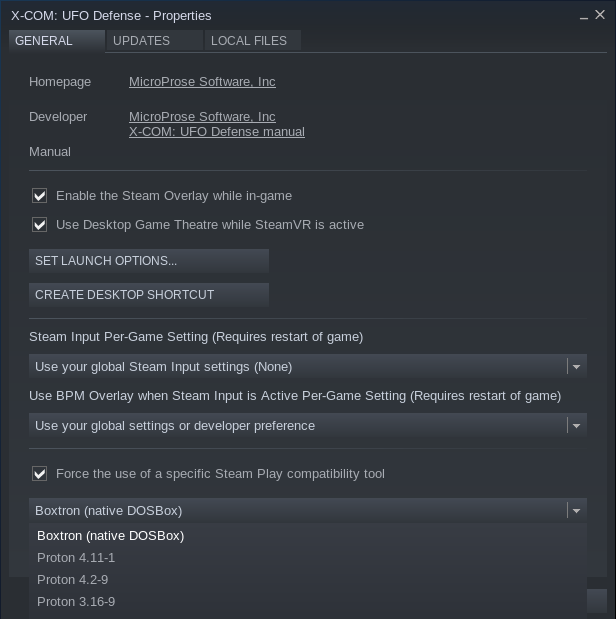
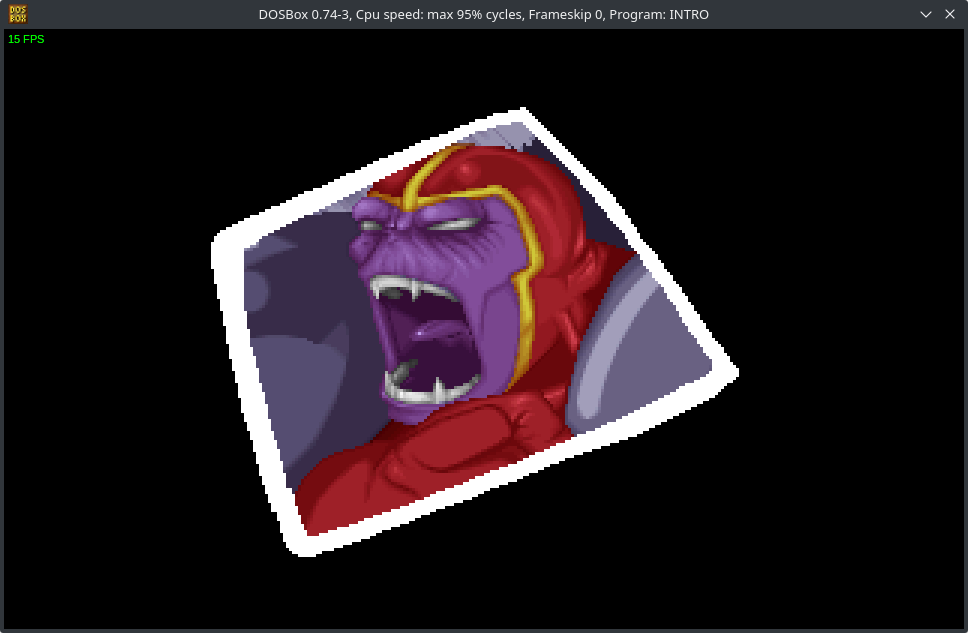













 How to set, change and reset your SteamOS / Steam Deck desktop sudo password
How to set, change and reset your SteamOS / Steam Deck desktop sudo password How to set up Decky Loader on Steam Deck / SteamOS for easy plugins
How to set up Decky Loader on Steam Deck / SteamOS for easy plugins
See more from me