Here's something that's awesome! Thanks to the new features in the Linux Steam client that came with Steam Play, you can add in other compatibility tools to run games through and Boxtron is one such tool.
Boxtron enables you to use a native Linux build of DOSBox, to run games with just like you would with Steam Play's Proton. This does give a number of benefits, as the developer listed:
- Lower input lag (compared to DOSBox inside Proton)
- Steam features working as expected (e.g. Steam Cloud, Controller settings or recording of time played)
- Better fullscreen support, especially on multi-monitor setups*
- Steam Overlay working out of the box*
- More configuration options and better defaults*
- Automatic detection of MIDI hardware, with software synthesiser used as fallback
- Automatic MIDI setup for supported titles (click Play and enjoy pre-configured MIDI music)
* - compared to vanilla DOSBox
You simply install it with the very simple instructions on the GitHub, which is simply creating the "compatibilitytools.d" folder (if it doesn't already exist) in "/.local/share/Steam/" and then stick in a Boxtron release into a folder named "boxtron".
This will then enable you to select it as your choice tool, like my example here with X-COM: UFO Defense, a game that doesn't have Linux support officially:
Then when you run it, all is great and it's using a properly up to date Linux version of DOSBox:
Valve actually responded (and agreed) to a feature request from the developer, to add in support for a system-wide location to install extra compatibility tools. The idea, is that Steam will look inside some extra system directories, so you could in future install extra compatibility tools from your package manager which opens things up quite a lot. It would also simplify the experience, allowing you to download a single package to install instead of messing with adding folders, unpacking compressed folders and installing dependencies which sounds awesome
Find Boxtron on GitHub.
Additionally, the developer of Boxtron is also working on Luxtorpeda, another compatibility tool aimed at running certain games through native Linux game engines. Examples of this would be OpenXcom for X-COM: UFO Defense, ioquake3 for Quake III Arena and so on. This project is currently a work in progress, but also very exciting.
I can see it all headed to where you've got your gaming-oriented distro which includes all the relevant stuff, Dosbox/es and engines for various retro games and whatnot, in its repository and maybe installed out of the box, in the right directories to be found by Steam, and so you can just transparently play all these games that require this stuff without even worrying about it. That will be amazing and impressive if/when we get there.
Quoting: EikeQuoting: dreamer_It might differ by region, I'm not sure - for my region it's 95USD which would be reimbursed after reaching 1000USD in sales. Somehow I was convinced it was 400USD until I checked just now.
If you manage to make all (currently available) Wadjet Eye games playable with this with some mouse clicks by the user, using native Linux binaries, I'd pay this fee.
I'd chip in either way if it's more useful to have it on Steam than the way it currently works. I'm sure you could raise 95 dollars in a matter of minutes if you set up a donation page :) Would that also install and manage your (e.g.) DOSBox version for you, kind of like PoL and Lutris do with Wine?
Last edited by Salvatos on 2 August 2019 at 3:25 am UTC
Quoting: dreamer_Quoting: anarchist_tomatoI just tried with Boxtron then, works with what appears to be full stability, though there is no "CD audio" (is it modified to run in the background by mp3 or something?). It's also running with original software rendering, and I still had to reduce the screensize 20+ years later! ;) My brother says it runs better through straight dosbox though. Maybe it's set to run like a 486 or early Pentium or something?
Steam version (PC version in general) was released without music - only PlayStation version had it :( There are ways to bring it back, documented on PCGW.
Sorry, I should clarify for anyone who might be following along. I was referring to the ambient background noise during levels and the menu music with the TR theme tune, which were in the PC version. The Playstation had sudden musical interludes when something exciting was about to happen, but they also had to use save crystals, so screw them! ;)
With the new Proton 4.11, TR2 and TR4 are *almost* working right, with many severe bugs fixed, like jolting and lighting problems, but the cutscenes aren't working. At this promising rate, I expect the TR series to be fully functional within a few major releases.
Quoting: SalvatosSo, to clarify, if you buy a Windows-only game on Steam that runs on an old engine that has a native Linux emulator (?), Boxtron integrates with Steam to run that game through that emulator rather than Proton? This is getting too complicated for me.
Old DOS games on Steam all come bundled with DOSBox, sometimes in very old version (like 0.63 released in 2004). So right now you would play this game in old, Windows version of DOS emulator, running through Wine supplied with Proton (bleh). With Boxtron you can run it using your new, native DOSBox supplied by your Linux distro (or any fork you like), without involving Wine.
Quoting: SalvatosWould that be essentially similar to "adding a non-Steam game" to Steam and setting it to run something like "dosbox game/launcher.exe", except now you can set that option straight from your library item instead of adding the game from outside Steam?
Well, you can do that, but in the process you will loose many Steam features (like e.g. Cloud saves) and it won't work out-of-the-box for 99% of games you are going to try. That's because dosbox configuration files supplied with the games are not portable from Windows to Linux. Boxtron fixes this problem (and several more :) ).
Quoting: SalvatosI'd chip in either way if it's more useful to have it on Steam than the way it currently works. I'm sure you could raise 95 dollars in a matter of minutes if you set up a donation page :) Would that also install and manage your (e.g.) DOSBox version for you, kind of like PoL and Lutris do with Wine?
That's an option to be explored. At the moment I am hesistant about receiving donations for this purpose. Going by official Steam rules, this tool would not be allowed on Steam Store - and there's simply no precedent here. I will investigate this option again when 1.0.0 release will be in sight :).
Going to Steam Store would imply supplying a DOSBox version built for Steam Runtime and maintained by Luxtorpeda/Boxtron project, yes.
Quoting: anarchist_tomatoSorry, I should clarify for anyone who might be following along. I was referring to the ambient background noise during levels and the menu music with the TR theme tune, which were in the PC version.
You are right, the music is missing! I falsely presumed the ambient music will appear in some specific level areas - thanks for pointing this out. I managed to manually bring it back by converting mp3s to ogg (ffmpeg -i 02.mp3 02.ogg) and editing .cue file (GAME.DAT). SDL1.2_mixer has some wonky dependencies when it comes to playing mp3s, so that's the culprit. There is other .cue related bug present, so I might as well make this fix automatic for future Boxtron versions and kill 2 bugs with one change. Thanks again for steering me in the right direction!
Quoting: dreamer_That's an option to be explored. At the moment I am hesistant about receiving donations for this purpose. Going by official Steam rules, this tool would not be allowed on Steam Store - and there's simply no precedent here. I will investigate this option again when 1.0.0 release will be in sight :).
Maybe Liam could test the grounds?
It should be in the interest of Valve, too, I think...
Quoting: dreamer_That's an option to be explored. At the moment I am hesistant about receiving donations for this purpose. Going by official Steam rules, this tool would not be allowed on Steam Store - and there's simply no precedent here. I will investigate this option again when 1.0.0 release will be in sight :).Thanks for the explanations! The way I see it, it sounds like Valve should be paying you for that work ^_^
Going to Steam Store would imply supplying a DOSBox version built for Steam Runtime and maintained by Luxtorpeda/Boxtron project, yes.
Quoting: dreamer_You are right, the music is missing! I falsely presumed the ambient music will appear in some specific level areas - thanks for pointing this out. I managed to manually bring it back by converting mp3s to ogg (ffmpeg -i 02.mp3 02.ogg) and editing .cue file (GAME.DAT). SDL1.2_mixer has some wonky dependencies when it comes to playing mp3s, so that's the culprit. There is other .cue related bug present, so I might as well make this fix automatic for future Boxtron versions and kill 2 bugs with one change. Thanks again for steering me in the right direction!
If I remember correctly that's because SDL_mixer in Fedora doesn't have mp3 enabled. Encountered that few years back, used to be because of the patent issues, don't know why it's still a problem though.
Quoting: dreamer_You are right, the music is missing! I falsely presumed the ambient music will appear in some specific level areas - thanks for pointing this out. I managed to manually bring it back by converting mp3s to ogg (ffmpeg -i 02.mp3 02.ogg) and editing .cue file (GAME.DAT). SDL1.2_mixer has some wonky dependencies when it comes to playing mp3s, so that's the culprit. There is other .cue related bug present, so I might as well make this fix automatic for future Boxtron versions and kill 2 bugs with one change. Thanks again for steering me in the right direction!
No worries, but I'm a bit worried now (especially after looking at some of the Lutris scripts). For a regular Windows Steam user (not one of us running it through Wine!) with a regular Tomb Raider installation, is that background ambient music and the menu music there?
Hocus Pocus is working with Boxtron.
Thanks dreamer_ for creating this tool.
Quoting: Stoney_FishDark Forces with Boxtron, the game music is so good now.
So it's emulating a better sound device than usual?
Quoting: EikeSo it's emulating a better sound device than usual?
Boxtron automatically starts/stops software MIDI synthesiser in the background and configures DOSBox AND game to use it. Just click Play and enjoy the game, no tinkering should be required :) If you'll find a game, that supports MIDI, but it does not work out of the box, then create a bug report, please.
Last edited by dreamer_ on 27 August 2019 at 1:57 pm UTC
Quoting: dreamer_Boxtron automatically starts/stops software MIDI synthesiser in the background and configures DOSBox AND game to use it. Just click Play and enjoy the game, no tinkering should be required :) If you'll find a game, that supports MIDI, but it does not work out of the box, then create a bug report, please.
"Life as it should be"
Quoting: Stoney_FishLast Rites is working in Boxtron ( In Steamplay Dosbox it was just flashing the Dosbox logo and orange background)
Hey, I think no one has tested this game so far - thanks! Can you mention it in compatibility reports?
Quoting: m2mg2I can't run any games through boxtron in Fedora 29. They all just crash immediately
I need a bit more info than that in order to help you with this problem, can you join the Discord server or leave a bug report? You can also ping me on #luxtorpeda IRC channel on freenode.
Last edited by dreamer_ on 28 August 2019 at 5:39 pm UTC
Quoting: dreamer_Quoting: Stoney_FishLast Rites is working in Boxtron ( In Steamplay Dosbox it was just flashing the Dosbox logo and orange background)
Hey, I think no one has tested this game so far - thanks! Can you mention it in compatibility reports?
Added to the list.
Also added Earthworm Jim in Boxtron it starts fullscreen (but square). In Steamplay Dosbox it was a small window.
Also added Earthworm Jim 2 in Boxtron it starts fullscreen (but square). In Steamplay Dosbox it was a small window and it locked up at the start.
Added Sleepwalker. Working in Boxtron ( In Steamplay Dosbox it was just flashing the Dosbox logo and the orange background)
Last edited by Stoney_Fish on 29 August 2019 at 5:59 am UTC
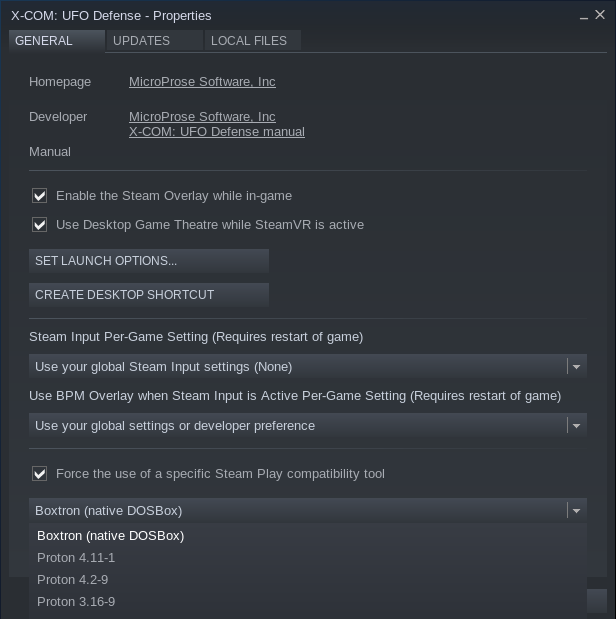
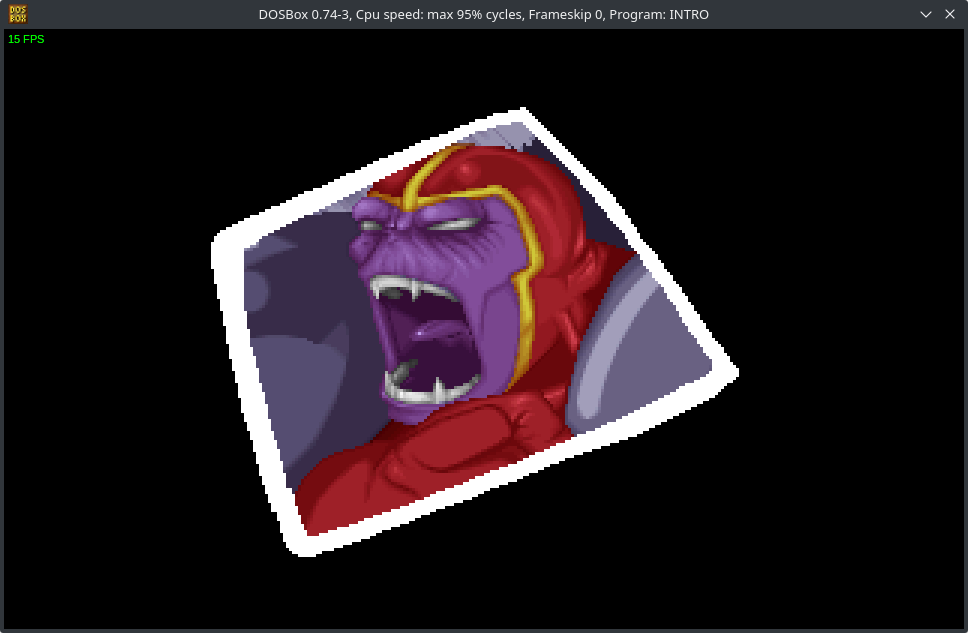









See more from me