Following on from the Boxtron tool to run Steam games through a native Linux version of DOSBox, the same developer has now put out Roberta to do the same for ScummVM.
What does it do exactly? It means you can run pretty much any game on Steam that uses ScummVM, through your native version of ScummVM, even if those games don't have a Linux build up. Instead of trying to run them through Steam Play's Proton.
To use Roberta, you need a native install of ScummVM and the easiest way to install Roberta is to download the pre-made package available from the releases page on GitHub.
Like other unofficial Steam Play compatibility tools, you need to have a folder set up ready for it like "~/.local/share/Steam/compatibilitytools.d/".
Simply extract the download into that folder, restart Steam and you will then be able to choose it as your specific tool. To do that, right click on a game in your Steam library, go to Properties and see this at the bottom:
See more about it on the GitHub page.
Really awesome to see more tools like this being made!
I'm no expert in old point-and-click adventures, but I'm guessing the name's a cute reference :)Ha, yeah she was one of the most famous developers. Al Lowe doesn't get as much respect, but his games were fantastic as well.
If GOG Galaxy 2 makes any progress on their proposal of interoperability between launchers/stores/platforms and Steam goes far enough in this, plus Microsoft bringing their stuff to other stores and Sony being more open to non-exclusives and also platforms like Lutris ever improving... we could be looking at some really exciting developments for gaming. Going on the opposite direction from "streaming" and exclusivity and other restrictive policies that prevent people from running software as they want.
I highly recommend one, though I think I like the SC88-pro better. Also works with DosBox, though I haven't tried that many through Boxtron, I will say Doom + MIDI sounds AMAZING!
I think it is really crazy that the Steam client can now support "compatibility tools" in general. Sure, Proton is the biggest and most important... but we can also have DOSBox and ScummVM, apparently. What next? Emulators for old-ish consoles? Some Android compatibility layer to play mobile games? WSL2 so we can run Linux games on Windows? :P
If GOG Galaxy 2 makes any progress on their proposal of interoperability between launchers/stores/platforms and Steam goes far enough in this, plus Microsoft bringing their stuff to other stores and Sony being more open to non-exclusives and also platforms like Lutris ever improving... we could be looking at some really exciting developments for gaming. Going on the opposite direction from "streaming" and exclusivity and other restrictive policies that prevent people from running software as they want.
What I think would be interesting, if we had the sort of idea to going old-school again in the way games were launched. If you think about from the 8bit computers up to before hard drives were common, we didn't need to bother with the OS at all, and just put in a floppy/cartridge, and the game launched. Let's say we did the same thing with VMs (basically how ScummVM works, it's a native interpreter for the engine, sort of like how java is a virtual machine for executing code.) If a game were just a VM, you could have a universal binary of sorts (most hypervisor tech at this point has some sort of compatibility between them). Granted this would eliminate macOS because Apple still hasn't made available to end users their virtualization bits.
Just as an aside to this, I've been working on seeing how many things I can pipe through my Roland SC-88 Pro or Roland MT-32 (I have the older model that lacks headphone jacks). ScummVM sounds wonderful using them (depending of course if the game supports MIDI output).I don't have anything like that myself, but my brother has a collection of hardware synths (which he normally sequences on an Amiga 1200, believe it or not*), and I've often been tempted to try out some DOS games with it. With some tweaking of patches and routing through his effects boxes, it could probably sound absolutely insane.
I highly recommend one, though I think I like the SC88-pro better. Also works with DosBox, though I haven't tried that many through Boxtron, I will say Doom + MIDI sounds AMAZING!
*And I really need to get around to helping him with some sort of backup solution, because he's still running it off my old 2.5" hard drive from 20 years ago. Yes, I know, believe me. It gives me nightmares.
I'm no expert in old point-and-click adventures, but I'm guessing the name's a cute reference :)
:)
I think it is really crazy that the Steam client can now support "compatibility tools" in general. Sure, Proton is the biggest and most important... but we can also have DOSBox and ScummVM, apparently. What next?
Luxtorpeda, for native Linux ports of games :) It's in a pre-release state, but you can already test it.
Emulators for old-ish consoles?
I think RetroArch will take care of that, once it will be released on Steam in few months or so…
Some Android compatibility layer to play mobile games?
I don't know if there are any games on Steam that could use such kind of emulation. If you know any, please list them on https://github.com/dreamer/luxtorpeda/wiki/Game-engines
WSL2 so we can run Linux games on Windows? :P
Compatibility tools are Linux-only thing now. In this way, Linux as a gaming platform is already better than Windows or OSX ;).
I highly recommend one, though I think I like the SC88-pro better. Also works with DosBox, though I haven't tried that many through Boxtron, I will say Doom + MIDI sounds AMAZING!
Boxtron caters to this use-case by automatically detecting hardware configuration (so you don't need to manually edit DOSBox config to update Alsa sequencer port number), pre-configurig known games to use MIDI instead of SoundBlaster emulation (so there's no need to hunt programs like SETSOUND.EXE) and running software MIDI synthesiser if there's no hardware option. Hopefully, HW auto-detection will work for your MIDI setup - but if it won't, then ping me!
Ha, friend of mine was saying he just got a ide->microSD adapter for his A1200. Was going to help him out with it one of these weekends, as his previous hard drive died and I have all the things for my A4000 / A500+ with Vampire.Just as an aside to this, I've been working on seeing how many things I can pipe through my Roland SC-88 Pro or Roland MT-32 (I have the older model that lacks headphone jacks). ScummVM sounds wonderful using them (depending of course if the game supports MIDI output).I don't have anything like that myself, but my brother has a collection of hardware synths (which he normally sequences on an Amiga 1200, believe it or not*), and I've often been tempted to try out some DOS games with it. With some tweaking of patches and routing through his effects boxes, it could probably sound absolutely insane.
I highly recommend one, though I think I like the SC88-pro better. Also works with DosBox, though I haven't tried that many through Boxtron, I will say Doom + MIDI sounds AMAZING!
*And I really need to get around to helping him with some sort of backup solution, because he's still running it off my old 2.5" hard drive from 20 years ago. Yes, I know, believe me. It gives me nightmares.
I started getting some MIDI recording devices, but haven't gotten everything yet. I will say if you're going to hook it up to a modern computer, get a Roland brand USB->MIDI. I got some clone, and it caused all sorts of weird noise on my USB bus.
Will there be one called Ken for native ResidualVM :P ?Plan for ResidualVM is to add support in Roberta 0.2.0; there is no overlap between games supported by these two tools, so it seems appropriate.
I'm no expert in old point-and-click adventures, but I'm guessing the name's a cute reference :)
:)
I think it is really crazy that the Steam client can now support "compatibility tools" in general. Sure, Proton is the biggest and most important... but we can also have DOSBox and ScummVM, apparently. What next?
Luxtorpeda, for native Linux ports of games :) It's in a pre-release state, but you can already test it.
Emulators for old-ish consoles?
I think RetroArch will take care of that, once it will be released on Steam in few months or so…
Some Android compatibility layer to play mobile games?
I don't know if there are any games on Steam that could use such kind of emulation. If you know any, please list them on https://github.com/dreamer/luxtorpeda/wiki/Game-engines
WSL2 so we can run Linux games on Windows? :P
Compatibility tools are Linux-only thing now. In this way, Linux as a gaming platform is already better than Windows or OSX ;).
I highly recommend one, though I think I like the SC88-pro better. Also works with DosBox, though I haven't tried that many through Boxtron, I will say Doom + MIDI sounds AMAZING!
Boxtron caters to this use-case by automatically detecting hardware configuration (so you don't need to manually edit DOSBox config to update Alsa sequencer port number), pre-configurig known games to use MIDI instead of SoundBlaster emulation (so there's no need to hunt programs like SETSOUND.EXE) and running software MIDI synthesiser if there's no hardware option. Hopefully, HW auto-detection will work for your MIDI setup - but if it won't, then ping me!
Will do, if I can ever get away from work this weekend, I'll do some testing!
just saying
now we need an robertadb.com and boxtrondb.com
The curators mostly take care of this:
https://store.steampowered.com/curator/35667778-Powered-by-ScummVM/
https://store.steampowered.com/curator/35328265-Powered-by-DOSBox/
Plan for ResidualVM is to add support in Roberta 0.2.0
Thanks for your excellent work on these tools! What would be a killer feature is if there was some way to import a list of appID compatibility settings into the Steam client, so that all supported games would automatically have the compatibility tool selected.
Last edited by Eike on 25 Aug 2019 at 7:26 am UTC
In theory, compact Flash are a bit better in the long run since they are created more along the lines of legitimate hard drives, but SD/MicroSDs have improved enough over the years to withstand more read/writes.*And I really need to get around to helping him with some sort of backup solution, because he's still running it off my old 2.5" hard drive from 20 years ago. Yes, I know, believe me. It gives me nightmares.
As slaapliedje suggested, SD or micro SD card readers for vintage computers are a godsend. I have a SD card reader for my C64 and it rocks ! The only downside is it doesn't work with custom fastloaders from recent demos but it is a c64 specific issue and i bought a cheaper model.
Lets get these Steam compatibility tools on steam.
If Valve could make it possible to upload compatibility tools as an app, you could just bring up the store page for 'Roberta' and click 'Install', and it's added. Then when there are updates you'd get them automatically too.
Last edited by Shmerl on 25 Aug 2019 at 8:55 pm UTC
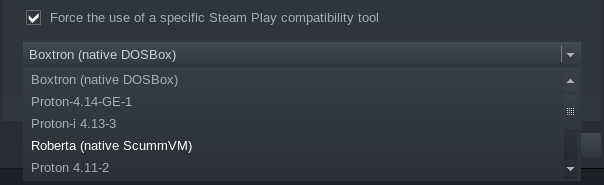



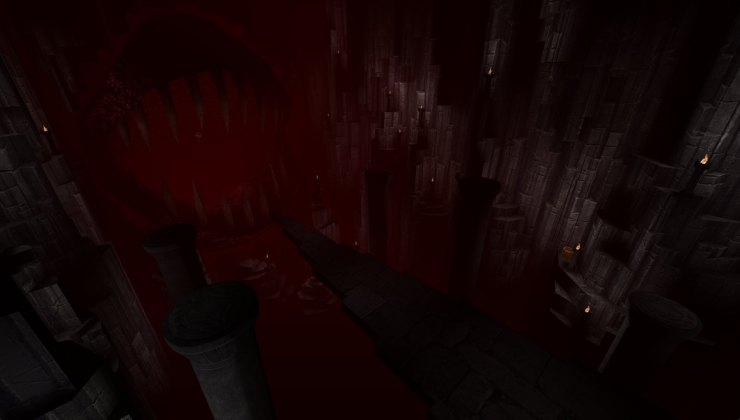








 An idiots guide to setting up Minecraft on Steam Deck / SteamOS with controller support
An idiots guide to setting up Minecraft on Steam Deck / SteamOS with controller support How to install extra software, apps and games on SteamOS and Steam Deck
How to install extra software, apps and games on SteamOS and Steam Deck
See more from me