Following on from the Boxtron tool to run Steam games through a native Linux version of DOSBox, the same developer has now put out Roberta to do the same for ScummVM.
What does it do exactly? It means you can run pretty much any game on Steam that uses ScummVM, through your native version of ScummVM, even if those games don't have a Linux build up. Instead of trying to run them through Steam Play's Proton.
To use Roberta, you need a native install of ScummVM and the easiest way to install Roberta is to download the pre-made package available from the releases page on GitHub.
Like other unofficial Steam Play compatibility tools, you need to have a folder set up ready for it like "~/.local/share/Steam/compatibilitytools.d/".
Simply extract the download into that folder, restart Steam and you will then be able to choose it as your specific tool. To do that, right click on a game in your Steam library, go to Properties and see this at the bottom:
See more about it on the GitHub page.
Really awesome to see more tools like this being made!
Last edited by t3g on 25 Aug 2019 at 10:44 pm UTC
So is Boxtron / Roberta supposed to autodetect MIDI devices? Doesn't seem to be working, had to manually set up the system's DOSBox, and still can't seem to get MIDI output for any of the ScummVM based games.
Boxtron: yes; there's explicit support for UM-ONE v2 and other hardware; if it does not work for you - maybe you have some HW we haven't seen before (very probable) - swing by the Discord server or create an issue in the Boxtron bugtracker on GitHub - I will need additional information to find out why it's not working for you. I also created brand new IRC channel #luxtorpeda on freenode, which is not hooked up to Discord yet, but you can ping me in there as well.
Roberta: no, it works exactly the same way as ScummVM (which has some form of autodetection, but I don't know the exact scope of it, and it probably depends on ScummVM version you have installed).
I have noticed that it all depends on which USB port I connect the UM-ONE into is what alsa device ID it gets. Like one of my front ports was 24:0, one in the back was 28:0.
What should the dosbox config look like for the auto detect to work?
Edit: I did get an email stating that Bard's Tale IV Director's Cut should be available for Linux tomorrow, so I should test this tonight before I'm never heard from again... well at least until I can tear myself away from that...
Last edited by slaapliedje on 26 Aug 2019 at 11:21 pm UTC
The pain in the butt is that some games properly support the sound canvas, and others support the MT-32. There is a 3 hour long video explaining all of this on youtube, but I was only able to make it an hour in since I had games to play!
So... Steam Play is now a Windows games running platform similar to Lutris? Does Valve support any of the native versions of engines and translation layers other than Proton officially (as in: do any of the runscripts of officially supported Steam Play games run Roberta or Boxtron when you click "Play")?They are unofficial so no, you need to force it onto the games like you would a specific version of Proton.
So... Steam Play is now a Windows games running platform similar to Lutris? Does Valve support any of the native versions of engines and translation layers other than Proton officially (as in: do any of the runscripts of officially supported Steam Play games run Roberta or Boxtron when you click "Play")?To be fair, these aren't Windows games, but more DOS+other platform games as well. Boxtron covers the DOS games, and ScummVM supports games from a whole lot of platforms. Not sure how many of the games that it supports are actually Windows versions (only a small percentage if I recall).
Either way, MIDI music on these are amazing, if you've got the cash, I highly recommend getting an old fashioned MIDI module :)
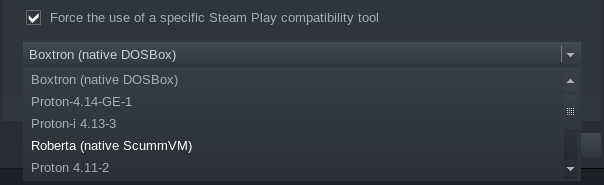
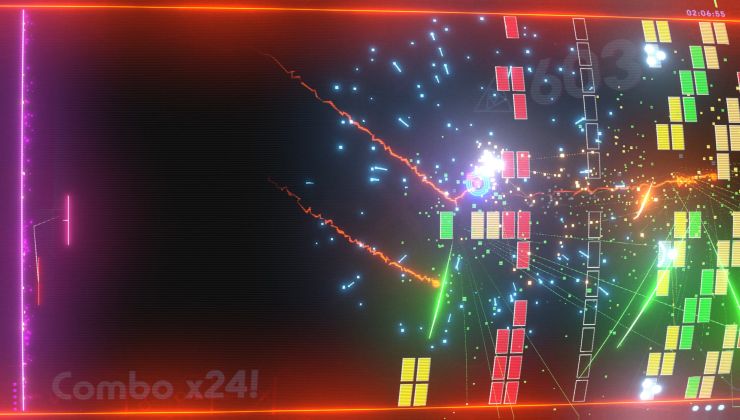







 How to set, change and reset your SteamOS / Steam Deck desktop sudo password
How to set, change and reset your SteamOS / Steam Deck desktop sudo password How to set up Decky Loader on Steam Deck / SteamOS for easy plugins
How to set up Decky Loader on Steam Deck / SteamOS for easy plugins
See more from me