Valve along with CodeWeavers today issued a small and focused update to Proton, the software behind Steam Play.
Proton 4.11-2 arrives just over a week after the major update that 4.11 was and it includes these changes:
- Update DXVK to v1.3.2.
- Update FAudio to 19.08.
- Update wine-mono to 4.9.2. This is known to fix DARK and DLC quest.
- For high framerate displays, also report a 60 FPS mode, for older games that require it.
- Earth Defense Force 5 and Earth Defense Force 4.1 will no longer freeze when prompted to input text.
Since DXVK was previously at version 1.3, this should hopefully be quite a nice improvement for various games and performance. As always, you may find the full changelog here.
Do let us know in the comments how you get on.
Some you may have missed, popular articles from the last month:
All posts need to follow our rules. For users logged in: please hit the Report Flag icon on any post that breaks the rules or contains illegal / harmful content. Guest readers can email us for any issues.
For me for the last Proton versions the performances and stability is always the same (even the looong launching times, sadly). About ACO I cant be of help because I am using a nvidia card.
I can confirm that the long launching time of the game is present on Windows 7 too.
0 Likes
I can confirm that the long launching time of the game is present on Windows 7 too.This is comforting, thanks ^_^.
What I do not understand is why proton keeps installing some .net library at every launch. The first time the game is run after install, proton will install around ten libraries and this is fine. It is strange that at every launch of the game a library is re-installed every time, this is the only game I have with this strange behavior.
0 Likes
Update wine-mono to 4.9.2. T
Oh so maybe Enderal works now out of the Box?
FWIW, Enderal (when it works) runs very poorly on Windows on my 2700X and 980 Ti.
0 Likes
Update wine-mono to 4.9.2. T
Oh so maybe Enderal works now out of the Box?
FWIW, Enderal (when it works) runs very poorly on Windows on my 2700X and 980 Ti.
On Windows???
0 Likes
Funny thing on my hardware, at least with the 2d version, it's about 50fps less on Linux than Windows, but that means it's like 190fps vs 240fps. So it isn't like it's noticeable.Hmm. That figures. The framerate on my hardware isn't great. Or at least, as I've said before, it's extremely unstable, varying from about 130 down to as low as 16 sometimes (for, to be fair, very short periods), for no readily apparent reason. It's not as if it can be related to a lot of scenery or ships on the screen; sometimes, even navigating the Station Services menus is like wading through treacle. It's almost as if the entire game is running slowly, rather than a simple framerate issue. Really strange.
That said, most of the time it's perfectly playable, but I'd rather have a steady 60-ish. In fact, I think I'd be happy with a steady 30.
Sadly that isn't the case in VR, where it gets all funky.My heart bleeds. :P
0 Likes
Heh, yeah my testing was being in a station, looking around, leaving the station, and then going back into the station. My system jumped to crazy framerates when I was out in the black.Funny thing on my hardware, at least with the 2d version, it's about 50fps less on Linux than Windows, but that means it's like 190fps vs 240fps. So it isn't like it's noticeable.Hmm. That figures. The framerate on my hardware isn't great. Or at least, as I've said before, it's extremely unstable, varying from about 130 down to as low as 16 sometimes (for, to be fair, very short periods), for no readily apparent reason. It's not as if it can be related to a lot of scenery or ships on the screen; sometimes, even navigating the Station Services menus is like wading through treacle. It's almost as if the entire game is running slowly, rather than a simple framerate issue. Really strange.
That said, most of the time it's perfectly playable, but I'd rather have a steady 60-ish. In fact, I think I'd be happy with a steady 30.
Sadly that isn't the case in VR, where it gets all funky.My heart bleeds. :P
Curious what your hardware is? I'm running an i9-9900k, 2080 RTX, 32gb of ram.
Ha, bleeding hearts and all, would be great if I didn't have to boot into Windows...
0 Likes
Heh, yeah my testing was being in a station, looking around, leaving the station, and then going back into the station. My system jumped to crazy framerates when I was out in the black.I could understand if that was the case here, but the trouble is that mine jumps between three-figure and single-figure rates in the station.
Curious what your hardware is? I'm running an i9-9900k, 2080 RTX, 32gb of ram.It's in my profile: FX-6300, GTX 960, 8gb. So, not even close to yours, but above the recommended spec. and, as I say, when it works it works well enough. My crummy 1280x1024 monitor probably takes a bit of the load off the system. A friend of mine ran ED for years on basically the same setup under Windows. (In fact, I'm using his old CPU and GPU.)
Ha, bleeding hearts and all, would be great if I didn't have to boot into Windows...Fair point. :)
0 Likes
Whoa, I haven't had a 1280x1024 monitor for ages. Even my last CRTs were 1600x1200@85. Granted I had three of them on a table and it warped the table, but playing Unreal Tournament 2003 on 3 monitors with the Matrox Parhelia was epic!Heh, yeah my testing was being in a station, looking around, leaving the station, and then going back into the station. My system jumped to crazy framerates when I was out in the black.I could understand if that was the case here, but the trouble is that mine jumps between three-figure and single-figure rates in the station.
Curious what your hardware is? I'm running an i9-9900k, 2080 RTX, 32gb of ram.It's in my profile: FX-6300, GTX 960, 8gb. So, not even close to yours, but above the recommended spec. and, as I say, when it works it works well enough. My crummy 1280x1024 monitor probably takes a bit of the load off the system. A friend of mine ran ED for years on basically the same setup under Windows. (In fact, I'm using his old CPU and GPU.)
Ha, bleeding hearts and all, would be great if I didn't have to boot into Windows...Fair point. :)
They're great for retro systems though. Weird that your frames would dip that low though, I'd check shadows I think it is. One of the settings in ED just completely kills performance on mine.
1 Likes, Who?
Daymare 1998 DEMO running on Linux via PROTON 4.11-2
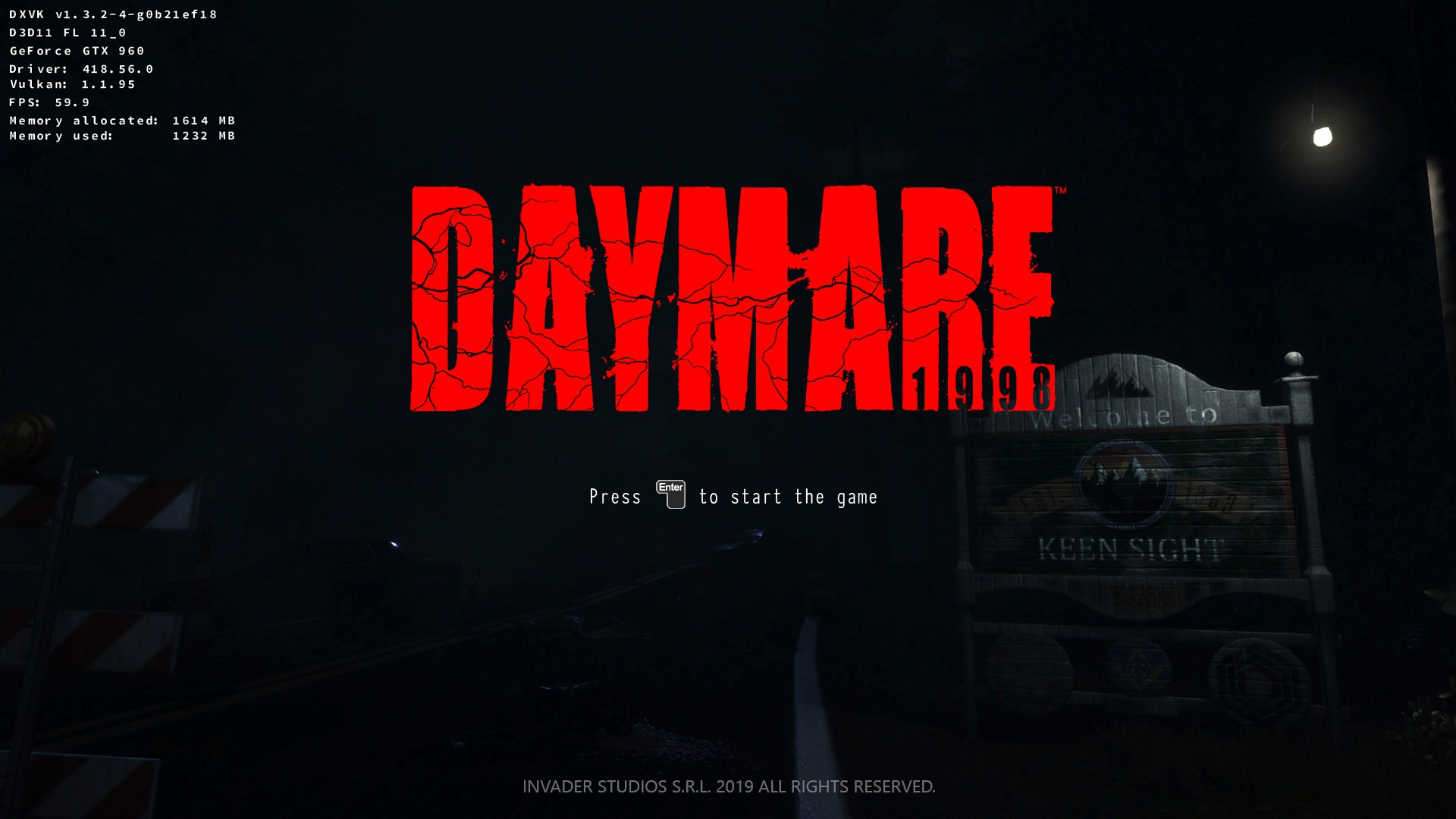
...and.... Daymare 1998 DEMO CRASHING on Linux via PROTON 4.11-2
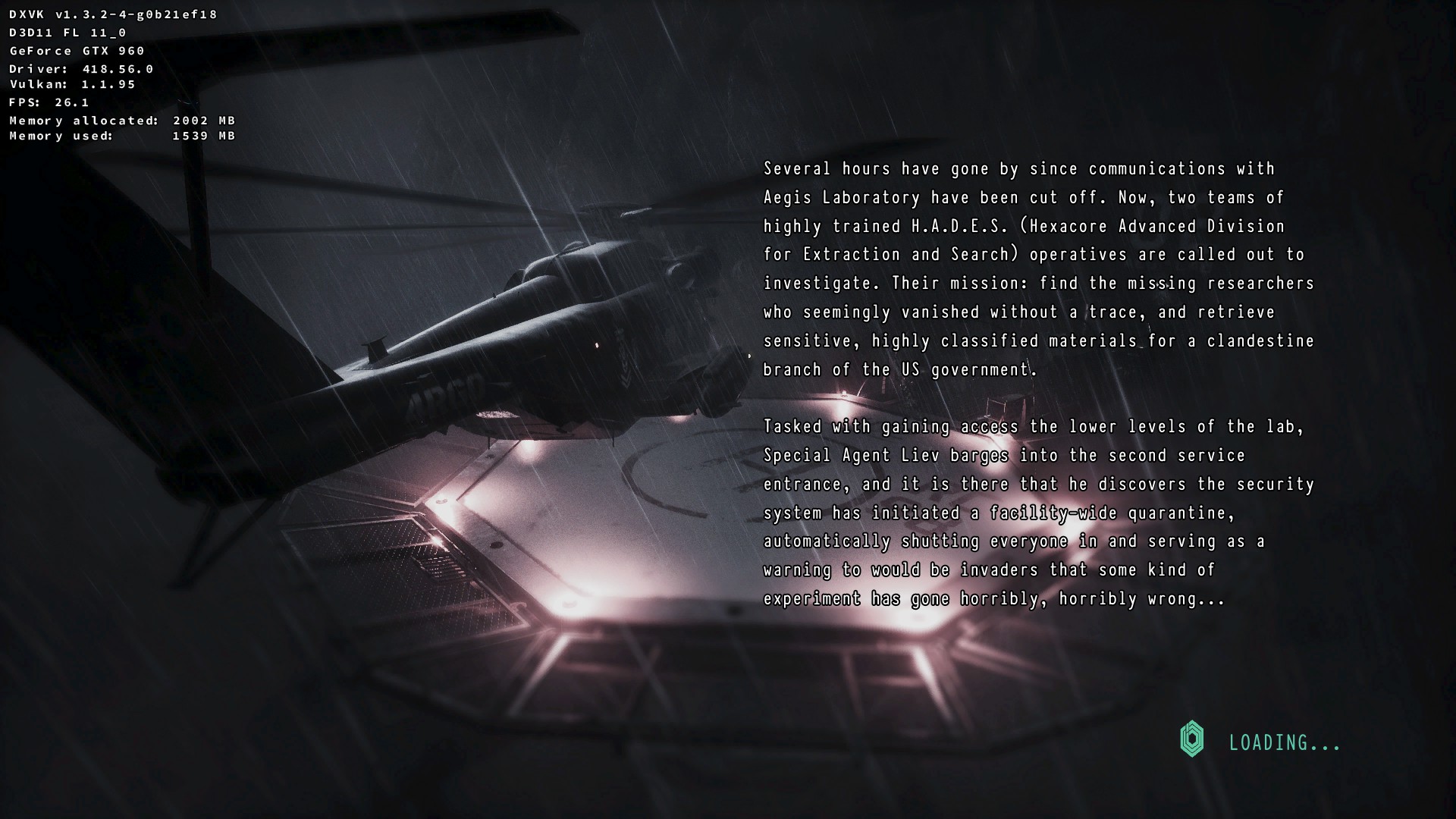
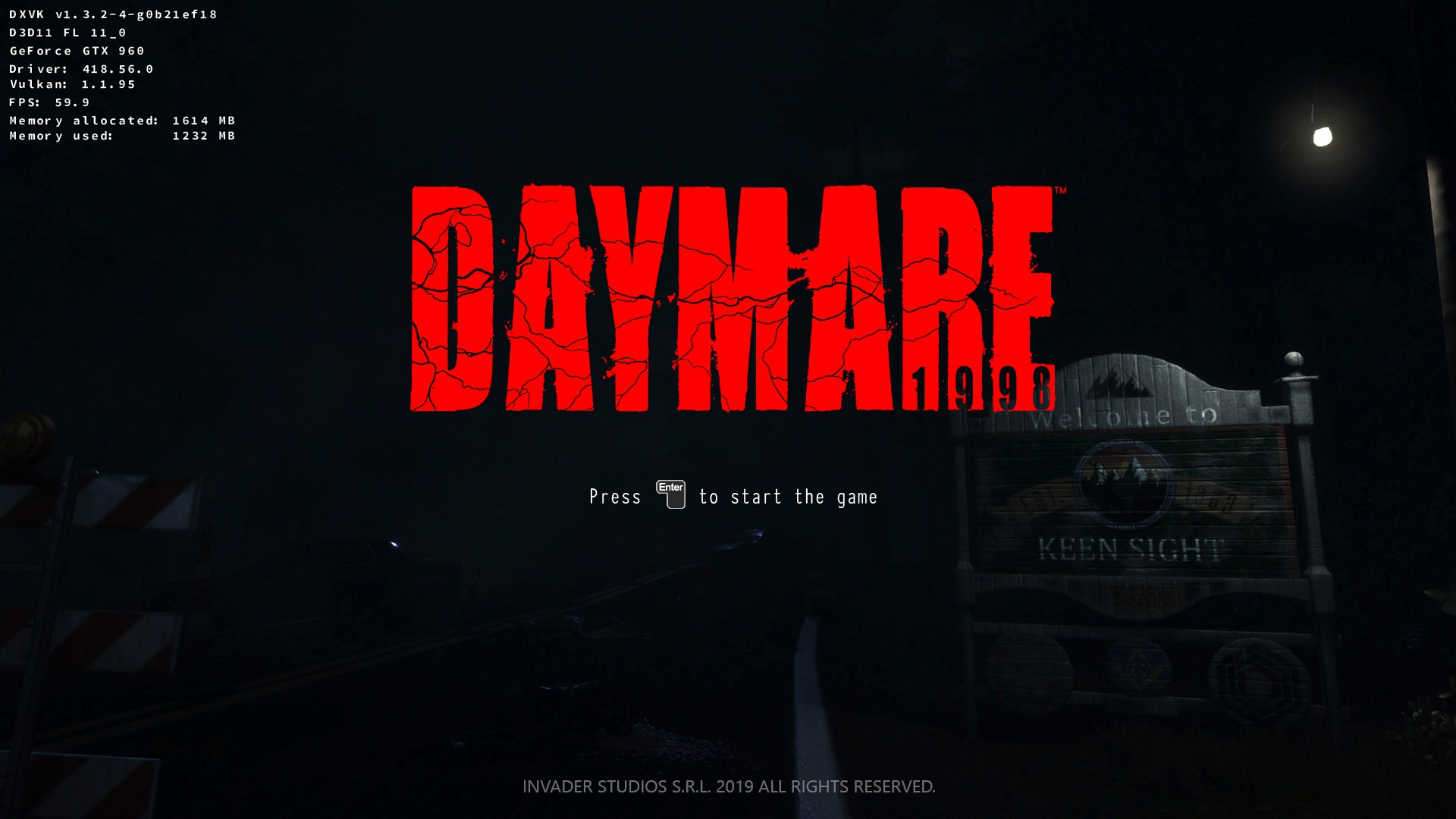
...and.... Daymare 1998 DEMO CRASHING on Linux via PROTON 4.11-2
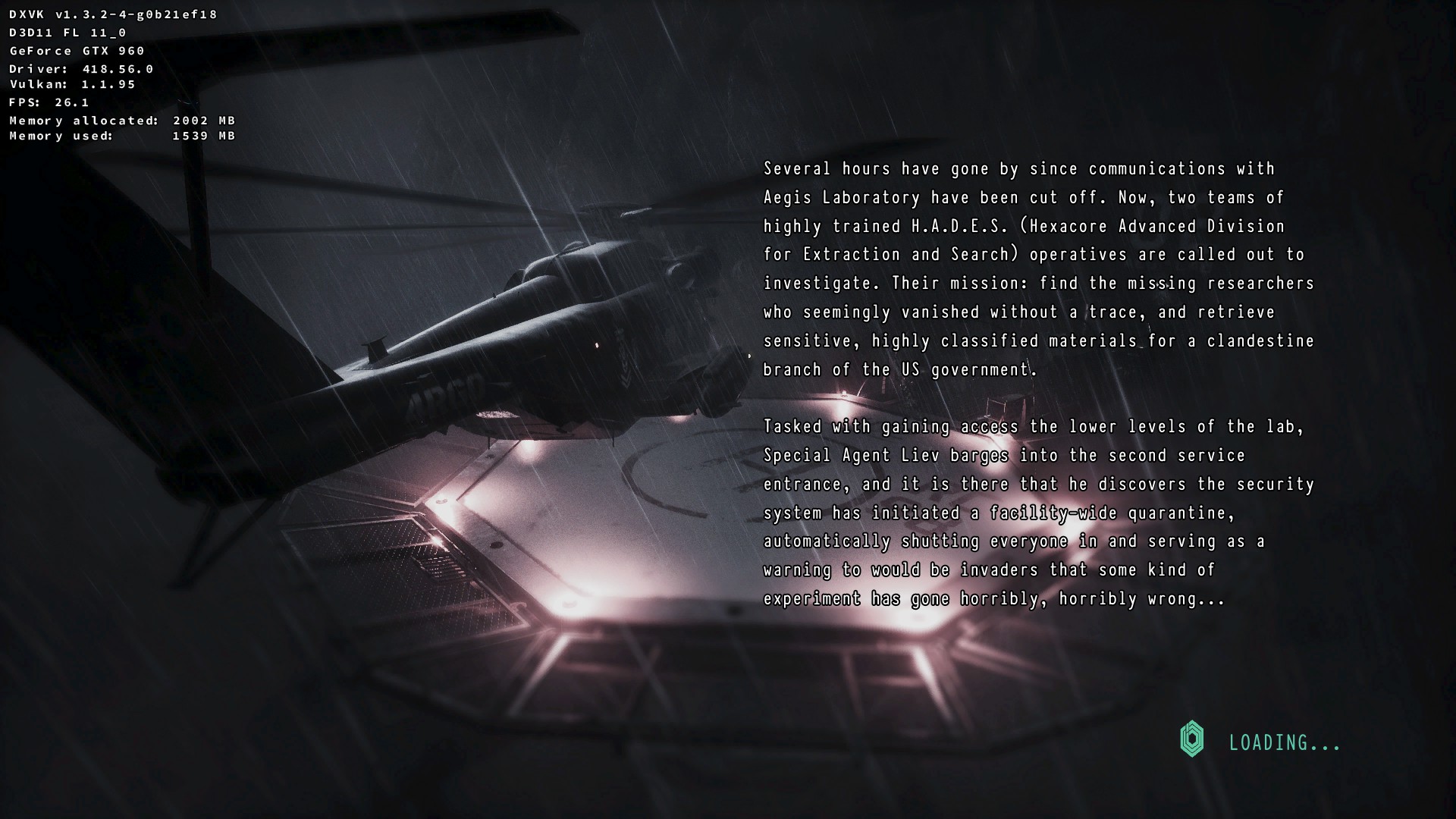
0 Likes
PULSE_LATENCY_MSEC=60 WINEDLLOVERRIDES="xaudio2_7=n,b" %command%
I got the dll override already, I'll add the latency setting and see if that does it. Thanks!
0 Likes
Update wine-mono to 4.9.2. T
Oh so maybe Enderal works now out of the Box?
I'll try it out later tonight. I don't have high hopes but I'd love for that one to start working.
Edit: Nope, still crashes immediately after trying to start from the launcher.
I found this one. On ProtonDB it has Gold now. Maybe now you can play Enderal?
[https://www.reddit.com/r/linux_gaming/comments/csxaza/how_to_play_enderal_forgotten_stories_with_proton/](https://www.reddit.com/r/linux_gaming/comments/csxaza/how_to_play_enderal_forgotten_stories_with_proton/)
0 Likes
Update wine-mono to 4.9.2. T
Oh so maybe Enderal works now out of the Box?
I'll try it out later tonight. I don't have high hopes but I'd love for that one to start working.
Edit: Nope, still crashes immediately after trying to start from the launcher.
I found this one. On ProtonDB it has Gold now. Maybe now you can play Enderal?
[https://www.reddit.com/r/linux_gaming/comments/csxaza/how_to_play_enderal_forgotten_stories_with_proton/](https://www.reddit.com/r/linux_gaming/comments/csxaza/how_to_play_enderal_forgotten_stories_with_proton/)
I did see that and trying that is on my ever-growing to do list. Thanks!
0 Likes
Update wine-mono to 4.9.2. T
Oh so maybe Enderal works now out of the Box?
I'll try it out later tonight. I don't have high hopes but I'd love for that one to start working.
Edit: Nope, still crashes immediately after trying to start from the launcher.
I found this one. On ProtonDB it has Gold now. Maybe now you can play Enderal?
[https://www.reddit.com/r/linux_gaming/comments/csxaza/how_to_play_enderal_forgotten_stories_with_proton/](https://www.reddit.com/r/linux_gaming/comments/csxaza/how_to_play_enderal_forgotten_stories_with_proton/)
I did see that and trying that is on my ever-growing to do list. Thanks!
I tryied it now. The Launcher start the Game and i can play :)
But one idea :) Since the new proton can use "PROTON_USE_D9VK=1 %command% "
I guess with D9VK would we get better performance. But how could i use it? I don't start the game in steam. I start it with the "run" file.
Or at least DXVK?
I added the run file via "add a non steam game" to Steam, but any launcher option won't start the launcher.
Last edited by Spirimint on 28 Aug 2019 at 10:27 am UTC
0 Likes
Try setting launch options as below
PULSE_LATENCY_MSEC=60 WINEDLLOVERRIDES="xaudio2_7=n,b" %command%
Dude this did it for me too - now it's running 100%! Lovely.
But 4.11-2 is causing same very strange lighting problems on Fallout 4 (Turn the mouse and i get a very dark then very bright etc), had to drop back to 4.9, it did not happen with 4.11-1.
There is a variable in the config file you now need to change:
Change bComputeShaderDeferredTiledLighting=1 to 0 in the fallout4prefs.ini file and it seems to work!
0 Likes
so far after 3 hours gameplay
That's three quality hours for sure :)
Fallout 4 must be the best Fallout so far? It's easily my #1. Man what a fantastic map to explore!
0 Likes


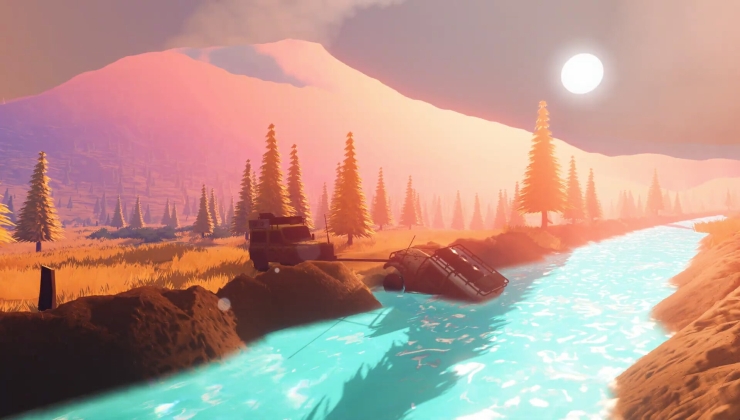





 How to set, change and reset your SteamOS / Steam Deck desktop sudo password
How to set, change and reset your SteamOS / Steam Deck desktop sudo password How to set up Decky Loader on Steam Deck / SteamOS for easy plugins
How to set up Decky Loader on Steam Deck / SteamOS for easy plugins
See more from me