What's a Friday without a little Wine? Thankfully today we don't have to find out as the Wine 4.15 development release is now out.
Release highlights:
- Initial implementation of the HTTP service.
- Stack unwinding support on ARM64.
- Better multi-monitor support on macOS.
- RichEdit control optimizations.
- Various bug fixes.
For the bugs fixed this time around they marked 28 off their list. Some may be older bugs seeing a retest that were fixed in a previous release. Bugs included issues fixed with Dragon Age: Origins, Titanfall 2, Guild Wars, World of Warcraft, a noted fix for BattlEye and so on.
You can find the full release notes for Wine 4.15 here.
As a reminder, Wine is also one part of Steam Play (Proton) which currently uses Wine 4.11. When each new release of the Wine project is pulled in, it should hopefully increase compatibility with games quite a bit. Valve and CodeWeavers usually wait a good while between releases before updating.

Without forget d9vk runs some titles with wined3d dont work in my case:


^_^
Last edited by mrdeathjr on 30 Aug 2019 at 9:23 pm UTC
KNZ83-5BHIF-F5RMN
actually, wine is an stand alone project but its also used by proton, the way you wrote this sentence make its look like its the opposite
" Wine is part of Steam Play (Proton) "I don't agree there, its a fact. It is part of Steam Play Proton. It's about context and the following text explained it more. You can take any single sentence without the rest of the text from a lot of places and say they mean something different..
actually, wine is an stand alone project but its also used by proton, the way you wrote this sentence make its look like its the opposite
Either way I've done a really small adjustment.
Last edited by Liam Dawe on 31 Aug 2019 at 8:42 am UTC
One ask, when i do the sudo apt get update and after upgrade, i will have instaled all the new versions of the softwares above in one time?
...
What is that overlay in his screenshots on the top left?
Hi all, im new to linux, my games are running well with lutris, proton, wine, nvidia drivers, vulkan utils etc..Hi Diego, and welcome.
One ask, when i do the sudo apt get update and after upgrade, i will have instaled all the new versions of the softwares above in one time?
Apt will update anything you install from the distribution repositories or ppa archives. So, if you install something with "apt install", you can update them with "apt update" and then "apt upgrade". Although if you're new to this, I suggest using the graphical update manager application of whichever Debian-based distribution you're running.
You'll have to manually update to new major versions of Nvidia drivers, as a normal update will only consider new point releases for stability reasons. (Different major versions are separate packages.) But again, consider using the driver manager GUI if you're on Ubuntu or Mint.
Steam will handle Proton for you as it's not a system package. I think Lutris will also take care of installing Wine and other "runners" as needed, so no need to worry about installing and updating Wine, unless you run it directly. If you do need Wine installed system-wide though, you'd better get it from the official winehq debian/ubuntu package repository as that will let your package manager handle updates.
...
What is that overlay in his screenshots on the top left?
Hi this is nvidia driver api indicator for opengl and vulkan apps (works with native and non native apps too)

^_^
"I love Wine" ?
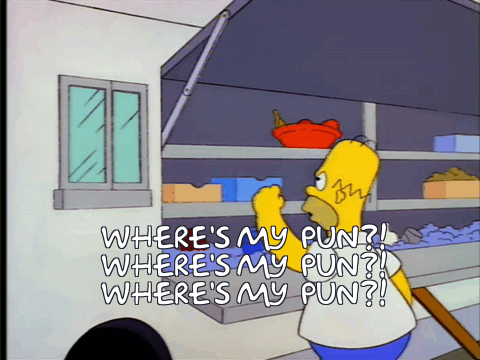Knew there'd be someone wining about no pun.
So when will this make it to Lutris runner? It is needed to run Star Citizen now.Does SC not already work?
...
What is that overlay in his screenshots on the top left?
Hi this is nvidia driver api indicator for opengl and vulkan apps (works with native and non native apps too)

^_^
Hi all, im new to linux, my games are running well with lutris, proton, wine, nvidia drivers, vulkan utils etc..Hi Diego, and welcome.
One ask, when i do the sudo apt get update and after upgrade, i will have instaled all the new versions of the softwares above in one time?
Apt will update anything you install from the distribution repositories or ppa archives. So, if you install something with "apt install", you can update them with "apt update" and then "apt upgrade". Although if you're new to this, I suggest using the graphical update manager application of whichever Debian-based distribution you're running.
You'll have to manually update to new major versions of Nvidia drivers, as a normal update will only consider new point releases for stability reasons. (Different major versions are separate packages.) But again, consider using the driver manager GUI if you're on Ubuntu or Mint.
Steam will handle Proton for you as it's not a system package. I think Lutris will also take care of installing Wine and other "runners" as needed, so no need to worry about installing and updating Wine, unless you run it directly. If you do need Wine installed system-wide though, you'd better get it from the official winehq debian/ubuntu package repository as that will let your package manager handle updates.
Hi, on last 2 days i have to format the pc 4 times, every single time that i change or instal de graphics drivers from the software center, the os brakes, 2 times zorin os and 2 times manjaro, whow this works?
Hi, on last 2 days i have to format the pc 4 times, every single time that i change or instal de graphics drivers from the software center, the os brakes, 2 times zorin os and 2 times manjaro, whow this works?I haven't got enough experience with either of those distributions to help you, but [this Zorin OS help article](https://zorinos.com/help/activate-graphics-card/) seems easy enough to follow. For Manjaro, the console command "sudo mhwd -a pci nonfree 0300" should autodetect and install an appropriate driver, but that's just what I found with a quick web search. And of course, you should reboot after installing a new graphics driver.

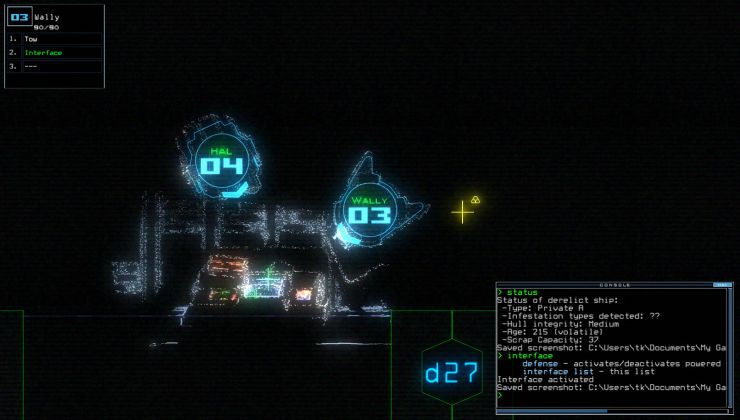
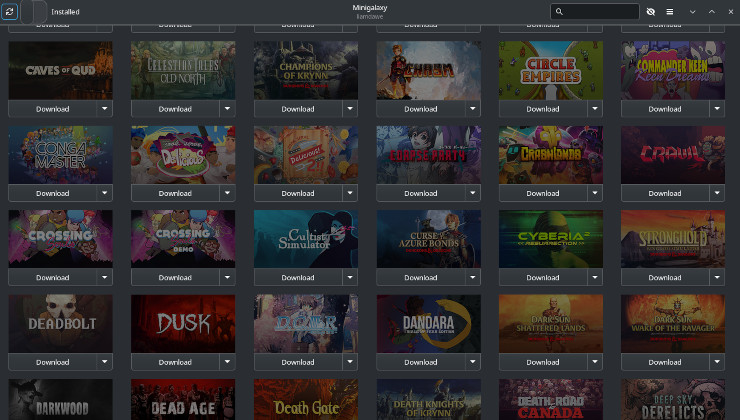
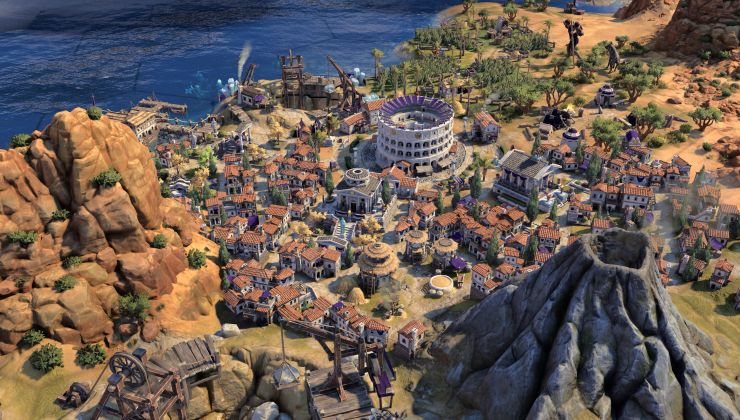









 How to set, change and reset your SteamOS / Steam Deck desktop sudo password
How to set, change and reset your SteamOS / Steam Deck desktop sudo password How to set up Decky Loader on Steam Deck / SteamOS for easy plugins
How to set up Decky Loader on Steam Deck / SteamOS for easy plugins
See more from me