It seems Blizzard have been having some issues with World of Warcraft and the newer WoW Classic with them coming under a DDoS attack. Their countermeasures (well, whatever they've done recently) seem to have blocked Linux players in Wine but there's a fix.
You will be able to load the game and bring up the server list but once you click to join a server, it just doesn't work. If you find this happening to you, changing your networking TTL can help. First, run this command in your terminal to find what your current default is:
sysctl net.ipv4.ip_default_ttl
Make a note of the number it shows in case you need to change it back for whatever reason. As for the actual fix, set it to something different like this:
sudo sysctl -w net.ipv4.ip_default_ttl=128
128 is the default in Windows 10.
What does the command do? It changes your "Time To Live" and that's all. As always though you run such commands at your own risk, just here to provide information that might be helpful.
Another possible solution is to enable IPv6 support in the WoW Login screen options, although that won't work for everyone and depends on your ISP and Router.
While you're not supported by Blizzard playing on Linux, people have enjoyed WoW for many years thanks to Wine. Sometimes there's blips like this but thankfully the workaround does work for myself and a number of others who also tested it.
If you use a game launcher like Lutris, it can run commands or scripts you set before launching a game and after you close it, so it's handy for stuff like this where you might not want a permanent change. If you wish to try it through Lutris using that method, you will need to open the options for it: right click -> Configure -> System Options tab, tick the Show advanced options box at the bottom and then scroll to find this:
I've just setup two tiny little scripts to put TTL up and down again on launch and exit. Here's my "upttl.sh" script as a rough example:
#!/bin/bash
[ "$UID" -eq 0 ] || exec kdesu bash "$0" "$@"
sysctl -w net.ipv4.ip_default_ttl=128
You will likely need to replace kdesu with gksu if you're on a GNOME based desktop, which is what will show an actual prompt to ask for your root password since it's needed to change the TTL. Make sure the script is set as executable too. You can use the same for when the game closes, with a lower number than 128 or whatever you wish to set. This is just an example though, whatever way makes it easier for you.
Hat tip to Jaco.
It's about bloody time they officially supported us, unless their hands are tied?
I'm going to take a wild guess here. Being owned by a publicly traded company, "Linux" is still a dirty word that will make their stock prices go down. Every time they say the word, they have to counteract it by saying stock value increasing buzz-phrases like "blockchain" or "VR" or "AI" or "Stadia".
I mean for real, it matters less how much product they will be selling or how many paying customers they have than what will affect their stock prices.
Last edited by rustybroomhandle on 9 Sep 2019 at 11:32 am UTC
I love GoL for posts like this, not just gaming news but also fixes for current issues. This probably helps a lot of penguins out there ;)
Last edited by coeseta on 9 Sep 2019 at 12:13 pm UTC
It would be nice if you published the fix for the recent Origin network unavailability too, I lost a lot of time doing this one (and even the Lutris scripts does not automatically use the /noUpdate flag yet).I would love to be able to cover everything but I'm only one person with limited time and resources, plus not a single email came in about it whereas this was sent in.
net.ipv4.ip_default_ttl=80 (or 128) to /etc/sysctl.conf to make sure the setting persists after reboot.EDIT: Or
echo 128 > /proc/sys/net/ipv4/ip_default_ttlHeck, I don't know... somebody help. :)
Last edited by rustybroomhandle on 9 Sep 2019 at 12:28 pm UTC
It may be necessary to addnet.ipv4.ip_default_ttl=80(or 128) to/etc/sysctl.confto make sure the setting persists after reboot.
EDIT: Orecho 128 > /proc/sys/net/ipv4/ip_default_ttl
Heck, I don't know... somebody help. :)
Or you could just make Lutris do the settings with pre-launch and post-exit commands…
/etc/sysctl.d/sysctl.conf
Or you could just make Lutris do the settings with pre-launch and post-exit commands…Good tip, added!
Last edited by Liam Dawe on 9 Sep 2019 at 1:22 pm UTC
I played WoW for over a decade, but thankfully managed to kick the habit before the BfA xpac was released. I've been WoW-free for a couple of years now, and holding steady!
I played it for a 2 week trial thingy years ago and I barely left my room during that time. When the trial expired I decided against buying it for my health lol.
I love you!Me too, love you so much guys !
Thanks for the tips.
prefer the ipv6 setting in first place if you can, it's never the good choice to have to modify the system to fix a program.As I understand it, ipv6 doesn't work on all servers so the TTL fix is likely the better option.
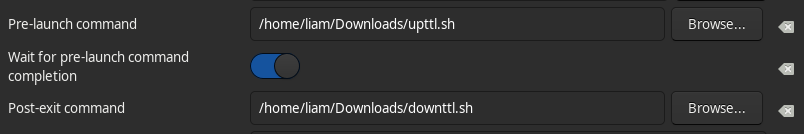
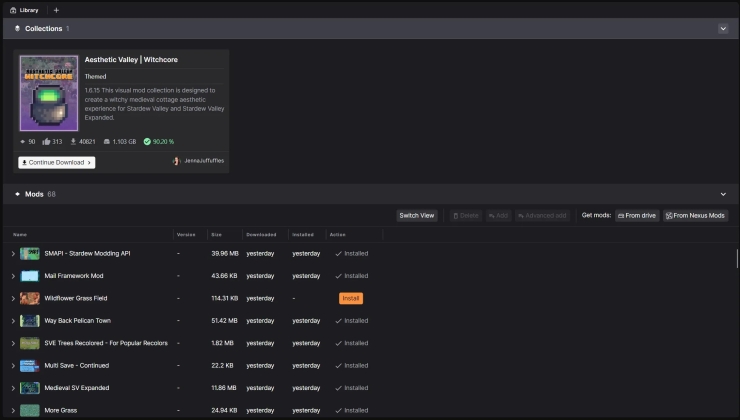
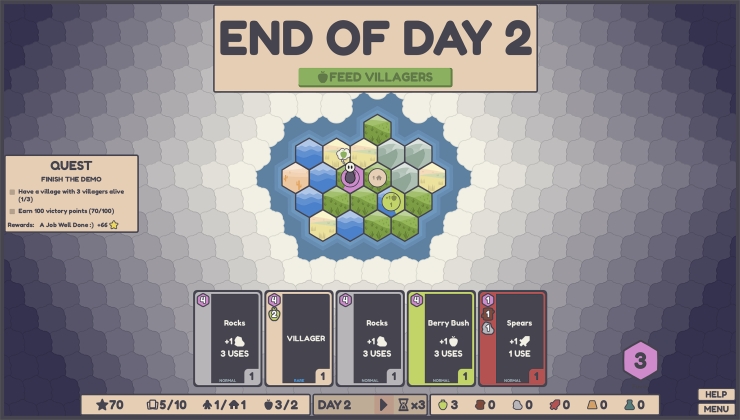







 How to set, change and reset your SteamOS / Steam Deck desktop sudo password
How to set, change and reset your SteamOS / Steam Deck desktop sudo password How to set up Decky Loader on Steam Deck / SteamOS for easy plugins
How to set up Decky Loader on Steam Deck / SteamOS for easy plugins
See more from me