Manjaro, the Linux distribution based on Arch has just put out a major new release with Manjaro 18.1.0 - Juhraya.
Something of a controversial decision was the Manjaro team were possibly going to replace the FOSS office suite LibreOffice in favour of the proprietary FreeOffice. After they took on plenty of feedback, they decided to drop that plan. Instead, when installing you now get the choice between the two or no office suite at all. Additionally according to what the Manjaro team said, SoftMaker (the developer), actually expanded FreeOffice to support more Microsoft formats due to the demand from the Manjaro community so thats' quite nice.
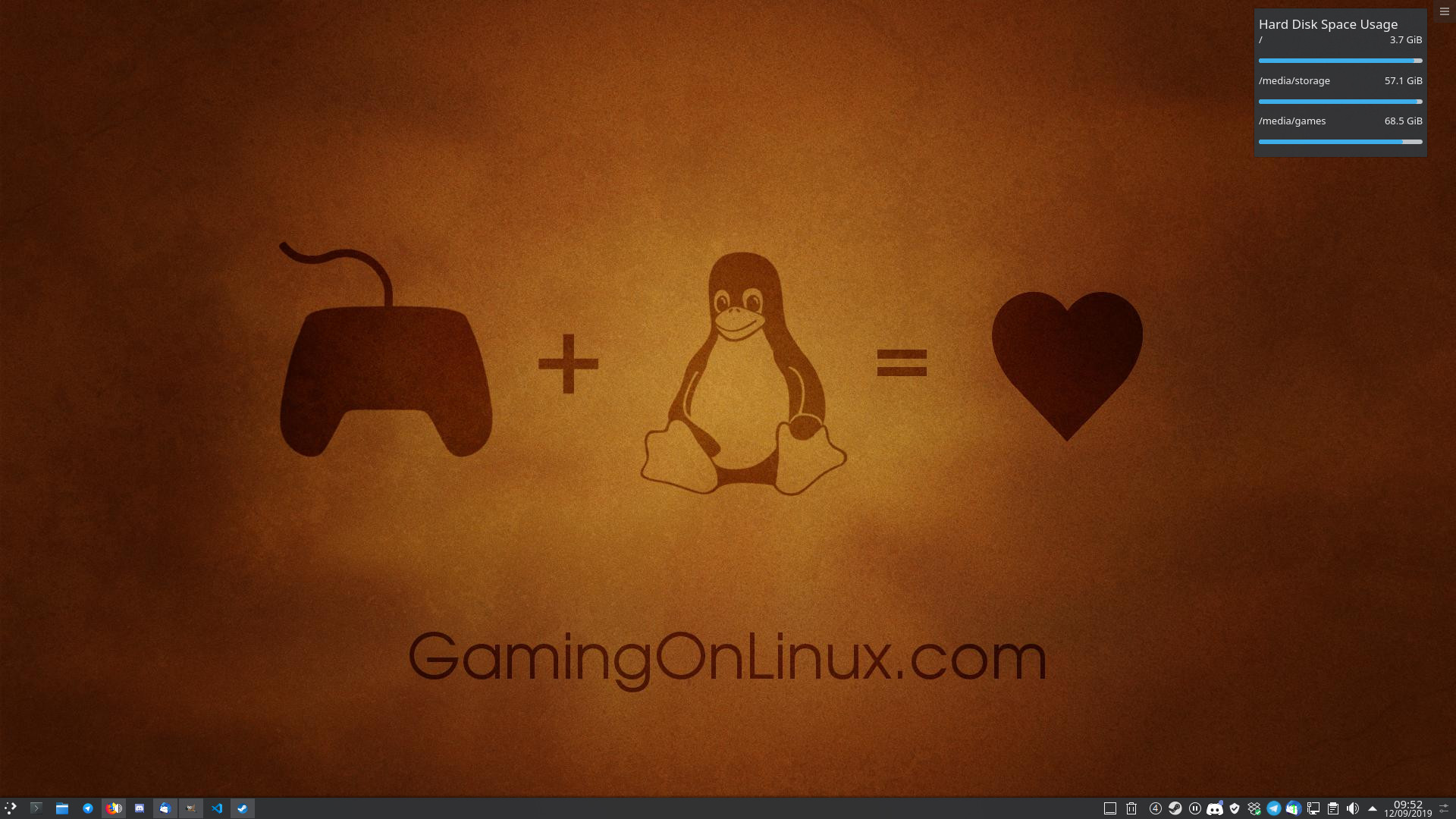
Pictured: Manjaro KDE Plasma Edition.
One of the other big additions in this release is the inclusion of their new software store named "bauh" (formely fpakman).
Bauh is a graphical package manager for both Snaps and Flatpak giving you the best of all worlds. So Manjaro now supports Snaps, Flatpaks and the Arch AUR.
You can download it here where it gives you a choice between XFCE 4.14, KDE Plasma 5.16, GNOME 3.32 or Architect which enables you to customise basically anything.
If you missed some recent Manjaro news, they actually formed a company to work on it professionally.
Personally, I've been using Manjaro now for around two months as my main daily driver and it has been a fun experience. I was fully expecting at least some kind of instability but it has been really smooth.
Like my wallpaper? You can download the source file here. It's under the CC0 1.0 Universal (CC0 1.0) Public Domain Dedication license (info), created by Frank during one of our older competitions.
I'm hooked. There are packages in the AUR long ago abandoned by Canonical, and programs I love, like exfalso and pypar2.I don't know about pypar2 (seems abandoned by the developer as well) but I've been using Quod Libet and Ex Falso on Mint for years and I don't see why you'd think they're abandoned. If you mean Canonical doesn't provide the latest versions for their LTS distros, you can just download and run Ex Falso directly from the tar.gz packages on the [Quod Libet github releases page](https://github.com/quodlibet/quodlibet/releases). For dependencies, python3-mutagen and python3-feedparser should be all you need to install, but you can find the full list of dependencies [here](https://quodlibet.readthedocs.io/en/latest/packaging.html#non-optional-runtime-dependencies).
I have already performed the mirrorlist preferences. The problem is I don't seem to be able to type in my own mirror entry into the file. Manual touches get overwritten.
Plus, and this might be outdated information, I think the update program (Octopi?) performs a pacman -Sy just to check for updates. If that is happening, it breaks the release consistency with the stuff you already have installed.
Octopi is gone (thankfully). The KDE edition of 18.1.0 comes with Pamac instead. Pamac has options to choose frequency or disable automatically checking for updates altogether. It also doesn't do the infamous "partial update" that Octopi had a bad habit of doing.
Additionally, the following allows you to generate a custom mirror list that shouldn't be overwritten:
sudo pacman-mirrors -i
Proprietary office suite? Software store? I thought Manjaro was just arch with more conservative approach to packages, but it seems that it's to Arch something like Ubuntu to Debian? I'll stick with the vanilla distro, thank you very much. ;-)I was kind of wondering why anyone would want a non-Free office suite that wasn't Microsoft Office. I personally don't want Microsoft Office, but there are reasons someone would. Anything else has all the disadvantages of LibreOffice from "not being MS Office" and I find it hard to imagine it being as good as LibreOffice in terms of features unless someone sank ten billion bucks into it which you'd think we'd have heard about, and then on top of that it'd be non-Free. What's the use-case here?
I use Softmaker Office since about a year. IMO it is much better then Libre/Openoffice. Much better handling of MS Formats, extremely better usability. It is also much more speedy and less bloated.
IMHO it is worth the money, as I have never found a problem with a MS Format sent to me. Libreoffice was worse in nearly everything.
I actually have no problem with it being closed source or that I have to pay the devs for their good work.
I can't add my hp officejet pro 7740 either via the printer utility or hp-setup. Previous versions and kubuntu 19.04 have no problems. This may be just an issue adding across the network though
There appears to be a major bug with Manjaro 18.1.0 and cups. There are issuing installing printer, with cups refusing to add a printer. From what I've seen, HP and Epson are affected.
I can't add my hp officejet pro 7740 either via the printer utility or hp-setup. Previous versions and kubuntu 19.04 have no problems. This may be just an issue adding across the network though
Interesting. I used the "add printer" wizard, it found my Brother-HL-3170CDW, it searched for drivers, found one, and added the printer without finding a Brother driver from their site, which was greatly improved, but not necessary.
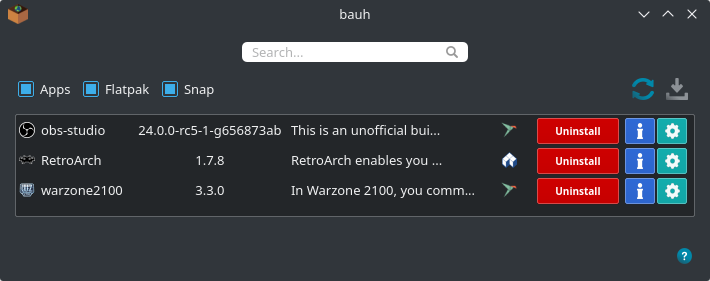


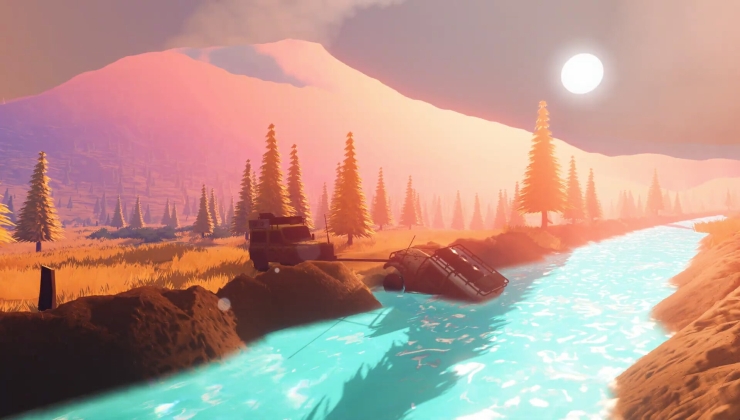




 How to set, change and reset your SteamOS / Steam Deck desktop sudo password
How to set, change and reset your SteamOS / Steam Deck desktop sudo password How to set up Decky Loader on Steam Deck / SteamOS for easy plugins
How to set up Decky Loader on Steam Deck / SteamOS for easy plugins
See more from me