You all love benchmarks right? Hearing the fans on your PC spin up to keep everything inside nice and cool while you start to sweat. Geekbench 5 has been officially released this month.
One of the big additions is Vulkan support in the GPU Compute Benchmark, along with some new tests included there to run too including "computer vision tasks such as Stereo Matching, and augmented reality tasks such as Feature Matching".
They also added some additional CPU benchmark tests too including "machine learning, augmented reality, and computational photography". Primate Labs also said they increased the "memory footprint of existing workloads" to account for the effect of that on CPU performance. Also added is a bunch of new multi-threaded benchmark modes and so on.
It's also now 64bit only, they say it does not have any "compromises" required for 32bit systems to enable this new version to include "more ambitious benchmark tests with larger data sets and longer running times".
See their release announcement here. It's also on sale currently for all editions if you're interested in some of the extras. Interestingly, the Linux version seems to only run through a CLI, which Windows/Mac need the Pro version for which costs even more.
I gave their tryout mode a run, you can see my score here running the default test and the Vulkan score tests here.
[Can my license key be used on multiple machines?](http://support.primatelabs.com/kb/geekbench/frequently-asked-questions#can-my-license-key-be-used-on-multiple-machines-) Yes!
For $5, I might actually buy this if it's easier to manage on multiple computers and compare results than the Phoronix Test Suite.
That's a pretty big price hike. Is that for commercial entities as opposed to end users ??
I get the 5$ for each system or 8$ for all but what on earth does the pro version do ?
That's a pretty big price hike. Is that for commercial entities as opposed to end users ??
yes, for commercial, as per https://www.geekbench.com/versions/
- plus benchmark configurations and automation (i guess batch testing?) + portable mode + command line
... so while i can live without those myself, i can image it's easily worth it for business like usage (hm, or when developing drivers...?)
Anyway, here are my results [CPU](https://browser.geekbench.com/v5/cpu/106840) [Vulkan](https://browser.geekbench.com/v5/compute/49511) [Geekbench4 (older version)](https://browser.geekbench.com/v4/cpu/2729687)
Hey Liam, Why is your CPU underclocked? [the base frequency of your CPU is 3Ghz ](https://ark.intel.com/content/www/us/en/ark/products/82930/intel-core-i7-5960x-processor-extreme-edition-20m-cache-up-to-3-50-ghz.html) You could easily push it to 4Ghz if you have proper cooling maybe even higher :) Even with the stock fan 3.5Ghz is a nice frequency :)
Isn't base clock more like a vague recommendation nowadays and CPUs can drop below (if there's no proper cooling, maybe)?
Hey Liam, Why is your CPU underclocked? the base frequency of your CPU is 3Ghz You could easily push it to 4Ghz if you have proper cooling maybe even higher :) Even with the stock fan 3.5Ghz is a nice frequency :)Well let me tell you a little story.
Anyway, here are my results CPU Vulkan Geekbench4 (older version)
I loaded up Windows 10 sometime recently to ensure it was up to date and ready for benchmarks. I do it now and then so when I come to need to do so, I'm not doing half a year's worth of updating. This time, the Windows update decided to trash my bios over lock settings and the PC wouldn't boot. Yes that happened and a Google showed I wasn't alone. In short, fuck Windows 10.
Anyway, I suck at Bios settings and never got around to redoing it all.
Well let me tell you a little story.
Ouch!
Anyway, I suck at Bios settings and never got around to redoing it all.
Doesn't it have some "Press here for sane defaults" button?
It has a button to do an automatic bit, which I just did: https://browser.geekbench.com/v5/cpu/108073 better ehWell let me tell you a little story.
Ouch!
Anyway, I suck at Bios settings and never got around to redoing it all.
Doesn't it have some "Press here for sane defaults" button?
It has a button to do an automatic bit, which I just did: https://browser.geekbench.com/v5/cpu/108073 better eh
A little!
I'll send you my PayPal data. ;)
Most CPUs run well above their base clock on auto settings, But it is easy to push it to a Ghz or 2 above base if you have proper cooling :)
@Liam, Great to see you gone from 2.8Ghz to 3.9Ghz :) Incredible improvement in the benchmark Especially in the multi core, I think your primary core was 2.8, the rest might have been even lower.
I would do a stress test for about an hour and keep your eye on it to ensure it is stable and it does not overheat :)
@Eike, No it is not normal that a desktop is under its base clock at 100% load There is thermal throttling but these are pretty insane temps you need to reach before this activates. For me it is just a killswitch If I hit 97 degrees my system shuts down instantly.Oh it won't I have water cooling, its lovely.
Most CPUs run well above their base clock on auto settings, But it is easy to push it to a Ghz or 2 above base if you have proper cooling :)
@Liam, Great to see you gone from 2.8Ghz to 3.9Ghz :) Incredible improvement in the benchmark Especially in the multi core, I think your primary core was 2.8, the rest might have been even lower.
I would do a stress test for about an hour and keep your eye on it to ensure it is stable and it does not overheat :)
It says
$./geekbench5 --compute-list
Geekbench 5.0.0 : https://www.geekbench.com/
CUDA
0 0 GeForce GTX 1060 6GB
OpenCL
0 0 GeForce GTX 1060 6GBJust to be sure:
$ vulkaninfo
==========
VULKANINFO
==========
Vulkan Instance Version: 1.1.101Any idea what to do about that?
No luck with the Vulkan benchmarks.
It says
$./geekbench5 --compute-list
Geekbench 5.0.0 : https://www.geekbench.com/
CUDA
0 0 GeForce GTX 1060 6GB
OpenCL
0 0 GeForce GTX 1060 6GB
Just to be sure:
$ vulkaninfo
==========
VULKANINFO
==========
Vulkan Instance Version: 1.1.101
Any idea what to do about that?
I ran this command for Vulkan "./geekbench_x86_64 --compute vulkan"
My CPU results High Performance setting.
https://browser.geekbench.com/v5/cpu/116394
My CPU results Balanced setting.
https://browser.geekbench.com/v5/cpu/116520
My CPU results Battery Saver setting.
https://browser.geekbench.com/v5/cpu/116663
My Vulkan results.
https://browser.geekbench.com/v5/compute/54188
My CUDA results.
https://browser.geekbench.com/v5/compute/54281
Last edited by 0ttman on 11 Sep 2019 at 5:46 am UTC
No luck with the Vulkan benchmarks.
It says
$./geekbench5 --compute-list
Geekbench 5.0.0 : https://www.geekbench.com/
CUDA
0 0 GeForce GTX 1060 6GB
OpenCL
0 0 GeForce GTX 1060 6GB
Just to be sure:
$ vulkaninfo
==========
VULKANINFO
==========
Vulkan Instance Version: 1.1.101
Any idea what to do about that?
I ran this command for Vulkan "./geekbench_x86_64 --compute vulkan"
As stated: Doesn't work.
$ ./geekbench_x86_64 --compute vulkan
Error: Compute API 'Vulkan' is not available.
Geekbench 5.0.0 : https://www.geekbench.com/
Usage:
./geekbench_x86_64 [ options ]
Options:
...
--compute [API] run the Compute benchmark
API can be one of: CUDA, OpenCL (default)
...
No luck with the Vulkan benchmarks.
It says
$./geekbench5 --compute-list
Geekbench 5.0.0 : https://www.geekbench.com/
CUDA
0 0 GeForce GTX 1060 6GB
OpenCL
0 0 GeForce GTX 1060 6GB
Just to be sure:
$ vulkaninfo
==========
VULKANINFO
==========
Vulkan Instance Version: 1.1.101
Any idea what to do about that?
I ran this command for Vulkan "./geekbench_x86_64 --compute vulkan"
As stated: Doesn't work.
$ ./geekbench_x86_64 --compute vulkan
Error: Compute API 'Vulkan' is not available.
Geekbench 5.0.0 : https://www.geekbench.com/
Usage:
./geekbench_x86_64 [ options ]
Options:
...
--compute [API] run the Compute benchmark
API can be one of: CUDA, OpenCL (default)
...
I am in the same boat as you and I also have gtx 1060. There is only cuda and opencl available. There are some suspicious line popping up before listing all compute APIs, but I am not infront of my PC at the moment. I am running Fedora 30, uptodate nvidia and slighlty newer Vulkan.
[http://support.primatelabs.com/discussions/geekbench/36264-vulkan-not-available-on-linux-mint-latest-padoka-ppa-mesa-and-amd-gpus](http://support.primatelabs.com/discussions/geekbench/36264-vulkan-not-available-on-linux-mint-latest-padoka-ppa-mesa-and-amd-gpus)
Makes you wonder, how the developers tested their own benchmark. Doesn't work OTOB on Ubuntu, Mint, Fedora...
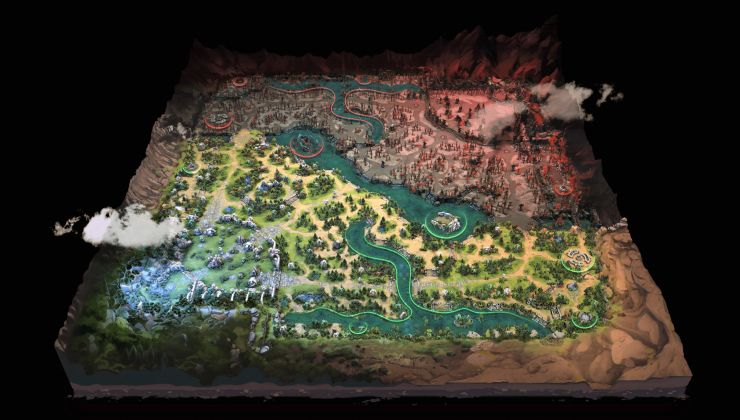









 How to set, change and reset your SteamOS / Steam Deck desktop sudo password
How to set, change and reset your SteamOS / Steam Deck desktop sudo password How to set up Decky Loader on Steam Deck / SteamOS for easy plugins
How to set up Decky Loader on Steam Deck / SteamOS for easy plugins
See more from me