CodeWeavers and Valve have updated Steam Play once again, this time it's quite a small release to fix up some issues.
Released today was Proton 4.11-5 with these updates:
- Fix a crash caused by certain input devices that was introduced in Proton 4.11-4.
- Fix games running in virtual desktops and semi-transparent windows, both problems introduced in Proton 4.11-4.
- Performance optimization when using a controller on amdgpu driver.
- Improvement to fsync implementation when WINEFSYNC_SPINCOUNT is set.
Full changelog can be found here as always.
Are you interested in listening to podcasts? The latest episode of Linux For Everyone has an interview with CodeWeavers which is well worth a listen. While it doesn't have any new special details (keep expectations in check), it does have some nice background info. The team at CodeWeavers sound like a great bunch.
I continue to be impressed with the progress, can't believe the amount of games that have become playable over the last year thanks to this. No Man's Sky working well with the huge update has to be a personal highlight. What has been your highlight with it recently?
Quoting: PJ@orochi_kyo : how did you add media foundation libs? That's one of the things that prevents me from playing Darksiders.
I'm not using Proton however I managed to get the videos working by using the scripts from this github: https://github.com/z0z0z/mf-installcab (Darksiders 1 is 32bit so you need to use the 32bit installer).
There's a twist though, the mfplat.dll provided on that git didn't work (for me at least), as a solution I found a working one and uploaded it here just in case: https://drive.google.com/file/d/1sQdup20USLHQdT3-EizA27In-i9b8Vu3
Let me know if you need help :-)
PS: I'm 18 hours into the game and has been a rock solid experience so far.
Last edited by Avehicle7887 on 18 September 2019 at 10:19 pm UTC



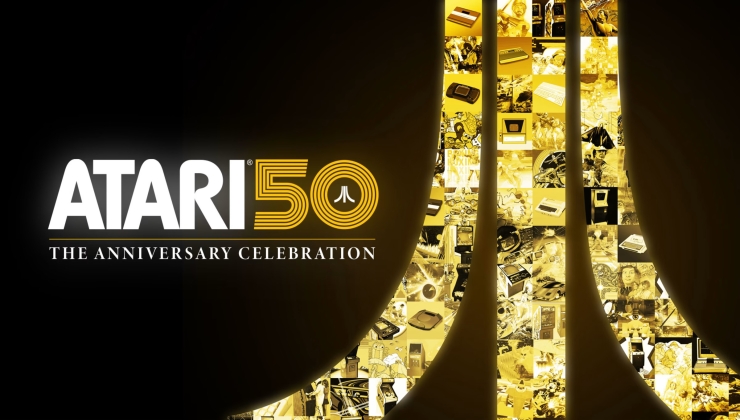

See more from me