Get ready for another weekend full of testing games, as Valve and CodeWeavers have put out a fresh official build of Steam Play Proton for your pleasure.
Here's the highlights:
- Improve behavior of PlayStation 4 controllers and controllers connected by Bluetooth.
- More improvements to mouse capture and window focus loss behavior.
- Farming Simulator 19 is now playable.
- Fix some graphics issues in A Hat in Time and Ultimate Marvel vs Capcom 3.
- Update DXVK to v1.3.4
- Update D9VK to 0.21-rc-p.
- Update FAudio to 19.09.
As always, find the full changelog here.
Great to see another release, every update should bring it that step further towards supporting more and more games whose developers or publishers don't wish to support Linux officially.
Something also related, Jason Evangelho who writes for Forbes and runs the Linux For Everyone Podcast (which I'm a guest on sometimes) just finished recording an episode speaking to CodeWeavers. Keep an eye on their Twitter or website for the episode going up in a few days, should be an interesting one.
What will you be testing with Steam Play this weekend? Let us know in the comments.
Gothic3-FGEE and Space Engineers, both of these games have 'significant' issues relating to performance.
Might do a couple APITRACE in windows10 for them and upload that, might help somewhere down the line.
Last edited by TheRiddick on 14 Sep 2019 at 5:24 am UTC
Last edited by TheRiddick on 14 Sep 2019 at 6:58 am UTC
Then I'll test Gothic 3 with the fresh D9VK: last version didn't work at all and with WineD3D performance was bad.
Also I started playing the old adventure [Gray Matter](https://store.steampowered.com/app/260570/Gray_Matter/), which also works like a native game: that is impressive because, if I recall correctly, it needed some tricks under regular Wine.
Allot of the mouse capture issues are related to people with more then 1 monitor, which apparently is not many of us. This results in the problem being prevalent apparently since testing is mostly done on single monitor setups.
Yep, all of my mouse issues are when my pointer would leave the right edge of my primary game screen and appear on the left edge of my non-game screen.
For Fallout 4, I can work around the problem slightly by repositioning the virtual layout of my monitors to be above/below each other. It doesn't actually fix the issue, but you're much less likely to look directly up while playing! When you do, you'll still get the freeze as the mouse 'leaves' the game space, but it's much easier to deal with.
[EDIT: Well, this proton has no effect on Fallout 4's mouse capture - I still freeze when my mouse leaves the main window. BUT, see my edited comment below for a pretty sweet workaround. Obviously, it would be better if Wine/Proton actually handled multi-monitor better though.]
Last edited by scaine on 14 Sep 2019 at 12:12 pm UTC
Allot of the mouse capture issues are related to people with more then 1 monitor, which apparently is not many of us. This results in the problem being prevalent apparently since testing is mostly done on single monitor setups.
Yep, all of my mouse issues are when my pointer would leave the right edge of my primary game screen and appear on the left edge of my non-game screen.
For Fallout 4, I can work around the problem slightly by repositioning the virtual layout of my monitors to be above/below each other. It doesn't actually fix the issue, but you're much less likely to look directly up while playing! When you do, you'll still get the freeze as the mouse 'leaves' the game space, but it's much easier to deal with.
Couldn't you just disable one of the monitors before you start the game?
Would mean moving all my windows back over when I'm done... not sure if that's more of a hassle to be honest! I'll do some tests this weekend though and report back.Allot of the mouse capture issues are related to people with more then 1 monitor, which apparently is not many of us. This results in the problem being prevalent apparently since testing is mostly done on single monitor setups.
Yep, all of my mouse issues are when my pointer would leave the right edge of my primary game screen and appear on the left edge of my non-game screen.
For Fallout 4, I can work around the problem slightly by repositioning the virtual layout of my monitors to be above/below each other. It doesn't actually fix the issue, but you're much less likely to look directly up while playing! When you do, you'll still get the freeze as the mouse 'leaves' the game space, but it's much easier to deal with.
Couldn't you just disable one of the monitors before you start the game?
Last edited by scaine on 14 Sep 2019 at 7:09 am UTC
Would mean moving all my windows back over when I'm done... not sure if that's more of a hassle to be honest! I'll do some tests this weekend though and report back.Allot of the mouse capture issues are related to people with more then 1 monitor, which apparently is not many of us. This results in the problem being prevalent apparently since testing is mostly done on single monitor setups.
Yep, all of my mouse issues are when my pointer would leave the right edge of my primary game screen and appear on the left edge of my non-game screen.
For Fallout 4, I can work around the problem slightly by repositioning the virtual layout of my monitors to be above/below each other. It doesn't actually fix the issue, but you're much less likely to look directly up while playing! When you do, you'll still get the freeze as the mouse 'leaves' the game space, but it's much easier to deal with.
Couldn't you just disable one of the monitors before you start the game?
I am not sure I understand what you mean? Are your app's windows tied to the specific monitor? I would expect they would be on their own separate virtual workspace and just disabling a monitor won't move anything.
Oh... or do you have just one workspace stretched across two monitors?
Would mean moving all my windows back over when I'm done... not sure if that's more of a hassle to be honest! I'll do some tests this weekend though and report back.Allot of the mouse capture issues are related to people with more then 1 monitor, which apparently is not many of us. This results in the problem being prevalent apparently since testing is mostly done on single monitor setups.
Yep, all of my mouse issues are when my pointer would leave the right edge of my primary game screen and appear on the left edge of my non-game screen.
For Fallout 4, I can work around the problem slightly by repositioning the virtual layout of my monitors to be above/below each other. It doesn't actually fix the issue, but you're much less likely to look directly up while playing! When you do, you'll still get the freeze as the mouse 'leaves' the game space, but it's much easier to deal with.
Couldn't you just disable one of the monitors before you start the game?
I am not sure I understand what you mean? Are your app's windows tied to the specific monitor? I would expect they would be on their own separate virtual workspace and just disabling a monitor won't move anything.
Oh... or do you have just one workspace stretched across two monitors?
Yep, exactly that. Hmmm, you have me thinking though - I could just put Steam into its own workspace and then turn off the monitor? Options. At my PC now. I'll have a play about.
[EDIT: Well, that worked pretty well. I put Steam in a separate workspace, turn off the second monitor, play Fallout 4 flawlessly, then turn the monitor back on again when I'm done and switch back to my "main" workspace - all my windows are correctly positioned. Excellent!]
Last edited by scaine on 14 Sep 2019 at 12:11 pm UTC
I tested Proton 4.15 GE (which has d9vk on by default) and Gothic 3 still is very sluggish, so I guess improvements won't come fast. I also tested it on intel and got exactly the same frame rate so it doesn't seem to be GPU related.
Edit: https://github.com/ValveSoftware/Proton/issues/3059
Last edited by jens on 15 Sep 2019 at 7:19 am UTC
Will be testing Resident Evil 4 and Remnant: From the Ashes this weekend.
haven't tested RE4 yet, but RE5, RE7 and revelations 1 and 2 all of them work, RE7 needs the [media foundation fix](https://github.com/z0z0z/mf-installcab).
They do? I didn't purchase them (the complete resident evil franchise have a Steam Sale right now) since only 4 seams to work without lots of workarounds and problems according to protondb.com. You should upload your info for those there!
Last edited by F.Ultra on 14 Sep 2019 at 2:09 pm UTC
Will be testing Resident Evil 4 and Remnant: From the Ashes this weekend.Remnant is great! I've played multiple playthroughs (20+ hours) and the only issues with Proton I know of is the character model not showing on the main menu, and having to launch withPROTON_FORCE_LARGE_ADDRESS_AWARE=1 %command%
I had maybe 2 loading screen crashes total, but that seems to happen on Windows as well.
Apparently some people had their saves corrupted so I made sure to manually backup mine, never had an issue with it tho.
Hope there's more content coming soon, as the game is pretty short.
Yea it's one hell of a game. Hard as nails though (10 hours in and have just come to the root mother). Haven't experienced any crashes yet so I'm feeling lucky!
You have a typo in the title. It should be releasedThanks.
@everyone, please note this bit "For spelling, grammar and other corrections to our article—click here" -> above the comments, using that for corrections helps us get to it faster as comments are missed often.
Reckon I'll give Fallout 4 another shot to see if they've improved the mouse capture in that game.
I play that with 360 pad as i figure its an action rpg rather than a shooter so more console like but i get if people have to play with keyboard and mouse.

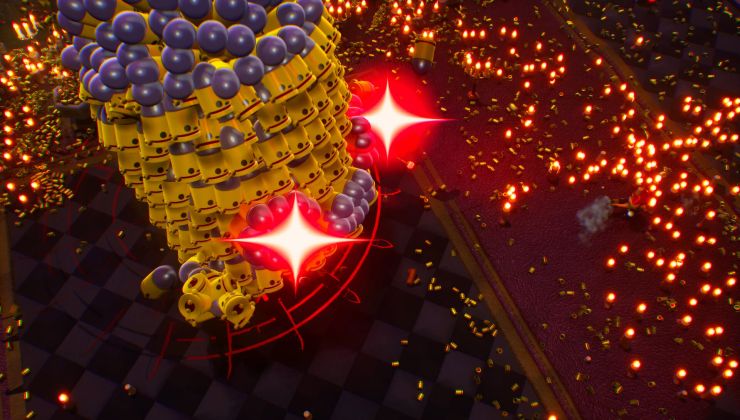
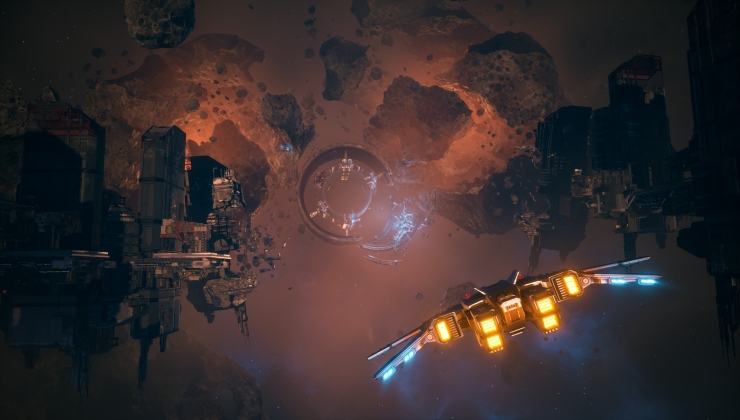









 How to set, change and reset your SteamOS / Steam Deck desktop sudo password
How to set, change and reset your SteamOS / Steam Deck desktop sudo password How to set up Decky Loader on Steam Deck / SteamOS for easy plugins
How to set up Decky Loader on Steam Deck / SteamOS for easy plugins
See more from me