Always great to see free and open source games continue to mature. The racing game Yorg just recently put out a big a new release and it's coming along nicely.
Part of this update included moving to a new version of Panda3D, the open source game engine/framework used to power Yorg. This should help with performance, gamepad support and much more.
Some other highlights of this new release:
- Local multiplayer
- Particle effects
- An improved online multiplayer interface
- More translations
- Sound effects improvements
- AI improvements
- Adjustments to the driving model

Gamepads do seem to work but they're a little finicky right now. You have to manually turn it on in the options, otherwise it will work in the menu but not in an actual race. On top of that, it doesn't actually show you the controls if you are using a gamepad. Early days for the game though, plenty of things like that will be improved over time.
One thing to note is that while it does have online multiplayer, it's still quite experimental and so you may encounter some issues. If they manage to get more funding, they will be able to get a better server for it. If you wish to support their development, you can find out how on this linked page.
When they manage to get a decent enough AI in the game, this could be a huge amount of fun. Really does remind me of Micro Machines and other similar racers.
See the full release announcement here. For an easy download, you can find it and keep it up to date on itch.io.
For the fans of Race Arcade and legendary ancient Slicks 'n' Slide
One question. You wrote:
Gamepads do seem to work but they're a little finicky right now. You have to manually turn it on in the options, otherwise it will work in the menu but not in an actual race.
May I ask you for a suggestion? Should I automatically use the gamepad if it is connected? Thanks! :)
Hi! Thank you very much for the article and for the comments! :)Just enable them both together? If gamepad is connected, then show gamepad prompts. One input shouldn't block the other from working though.
One question. You wrote:
Gamepads do seem to work but they're a little finicky right now. You have to manually turn it on in the options, otherwise it will work in the menu but not in an actual race.
May I ask you for a suggestion? Should I automatically use the gamepad if it is connected? Thanks! :)
Just enable them both together? If gamepad is connected, then show gamepad prompts. One input shouldn't block the other from working though.Ok, I'll implement that, thanks!
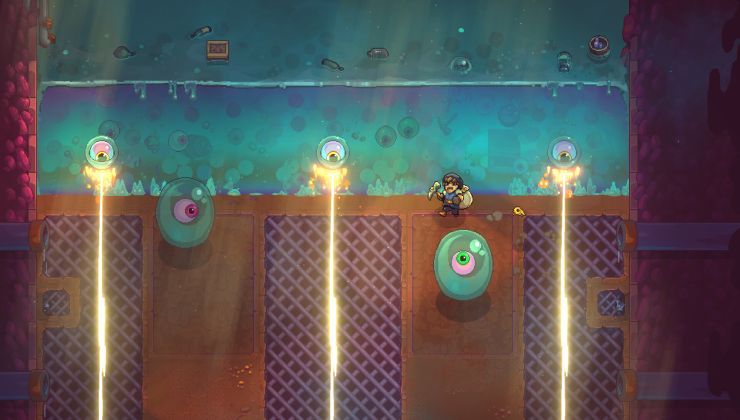





 How to set, change and reset your SteamOS / Steam Deck desktop sudo password
How to set, change and reset your SteamOS / Steam Deck desktop sudo password How to set up Decky Loader on Steam Deck / SteamOS for easy plugins
How to set up Decky Loader on Steam Deck / SteamOS for easy plugins
See more from me