The team building the free and open source video capture and livestreaming software, OBS Studio, have announced the 24.0 release.
Some really great new features made it into this release like the ability to actually pause a recording. That will come in very handy, when you want to keep a single file but you know there's times you don't want in it. This can certainly help cut down on editing time for a lot of situations. You can also use a script to pause recordings when a specific scene is up, like when you've run to the toilet or something—handy! To get pausing to work though, you cannot share the encoder between recording and streaming.
They also added options to automatically adjust bitrate when congestion occurs to advanced settings, instead of dropping frames. Another tidy little addition, is a setting to allow you to get a confirmation box when you hit Stop Recording. I can't tell you how many times I've lost a video due to accidentally stopping the recording somehow. Such important functions really do need this, so I'm pleased with that again.
Plenty of other tweaks also made it in including performance improvements, mkv as the default recording format instead of flv, recording should stop automatically if you're low on space, Linux window capture has seen some improvements (like this), along with multiple bugs being fixed like a random freeze when shutting down.
The full release notes of OBS Studio 24.0 are here.
For Linux, something interesting is that they have a pull request open about supplying an AppImage which could be handy. They added a tag a week or so ago noting that it needs more testing, so give it a try.
Want to support the development of such an important FOSS tool? You can find them on Patreon or OpenCollective!
How does the script work? I mean the one that pauses the recording when you run to the toilet? Does it need some external sensors?
To quote the article:
You can also use a script to pause recordings when a specific scene is up*, like when you've run to the toilet or something—handy!*It depends on you switching to the scene.
Cool. I will be looking out to see if certain white areas in games still get turned to black or not when using window capture mode. I've been having to capture the whole monitor lately, which I don't like.It seems to be fixed! That's nice. It was funky like all Summer. Now, I can go back to only capturing my window so chat pop-ups and stuff won't show up on stream anymore. w00t
Last edited by 14 on 24 Sep 2019 at 3:17 am UTC
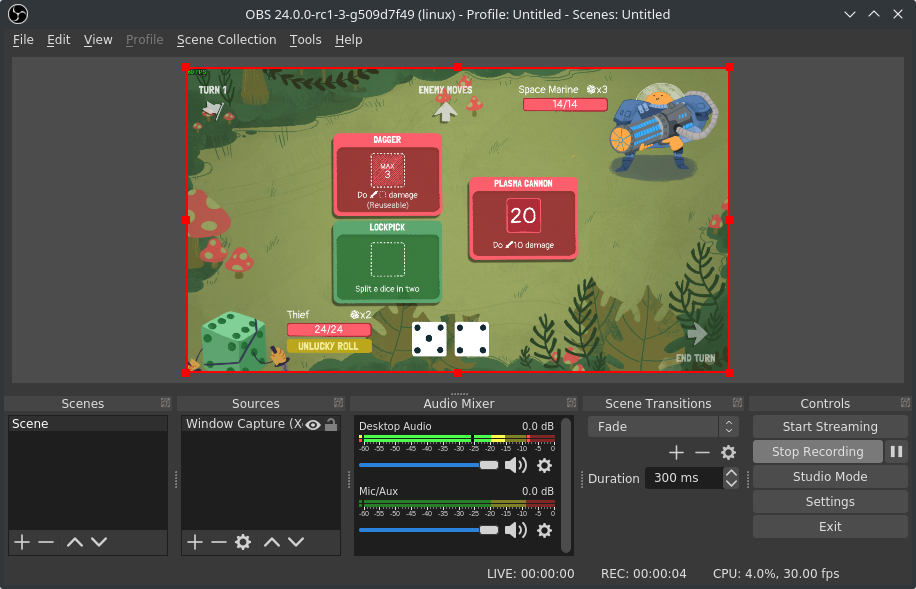



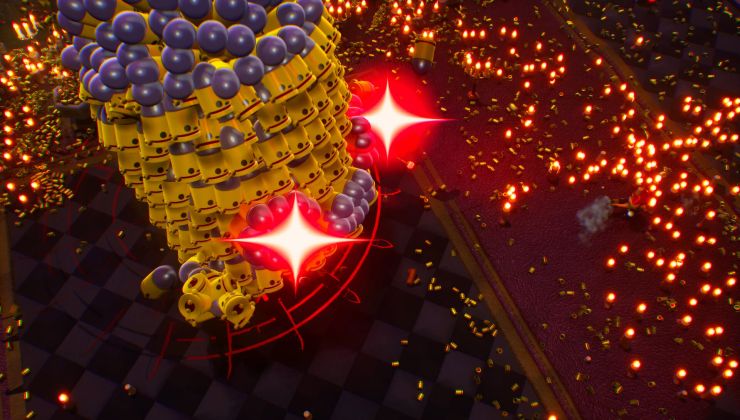


 How to set, change and reset your SteamOS / Steam Deck desktop sudo password
How to set, change and reset your SteamOS / Steam Deck desktop sudo password How to set up Decky Loader on Steam Deck / SteamOS for easy plugins
How to set up Decky Loader on Steam Deck / SteamOS for easy plugins
See more from me