Update: There's a hotfix out. It has some media foundation fixes to install properly.
Original article
There's no need to wait for Valve and CodeWeavers to update Proton for Steam Play, if you're willing to do a little bit of extra work with a custom build like Proton GE.
Proton GE is one of the unofficial builds of Proton briefly talked about in a previous article, with it just recently getting a rather big update.
Proton-4.15-GE-1 was released a few hours ago updating it to the recently released Wine 4.15. Additionally, it adds in Wine's Vkd3d for running Direct3D 12 games through Vulkan, which you can turn on using "PROTON_USE_VKD3D=1 %command%" as a launch option. There's also an update to D9VK which is on by default, use "PROTON_NO_D9VK=1 %command%" as a launch option to turn it off. On top of that there's also various gamepad updates, fsync was updated and a bunch of Media Foundation work went into it too.
It might sound a little scary using a custom build of Proton for Steam Play but installation is easy though. Close Steam, download the Proton-4.15-GE-1.tar.gz file and place the extracted contents into:
~/.steam/root/compatibilitytools.d/
For the newer Linux gamer: a folder with a dot at the start is hidden. Press CTRL + H to toggle hidden files and folders on/off.
When you re-open Steam, it will then show up as an option to force onto a game. Do so by right clicking the game in your Steam library, go to Properties and then this is at the bottom:
Easy as that.
See the full release notes and download here.
What's the benefit over using the Valve provided official Proton? Custom builds might come with fixes you need right away. Say a game is updated and breaks with the official Proton in Steam Play. You might wait weeks or a month but a custom build like Proton GE could come a lot sooner. It's possible in future, that some custom builds might even do things Valve won't or can't officially. It's just another option to get your games running directly in the Steam client on Linux.
I think it's just awesome that Valve has enabled the use of such custom tools. Just like Boxtron for DOSBox and Roberta for ScummVM, there's a lot of fun to be had.
Hat tip to Bogan.
Wait, the installation is that easy? Lol, I thought I had to compile the whole package myself so I followed all of the steps to set up a virtual environment and it took like 2 hours to compile <.< Glad to know about the faster way, thanks for mentioning it.Happy to help. That was initially what I thought when being told about these tools originally but nope, extract the folder and put it in the right place and job done. Lovely stuff. Happy to spread the word.
As always, just here to provide interesting news, what people do with it is their choice :)
Last edited by Liam Dawe on 2 Sep 2019 at 8:27 pm UTC
-Darksiders Warmastered Edition
Try it I must :D
Last edited by gustavoyaraujo on 3 Sep 2019 at 3:06 am UTC
Media Foundation protonfixes added for:
-Darksiders Warmastered Edition
Try it I must :D
Its plays great! 120-140 FPS
I have been messing with different proton settings with Monster Hunter World and triggered the stupid #@%#@$@#$ Denuvo. I hate DRM. Now I can't play it for 24hrs.
maybe cough cough, now i can finally play the intro video and the other videos on guilty gear...
its interessing to note that retro arch is coming to steam, looks like we will have an almost complete launcher
Last edited by elmapul on 3 Sep 2019 at 4:30 am UTC
Edit: The new version still works perfect, just the loading Times are much higher in Enderal as with the newest Version of Proton.
Last edited by Spirimint on 3 Sep 2019 at 4:46 pm UTC
Its plays great! 120-140 FPS
This game works for quite some time now.
What Torqachu surely meant is if the CINEMATICS are playing? Without them this game is pretty useless. You miss the whole story.
I've tested this too and NO, does not work for ME > still no cinematics:(
Last edited by johndoe on 3 Sep 2019 at 3:59 pm UTC
Exactly.Its plays great! 120-140 FPS
This game works for quite some time now.
What Torqachu surely meant is if the CINEMATICS are playing? Without them this game is pretty useless. You miss the whole story.
I've tested this too and NO, does not work for ME > still no cinematics:(
Unfortunately for me the game does not start with 4.15-GE (try standard, open beta, disable d9vk in launch option), crash with proton 4.11.3 and start without cinematics with proton 4.2.9. :(
With workaround cinematics work on 4.2.9.
Last edited by Torqachu on 3 Sep 2019 at 4:20 pm UTC
Its plays great! 120-140 FPS
This game works for quite some time now.
What Torqachu surely meant is if the CINEMATICS are playing? Without them this game is pretty useless. You miss the whole story.
I've tested this too and NO, does not work for ME > still no cinematics:(
You are correct. My bad I didn't realize the cinematics are missing.
It is weird that some computers work with 4.15-GE and some don't.
Last edited by 0ttman on 3 Sep 2019 at 5:38 pm UTC
For me somehow d9vk does not work. I try to play Grand Theft Auto IV and it runs with DXVK. Is there a way to force use of d9vk? Something like Proton 4.11 has PROTON_USE_D9VK=1
It's because the game is defaulting to another direct X version (10 or 11). You must make the game use directX 9. I believe many games will honor the launch option -dx9
Last edited by clatterfordslim on 4 Sep 2019 at 7:54 am UTC
Does it include FAudio that works with bethesda games?Changelog say's this:
-FAudio with FFMpeg enabled (fixes audio/voices in multiple games)
So it will enable voices in Skyrim like games. Also compiling Faudio for yourself is so easy.
For me somehow d9vk does not work. I try to play Grand Theft Auto IV and it runs with DXVK. Is there a way to force use of d9vk? Something like Proton 4.11 has PROTON_USE_D9VK=1
It's because the game is defaulting to another direct X version (10 or 11). You must make the game use directX 9. I believe many games will honor the launch option -dx9
Grand Theft Auto IV support only DirectX 9. When I turn on HUD I see running DXVK 1.3.2 with D3D9 mode. I could not manage to force it to use D9VK. Performance is very bad with DXVK on this game. I wonder why it does not switch to D9VK.
Anyway it's not that of a big issue as I can play with Proton 4.11-3 and PROTON_USE_D9VK=1 works well :)
I was under the impression DXVK ONLY supported DX10 and DX11... and it cannot do DX9.. and that D9VK was basically an add on (expansion) of DXVK... Are you sure it isn't some regression in that version of Proton and D9VK that makes it perform badly?
https://github.com/GloriousEggroll/proton-ge-custom/releases/tag/4.15-GE-2
Close Steam, download the Proton-4.15-GE-1.tar.gz file and place the extracted contents into:
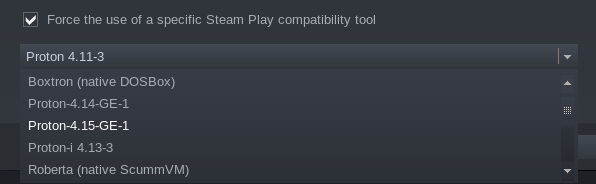














 How to set, change and reset your SteamOS / Steam Deck desktop sudo password
How to set, change and reset your SteamOS / Steam Deck desktop sudo password How to set up Decky Loader on Steam Deck / SteamOS for easy plugins
How to set up Decky Loader on Steam Deck / SteamOS for easy plugins
See more from me