Update: There's a hotfix out. It has some media foundation fixes to install properly.
Original article
There's no need to wait for Valve and CodeWeavers to update Proton for Steam Play, if you're willing to do a little bit of extra work with a custom build like Proton GE.
Proton GE is one of the unofficial builds of Proton briefly talked about in a previous article, with it just recently getting a rather big update.
Proton-4.15-GE-1 was released a few hours ago updating it to the recently released Wine 4.15. Additionally, it adds in Wine's Vkd3d for running Direct3D 12 games through Vulkan, which you can turn on using "PROTON_USE_VKD3D=1 %command%" as a launch option. There's also an update to D9VK which is on by default, use "PROTON_NO_D9VK=1 %command%" as a launch option to turn it off. On top of that there's also various gamepad updates, fsync was updated and a bunch of Media Foundation work went into it too.
It might sound a little scary using a custom build of Proton for Steam Play but installation is easy though. Close Steam, download the Proton-4.15-GE-1.tar.gz file and place the extracted contents into:
~/.steam/root/compatibilitytools.d/
For the newer Linux gamer: a folder with a dot at the start is hidden. Press CTRL + H to toggle hidden files and folders on/off.
When you re-open Steam, it will then show up as an option to force onto a game. Do so by right clicking the game in your Steam library, go to Properties and then this is at the bottom:
Easy as that.
See the full release notes and download here.
What's the benefit over using the Valve provided official Proton? Custom builds might come with fixes you need right away. Say a game is updated and breaks with the official Proton in Steam Play. You might wait weeks or a month but a custom build like Proton GE could come a lot sooner. It's possible in future, that some custom builds might even do things Valve won't or can't officially. It's just another option to get your games running directly in the Steam client on Linux.
I think it's just awesome that Valve has enabled the use of such custom tools. Just like Boxtron for DOSBox and Roberta for ScummVM, there's a lot of fun to be had.
Hat tip to Bogan.
Better to write:Good catch.
Close Steam, download the Proton-4.15-GE-1.tar.gz file and place the extracted contents into:
Ps. There's a dedicated box above comments for corrections. I urge people to use that rather than comments, only caught this as it was in the mod queue :)
Any idea what's the folder for flatpak version of steam?Unless this changed recently, it should be
~/.var/app/com.valvesoftware.Steam/data/Steam/compatibilitytools.d/
I've released a hotfix for this where media foundation wasnt installing properly and was hanging protonfixes. After the hotfix I tested Darksiders Warmastered Edition and the videos played correctly:I need some files installed in my sytem? (an old antergos installation)
https://github.com/GloriousEggroll/proton-ge-custom/releases/tag/4.15-GE-2
Can I have a step by step guide for dummies for double check?
like:
- untar the file in directory
- open steam
- force proton version for darksiders
- install darksiders
- launch darksiders
- enjoy
I've released a hotfix for this where media foundation wasnt installing properly and was hanging protonfixes. After the hotfix I tested Darksiders Warmastered Edition and the videos played correctly:I need some files installed in my sytem? (an old antergos installation)
https://github.com/GloriousEggroll/proton-ge-custom/releases/tag/4.15-GE-2
Can I have a step by step guide for dummies for double check?
like:
- untar the file in directory
- open steam
- force proton version for darksiders
- install darksiders
- launch darksiders
- enjoy
https://github.com/GloriousEggroll/proton-ge-custom/blob/proton-ge-4.15/README.md
"how to install"
https://github.com/GloriousEggroll/proton-ge-custom/blob/proton-ge-4.15/README.mdI completely missed it
"how to install"
Has anyone had success on getting the cinematics in Darksiders Warmastered Edition working with 4.15 GE-2? It's not working for me.I'm re-downloading right now.
I try end report.
One stupid question from one old stupid man, is the workaround ([link](https://github.com/doitsujin/dxvk/issues/728#issuecomment-459839962) still needed with proton-ge?
Has anyone had success on getting the cinematics in Darksiders Warmastered Edition working with 4.15 GE-2? It's not working for me.Not for me either, All I noticed differently is that it asked to download winemono, but no cinematics to me either?
Proton 4.2-9 = playable without cinematics
Proton 4.2-9 + workaround = playable with cinematics
Proton 4.11-3 = game crash
Proton 4.15-GE-2 = playable without cinematics
Proton 4.15-GE-2 + workaround = not tested
Questions:
- this version of proton do the work automagically or manual intervention is still needed?
- we need some "external" package installed? (like winetricks/protontricks, wine...)?
- how to aid?
tested with steam (runtime) and steam (native), game base and game + open beta, with and without mfplat.dll from windows 7 (only dll not entire workaround)
os Antergos full updated (update come from arch :D )
ask to install wine mono, for one second I saw a windows with protonsomething before game start.
Has anyone had success on getting the cinematics in Darksiders Warmastered Edition working with 4.15 GE-2? It's not working for me.
Not for me either, All I noticed differently is that it asked to download winemono, but no cinematics to me either?
Eureka, I found the solution sifting through the links ... we need to have wintricks installed for the automagic
Has anyone had success on getting the cinematics in Darksiders Warmastered Edition working with 4.15 GE-2? It's not working for me.Not for me either, All I noticed differently is that it asked to download winemono, but no cinematics to me either?
Eureka, I found the solution sifting through the links ... we need to have wintricks installed for the automagic
Yes it works great now with 4.15 GE-4.
Last edited by ghiuma on 10 Sep 2019 at 8:24 am UTC
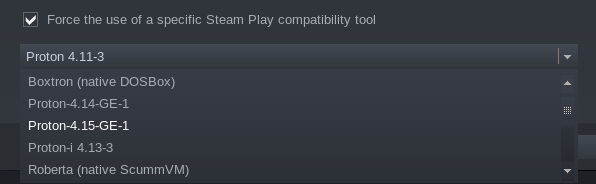












 How to set, change and reset your SteamOS / Steam Deck desktop sudo password
How to set, change and reset your SteamOS / Steam Deck desktop sudo password How to set up Decky Loader on Steam Deck / SteamOS for easy plugins
How to set up Decky Loader on Steam Deck / SteamOS for easy plugins
See more from me