A recent benchmark video is currently doing the rounds showing off Far Cry New Dawn from Ubisoft, despite it not supporting Linux thanks to Wine, DXVK and Steam Play it seems to run beautifully.
The benchmark video from YouTube user FlightlessMango, has a side-by-side comparison of Far Cry New Dawn running on Steam Play Proton 4.11-3, Wine (the TKG build) + DXVK and finally Windows 10.
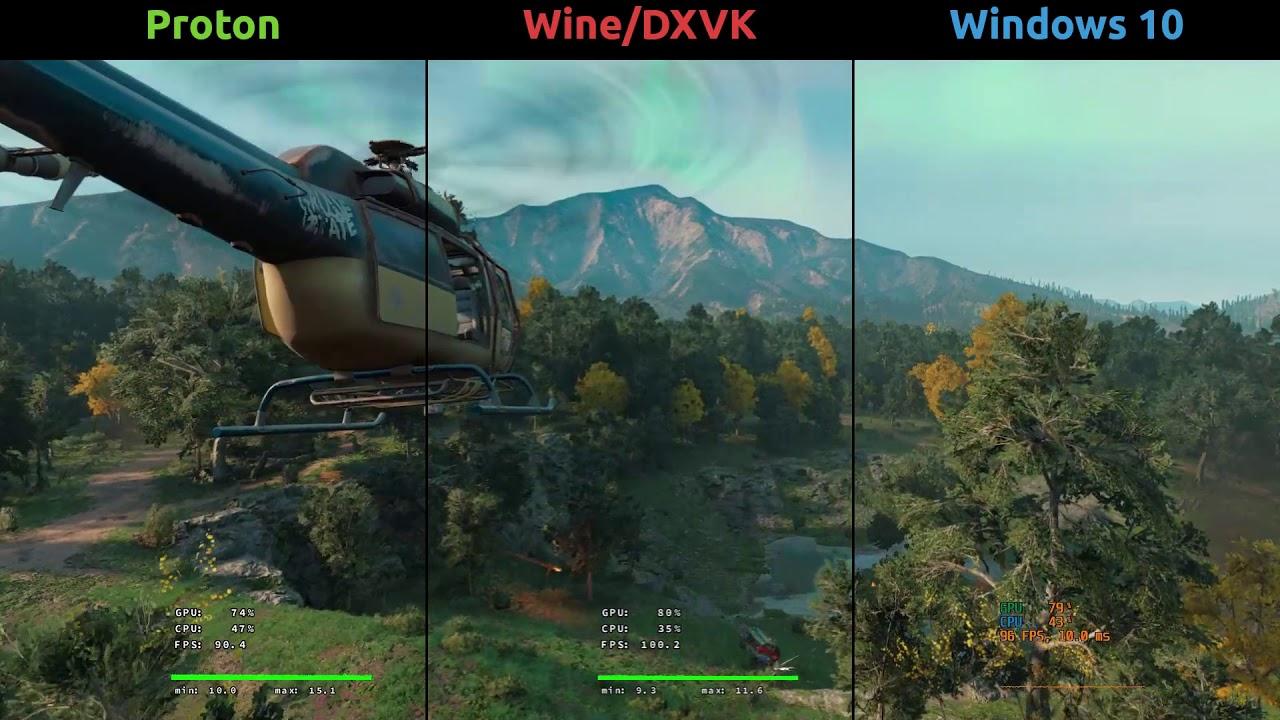
Direct Link
Looking into the details of it, the user was running it on this system:
- Cpu: i7 8700k @ 4.7Ghz
- Memory: 16GB G.Skill Trident Z 3200 Mhz
- Graphics Card: GTX 1080 Ti Strix Gaming (435.21 Linux driver)
- Motherboard: Asus Rog Strix Z370-E Gaming
- Operating System: Arch linux
- Kernel: 5.2.13-27-tkg-pds fsync
You can actually see the full benchmark details they put online here, which make it a little easier to read over. Running at about 97% of the Windows 10 average is honestly pretty incredible.
I continue to be amazed at how far Wine and DXVK have been able to push Linux gaming. If progress like this continues, hopefully that will enable more gamers to take a good look at Linux.
Want to pick up a copy of Far Cry New Dawn to try it yourself? Find it on Steam.
Hat tip to ryao.
Not working networking. I couldn't play in cooperative mode with my friend.
Ah - that's a real bummer, thanks for posting! It would be for coop I'd buy this one.
Anyone else had success with networking in this game on Linux?
had to patch the executable to get Far Cry 5 to run at all.
Last edited by sr_ls_boy on 12 Sep 2019 at 10:50 am UTC
What's going on with the wine build? Sometimes it has similar FPS as windows but 10%CPU load less.Maybe we're getting to the point where the specifically graphics/gamey stuff is so close we start to see underlying effects from the efficiency, or lack thereof, of the operating system itself, and Windows 10 is less efficient than Linux, or at least whatever specific Linux they're using.
Shame the game is mostly a repaint of the previous one, which seemed better in some respects.
Last edited by TheRiddick on 12 Sep 2019 at 4:02 pm UTC
Just goes to show how good DXVK can be if given the chance.
Shame the game is mostly a repaint of the previous one, which seemed better in some respects.
Honestly I preferred new dawn it the story was more interesting and if you want to find out what happens to the two main characters from farcry 5 its all there.
How are they able to get around easy anti-cheat? I literally
had to patch the executable to get Far Cry 5 to run at all.
well theres always https://lutris.net/games/far-cry-new-dawn/ and its works
Honestly I preferred new dawn it the story was more interesting and if you want to find out what happens to the two main characters from farcry 5 its all there.
I main issue with it is that it's quite unrealistic. Nukes blast the world, yet this area somehow thrives because of it.. Seems like an excuse to keep same assets really. Guess I'm just too use to the harsh fallout universe
(even tho its unrealistic also since if such mayhem was going on there would be no humans left!)
Last edited by TheRiddick on 13 Sep 2019 at 1:42 am UTC
I'd probably still get the PS4 version just because I can sell that one once I'm through the game.
Last edited by 14 on 13 Sep 2019 at 4:53 am UTC
How are they able to get around easy anti-cheat? I literally
had to patch the executable to get Far Cry 5 to run at all.
well theres always https://lutris.net/games/far-cry-new-dawn/ and its works
Maybe we're getting to the point where the specifically graphics/gamey stuff is so close we start to see underlying effects from the efficiency, or lack thereof, of the operating system itself, and Windows 10 is less efficient than Linux, or at least whatever specific Linux they're using.
I'd rather wait for Linux port than purchase Windows version, however long that takes. No reason to give developers a leeway to not focus on Linux port.So never then as its a Ubisoft title and they have no partnership with feral
Not that I'm especially keen to do this, but I'm interested in the specific steps needed to run an Ubisoft title, including the Ubisoft launcher from Steam Play/Proton without resorting to Lutris. This type of thing (running non-Steam titles on Proton) has been mentioned before on GOL, so if someone is able to point me in the right direction. Or if someone wants to share (non-Lutris) steps here, it would be very appreciated.
Not sure what you have against the open source tool lutris but if you want actual wine steps check wine db or http://www.gamersonlinux.com/forum/forums/guides it does use the play on linux tool however it does tell you exact dlls and dependancies you will need to install it on vanilla wine.
Honestly I preferred new dawn it the story was more interesting and if you want to find out what happens to the two main characters from farcry 5 its all there.
I main issue with it is that it's quite unrealistic. Nukes blast the world, yet this area somehow thrives because of it.. Seems like an excuse to keep same assets really. Guess I'm just too use to the harsh fallout universe
(even tho its unrealistic also since if such mayhem was going on there would be no humans left!)
Well yes that is certainly true though the reason for thriving world is explained but it is very hand wavey and brief. But cant help thinking if you came to a video game for realism you maybe looking in the wrong place.
I'd rather wait for Linux port than purchase Windows version, however long that takes. No reason to give developers a leeway to not focus on Linux port.
30% goes right to valve, so they can support linux and ubisoft sees you play it on linux
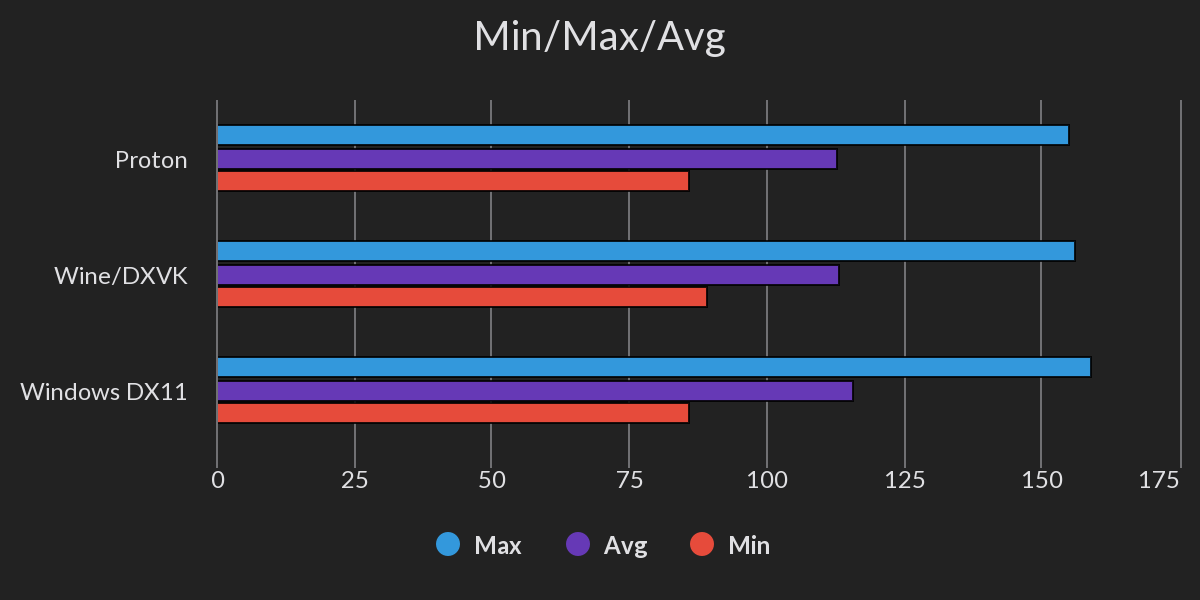












 How to set, change and reset your SteamOS / Steam Deck desktop sudo password
How to set, change and reset your SteamOS / Steam Deck desktop sudo password How to set up Decky Loader on Steam Deck / SteamOS for easy plugins
How to set up Decky Loader on Steam Deck / SteamOS for easy plugins
See more from me