Valve have released another update to the Steam Beta Client to deal with a few issues, along with adding in a few little helper options.
Having problems with all those free to play titles you no longer play appearing in your Library? Fear not, Valve added a quick option to sort it out. Right click -> Manage -> Remove from account. On top of that, Valve added an easy way to add custom artwork for each game in the right click Manage menu.
They've added a new UI option, which allows you to upload screenshots from your Steam Library post-game summary for each game. Your screenshots taken now have a little share icon in the top right, which brings up this:
When viewing the bigger version of your post-game screenshots (double click on the thumbnails), there's a share button included there too. These will be shared directly to your Steam profile, so they will appear in the activity feed for people following you.
One handy addition at the top of the Library Home was the What's New section. Valve have tweaked this too, with new options. If you right click on one, you can now select to see more or less from that game.
Remote Play Together also got the first set of fixes. Although it's still having issues right now, hopefully that Linux joining issue will be solved soon so we can test it properly.
Also, it seems Valve may be working on some big improvements to how they show game soundtracks. A user emailed in a picture they took of a new filtering option in the Steam Beta Client (which seems to have now been removed):
This links up with what SteamDB posted recently, about Valve adding a "Music" app type to their database with extra metadata. Apparently meaning you could buy soundtracks without owning the base game. Will be interesting to see exactly what Valve are planning by expanding their music and soundtrack support.
What are your thoughts on the current Steam Client Beta with the Library overhaul? If you didn't like it initially, has it grown on you at all? What are your biggest issues? Open up in the comments.
A number of friends are video makers , and do use games soundtrack in their videos.
Except that sometimes the person doing the editing is not the person on screen who wrote the script and chose the music, and the video editor sometimes doesn't own the game in question. It's ccool for the editor to be able to buy the soundtrack separately .
There are other case scenario I can think of where you would want the OST without the game but the one above is a recuring problem for tiny teams of video producers.
What are your thoughts on the current Steam Client Beta with the Library overhaul? If you didn't like it initially, has it grown on you at all? What are your biggest issues?
Not necessarily against an overhaul but:
- still hate the game icons in the list view on the left (take me three times as long to fingd a title without typing because my eyes get distracted)
- still hate the forced activity and news feed in the library overview and on the game pages (put that shit behind a tab, will you! and whytf has every piece of news and activity a totally unrelated picture attached to it?! )
- still hate basically all mouse-over popups (visual annoyance, performance hog, no useful information)
- still question existence of collection overview and collection overview button (what purpose do they serve other than provide useless screen clutter?
- still hate redundant buttons and menu entries all over the place
- still hate the performance (sure my machine is old but I can play current AAA games on ultra more fluently than this shit)
To be honest not sure how to salvage it. Visually they could go the route of allowing full customization of what elements to show, but performance wise they probably have to rebuild the whole thing from scratch and choose the right tools from the get go.
What baffles me is that there is basically no added value in funtionality for very little visual appeal and a whole lot of annoyances.
BTW, have you guys seen the new Tux logo they've put at the top left menu?To be honest, at that size, if I didn’t know it’s a penguin I’d think it’s a fat fly seen from above. Or an inverted light bulb with flaps.
I would love to see that same icon replacing the SteamOS one, it's far better than the classic Tux.
i always use the low bandwidth mode and the low performance mode, and also hardware acceleration disabled, those 3 options are the ones that causes most problems.
I had the freezing problems from the start and did exactly that. No further problems since then.
the library page started freezingIt's gone, at least for me, but i always use the low bandwidth mode and the low performance mode, and also hardware acceleration disabled
Same here.
BTW, have you guys seen the new Tux logo they've put at the top left menu?
They made him chubbier, lol!
did you try running this command??
export STEAM_RUNTIME_PREFER_HOST_LIBRARIES=1
Nice. With that I also get a working non-blank Library page.
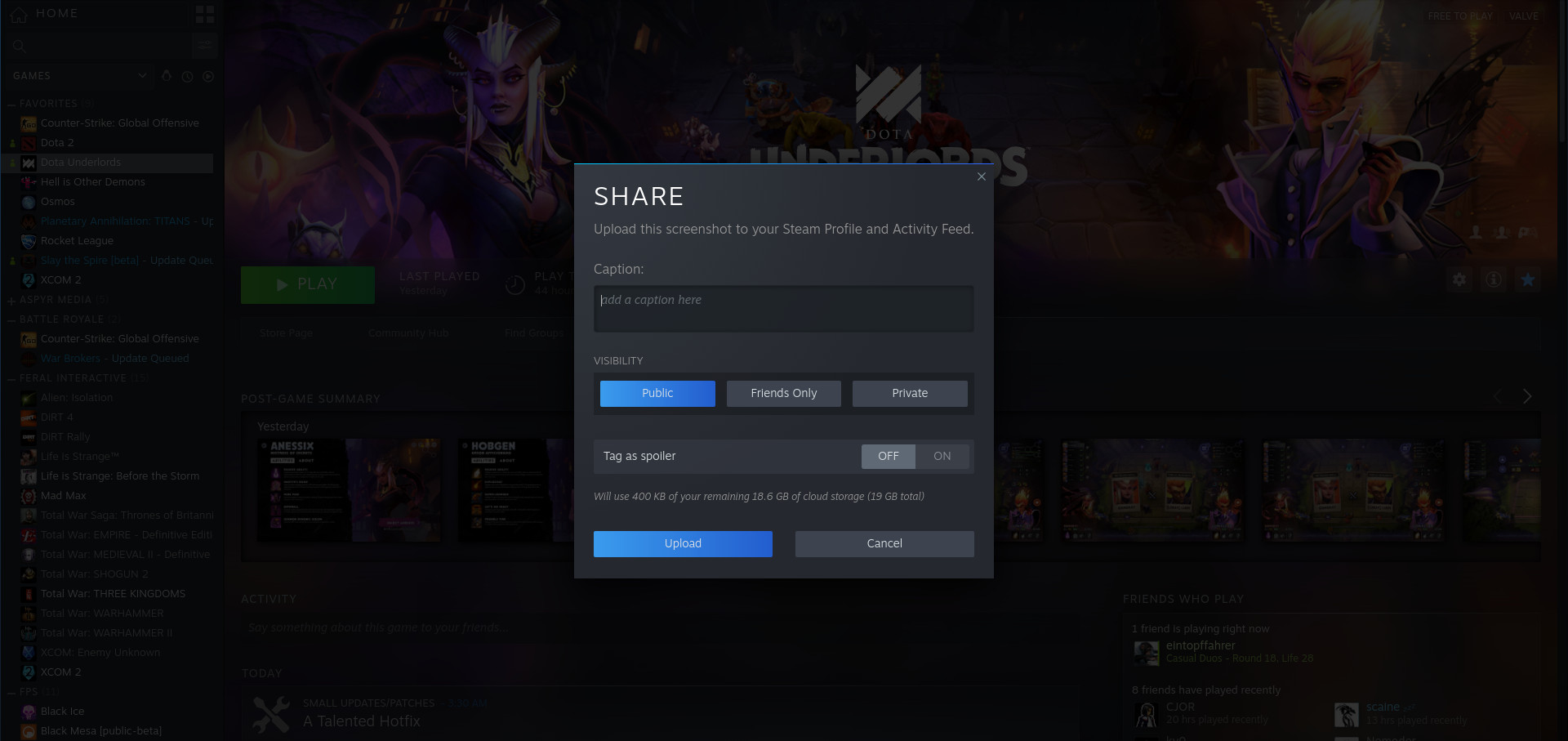
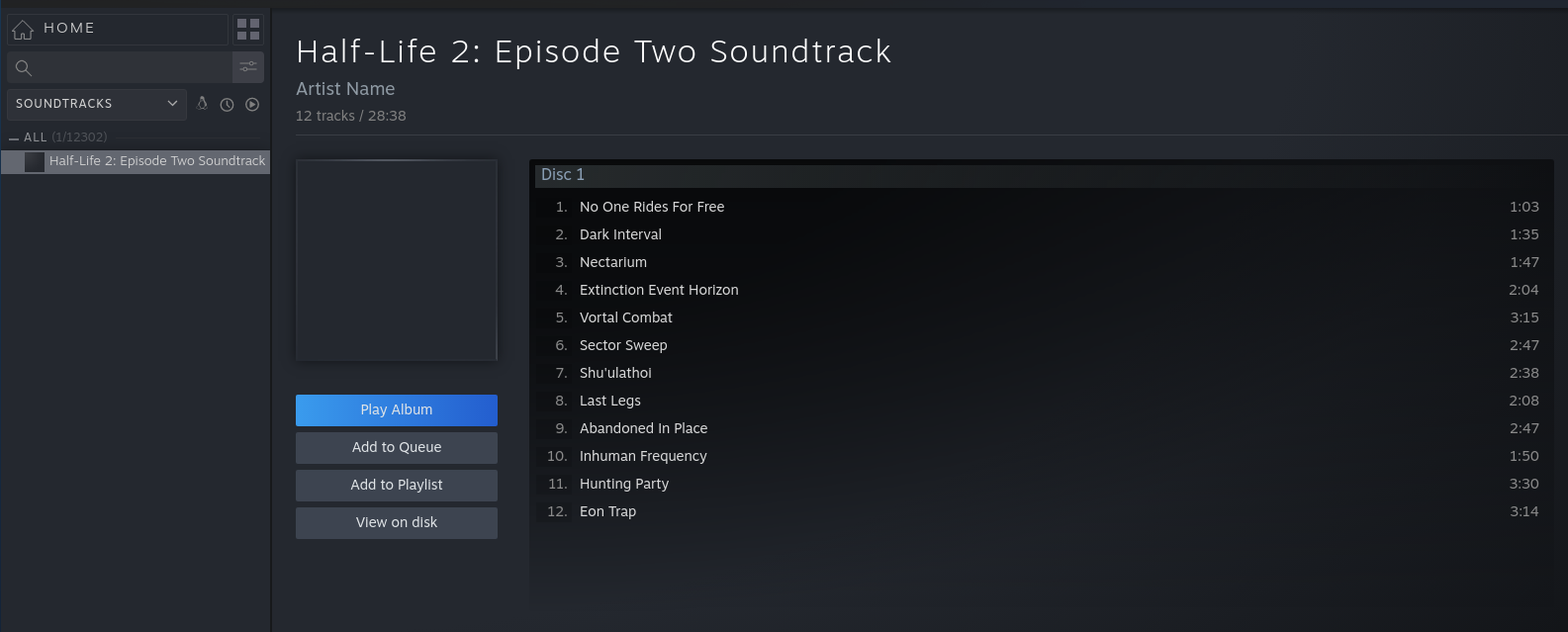










 How to set, change and reset your SteamOS / Steam Deck desktop sudo password
How to set, change and reset your SteamOS / Steam Deck desktop sudo password How to set up Decky Loader on Steam Deck / SteamOS for easy plugins
How to set up Decky Loader on Steam Deck / SteamOS for easy plugins
See more from me