NVIDIA continue pushing out new builds to their special Vulkan Beta Driver, a staging area to test out new features. They've been running this special series now for a number of years, as they continue to keep up with the latest updates to the Vulkan API and their support of Linux with recent drivers has been great.
Today, version 435.27.02 for Linux was released (along with 436.59 for Windows). Here's the highlights of what's new and improved:
- New:
- Add HDR10 passthrough presentation format and color space for Windows 10 RS2+
- VkFormat - VK_FORMAT_A2B10G10R10_UNORM_PACK32
- VkColorSpaceKHR - VK_COLOR_SPACE_HDR10_ST2084_EXT
- Added support for the __GL_SYNC_DISPLAY_DEVICE environment variable for Linux Vulkan applications
- Fixes:
- Improved bounds checking and stability for some content
- Improved unused memory reclamation when running low on system memory for Linux
- General performance improvements
You can find all the info and past changelogs for their special Vulkan Beta Driver on this page.
Eventually the changes from this branch go into their normal driver series, which also had an update with the 440.26 Beta driver about a week ago.
Some you may have missed, popular articles from the last month:
All posts need to follow our rules. For users logged in: please hit the Report Flag icon on any post that breaks the rules or contains illegal / harmful content. Guest readers can email us for any issues.
This drivers show this:

^_^
Last edited by mrdeathjr on 25 Oct 2019 at 11:52 pm UTC

^_^
Last edited by mrdeathjr on 25 Oct 2019 at 11:52 pm UTC
3 Likes, Who?
Is there a good guide somewhere on installing the NVIDIA driver using the run file?
0 Likes
Is there a good guide somewhere on installing the NVIDIA driver using the run file?
http://us.download.nvidia.com/XFree86/Linux-x86_64/435.21/README/index.html
0 Likes
Is there a good guide somewhere on installing the NVIDIA driver using the run file?If you're using Manjaro, you're probably better off waiting for the updated nvidia driver to make it's way to the repos, or modify the [relevent PKGBUILD(s)](https://gitlab.manjaro.org/packages?utf8=✓&filter=nvidia) for your kernel/driver combo. Manually installing nvidia drivers could interfere with mhwd.
3 Likes, Who?
I'm not sure if manually installing the driver is safe on Pop_OS either
0 Likes
Is there a good guide somewhere on installing the NVIDIA driver using the run file?
I'm not sure if manually installing the driver is safe on Pop_OS either
Unless you really know what you are doing, avoid installing Nvidia drivers with the .run file. It conflicts with the package manager and be a source of headaches down the line. It's provided by Nvidia more as a source for distro maintainers.
To install the beta driver on Arch, you can use the "nvidia-vulkan" packages in AUR. They can work for Manjaro too, but might conflict with MHWD (not 100% sure about that). In any case, you need to grab the DKMS version to make sure the module is installed for the Manjaro kernel.
I don't know about other distros, there might be a PPA for Ubuntu somewhere.
Last edited by Gazoche on 26 Oct 2019 at 8:05 am UTC
2 Likes, Who?
Is there a good guide somewhere on installing the NVIDIA driver using the run file?If you're using Manjaro, you're probably better off waiting for the updated nvidia driver to make it's way to the repos, or modify the [relevent PKGBUILD(s)](https://gitlab.manjaro.org/packages?utf8=✓&filter=nvidia) for your kernel/driver combo. Manually installing nvidia drivers could interfere with mhwd.
I'm actually impressed and surprised how far Manjaro XFCE can go upstream, without beeing plagued by typical upstrem issues.
I wouldn't jeopardize this for a little less waiting. If it takes longer, they might just fix the problems you would have had installing the .run file.
0 Likes
This drivers show this:

^_^
Is that PROTON??
0 Likes
Is there a good guide somewhere on installing the NVIDIA driver using the run file?
Several other replies have mentioned dangers to installing the drivers manually, and while yes, conflicts can occur, they don't have to with a few precautions taken, it's not all doom and gloom and should something go wonky, like you did an upgrade and all of a sudden your 3d games feel like molasses, it just means the symlinks that point the gl driver to the nvidia version got overwritten, and you can either fix them manually or just re-run the installer of the nvidia driver. Nothing dangerous will happen, nothing that can't be fixed will happen.
So first precaution (speaking from a debian perspective) if you want to be manually installing nvidia drivers you should not have any nvidia packages installed, cause that's just inviting misery. Without nvidia packages, apt will want to satisfy dependencies with libgl1-mesa-dri and libgl1-mesa-glx, these are the two packages that will overwrite your nvidia files, so if any of these are upgraded, see first paragraph.
You download the file, shut down X, be root,
sh NVIDIA-Linux-x86_64-version.run; if it warns about compiler version mismatch between kernel and driver you can give a variable infront to use the one you want, for example CC=gcc-4.8 sh NVIDIA-Linux-x86_64-version.run. Obviously you need to have the particular gcc version it asks for installed. It will ask if you want 32bit stuff installed, yes you do, and if you want it to generate an X config, you probably don't need that.Then you start X and that should be that. Start up nvidia-settings to check everything over. Actually I think in this modern age you don't even need an X config file (/etc/X11/xorg.conf), and it will just detect the nvidia driver by itself. But just in case it doesn't, and you can't launch X, either you mess with the config yourself (pretty easy, but everything is easy if you know how), or just run the installer again and when it asks if you want it to generate an X config just say yes.
Go forth and experiment and try new things, it's the best way to learn =)
0 Likes
Is there a good guide somewhere on installing the NVIDIA driver using the run file?
I'm never using anything that's not at least in Debian experimental:
https://packages.debian.org/de/experimental/nvidia-driver
0 Likes
Regarding Ubuntu/Debian on A desktop - I've been installing the nvidia driver from the run file since Ubuntu 14.04 without issues. I've had success with it even on Fedora and OpenSuse.
The process is pretty much as Patola describes it.
While the package manager method may be the preferred option, the run file method is not as bad as many make it out to be. It may however be a different story with arch based distros.
The process is pretty much as Patola describes it.
While the package manager method may be the preferred option, the run file method is not as bad as many make it out to be. It may however be a different story with arch based distros.
2 Likes, Who?
Thanks. Yea I had issues with the nouveau driver. I had to blacklist it and rebuid? the kernel(I'm not sure if that is the correct terminology). I also saw a lot of people say don't install the run file, but if you want up to date drivers on Debian stable right now you almost have to. The Nvidia 430 drivers have not made it to backports. I also used time shift in case I broke anything :D.Is there a good guide somewhere on installing the NVIDIA driver using the run file?
Several other replies have mentioned dangers to installing the drivers manually, and while yes, conflicts can occur, they don't have to with a few precautions taken, it's not all doom and gloom and should something go wonky, like you did an upgrade and all of a sudden your 3d games feel like molasses, it just means the symlinks that point the gl driver to the nvidia version got overwritten, and you can either fix them manually or just re-run the installer of the nvidia driver. Nothing dangerous will happen, nothing that can't be fixed will happen.
So first precaution (speaking from a debian perspective) if you want to be manually installing nvidia drivers you should not have any nvidia packages installed, cause that's just inviting misery. Without nvidia packages, apt will want to satisfy dependencies with libgl1-mesa-dri and libgl1-mesa-glx, these are the two packages that will overwrite your nvidia files, so if any of these are upgraded, see first paragraph.
You download the file, shut down X, be root,sh NVIDIA-Linux-x86_64-version.run; if it warns about compiler version mismatch between kernel and driver you can give a variable infront to use the one you want, for exampleCC=gcc-4.8 sh NVIDIA-Linux-x86_64-version.run. Obviously you need to have the particular gcc version it asks for installed. It will ask if you want 32bit stuff installed, yes you do, and if you want it to generate an X config, you probably don't need that.
Then you start X and that should be that. Start up nvidia-settings to check everything over. Actually I think in this modern age you don't even need an X config file (/etc/X11/xorg.conf), and it will just detect the nvidia driver by itself. But just in case it doesn't, and you can't launch X, either you mess with the config yourself (pretty easy, but everything is easy if you know how), or just run the installer again and when it asks if you want it to generate an X config just say yes.
Go forth and experiment and try new things, it's the best way to learn =)
0 Likes
This drivers show this:

^_^
Is that PROTON??
Hi no this is wine vanilla
^_^
0 Likes
So what's generally recommended now, Version 435 or 440? Is 435 too experimental/bleeding edge for regular hassle-free gaming?
Last edited by Beamboom on 28 Oct 2019 at 1:32 pm UTC
Last edited by Beamboom on 28 Oct 2019 at 1:32 pm UTC
0 Likes
So what's generally recommended now, Version 335 or 340? Is 335 too experimental/bleeding edge for regular hassle-free gaming?
I'm probably not the best source, considering Windows is still my primary OS, but on Solus Vulka drivers have been fairly kind to me. If you don't have to go out of your way too much, I'd suggest you give them a go.
0 Likes
I'm probably not the best source, considering Windows is still my primary OS, but on Solus Vulka drivers have been fairly kind to me. If you don't have to go out of your way too much, I'd suggest you give them a go.
And with "Vulkan drivers" you mean 435 right? But what are the arguments for 435 over 440? Vulkan performance?
Last edited by Beamboom on 28 Oct 2019 at 1:32 pm UTC
0 Likes
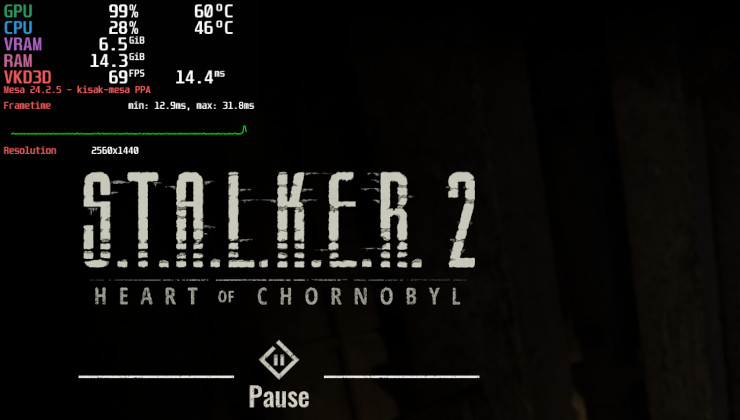










 How to set, change and reset your SteamOS / Steam Deck desktop sudo password
How to set, change and reset your SteamOS / Steam Deck desktop sudo password How to set up Decky Loader on Steam Deck / SteamOS for easy plugins
How to set up Decky Loader on Steam Deck / SteamOS for easy plugins
See more from me