Update: They have reverted the Linux version to use Coherent UI 2.5.9.3. This now at least enables it to run with NVIDIA as good as normal. Nice to see a quick fix. Hopefully the next time it will get a little more testing.
Original article:
Planetary Annihilation Inc continue updating and expanding their massive scale RTS Planetary Annihilation: TITANS with a new major update available.
It includes a new unit, the impressive sounding Horsefly:
Found in the Advanced Air Factory and armed with rapid-fire cannons, it strafes targets to remove all the pesky AA (and fabbers) from the vicinity, while tanking return fire with its heavy armour. Conduct your bombing campaigns in peace once more. It will attack the land, it will attack the sea, and in a pinch it can even attack air.
Along with many other unit balance changes, various client and server improvements, AI upgrades and more. They also made a note about how they also have compatibility with Steam Play so AMD GPU users should now get a working UI.
Sadly though, this major update has caused issues for the Linux version. Historically PA has not worked well on an AMD GPU due to their use of the proprietary UI middleware "Coherent UI". This latest update upgraded Coherent UI, which has resulted in the modern Linux build even on an NVIDIA GPU causing a black screen. You can see their fancy cursor but do nothing else. They seem to be aware of the issue, as noted in their "Known Issues" it states "Modern native Linux may segfault in CoherentUI_Host (try Steam Proton)".
You can opt into the legacy build on Steam via the Beta option, but that will only let you play single-player games. I did try out the modern Linux build (the default) in Steam Play as they suggested until it's fixed and to be blunt, it was absolutely atrocious. I've gone from having a native game run super smooth at well over 100FPS to around 30FPS and a UI that lags to the point that it's just not playable. I've got a really strong PC too, can't imagine how bad it will be for others. There's some chat about it on Steam here, not looking good for others either.
As a big fan of Planetary Annihilation: TITANS and someone who supported it since Kickstarter and then later upgraded to a much higher tier this makes me incredibly sad to see. Willingly pushing out an update that breaks it completely on modern Linux distributions isn't really acceptable.
I can't help myself but expect "Planetary Annihilation: TITANS drops linux support" soon xD
Plus
"We're looking into ways to support Linux via Steam Play"
Would be fine if that worked, but... does it even?I can't help myself but expect "Planetary Annihilation: TITANS drops linux support" soon xD
Plus
"We're looking into ways to support Linux via Steam Play"
I doubt they would drop Linux support, given it did previously work so nicely. They just need to sort out Coherent to work properly and they're good to go.
Last edited by Liam Dawe on 7 Oct 2019 at 11:57 am UTC
As noted in the article, it's terrible in Steam Play when previously the actual Linux version with NVIDIA was great.Silly me, thought you were talking about the legacy one there.
I doubt they would drop Linux support, given it did previously work so nicely. They just need to sort out Coherent to work properly and they're good to go.
Yes, but how do you sort out third-party closed-source middleware? It's not like they're an extremely important client with a lot of leverage. And even if they did, would they want to use that resource for Linux gamers? :/
On Windows nobody would give the developer a pass on that, right?
Last edited by sub on 7 Oct 2019 at 7:43 pm UTC
Sorry, but if we have any self respect, a game that only works on GPUs by one company should be boycotted these days. (In this case after years!)
On Windows nobody would give the developer a pass on that, right?
Nobody? [75% of the steam userbase use nvidia](https://store.steampowered.com/hwsurvey) - and you might know that there are a lot of people in the windows and console communities who like to brag about exclusive content.
Alien: Isolation, Dying Light, ARK and many others didn't work with mesa+amd for years because the amd support was relatively new and devs didn't bother because of the small marketshare. This is just a small RTS and I think the same thing happened with it.
Sorry, but that sounds like it was written in the 200Xies.
Let's be honest - for the last years there is absolutely no valid reason anymore to blame AMD for bad driver support. Please don't come up with anecdotal evidence that only refer to very special case - that are actually present for *all* manufacturers.
Sorry, but if we have any self respect, a game that only works on GPUs by one company should be boycotted these days. (In this case after years!)They're bound by the proprietary middleware Coherent UI and they have no real control over it. They've been trying to get it working for some time. They didn't just choose to not support AMD, they can't just flick a "support AMD GPU" switch.
On Windows nobody would give the developer a pass on that, right?
Update: They have reverted the Linux version to use Coherent UI 2.5.9.3. This now at least enables it to run with NVIDIA as good as normal. Nice to see a quick fix. Hopefully the next time it will get a little more testing.Works for me

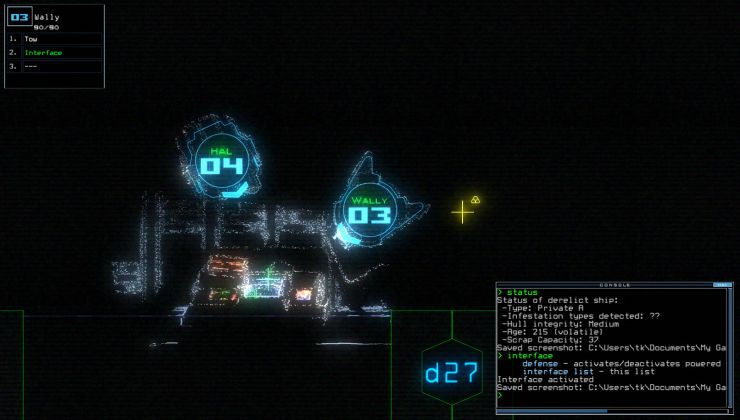








 How to set, change and reset your SteamOS / Steam Deck desktop sudo password
How to set, change and reset your SteamOS / Steam Deck desktop sudo password How to set up Decky Loader on Steam Deck / SteamOS for easy plugins
How to set up Decky Loader on Steam Deck / SteamOS for easy plugins
See more from me