Paradox Interactive and Paradox Development Studio have released the latest update to Stellaris, which includes the new Paradox Launcher to unify the experience.
The launcher isn't all that's new though. If you're running Stellaris from their own store or GOG they have added in cloud saving to both. Paradox also updated all factions titans "with panning light meshes", updates to the visual effects for "ther drake’s wing attack (muzzle, projectile, hit effect)" and new "/mute <user name>" and "/unmute <user name>" chat commands were added. Defence Platforms also got a boost for Outposts, providing 2 points of Piracy Suppression for their system.
A bunch of UI updates also made it in like the ability to Shift+Click on the ship count in the Fleet Manager, adding ships up to the nearest 10. There's more tooltips on the Planet Screen, a new notification when one empire guarantees the independence of another along with other minor additions and cleanups for the UI. On top of that there's some performance improvements, AI enhancements and a number of bug fixes. See all the changes in Stellaris 2.4 in this forum post.
Thankfully, the roll-out of the launcher for Stellaris is after they've already fixed up a bunch of issues. So unlike the updates for other PDS titles, it works perfectly on first run for me.
If you want to learn more about the Paradox Launcher and their reasoning for using it, along with their other plans for it check out this post from Anders Törlind, the Product Manager for it. Now only one team will work on the launcher, enabling all their games to have a similar experience across whatever store you buy their games from. This also means modding can be done easier as it won't entirely rely on the Steam Workshop. They gave a list of what to expect from it:
- GDPR compliance
- Login and account creation
- Single-sign-on with distribution platform (Steam, Microsoft, more in the pipeline)
- Account connection (Steam, Microsoft, more in the pipeline)
- Resume from last session
- DLC activation / deactivation
- Mods installation (For all non-steam users)
- Mods management
- Load order
- Activation / deactivation
- Mods upload (Steam Workshop, PDX Mods)
- Game settings (typically settings that would require a restart of the game)
Does sound like it will be quite useful. Not to be confused with their store client though, which is different.
You can grab Stellaris from Humble Store, Paradox Store, GOG and Steam.
Can the launcher be skipped? Because this is just a needless step that I don't need.You can start Stellaris directly from it's installation directory.
I find it very weird when games have launchers. Obviously I just want to play the damn game, why should I go through 2 launchers (steam + the game launcher) to get to it? For most people it is a useless step, and for the others, those things can just be put in the game itself.There are several reasons why a launcher is beneficial from both a gamer standpoint and for the developers. For one, it allows users to select and deselect any number of mods and DLC as to my liking. For PDS games, in particular, this is handy as there's a very active modding community for nearly all their titles. You must also remember that the games are being sold on various storefronts and giving a uniform experience to those on GOG is as important as those on Steam, Paradox's actual store launcher, EGS etc. I've seen developers chime over the past few weeks in their official forums that this is also hoped to help with online matchmaking and friendlists across the different storefronts in the future.
For the record, I'd also like a skip launcher option but it's just a single extra click if I'm not changing up mods so it doesn't bother me that much.
Can the launcher be skipped? Because this is just a needless step that I don't need.Ummmm - what about turning on/off selective Steam Workshop mods (or DLCs for that matter)?
Please note that save file compatibility between versions is not guaranteed. If you have an important 2.3.3 game going, please roll back to that version before trying to load the save in 2.4.
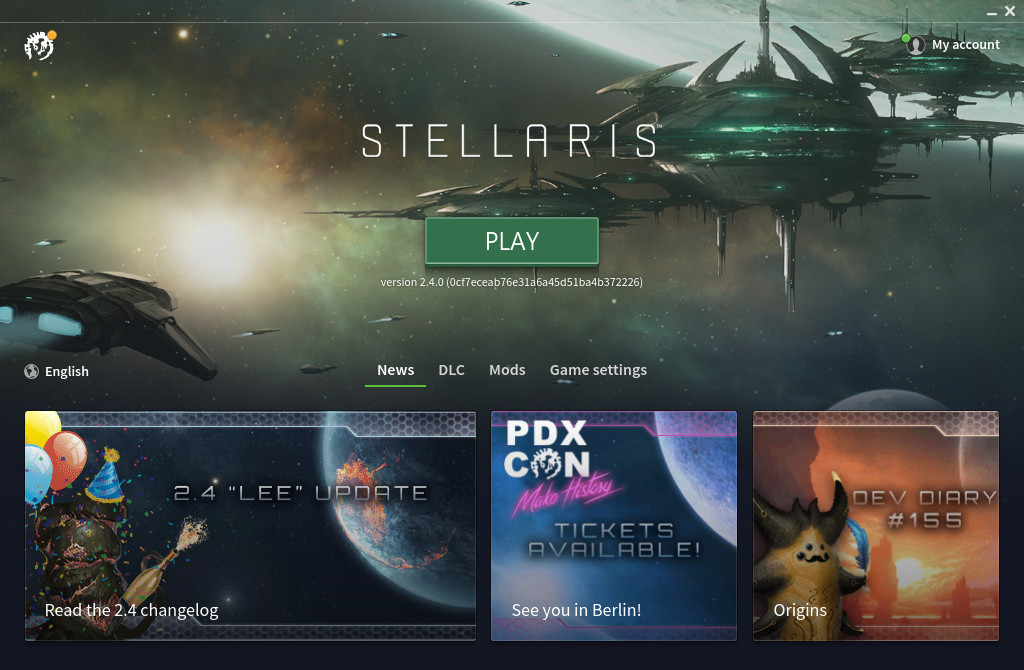

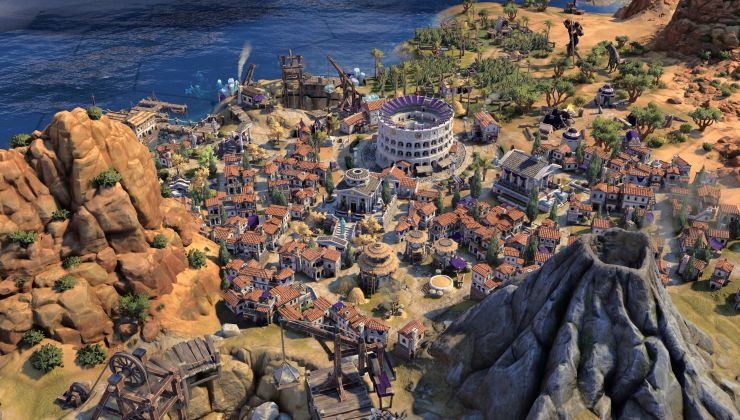
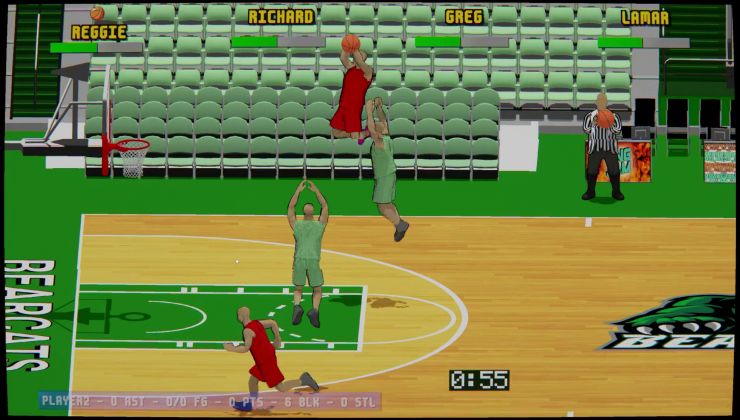




 How to set, change and reset your SteamOS / Steam Deck desktop sudo password
How to set, change and reset your SteamOS / Steam Deck desktop sudo password How to set up Decky Loader on Steam Deck / SteamOS for easy plugins
How to set up Decky Loader on Steam Deck / SteamOS for easy plugins
See more from me