This is quite a surprise! Early yesterday we were notified that Middle-earth: Shadow of Mordor, which Feral Interactive ported to Linux in 2015 has gained a Vulkan Beta.
Since companies rarely make much money from older ports like this, it's quite fantastic to see it being given some love. Especially like this, giving it a big boost with a much newer graphics API. This is not long after Feral Interactive confirmed the Linux release date for Shadow of the Tomb Raider Definitive Edition and also announced Total War Saga: TROY for Linux too.
Without any further rambling, let's take a look at what kind of difference it makes for Shadow of Mordor. Tested on Manjaro Linux with an Intel i7-5960X and an NVIDIA 2080 Ti with the 430.40 driver. All these tests were done at 1080p and the Steam Play Proton version was 4.11-7:
Now let's take a look and see what happens when you do the same tests, with the resolution set to to 200% (4K):
That just goes to show how Linux really can perform well for gaming. The performance difference is absolutely insane when compared with their original OpenGL port. Even next to Steam Play, it seems to show that an optimised Linux release can be highly competitive and worth doing. Absolutely fantastic work from Feral Interactive.
Update: Since it was pointed out in our comments that the Linux version's Ambient Occlusion seems to be lower quality/resolution (apparently it shouldn't be noticeable) than the Windows version, here's some additional 1080p/4K testing with AO off to see what difference it makes between them:
As an additional quick look, here's the same test as done above with AO off with Windows 10 thrown into the mix:
If you wish to try it out, it's available without a password in the "linux_vulkan_beta" branch on Steam. To access it, right click on the game in Steam, go to Properties and the Beta tab and then select it from the dropdown box. As shown below:
Keep in mind this is a Beta and issues are to be expected. It may even gain more improvements over time, we will just have to wait and see on that.
Nowadays, all Feral Interactive ports to Linux are done with Vulkan. They seem to be doing the same as they did previously with Mad Max, giving it a Vulkan beta and gathering some feedback while not promoting it to the main supported release. Fair enough, this is a good way to do it to see how it goes.
A couple of their older titles using OpenGL could certainly use this upgrade too. The one that really needs it is the Linux port of Deus Ex: Mankind Divided. I would love to play through that one fully again with a Vulkanized performance boost.
You can pick up a copy of Middle-earth: Shadow of Mordor from the Feral Store, Humble Store and Steam.
Hat tip to dubigrasu.
Quoting: 1xokYou can't blame Feral for not doing product care.Promoting SOTTR, maybe.
[...]
At the same time I wonder why Feral is working on an old game.
-EDIT-
Reinstalled to try, 55-60fps with everything on ultra on a gtx 1050ti.
...but boring as hell, as usual.
Last edited by kokoko3k on 18 October 2019 at 12:10 pm UTC
Quoting: TheRiddickIs windows 10 using DX11 or DX12?
Both AFAIK. In DXMD you could choose the API from the options.
Quoting: appetrosyanShaodw of Mordor doesn't support D3D12, only 11.Quoting: TheRiddickIs windows 10 using DX11 or DX12?
Both AFAIK. In DXMD you could choose the API from the options.
Video options for both tests
OpenGL
Vulkan
^_^
Just as a reference:
https://www.youtube.com/watch?v=89G9qHrjS4A
Quoting: Guest(No idea where "common knowledge" of the 40% hit number comes from, but that aside...)
Not hard to find a benchmark of Linux vs Windows, at the time of the original release, that shows the 40% hit. The reference I put in my previous comment is just one such exemple.
That aside, thanks for your explanations. Still weird to see that the gap seems to have widened over time... Was the original port bottlenecked by the use of OpenGL in some way? Might just be me...
Last edited by Mohandevir on 18 October 2019 at 6:36 pm UTC
Last edited by peta77 on 18 October 2019 at 6:41 pm UTC
Quoting: MohandevirThere is just one thing that I don't understand... When Shadow of Mordor originaly launched on Linux it was common knowledge that there was a 40% performance hit vs Windows and whith these new benchmarks, 88fps (OpenGL) for Linux vs 233fps on Windows... It's a 60% hit. Any clue why is that?Can be a mixture of any number of things. I ran my tests on the most up to date Windows driver as well as the most up to date Linux driver for a fair comparison. NVIDIA optimise a huge amount in their Windows drivers. Not only that, but my GPU is vastly stronger to what the video linked has, which can also show up issues with heights that that their GPU simply couldn't hit.
Just as a reference:
https://www.youtube.com/watch?v=89G9qHrjS4A
Benchmarks never really tell a true story, it's why I don't often do them. They're highly sensitive to so many things.
This runs a charm now...
Quoting: Liam DaweQuoting: MohandevirThere is just one thing that I don't understand... When Shadow of Mordor originaly launched on Linux it was common knowledge that there was a 40% performance hit vs Windows and whith these new benchmarks, 88fps (OpenGL) for Linux vs 233fps on Windows... It's a 60% hit. Any clue why is that?Can be a mixture of any number of things. I ran my tests on the most up to date Windows driver as well as the most up to date Linux driver for a fair comparison. NVIDIA optimise a huge amount in their Windows drivers. Not only that, but my GPU is vastly stronger to what the video linked has, which can also show up issues with heights that that their GPU simply couldn't hit.
Just as a reference:
https://www.youtube.com/watch?v=89G9qHrjS4A
Benchmarks never really tell a true story, it's why I don't often do them. They're highly sensitive to so many things.
... Am I too far from the mark if I say that it might explain why Feral decided to add a Vulkan renderer to Shadow of Mordor over any other title?
Last edited by Mohandevir on 21 October 2019 at 12:25 pm UTC
Quoting: GuestFeral might have chosen Shadow of Mordor for any number of reasons - the underlying code could be an excellent test bed for something new they want to try out, or maybe they're preparing for something related, or perhaps it's a marketing exercise (look potential customers, we can do this), or could just be thumb twiddling. We don't know, and probably won't ever find out why this game over any other. Not that it matters.
Game runs good. Customers happy. That's what matters.
You are totally right... I'm just being too curious. ;)
OpenGL
https://www.youtube.com/watch?v=0ZVd7FCe-l0
Vulkan
https://www.youtube.com/watch?v=_utNoOzEX_s
^_^
Anyway... one of my favourite games and I'll be replaying for sure ^_^
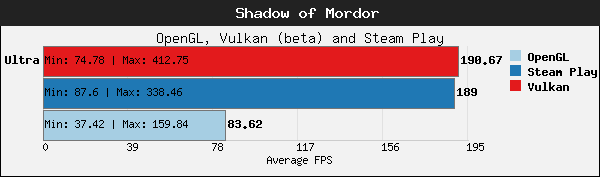
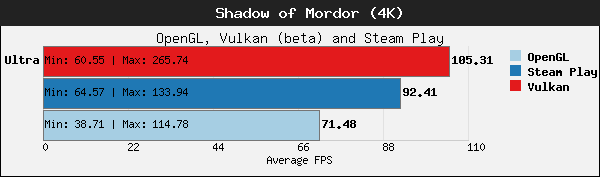
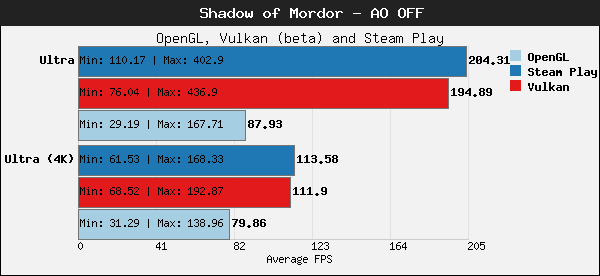
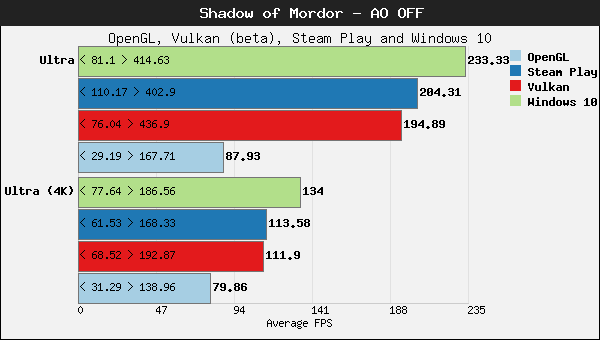
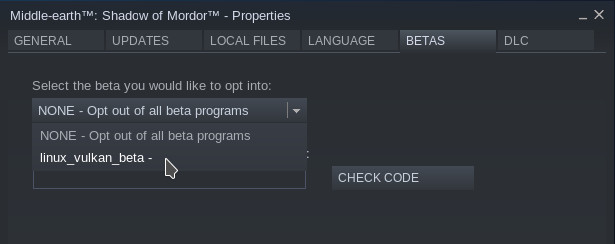

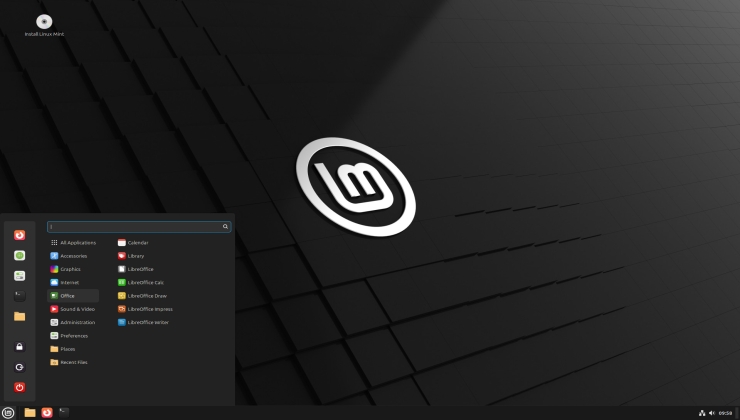









See more from me