A day some of our readers have been eagerly awaiting, 7 Days to Die has a big Alpha 18 experimental build available to try. It's an absolutely massive release as usual, as they leave it a long time before updates.
Performance has been a bit of a focus for this release. Thankfully. A new Occlusion System made it in, so that a lot of things that are on-screen but not visible to you don't actually render to improve FPS. However, they said it adds "some minor popping artifacts, where occluded objects may take a moment to appear" and so it's a setting you can turn off. The Unity game engine was updated to Unity 2019.1 as well, which should prevent a lot of the hitching seen before with better "Garbage Collection". There's plenty more performance work that went in, which all sounds pretty great. While the gameplay in 7 Days to Die has been fun for a long time, performance has been a serious weak point for it.
The item schematic system is back in the game. Meaning on your travels you can now find them and permanently unlock how to craft certain items and entire groups of items. The early game should be a bit more forgiving on encumbrance, as they've removed a whole row and there's pocket mods to craft for clothing to reduce encumbrance early on. HD icons were added for all blocks and items, a new terrain shader, improved reflections, a coyote and mountain lion were added, Zombies can ragdoll when they fall and the list just keeps going on.
Melee also got some improvements. Something I'm very happy to see as it was probably one of the weakest parts of the combat, it was often too easy to miss a Zombie. They've now added a "swing arc to detect hits along the path of the weapon", so if you miss you will still hit enemies across the arc of the weapon swing for less damage. They also adjusted the melee sounds to give more of an impact.
There's also a new dynamic audio system, one that sounds quite fun. It procedurally generates a full set of music from interchangeable loops. The developer said right now there's over 750 unique combinations. Their aim with this system is to make 7 Days to Die more "immersive" while you're exploring the world but it will be expanded to generate audio for other situations in future too for combat, traders and so on.
Great to see the developer, The Fun Pimps, continue supporting Linux even in the earliest builds like this.
Be sure to check out the full release notes, they're…long. There are some known issues of course, since this is not a stable build. For Linux especially, you're going to want lots of RAM as it will eat it especially on RWG (randomly generated) worlds. It actually took me three attempts to get in, as it sucked away all my 16GB ram the first two times but now it's running nicely.
You can pick up a copy from Humble Store and Steam. Our streamer, Sin, is also currently live on Twitch so you can see it in action.
No wonder it's been running like wombat vomit.
They didn't use Occlusion Culling until now?Wouldn't even be surprised if we were the only full voxel game that has it so far ;)
Either way, you can't just assume everything that's done in "traditional" games with a fully static world will just work the same way in a fully dynamic one.
Noticed that Vulkan was mentioned in the launcher (with warning). But unfortunately that resulted in a hard lock up of the machine right after entering the game. Hopefully this will work at some point because this game definitely needs all the CPU cycles it can get.
Noticed that Vulkan was mentioned in the launcher (with warning). But unfortunately that resulted in a hard lock up of the machine right after entering the game.From what I read so far it seems to be highly dependent on your GPU and driver, some people seem to have no issues at all. I suppose with newer versions of Unity and drivers getting more solid this might become usable for more people.
Holy crap! Vulkan works perfectly (on NVIDIA at least, will soon test with AMD) and I'm getting an over 40% FPS improvement!!!!
May I ask what GPU/driver? My lock up was on NVIDIA as well.
Holy crap! Vulkan works perfectly (on NVIDIA at least, will soon test with AMD) and I'm getting an over 40% FPS improvement!!!!Yeah, it works now and doesn't seem pink. For me though, the game repeatedly sucks all my RAM away on the first few loads and locks my PC up. Experimental for a reason eh.
OpenGL:
vsync on: 40 FPS
vsync off: 50 FPS
Vulkan:
vsync on: 60 FPS (monitor max Hz)
vsync off: 85 FPS
Good job Fun Pumps! :D
you can't just assume everythingHah, just you watch me! :P
The progress is impressive and very cool to see, the FPS seems greatly improved now. Can't wait to see how this game will look with some better lighting/shading. :)
Vulkan works on NVIDIA in 7DtD, but last time I tried it there were pink textures everywhere.
May I ask what GPU/driver? My lock up was on NVIDIA as well.
That's what I was referring to. For some people it works, for some it crashes or even hard lockups PC (the latter is definitely a driver issue I'd say as regular programs should never be able to cause that). That's independent of nVidia / AMD / Intel it seems, some on our team tested with nVidia and it did not work, for some it worked. Same for Windows and Linux. So yeah, think there's all kinds of different issues coming into play in regards to Vulkan currently, probably from all GPU-HW, GPU-drivers, Unity and possibly our shaders (no idea in that regards, I have never really dabbled into those things :) ).
Yeah, it works now and doesn't seem pink. For me though, the game repeatedly sucks all my RAM away on the first few loads and locks my PC up. Experimental for a reason eh.In the same session that you were generating a new RWG world (assuming you used one) or even in a program session when you "only" loaded a game on such a world? Unfortunately the world data take up a damn amount of RAM currently and aren't impacted by the texture quality setting obviously.
Also, just as a note: I tried to quote multiple people by clicking the quote button on three posts. The text the software put in the reply box was quite messed up after that, like non-matching quotation-codes :)
7D2D is updating on Steam even as i write this, so I see myself returning once again to the roof of the Bookstore in Navesgane very soon and updating my (positive) Steam review shortly thereafter.
Holy crap! Vulkan works perfectly (on NVIDIA at least, will soon test with AMD) and I'm getting an over 40% FPS improvement!!!!
OpenGL:
vsync on: 40 FPS
vsync off: 50 FPS
Vulkan:
vsync on: 60 FPS (monitor max Hz)
vsync off: 85 FPS
Good job Fun Pumps! :D
For the records, that's 70% increase!
(You have to take the original number as reference for an increase, so it's 85/50(*fixed*) = 1.7 = 170% = 70% increase.)
Last edited by Eike on 8 Oct 2019 at 1:26 pm UTC
For the records, that's 70% increase!85/50, not 85/40, but I guess you already noticed as the 70% is correct.
(You have to take the original number as reference for an increase, so it's 85/40 = 1.7 = 170% = 70% increase.)
Holy crap! Vulkan works perfectly (on NVIDIA at least, will soon test with AMD) and I'm getting an over 40% FPS improvement!!!!
May I ask what GPU/driver? My lock up was on NVIDIA as well.
I'm using 430.26 w/ a GTX 1070. You?
430.50, 2080 Ti. Will try some more when I'm tired of playing. :D
Holy crap! Vulkan works perfectly (on NVIDIA at least, will soon test with AMD) and I'm getting an over 40% FPS improvement!!!!
May I ask what GPU/driver? My lock up was on NVIDIA as well.
I'm using 430.26 w/ a GTX 1070. You?
430.50, 2080 Ti. Will try some more when I'm tired of playing. :D
Well yeah you probably don't care about getting that performance improvement since you're probably hitting your monitor's max framerate anyway, but I'm still curious as to what the issue is w/ Vulkan.
On the contrary. Outside I'm only hitting about 40-45 fps with little change with settings, so it must be entirely CPU bound. This is actually worse than A17, so it must be due to the new terrain rendering. Inside fps went up. So having Vulkan work would make the experience much better.
Guess starting a new game is a must here? :D
I will wait the first hotfix round and then it's time to return to my good old DIY-store roof in Navezgane.
Wow, that's all over the place lol, not GPU-specific, driver-specific, or OS-specific. Sounds like Unity3D just is, or was with the version that A18 is using currently, kind of bad at doing Vulkan correctly. Hopefully things have improved and there will be another 7DtD Unity3D upgrade at some point (that hopefully won't be as painful and slow as the last upgrade!).Could just as well be us ;)
Seeing though that it runs perfectly fine for some people and does not for others, even within the same GPU brand and almost the same driver version (though not sure about the OS versions) sounds to me like it's something between Unity and the GPU driver.
Anyway, updating to a newer Unity version was never much of an issue. I suppose you're referring to A17, but the Unity update was really just minor things. Of course there's almost always some changes that have to be done but that's like change a method here, a different enum value name there ... nothing big and rarely any real issues.
There are also three additional prefab worlds besides Navezgane now in A18. We've been playing on PREGEN01 and it's pretty cool, I like the mesas in the desert. Not sure if you get that in RWG yet.Well, those PREGEN worlds are just regular RWG worlds, the same that you could get when using RWG, so if those have e.g. mesas then maps created by RWG on your end should be able to get them too :)
Wow, that's all over the place lol, not GPU-specific, driver-specific, or OS-specific. Sounds like Unity3D just is, or was with the version that A18 is using currently, kind of bad at doing Vulkan correctly. Hopefully things have improved and there will be another 7DtD Unity3D upgrade at some point (that hopefully won't be as painful and slow as the last upgrade!).Could just as well be us ;)
Seeing though that it runs perfectly fine for some people and does not for others, even within the same GPU brand and almost the same driver version (though not sure about the OS versions) sounds to me like it's something between Unity and the GPU driver.
Gave it another try. This time it managed to run for about a minute before it blew up. Visually everything seemed fine and FPS was much better. However there was terrible mouse lag that made the game unplayable.
Checked the syslog and there was only one error:
NVRM: Xid (PCI:0000:01:00): 31, pid=1162, Ch 00000036, intr 00000000. MMU Fault: ENGINE GRAPHICS GPCCLIENT_GCC faulted @ 0x1_6d401000. Fault is of type FAULT_PTE ACCESS_TYPE_VIRT_READDid some searching and found that there was a bug that could cause this error when VRAM was full. This was fixed in the 435.19.03 Vulkan Beta driver, but hasn't been included in the long or short term support releases. However, if this is the case, then 7dtd managed to eat through my 11 GB of VRAM in a minute, which also suggests there may be other issues with either the game or Unity itself. Will keep an eye on the driver release notes.



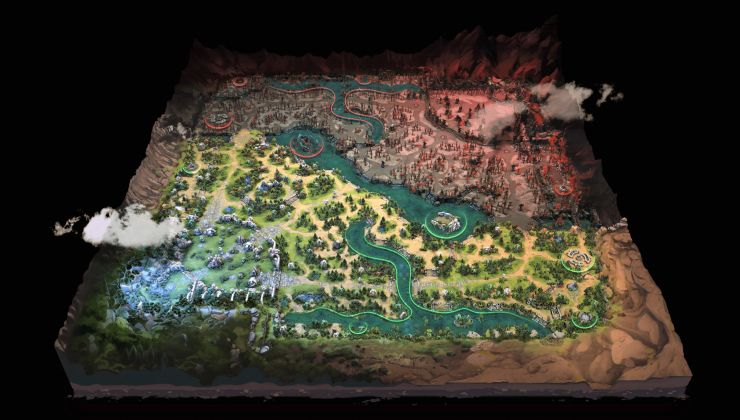







 How to set, change and reset your SteamOS / Steam Deck desktop sudo password
How to set, change and reset your SteamOS / Steam Deck desktop sudo password How to set up Decky Loader on Steam Deck / SteamOS for easy plugins
How to set up Decky Loader on Steam Deck / SteamOS for easy plugins
See more from me