If you're a livestreamer, video creator or anything like that then the Elgato Stream Deck seems like an incredible useful bit of kit. However, it doesn't have official Linux support. Not so much a problem now.
The Stream Deck is a handy little pad with a bunch of LCD buttons, that allows you to configure each button to some sort of action and image. You could use it to one-touch launch an animation, show your contact details on screen, switch to a difference scene in OBS Studio and so on. There's a huge amount you can do with it and not having Linux support was a shame.
Announcing the release of streamdeck_ui on their blog, developer Timothy Crosley hooked into the also open source Python Elgato Stream Deck Library project to create a fully featured interface for working with the Stream Deck hardware on Linux.
Try not to drool over the feature list:
- Linux Compatible: Enables usage of all Stream Deck devices on Linux without needing to code.
- Multi-device: Enables connecting and configuring multiple Stream Deck devices on one computer.
- Brightness Control: Supports controlling the brightness from both the configuration UI and buttons on the device itself.
- Configurable Button Display: Icons + Text, Icon Only, and Text Only configurable per button on the Stream Deck.
- Multi-Action Support: Run commands, write text and press hotkey combinations at the press of a single button on your Stream Deck.
- Button Pages: streamdeck_ui supports multiple pages of buttons and dynamically setting up buttons to switch between those pages.
- Auto Reconnect: Automatically and gracefully reconnects, in the case the device is unplugged and replugged in.
- Import/Export: Supports saving and restoring Stream Deck configuration.
Fantastic to see things like this.
You can see the official site here, with the GitHub here.
Hat tip to RTheren.
I am really curious to hear how well does it work. Anyone here that has Elgato's massive deck?
Then I got into mechanical keyboards and suddenly want to revamp the entire QWERTY layout for myself since there are so many legacy elements that haven't been fleshed out in modernization but just legacy carry-over, like numpad on the right vs left, etc...
I guess this project will make me think about buying again. I would love to use this in a Tiling Window Manager and make window controls like "Close, Resize, Maximize, Move Window on Mouse Drag, etc..."
Last edited by cprn on 11 Oct 2019 at 7:22 am UTC
just buying another regular keyboard and reconfiguring it to act as something else (eg: act as this device) instead of buying an device that any tech savy people dont really need.
In all fairness, may work (and I see Youtube videos from LATE 2019 that show it does) on Ubuntu. But I won't use Canonical distributions.
The streamdeck_ui installs flawless with the provided script [ubuntu_install.sh](https://github.com/timothycrosley/streamdeck-ui/blob/master/scripts/ubuntu_install.sh) from the [github page](https://github.com/timothycrosley/streamdeck-ui/) on my Ubuntu 18.04 LTS (it is also linked from the [homepage](https://timothycrosley.github.io/streamdeck-ui/), and as it's a relative link, it ends up on 404).
The Streamdeck is recognized after unplugging once (so the udev rules take effect) and you can use the configuration software after running 'streamdeck' from the terminal. Changes take affect immediately, so if you enter a text for a button, it's displayed after a small delay (like half a second) on the Streamdeck button.
There are some quirks though, e.g. I haven't found a documentation for the shortcuts. In the presentation gif is shown 'Alt+F1' (where alt+f1 works as well), but the control key must be 'ctrl' instead of Control. [#61](https://github.com/timothycrosley/streamdeck-ui/issues/61)
Also, there is an issue with shortcuts. Though the Streamdeck does send the configured shortcut, it's not send to the application if it doesn't have focus. Which is a bummer when you have a shortcut configured in OBS, but pressing the key doesn't have any effect when you have a game on focus and not OBS. The [workaround](https://github.com/timothycrosley/streamdeck-ui/issues/47#issuecomment-631695324) posted on the issue tracker is, to not use a shortcut, but calling xdotool with the shortcut (F1 needs to be capital):
/usr/bin/xdotool key --delay 60 ctrl+shift+F1[#47](https://github.com/timothycrosley/streamdeck-ui/issues/47) [#59](https://github.com/timothycrosley/streamdeck-ui/issues/59)
It's also neat that the Icons are automatically shrunk when a text is added to a button. I downloaded the free '[Clarity](https://nerdordie.com/product/stream-deck-key-icons-clarity/)' icon pack from NerdOrDie do get started.
So it's totally usable, it looks and feels great, the software works with some tweaks and offers a lot of potential. You can (might even have to) use scripts to make use of its full potential.
Some nice to have things would be:
- Toggle buttons, so you can use only one button e.g. for starting/stopping the stream. Atm you cannot see the state, or have to use two separate buttons
- Better OBS integration. E.g. via websocket-plugin. Atm you have to think of shortcuts and define them in OBS to be used as shortcuts with the Streamdeck. So being able to trigger some events without the need of defining extra shortcuts would be handy.
Maybe there are already solutions for that, as I just got started to get familiar with the device, I might just haven't found them yet.
It's a great toy for sure and being able to use it on Linux is amazing.
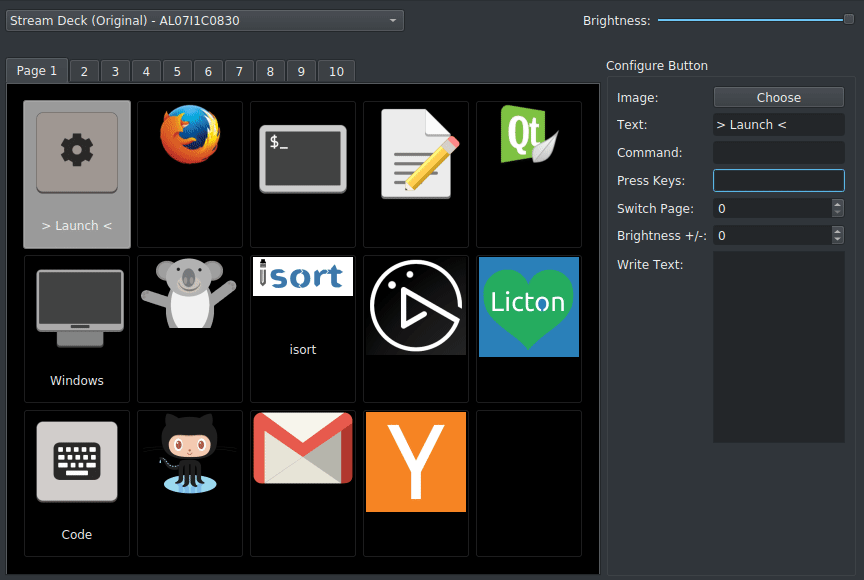







 How to set, change and reset your SteamOS / Steam Deck desktop sudo password
How to set, change and reset your SteamOS / Steam Deck desktop sudo password How to set up Decky Loader on Steam Deck / SteamOS for easy plugins
How to set up Decky Loader on Steam Deck / SteamOS for easy plugins
See more from me