Managing games across multiple stores, emulators and compatibility layers doesn't need to be a hassle. Lutris takes the majority of that annoyance away and a big new release is now available.
Included in Lutris 0.5.4 is support for Python 3.8, due to some distributions upgrading this caused some features of Lutris to not work and so now things should be smooth again. It also adds in config validation, support for NVIDIA PRIME off-load, a pop-up now appears when a game is successfully imported and they've added support for alacritty as a terminal option.
There's a variety of other helpful improvements like having a fallback in place when Lutris cannot create a working directly, games installed with Wine that don't specify a Wine version will now default to the version used during install, the libretro runners list was updated, plus a healthy dose of bug fixing.
Additionally, the Lutris team are providing multiple new versions of their special Wine packages. The Lutris Wine 4.20 build includes fixes for Overwatch not picking up Left CTRL and High Precision Mouse Input in Overwatch and reversed mouse wheel input. They also have Lutris Jedi 4.20 up, with an included fix for running Star Wars Jedi: Fallen order.
If you're a bit confused on using Lutris, to download different Wine packages you need to click on the Lutris icon in the top left corner, then hit Manage Runners. Scroll down to find Wine, then hit the Manage Versions button and then hit the checkbox to download whatever Wine build you need:
You can check out more on the official site and the GitHub release page.
For new game installs, however, you can't get easier than simply typing the name of the game in on the launcher and clicking install.
For any game that isn't on Steam for Linux, Lutris has been my preferred option for a while.
For games that are on Steam for Linux but don't work as they should out of the box (I'm looking at you Civ 6) then the ability to customise your executable makes Lutris invaluable.
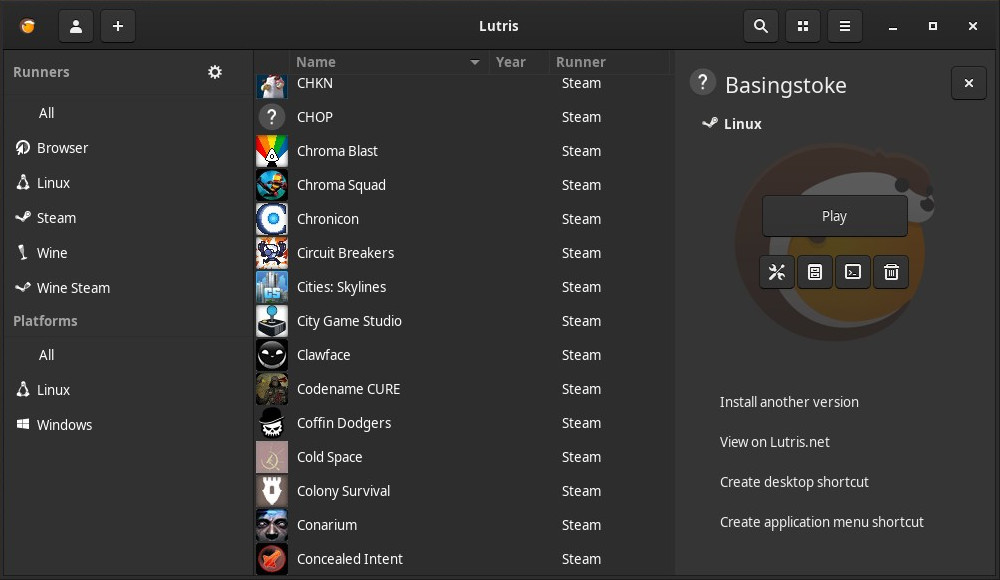
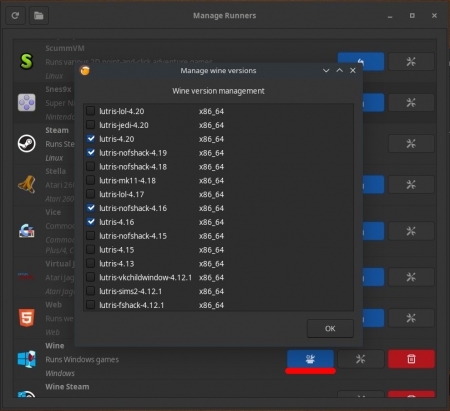
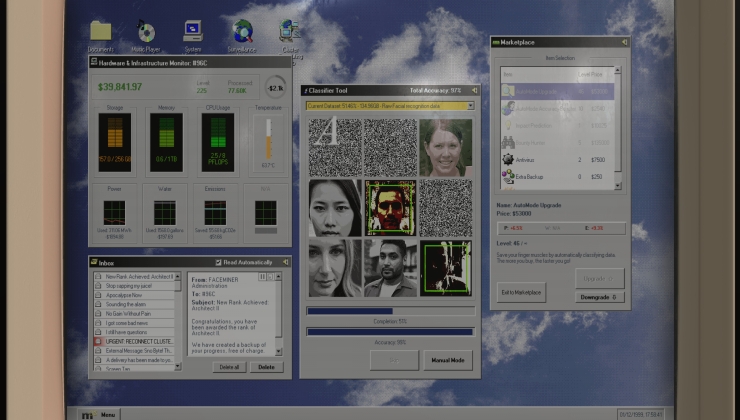






 How to set, change and reset your SteamOS / Steam Deck desktop sudo password
How to set, change and reset your SteamOS / Steam Deck desktop sudo password How to set up Decky Loader on Steam Deck / SteamOS for easy plugins
How to set up Decky Loader on Steam Deck / SteamOS for easy plugins
See more from me