Planetary Annihilation: TITANS, the massive-scale real-time strategy game from Planetary Annihilation Inc (who took over from Uber Ent) recently had another update and it seems to be a big improvement.
Historically, on Intel and AMD GPUs on Linux their entire UI system was basically broken. They're using Coherent UI, which for some reason just didn't work nice with them. However, since the newer team took over development they've been steadily upgrading the internals of Planetary Annihilation: TITANS.
One update that was pushed to the stable version yesterday, bumps up the Linux version to CoherentUI to 2.6.8.x / Chromium 40. Testing it on an Intel notebook with an HD 5500 GPU, the UI was perfection as you can see below:
 Keep in mind the details are on low, since it's a low-end notebook.
Keep in mind the details are on low, since it's a low-end notebook.
The PA: TITANS team do mention that if you see any UI weirdness, switching between windowed and fullscreen (and possibly back again) with ALT+ENTER might sort it and you can also reset the UI with the F5 hotkey. However, I've encountered absolutely no issues on Intel/Mesa with the latest build!
We've also had it verified from others on an AMD GPU that the UI on Linux is also fixed for them now too, plus it seems to have caused no issues for my NVIDIA desktop. Looks like Planetary Annihilation: TITANS is in a good state now for most Linux gaming fans.
You can pick up Planetary Annihilation: TITANS on Humble Store (75% off) and Steam.
It almost didn't work for me (error during initialization: Couldn't find matching GLX visual), but that was because I had just updated the flatpak runtime with steam already launched. Restarted everything, and it now works.
Yaay, I can see the UI!!! :D
There are a few issues, though:
- Memory is uninitialized, just like [CS Go](https://www.phoronix.com/scan.php?page=news_item&px=RadeonSI-CSGO-Zero-vRAM), and rocket League on startup, though setting that env var doesn't change anything.
- --software-ui leaves me with a black screen, so I couldn't compare
- the game doesn't work with the steam linux runtime from compat tools
- Interface doesn't refresh until I resize the window (could be due to the fact that I am on sway). Strangly, it sometimes takes a few seconds before this problem happens (while loading news and the chat, it is very responsive).
The latest point is almost a dealbreaker, but the 3D UI works fine in-game. Only the 2D menus (including construction ones) don't. So this is an improvement over the last time I tried it on Wayland. I suppose it works better on Xorg now?
This game is still broken on Wayland with Proton, but I suppose that's an Xwayland issue.
StuffSamsai also tried it on Wayland, didn't quite work there either but did on xorg.
StuffSamsai also tried it on Wayland, didn't quite work there either but did on xorg.
Actually it does work under Xwayland but it seems some compositors are "better" at it than others. It seemed to work quite nicely on my Gnome session using Xwayland with mesa 19.2.4 on a RX480.
Addition : it's a crapshoot it worked flawless this afternoon and after some more testing (to prove Samsai wrong no less) it just started failing more and more.
Nice to see some progress was made but why did it take them about 4 years to get it to work on anything other than nvidia blobs???
Last edited by ysblokje on 26 Nov 2019 at 8:35 pm UTC
The perils of using closed source stuff for something like a UI, they've now been given the source: https://twitter.com/PA_the_game/status/1199402341897621504?s=19StuffSamsai also tried it on Wayland, didn't quite work there either but did on xorg.
Actually it does work under Xwayland but it seems some compositors are "better" at it than others. It seemed to work quite nicely on my Gnome session using Xwayland with mesa 19.2.4 on a RX480.
Addition : it's a crapshoot it worked flawless this afternoon and after some more testing (to prove Samsai wrong no less) it just started failing more and more.
Nice to see some progress was made but why did it take them about 4 years to get it to work on anything other than nvidia blobs???
The perils of using closed source stuff for something like a UI, they've now been given the source
Hopefully they will submit patches upstream (and they will get accepted!), so anyone else using this can also benefit.
I believe Coherent UI isn't even a thing now, Coherent replaced it with GT and then Gameface so Coherent UI is quite old and not exactly supported which is why I assume Planetary Annihilation Inc now have the source to fix it themselves.The perils of using closed source stuff for something like a UI, they've now been given the source
Hopefully they will submit patches upstream (and they will get accepted!), so anyone else using this can also benefit.

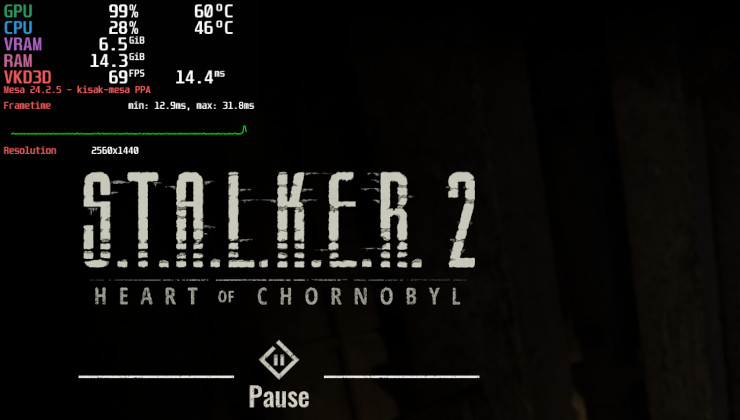








 How to set, change and reset your SteamOS / Steam Deck desktop sudo password
How to set, change and reset your SteamOS / Steam Deck desktop sudo password How to set up Decky Loader on Steam Deck / SteamOS for easy plugins
How to set up Decky Loader on Steam Deck / SteamOS for easy plugins
See more from me