Another update to Steam Play Proton has been released this evening, which should bring with it plenty of improvements for playing Windows games on Linux.
Looking to get started with Steam Play on Linux? Be sure to check our previous beginners guide.
Proton 4.11-8 now includes vkd3d, another library built on top of Vulkan to add in Direct3D 12 support. Other parts of Proton also saw version bumps like DXVK to 1.4.4, D9VK to 0.30, FAudio to 19.11 and Wine-mono to 4.9.4.
Don't know what any of that means? They're all the projects that work inside Proton to make it do what it does, they're all fresh versions meaning you should see wider support for games and probably performance improvements in places.
On top of that, they've tweaked the way Proton is distributed to use less disk space and be a smaller download size for future updates. Wine and other libraries had debug symbols stripped, however Proton itself is technically a Tool installed into Steam so now you can just select the "debug" beta on whatever Proton version to get them back. Do so like you would select a beta for a game, right click on it and go to Properties and then the beta tab.
For actual game support there's improvements for Rockstar Launcher and Grand Theft Auto 5, better gamepad support for Farming Simulator 19 and Resident Evil 2 and mouse input in Arma 3 is fixed apparently. The last noted game is DmC: Devil May Cry, which should now be playable.
Finally, their build system had a bit of an upgrade to allow easier redistribution of Proton builds between users which sounds fun.
As always, see the full changelog here.
On top of that, a recent update to the Steam Beta client also added back in the ability to actually see if a game is running with Steam Play. When on the page for a game, click the little I for the extra information and it's there, like this:
One day.
I mean,[ Just Cause 4](https://store.steampowered.com/app/517630/Just_Cause_4_Reloaded) is FREE2PLAY this weekend..
Anyone know how to revert to 4.11-7? I can revert to 4.2-9, as it is a separate 'Tool' in steam, but that probably does not have D9VK, as it gives me 30-ish fps instead of 120.
Also, I am not sure whether it is normal, but this proton update actually crashed me out of my Rocket League session with my friends so it could update. Is there an option to prevent proton from updating automatically while I am in a game that uses it?
Edit: Just an update on my issue with Rocket League: When I 'top' in the terminal, it appears RL is using 95-110% of my CPU (Ryzen 5 1600) while starting a game. Not sure what RL is doing to warrant such an extreme usage for a longer period of time (20+ seconds or longer until crash)
Edit2: Installing Proton 4.19-GE-1 fixes everything. Thanks [@Strykai](https://www.gamingonlinux.com/articles/steam-play-proton-411-8-is-out-with-vkd3d-for-direct3d-12-support.15377/comment_id=168516)
Last edited by Nivve on 9 Nov 2019 at 9:01 am UTC
Does VKD3D have raytracing for RTX GPUs?
Nope, not currently. Technically it would possible to implement it since Vulkan supports the necessary extensions, but it's not a priority for vkd3d devs at the moment.
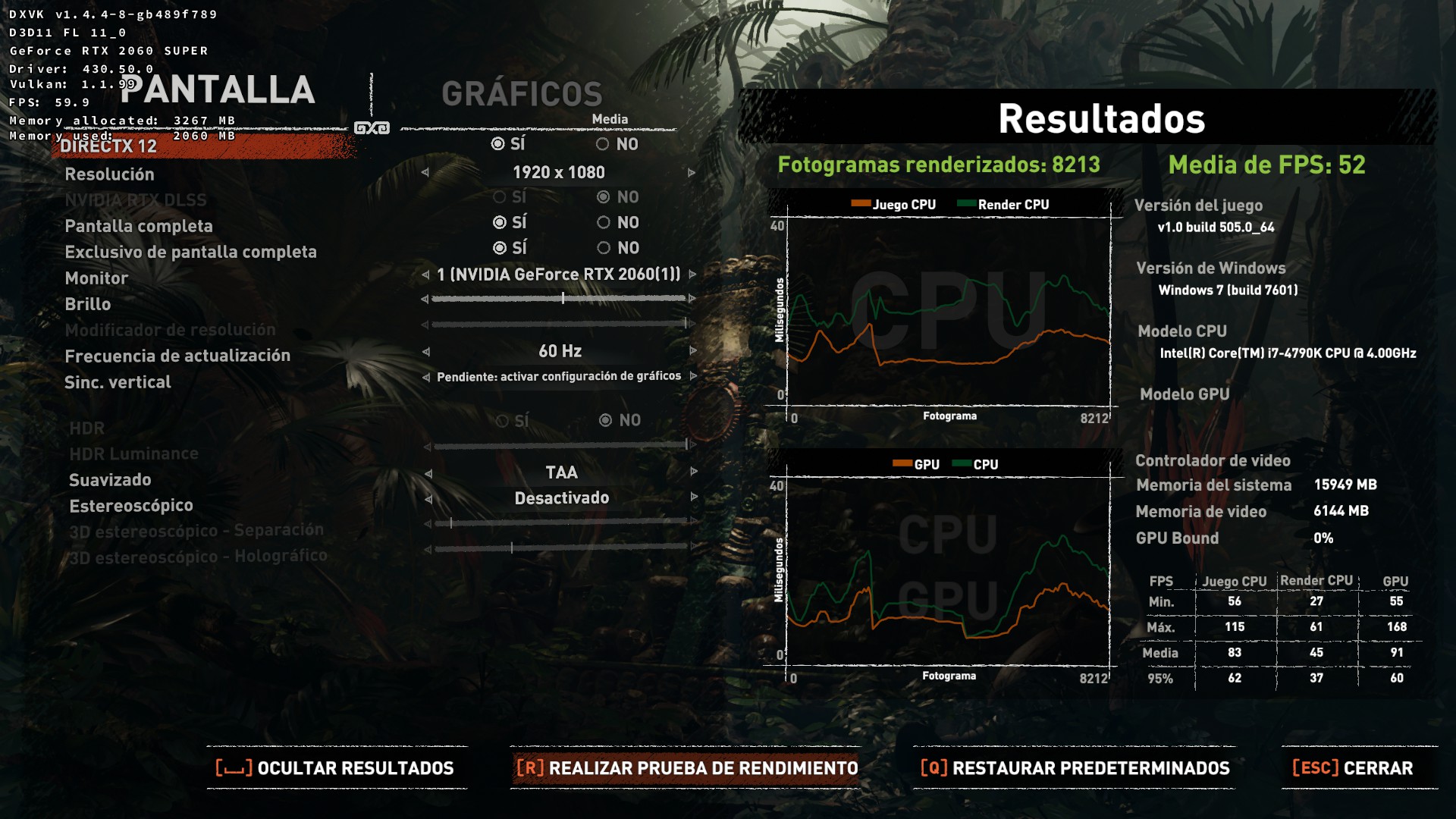
According to PROTON, my card has 6GB of VRAM, when it has 8GB of VRAM.
By the way, Shadow of the Tomb Raider TRIAL doesn't work in DX12 mode. (Ignore the "si", because after the game reset, it crashed to desktop)
***Edit***: I fixed this issue by removing everything in the .steam/compatibilitytools.d directory. I think too many files there was messing up the default proton.
Last edited by Strykai on 28 Dec 2019 at 8:46 am UTC
For me this update (4.11-8) makes Rocket League (with D9VK) unplayable compared to 4.11-7.
Out of pure curiosity: Why don't you play RL natively? It's only an OpenGL port, but the performance is very okay.
Perfect timing, Valve!
I mean,[ Just Cause 4](https://store.steampowered.com/app/517630/Just_Cause_4_Reloaded) is FREE2PLAY this weekend..
50GB for a weekend... only 3500 players peak in the past 24h
at least they have better reviews now
but what does this have to do with a proton update? the game has already platinum ratings
For me this update (4.11-8) makes Rocket League (with D9VK) unplayable compared to 4.11-7.
Out of pure curiosity: Why don't you play RL natively? It's only an OpenGL port, but the performance is very okay.
You are correct specs-wise. My FPS is roughly the same on native (around 110fps). However, I experience micro-stutter with the native build while there is no sign of fps drop (according to steam overlay). It's playable, but not ideal.
With proton/D9VK (4.11-7) it is just as smooth as I would expect from the fps I am getting without any of the stutter.
For me this update (4.11-8) makes Rocket League (with D9VK) unplayable compared to 4.11-7. It is not the gameplay itself, but changing state which is very unstable (extremely slow and/or crashing). So can barely enter a game.
Anyone know how to revert to 4.11-7? I can revert to 4.2-9, as it is a separate 'Tool' in steam, but that probably does not have D9VK, as it gives me 30-ish fps instead of 120.
Also, I am not sure whether it is normal, but this proton update actually crashed me out of my Rocket League session with my friends so it could update. Is there an option to prevent proton from updating automatically while I am in a game that uses it?
Edit: Just an update on my issue with Rocket League: When I 'top' in the terminal, it appears RL is using 95-110% of my CPU (Ryzen 5 1600) while starting a game. Not sure what RL is doing to warrant such an extreme usage for a longer period of time (20+ seconds or longer until crash)
Edit2: Installing Proton 4.19-GE-1 fixes everything. Thanks [@Strykai](https://www.gamingonlinux.com/articles/steam-play-proton-411-8-is-out-with-vkd3d-for-direct3d-12-support.15377/comment_id=168516)
Same issue for me. Using 4.19-GE-1 works well.
Github issue if anyone else wants to add to it:
https://github.com/ValveSoftware/Proton/issues/3198
For me this update (4.11-8) makes Rocket League (with D9VK) unplayable compared to 4.11-7.
Out of pure curiosity: Why don't you play RL natively? It's only an OpenGL port, but the performance is very okay.
Performance is much worse in the native port (over 100fps difference for me). Also most workshop maps don't work in the native port.
Last edited by RickAndTired on 9 Nov 2019 at 10:21 am UTC
These launchers are such a mess ...
Last edited by jens on 9 Nov 2019 at 2:46 pm UTC
Performance is much worse in the native port (over 100fps difference for me). Also most workshop maps don't work in the native port.
Workshop support isn't fully implemented sure, but 100fps sounds like an insane difference; I have a tweaked ini file for rocket league which coupled with using __gl_threaded_optimizations gives me ~200 (150-250) fps in a match on ancient hardware (i5-750, 980), if you want to try my ini let me know.
Same issue for me. Using 4.19-GE-1 works well.
Github issue if anyone else wants to add to it:
https://github.com/ValveSoftware/Proton/issues/3198
Performance is much worse in the native port (over 100fps difference for me). Also most workshop maps don't work in the native port.
At least for me, my experience with 4.19-GE-1 has been that although it is just as fast as 4.11-7, but the client seems to be crashing a lot. It seemed rock-solid stable with 4.11-7. Have you experienced similar kind of instability?
Performance is much worse in the native port (over 100fps difference for me). Also most workshop maps don't work in the native port.
Workshop support isn't fully implemented sure, but 100fps sounds like an insane difference; I have a tweaked ini file for rocket league which coupled with using __gl_threaded_optimizations gives me ~200 (150-250) fps in a match on ancient hardware (i5-750, 980), if you want to try my ini let me know.
I think that's only for Nvidia right? I have an AMD graphics card
Same issue for me. Using 4.19-GE-1 works well.
Github issue if anyone else wants to add to it:
https://github.com/ValveSoftware/Proton/issues/3198
Performance is much worse in the native port (over 100fps difference for me). Also most workshop maps don't work in the native port.
At least for me, my experience with 4.19-GE-1 has been that although it is just as fast as 4.11-7, but the client seems to be crashing a lot. It seemed rock-solid stable with 4.11-7. Have you experienced similar kind of instability?
No instability or crashing for me

This is why I think it was a perfect timing for a new Proton release: I tried a game that I never played before for free on a new version of PROTON, it works.. I like it and I'm gonna buy it. ^_^

By the way, that is how a fell in love with Fallout 4 too; thanks to a free weekend.
About the game itself, do I need to play the previous games or it can be enjoyed alone, like FO4?...
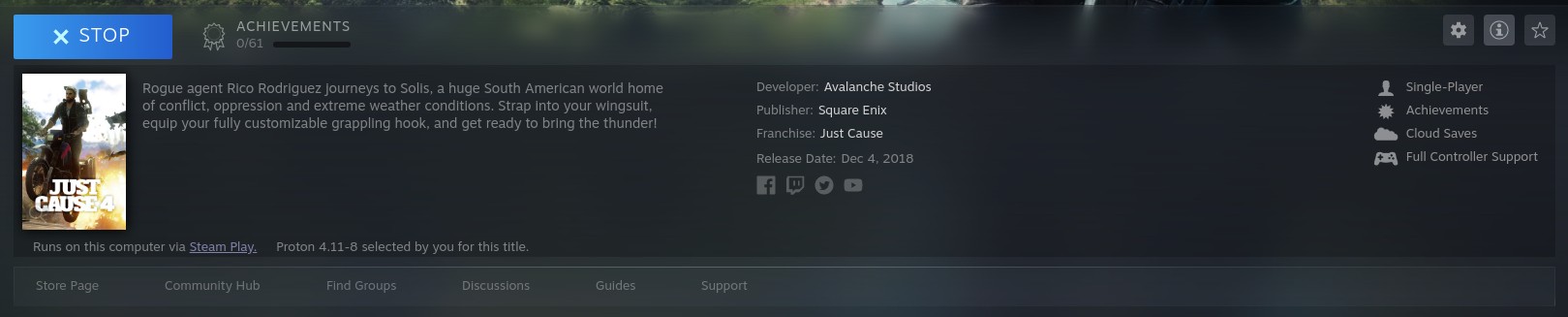
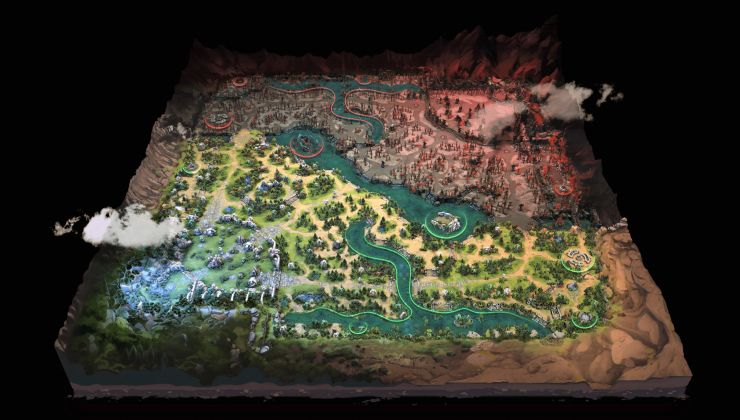











 How to set, change and reset your SteamOS / Steam Deck desktop sudo password
How to set, change and reset your SteamOS / Steam Deck desktop sudo password How to set up Decky Loader on Steam Deck / SteamOS for easy plugins
How to set up Decky Loader on Steam Deck / SteamOS for easy plugins
See more from me