Another cleanup point-release is out for the Direct3D 10/11 to Vulkan translation layer DXVK, with 1.4.6 bringing in some bug fixes.
Since it's a point release, there's no big fancy new features but if you were having issues in a few Windows games with DXVK+Wine perhaps some of these will help you. From the release notes:
- Fixed a bug potentially causing crashes during display mode changes or when closing a game.
- Fixed an issue that would cause CPU-limited performance to degrade over time, especially in workloads involving Deferred Contexts.
- American Truck Simulator / Euro Truck Simulator 2: Fixed rendering issues (#1250)
- Final Fantasy XIV: Fixed radial blur not working due to a division-by-zero workaround.
- Warcraft III Reforged: Implemented missing DXGI features to allow the game to run (#1252)
See the release notes on GitHub.
Want to test it? If you're using Steam Play Proton, you can download the release bundle from GitHub and simply replace the existing .dll files found in somewhere like:
path-to-your/SteamLibrary/steamapps/common/Proton 4.11/dist
Inside there you will see "lib" and "lib64", for 32bit and 64bit and both have a wine/dxvk folder inside where you can replace the files with new versions. Do so at your own risk but it's usually harmless. If you mess anything up, to refresh it you can just re-install Proton from the Tools menu in Steam.
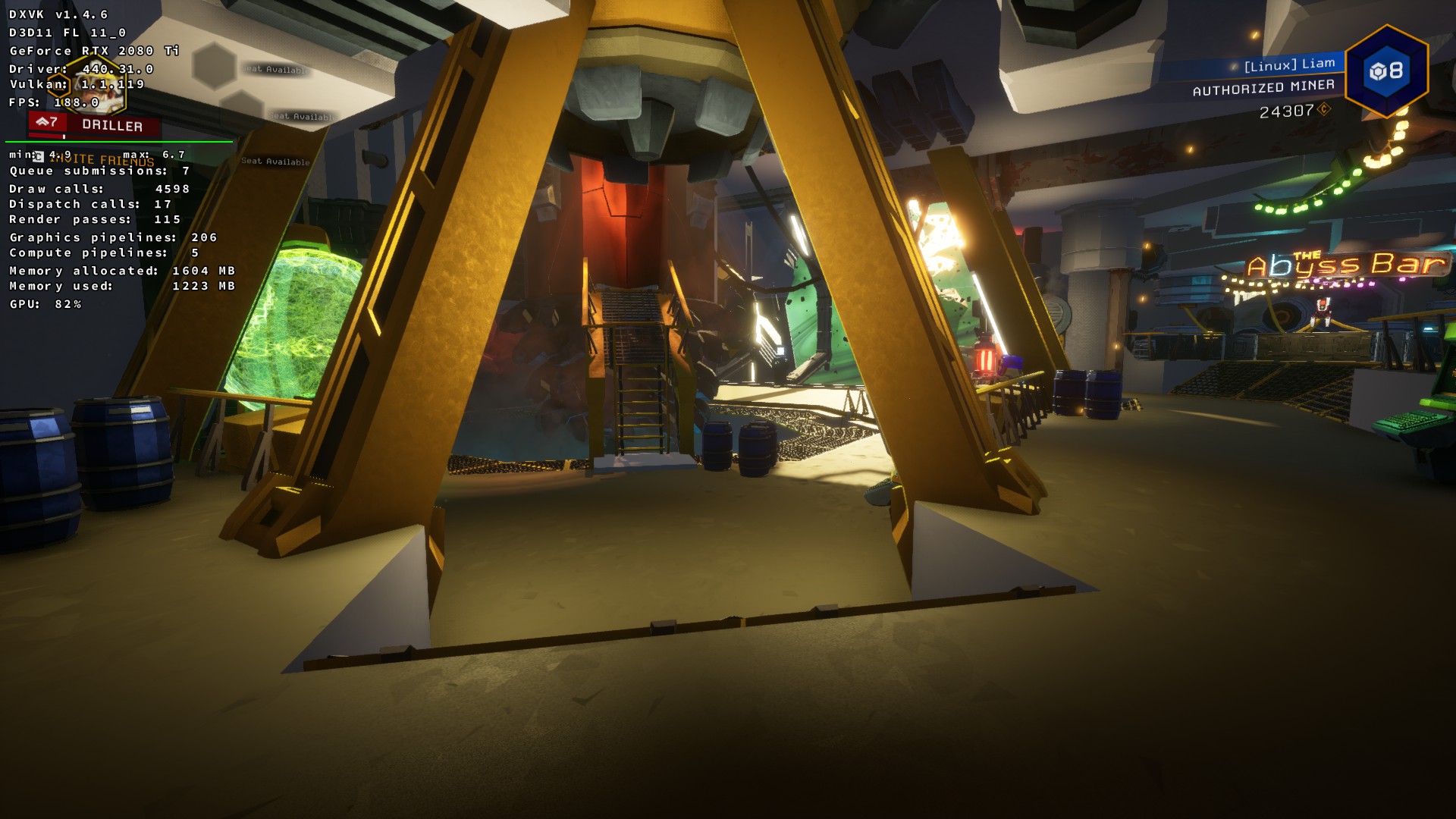 Pictured: Deep Rock Galactic working nicely with the latest DXVK
Pictured: Deep Rock Galactic working nicely with the latest DXVK
Outside of Steam Play Proton, you can also usually grab updated versions of DXVK with the help of Lutris for the rest of your Wine gaming needs.
I've been running the native version of ETS2 but it [won't start after the latest update](https://steamcommunity.com/app/227300/discussions/0/1740009038329445650/).
Last edited by Brisse on 3 Dec 2019 at 4:58 pm UTC
I've been running the native version of ETS2 but it [won't start after the latest update](https://steamcommunity.com/app/227300/discussions/0/1740009038329445650/).Native still starts and runs just fine for me.
I've been running the native version of ETS2 but it [won't start after the latest update](https://steamcommunity.com/app/227300/discussions/0/1740009038329445650/).Native still starts and runs just fine for me.
It's probably an issue affecting only certain distributions. I had issues before as well when the game could not find libsteam_api.so despite it being bundled by the game in the same folder as the binary, but I copied it into my system lib's which worked around the issue. This time it's something else though.
I've noticed there are whitespaces in the game folder and the CLI output when libsteam_api.so was "missing" was cutting off after the first whitespace for some reason.
I've been running the native version of ETS2 but it won't start after the latest update.Native still starts and runs just fine for me.
It's probably an issue affecting only certain distributions. I had issues before as well when the game could not find libsteam_api.so (...)
...and that's why some developers choose to not support Linux. The way you put it, it seemed their failure. In my opinion, no developer should have to support all Linux distributions and variations. Yours is not in the steam "supported" list for the game, is it?
Brisse's profile suggests that they're running Debian, while you and Tuubi are Ubuntu/Mint. And yeah, for games, Steam are making assumptions based on the Steam runtime / Ubuntu targets. Base Debian might be missing something here.
But tbh, I think it's probably more likely a locale issue in this case! I think Brisse is Swedish and the whitespaces are probably an international character set difference. I suspect that this might be fixed by passing the
LC_ALL=C.UTF-8 %command% or something similar on start up.
I've been running the native version of ETS2 but it [won't start after the latest update](https://steamcommunity.com/app/227300/discussions/0/1740009038329445650/).Native still starts and runs just fine for me.
It's probably an issue affecting only certain distributions. I had issues before as well when the game could not find libsteam_api.so (...)
...and that's why some developers choose to not support Linux. The way you put it, it seemed their failure. In my opinion, no developer should have to support all Linux distributions and variations. Yours is not in the steam "supported" list for the game, is it?
Brisse's profile suggests that they're running Debian, while you and Tuubi are Ubuntu/Mint. And yeah, for games, Steam are making assumptions based on the Steam runtime / Ubuntu targets. Base Debian might be missing something here.
But tbh, I think it's probably more likely a locale issue in this case! I think Brisse is Swedish and the whitespaces are probably an international character set difference. I suspect that this might be fixed by passing theLC_ALL=C.UTF-8 %command%or something similar on start up.
Interesting! Debian and Swedish is correct. At first glance, 'LC_ALL=C.UTF-8 %command%' didn't do anything but I will investigate further tomorrow.
It's funny how 64-bit dlls need to be placed in system32, and 32-bit ones in syswow64. MS totally didn't make it confusing.I guess there must be a reason for that naming scheme, like some kind of structural legacy from older versions of Windows. .
I guess there must be a reason for that naming scheme, like some kind of structural legacy from older versions of Windows. .
Indeed, they say that it's for legacy purposes. IMO is because they are lazy and didn't want to fix their PE loader.
I remember seeing reports, that some games were broken due to some locales using , instead of . for floating point notation.My (Finnish) locale does that too, but it works for me.
Interesting! Debian and Swedish is correct. At first glance, 'LC_ALL=C.UTF-8 %command%' didn't do anything but I will investigate further tomorrow.Seeing as the game fails to set locale en_US.UTF-8, you could check if it's installed, and generate it if necessary. "sudo dpkg-reconfigure locales" should do the trick.
but works on 1.4.5
Need for speed heat doesnt work on this versionWow, so much info.
but works on 1.4.5
Anyway, please check if it works with [this](https://github.com/doitsujin/dxvk/commit/1ae7d4b30283d2eb06b467c581aafdbbd9d36cdf) commit applied. The github builds are already updated.
I remember seeing reports, that some games were broken due to some locales using , instead of . for floating point notation.My (Finnish) locale does that too, but it works for me.
Interesting! Debian and Swedish is correct. At first glance, 'LC_ALL=C.UTF-8 %command%' didn't do anything but I will investigate further tomorrow.Seeing as the game fails to set locale en_US.UTF-8, you could check if it's installed, and generate it if necessary. "sudo dpkg-reconfigure locales" should do the trick.
Thanks! I tried reconfiguring locales and added en_US.UTF-8 which got rid of the warning at the end of the CLI output. Sadly ETS2 is still not starting though.
I guess there must be a reason for that naming scheme, like some kind of structural legacy from older versions of Windows. .
Indeed, they say that it's for legacy purposes. IMO is because they are lazy and didn't want to fix their PE loader.
It's because every single application + installer script had system32 hardcoded as a path so as to let people just be able to straight up compile 64-bit versions without any other changes they decided to go this idiotic route. And when it detects that you run a 32-bit application the OS redirects everything so these applications still use system32 even though they in reality store files in SySWOW64.
What is a much much worse problem is their "invention" of releasing version specific versions of libc for each and every release of Virtual Studio. Something that they themselves apparently finds idiotic since all of their own applications don't use them, they link instead to the versions provided by Windows itself...
Need for speed heat doesnt work on this versionWow, so much info.
but works on 1.4.5
Anyway, please check if it works with [this](https://github.com/doitsujin/dxvk/commit/1ae7d4b30283d2eb06b467c581aafdbbd9d36cdf) commit applied. The github builds are already updated.
Dont know how to do a API Trace
so its better information that none LOL










 How to set, change and reset your SteamOS / Steam Deck desktop sudo password
How to set, change and reset your SteamOS / Steam Deck desktop sudo password How to set up Decky Loader on Steam Deck / SteamOS for easy plugins
How to set up Decky Loader on Steam Deck / SteamOS for easy plugins
See more from me