Another sweet new release of pyLinuxWheel is up, giving you even more options for managing your Logitech Steering Wheel on Linux thanks to new features.
In version 0.6.0 released today, there's a new profile saving feature. An incredibly handy feature, allowing you to set up the range, resistance, gain, change to an alternate mode and so on to save and load those specific settings any time. Useful, since certain types of racing games are better with a different range on the wheel as just one example.
There's also multiple bug fixes, plus new distribution packages available.
As a reminder, it supports a ton of Logitech stuff like Driving Force (EX, RX, Pro, GT), G25, G27, G29, G920, Logitech Racing Wheel USB, WingMan Formula (Yellow, GP, Force GP) and MOMO (Force, Racing). Great to have free and open source applications like this, taking away any hassle of Wheel adjustments on Linux.
See it on GitLab, download easily from itch.io where there's also some pre-made community profiles you can also download to try.
Er. Santa's real, right?
Hey Liam I know you wrote an article a couple of years ago about your experience with the g29 racing wheel under Linux, but maybe you can do an update to that article since more games and more applications to configure the wheel have popped up. Oh and also your experiences with using it with Proton would be nice too :)Perhaps, will think on that! To be honest, I personally rarely use Proton so to do that I would actually have to buy some Windows racers to write about how good/bad it is under Proton.
Don't forget the new out-of-kernel driver [new-lg4ff](https://www.gamingonlinux.com/forum/topic/4159) from .....
We hope in future will be included in kernel, Is five times more complete. I don't know what it would take for the kernel devs to realize
About this [New-Lg4Ff](https://github.com/berarma/new-lg4ff), Liam ,you could use it in games like rFactor2, RACE 07 or Kartkraft. This games don't have support with the default driver, because this only includes Constant Force effects. New-Lg4Ff supports most of the effects like Constant, Periodic, Spring, Friction, Damper, Rumble...
Last edited by leillo1975 on 21 Dec 2019 at 9:06 pm UTC
Nice, hopefully it'll work better than Oversteer for me, that one just kept coming up with odd error messages at strange moments for me.
It would be useful (for the dev, you and others) if you leave this error messages on a [issue on the project page](https://github.com/berarma/oversteer/issues). I'm sure [Berarma](https://github.com/berarma) will be happy to help you
Last edited by leillo1975 on 22 Dec 2019 at 11:23 am UTC
Logitech HATES Linux. Logitech wants nothing to do with with Linux. Please don't give Logitech money.
Please elaborate so I can re-evaluate my current opinion and behavior.
I mean the support hasn't been perfect (Windows-only GUI customization tool), but the hardware works okay for me under Linux and them officially supporting [FWUPD project](https://fwupd.org/lvfs/vendors/#logitech) seems like a great thing.
The hardware may work, but that's because of the Linux community not because of Logitech. You'll also won't get official support from them.
Type Linux into the Logitech forums and you'll see what I mean. About 50 pages of them either dodging all the questions or flat out saying official Linux support isn't happening. They have no interest in officially supporting Linux.
@chr
The hardware may work, but that's because of the Linux community not because of Logitech. You'll also won't get official support from them.
Type Linux into the Logitech forums and you'll see what I mean. About 50 pages of them either dodging all the questions or flat out saying official Linux support isn't happening. They have no interest in officially supporting Linux.
I think the firmware update support (fwupd) is official and driven by Logitech.
Okay thanks. Do you have any recommendations which peripheral companies have official + good Linux support?
Last edited by chr on 24 Dec 2019 at 1:41 pm UTC
Hey Liam I know you wrote an article a couple of years ago about your experience with the g29 racing wheel under Linux, but maybe you can do an update to that article since more games and more applications to configure the wheel have popped up. Oh and also your experiences with using it with Proton would be nice too :)Don't forget the new out-of-kernel driver [new-lg4ff](https://www.gamingonlinux.com/forum/topic/4159) from the author of Oversteer. I tested it on American Truck Simulator, works nicely with my G29 -- and it also works through wine too (City Car Driving and others).
A new versión (0.2 "Merry Christmas") has just been released with important improvements. Take a look to it:
https://github.com/berarma/new-lg4ff/releases/tag/0.2
A new versión (0.2 "Merry Christmas") has just been released with important improvements. Take a look to it:
https://github.com/berarma/new-lg4ff/releases/tag/0.2
Hey Leillo. Yeah, great news! I wanted to give this a try a few days ago. Unfortunately my G25 is broken and we have that stupid regression in wine (AMS) :/
... and we have that stupid regression in wine (AMS) :/
AMS=Automobilista?
The last version of wine that works correctly with this game is 4.13. You can install the game with this version via lutris
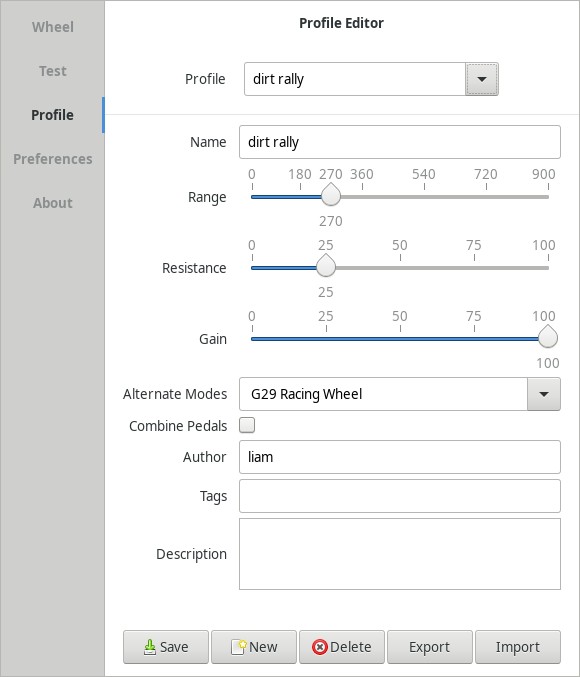









 How to set, change and reset your SteamOS / Steam Deck desktop sudo password
How to set, change and reset your SteamOS / Steam Deck desktop sudo password How to set up Decky Loader on Steam Deck / SteamOS for easy plugins
How to set up Decky Loader on Steam Deck / SteamOS for easy plugins
See more from me