NVIDIA continue pushing their drivers forwards with two new Linux driver updates available. Let's take a quick look.
First, the stable 440.44 driver release as part of their long-lived branch. This adds support for the Quadro T2000 with Max-Q Design, you can now use the "__GL_SYNC_DISPLAY_DEVICE" environment variable for Vulkan applications and it fixes a few bugs like tearing with a G-SYNC or G-SYNC Compatible monitor when you've got something running directly on a display (like VR).
What does "long-lived" mean? Here's what NVIDIA themselves said about it (source):
Any given release branch is either long-lived or short-lived. The difference is in how long the branch is maintained and how many releases made from each branch. A short-lived branch typically has only one or two (non-beta) releases, while long-lived branches will have several.
So it's a question of release cycle, not how stable they are.
On top of that there's a new Vulkan Beta Driver 440.43.01, which has now been re-based to the 440 release branch with all the recent changes and improvements since the 435 re-base in August. On top of that it also fixes rendering to 3D depth/stencil image slices, various resource leaks and improves the Vulkan driver startup time.
As a reminder, NVIDIA have a possibly very interesting talk next year which may contain some open source announcements and future plans. It's going to be exciting to find out more!
So G-Sync can now work with Vulkan on Linux? That's great, gonna test it later today!
G-SYNC has worked with Vulkan for years. This is about the issue with VR headsets not v-syncing properly when your main display had G-SYNC. Which was a big nuisance and I'm happy it's finally fixed!
Damn. I have to survive with my old i7 with AMD radeon 580 card.I'm jealous a bit but I wish that you will get a good gaming experience with your new rig:)
Thanks!
MoBo and CPU (i3570K) and GPU were from 2013 (case even older), so it was about time. :)
Last edited by Eike on 12 Dec 2019 at 12:37 pm UTC
My new GTX 1660 "Super" is on its way, along with a Ryzen and all stuff around. <3Enjoy!
That feeling when you unpack new hardware, put it to work and see your games running so much better :)
Yesterday I just installed the latest update from Nvidia drivers on my Kubunto 19.10.
As soon as I restarted my PC it all get a black screen and Xorg didnt start at all.
Well... ...I managed to start it manually and purged the drivers, followed by a reinstall.
Take care with the latest drivers, is all a say. Hope noone pass through my experience.
I downgraded to 440.36 again, and the issue is gone. Seems like this "fix" is causing issues (at least for me):
Fixed a bug that caused applications running directly on a display (such as VR HMDs) to tear when a G-SYNC or G-SYNC Compatible monitor is plugged in the system.I am playing (and streaming) VR from my gaming notebook, which does have the internal display attached via G-Sync.
To get the old driver back on Ubuntu, I downloaded them from [here](https://launchpad.net/~graphics-drivers/+archive/ubuntu/ppa/+packages?field.name_filter=nvidia-graphics-drivers&field.status_filter=superseded&field.series_filter=bionic):
Spoiler, click me
https://launchpad.net/~graphics-drivers/+archive/ubuntu/ppa/+files/libnvidia-cfg1-440_440.36-0ubuntu0~0.18.04.1_amd64.deb
https://launchpad.net/~graphics-drivers/+archive/ubuntu/ppa/+files/libnvidia-common-440_440.36-0ubuntu0~0.18.04.1_all.deb
https://launchpad.net/~graphics-drivers/+archive/ubuntu/ppa/+files/libnvidia-compute-440_440.36-0ubuntu0~0.18.04.1_amd64.deb
https://launchpad.net/~graphics-drivers/+archive/ubuntu/ppa/+files/libnvidia-compute-440_440.36-0ubuntu0~0.18.04.1_i386.deb
https://launchpad.net/~graphics-drivers/+archive/ubuntu/ppa/+files/libnvidia-decode-440_440.36-0ubuntu0~0.18.04.1_amd64.deb
https://launchpad.net/~graphics-drivers/+archive/ubuntu/ppa/+files/libnvidia-decode-440_440.36-0ubuntu0~0.18.04.1_i386.deb
https://launchpad.net/~graphics-drivers/+archive/ubuntu/ppa/+files/libnvidia-encode-440_440.36-0ubuntu0~0.18.04.1_amd64.deb
https://launchpad.net/~graphics-drivers/+archive/ubuntu/ppa/+files/libnvidia-encode-440_440.36-0ubuntu0~0.18.04.1_i386.deb
https://launchpad.net/~graphics-drivers/+archive/ubuntu/ppa/+files/libnvidia-fbc1-440_440.36-0ubuntu0~0.18.04.1_amd64.deb
https://launchpad.net/~graphics-drivers/+archive/ubuntu/ppa/+files/libnvidia-fbc1-440_440.36-0ubuntu0~0.18.04.1_i386.deb
https://launchpad.net/~graphics-drivers/+archive/ubuntu/ppa/+files/libnvidia-gl-440_440.36-0ubuntu0~0.18.04.1_amd64.deb
https://launchpad.net/~graphics-drivers/+archive/ubuntu/ppa/+files/libnvidia-gl-440_440.36-0ubuntu0~0.18.04.1_i386.deb
https://launchpad.net/~graphics-drivers/+archive/ubuntu/ppa/+files/libnvidia-ifr1-440_440.36-0ubuntu0~0.18.04.1_amd64.deb
https://launchpad.net/~graphics-drivers/+archive/ubuntu/ppa/+files/libnvidia-ifr1-440_440.36-0ubuntu0~0.18.04.1_i386.deb
https://launchpad.net/~graphics-drivers/+archive/ubuntu/ppa/+files/nvidia-compute-utils-440_440.36-0ubuntu0~0.18.04.1_amd64.deb
https://launchpad.net/~graphics-drivers/+archive/ubuntu/ppa/+files/nvidia-dkms-440_440.36-0ubuntu0~0.18.04.1_amd64.deb
https://launchpad.net/~graphics-drivers/+archive/ubuntu/ppa/+files/nvidia-driver-440_440.36-0ubuntu0~0.18.04.1_amd64.deb
https://launchpad.net/~graphics-drivers/+archive/ubuntu/ppa/+files/nvidia-headless-440_440.36-0ubuntu0~0.18.04.1_amd64.deb
https://launchpad.net/~graphics-drivers/+archive/ubuntu/ppa/+files/nvidia-headless-no-dkms-440_440.36-0ubuntu0~0.18.04.1_amd64.deb
https://launchpad.net/~graphics-drivers/+archive/ubuntu/ppa/+files/nvidia-kernel-common-440_440.36-0ubuntu0~0.18.04.1_amd64.deb
https://launchpad.net/~graphics-drivers/+archive/ubuntu/ppa/+files/nvidia-kernel-source-440_440.36-0ubuntu0~0.18.04.1_amd64.deb
https://launchpad.net/~graphics-drivers/+archive/ubuntu/ppa/+files/nvidia-utils-440_440.36-0ubuntu0~0.18.04.1_amd64.deb
https://launchpad.net/~graphics-drivers/+archive/ubuntu/ppa/+files/xserver-xorg-video-nvidia-440_440.36-0ubuntu0~0.18.04.1_amd64.debPut these links into a text file, download them at once via wget -i, and install them all via dpkg -i.
Kudos to kisak who helped me with the downgrade procedure.
After the upgrade to 440.44 I experienced a slightly but noticeable delay in VR. Which makes it very uncomfortable to play.
This is indeed a strange one. It's hard to detect it as a delay, but somehow motion feels very strange. I should test if this changes with the reprojection settings. Do you know of a report that can be tracked?

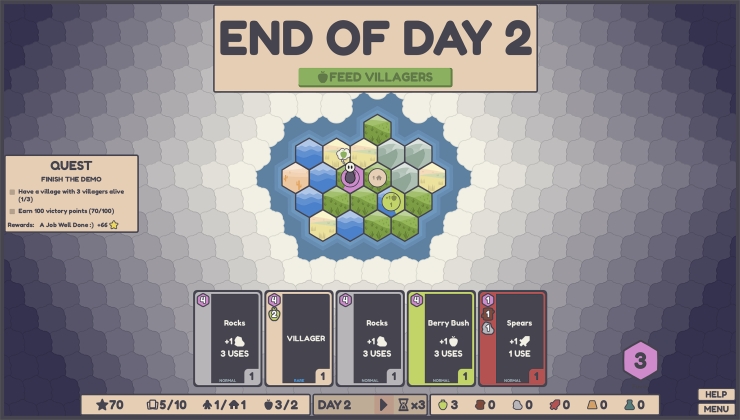







 How to set, change and reset your SteamOS / Steam Deck desktop sudo password
How to set, change and reset your SteamOS / Steam Deck desktop sudo password How to set up Decky Loader on Steam Deck / SteamOS for easy plugins
How to set up Decky Loader on Steam Deck / SteamOS for easy plugins
See more from me