Steam Play Proton has been updated once again, dealing with a mouse issue from the last update and other improvements.
Feature Highlight of Proton 4.11-11:
- Fix stuttering mouse cursor issue during longer play sessions.
- Update DXVK to v1.5, which now includes D9VK.
- GTA5's latest update is now playable.
- Restore support for mapped mouse cursor buttons.
With the update to DXVK 1.5, not only does it now include D9VK directly it also has the extra bug fixes for Atelier Ryza, Halo MCC and Dark Souls: Prepare to Die Edition (plus others not on Steam directly). As always, see the changelog on GitHub.
Good time too with the Steam sale going on, hopefully if more of you pick up some games for Steam Play you will have a better experience with this version. Your Steam client should update it automatically, if you have problems make sure you have Proton installed in the Tools menu.
New to Linux gaming? Don't understand what Steam Play is? Check out our simple guide.
There's also a "Steam Linux runtime" option in the Steam Play version pulldown menu - I can't recall that being there before?I know it's been in the beta for a while https://www.gamingonlinux.com/articles/steam-for-linux-can-now-run-games-in-a-special-container.15384
Fix stuttering mouse cursor issue during longer play sessions.Hahahaha! Yes! I just experienced this for the first time (I think) last night in Dungeon Defenders! It makes me really happy to see a fix so soon after I experienced it.
(The native version of Dungeon Defenders does not allow me to play with Windows friends since there is big version difference.)
Seems like I still have to set manually PROTON_USE_D9VK=1... I hoped it would be enabled by default now with DXVK :-)Nothing's changed regards to that, only the way Proton builds it (from one repo instead of two). D9VK is made of separate dll files compared to DXVK. All that environment variable does is selects DXVK's d3d9 dlls instead of Wine's. While many games work flawlessly with it, it's not stable enough to be default yet for everything.
Last edited by djazz on 20 Dec 2019 at 8:12 am UTC
Last edited by ghiuma on 20 Dec 2019 at 9:43 am UTC
After the Proton update Elex doesn't work, maybe they did something wrong?
I noticed there were a couple games I was playing where I had to set them up with previous versions of proton, so it's not just you.
Last edited by BrazilianGamer on 20 Dec 2019 at 4:00 pm UTC
After the Proton update Elex doesn't work, maybe they did something wrong?
I noticed there were a couple games I was playing where I had to set them up with previous versions of proton, so it's not just you.
You should both file bugs at: https://github.com/ValveSoftware/Proton/issues
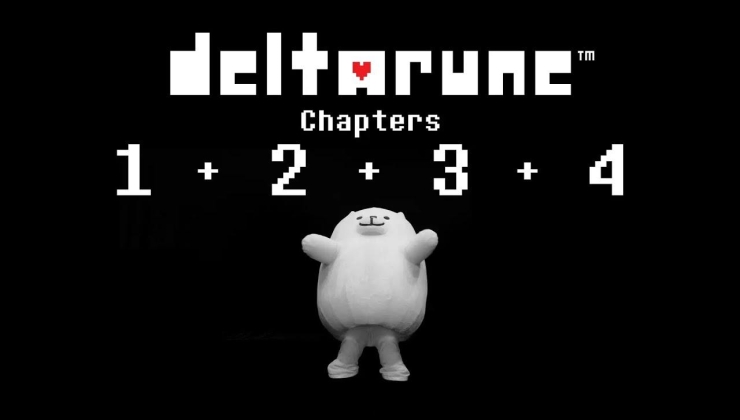
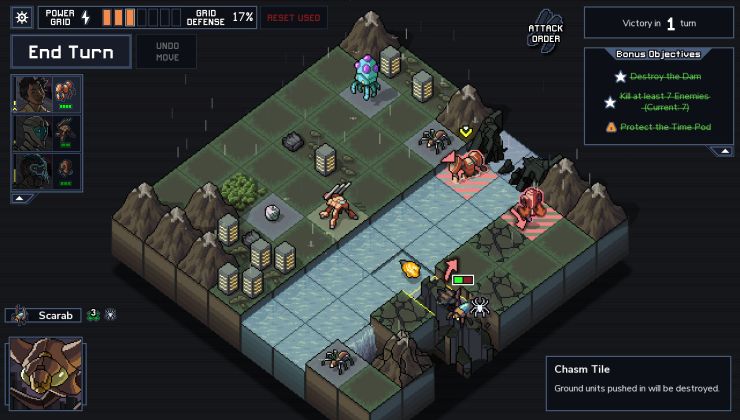








 How to set, change and reset your SteamOS / Steam Deck desktop sudo password
How to set, change and reset your SteamOS / Steam Deck desktop sudo password How to set up Decky Loader on Steam Deck / SteamOS for easy plugins
How to set up Decky Loader on Steam Deck / SteamOS for easy plugins
See more from me