Playscii from developer JP LeBreton seems like a sweet open source application, giving you some handy tools for making ASCII art and it also acts as a game engine too.
Cross-platform so it supports Linux, macOS and Windows along with the code available under the MIT license there's not really any restrictions on what you do with it. Being able to convert existing images is probably my favourite feature though, it's a lot of fun to play with. Not just for game developers who need some ASCII art, but it's simple enough for anyone to use. Converting game screenshots to make awesome backgrounds, logos and whatever else.
It's quite advanced in numerous ways. There's multiple different character sets including Atari, Commodore, Intellivision and so on. Plus there's all the different colour palettes to go along with it, with the ability to import your own colour palette from an image.
Just to have a bit of extra fun, I tested it on a screenshot I took in a previous article of Quake II RTX. They're trying to advance graphics with ray tracing, so I'm bringing it back down. Surprisingly, it turned out quite well with Playscii's built-in Quake colour palette:
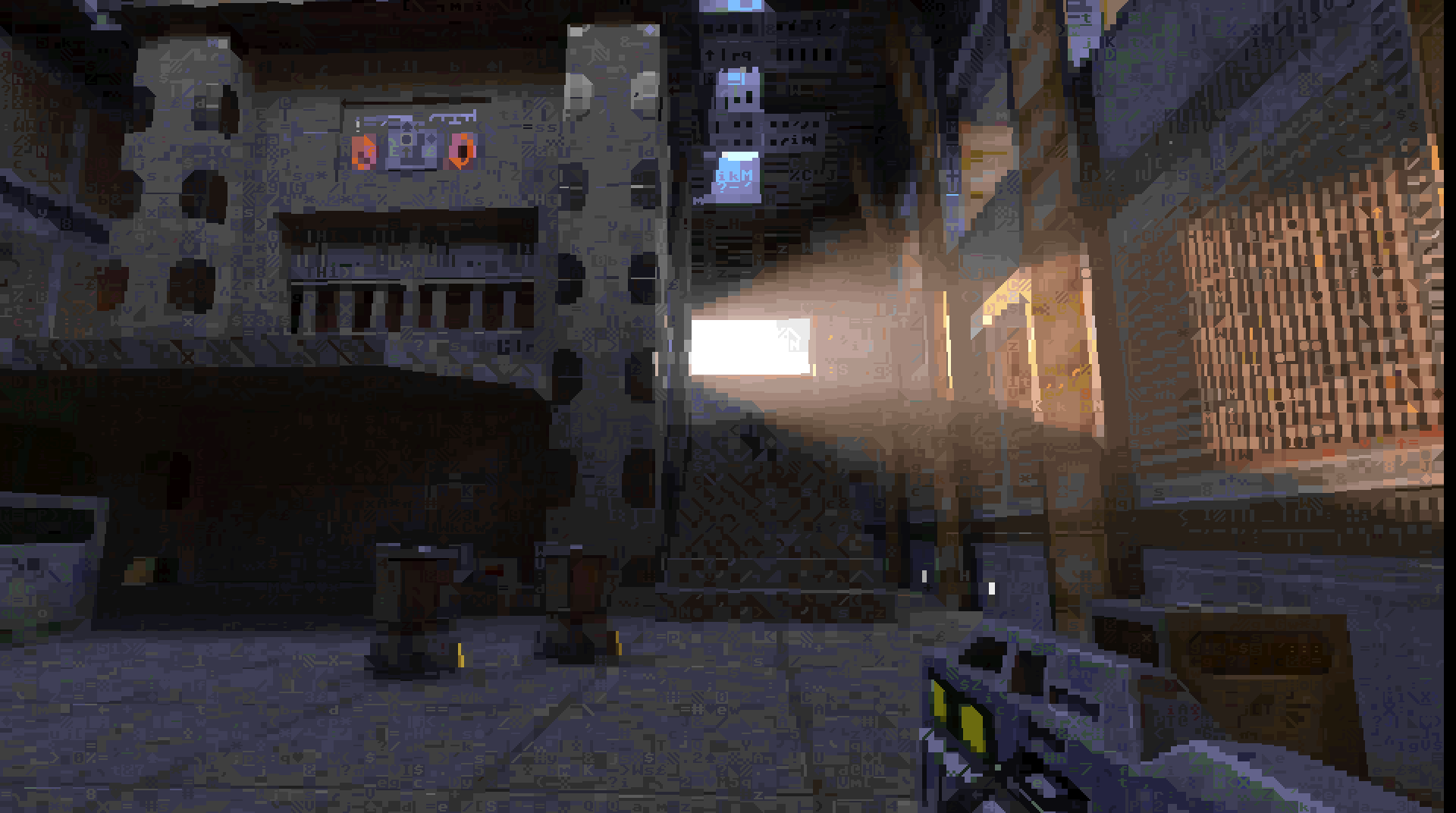 Quake II RTX - ASCII - Original Pic
Quake II RTX - ASCII - Original Pic
Recently a huge new release went out celebrating five years. From what LeBreton said, they're not bothering with a big 1.0 "it's done" release as they're just going to continue ongoing updates. Lots of tweaks came with the new version like improved mouse and keyboard zoom, keyboard navigation improvements, undo/redo support to more actions, a new Heretic colour palette (Raven's 1994 fantasy shooter), a crash fix and multiple other little adjustments to improve the feel.
Interested? Check it out on itch.io, the official site and source code here. Right now, the Linux version needs you to have some dependencies install to run it. However, a Flatpak is on their roadmap to make it easier.
Actually, that first screenshot looks suspiciously like PETSCII to me.</pedantry>Well, you might even be right. It supports multiple character sets, I don't remember the exact one I had on for that particular shot :)
(It is pretty cool though. :) And in fact, it's quite nice to see something like this for PETSCII, which was very common back in the day, rather than just plain old standard ASCII.)
Actually, that first screenshot looks suspiciously like PETSCII to me.</pedantry>
(It is pretty cool though. :) And in fact, it's quite nice to see something like this for PETSCII, which was very common back in the day, rather than just plain old standard ASCII.)
While pretty poor feature-wise compared to this new program, dedicated PETSCII editors have been around for some time:
https://nurpax.github.io/petmate/
https://lvllvl.com/
There are a couple of offline programs as well; though I can't seem to track them down right now.
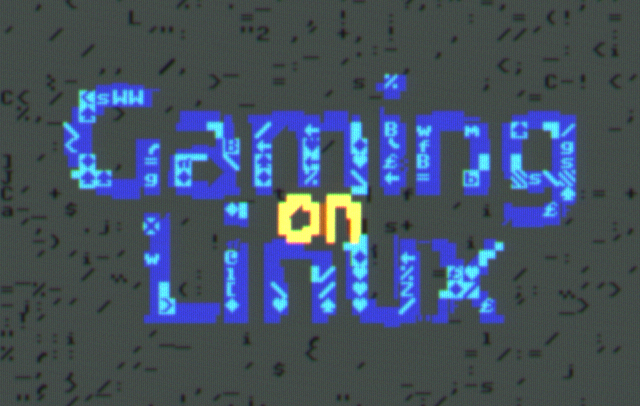







 An idiots guide to setting up Minecraft on Steam Deck / SteamOS with controller support
An idiots guide to setting up Minecraft on Steam Deck / SteamOS with controller support How to install extra software, apps and games on SteamOS and Steam Deck
How to install extra software, apps and games on SteamOS and Steam Deck
See more from me