If you have a Wacom-style graphic tablet and you need a simple and distraction-free painting program, MyPaint seems like it could be a really good fit.
The developer, Martin Renold, says it's a "fast and dead-simple painting app for artists" and I can certainly appreciate the ease of use to it. Very handy for doing any kind of art really. Perhaps if you're in the mood for some sketching, mockups or you're designing art for a game it's pretty sweet.
A big new version is currently in testing, with a Beta that was released back in December. This brings with it great AppImage support to run it (hopefully) out of the box on any modern Linux distribution, along with tons of new features for artists like Spectral Paint/Pigment layer and brush mode, Linear blending for non-pigment layers and brush modes, Smudge enhancements, Fullscreen improvements, "fake inputs" for pressure and barrel rotation (allowing on-the-fly expressive adjustments to your brush even while using a mouse) and loads more.
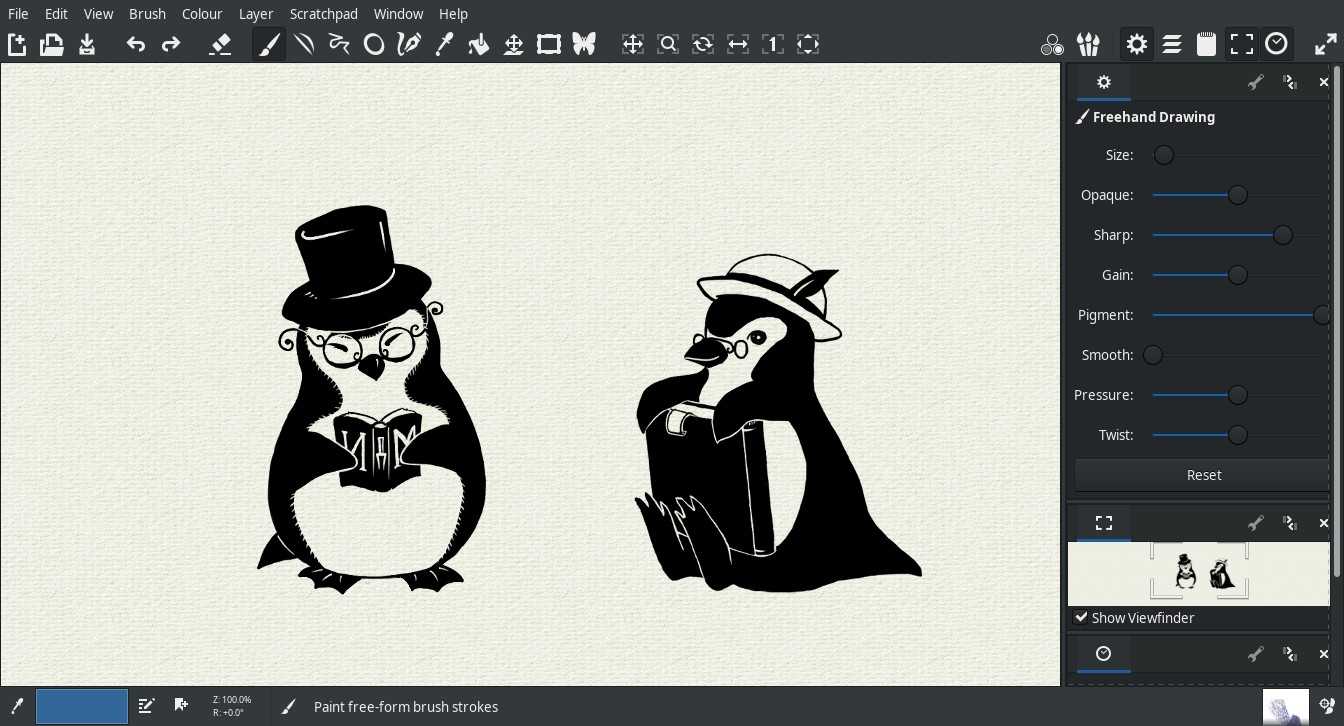 Artwork: "Pinguins" by Yumemi-chan
Artwork: "Pinguins" by Yumemi-chan
MyPaint Feature Highlight:
- Infinite canvas
- Extremely configurable brushes
- Distraction-free fullscreen mode
- Extensive graphic tablet support
- Speed, simplicity, and expressiveness
- Realistic paint-like pigment model
- 15 bit Rec 709 linear RGB colorspace
- Brush settings stored with each stroke on the canvas
- Layers, various modes, and layer groups
Free and open source, so you can enjoy creating with it as much as you want without the worries of any time-trial nonsense. Check it out on GitHub and the official site.
Hat tip to dpanter.
Last edited by Nanobang on 23 Jan 2020 at 12:35 pm UTC
(edit: The FlatPack failed. I'll have to try again, later)
Last edited by Projectile Vomit on 21 Jan 2020 at 5:00 pm UTC
I love MyPaint! As a consumate doodler and sometimes illustrator/cartoonist over the better part of 50 years, I can tell you that MyPaint is the closest thing I've found to working on paper, to grabbing a pencil or pen and a piece of paper. I can pretty much just open it and and begin. It really is a different beast altogether.I have a friend who uses MyPaint quite a bit. She says similar things.
Great to see it getting a big update.
Why the hell are you even writing about it on a gaming site?I write about what ever the hell I want.
If it interests me, I write about it. If I think it might help others, I write about it. You know what games are made from right? Art.
Last edited by Liam Dawe on 21 Jan 2020 at 10:49 pm UTC
I don't need a distraction free painting application. What I need is an actually good painting application. Close to working on paper? Is there something special about paper that I missed?Probably.
If a whole lot of people, some of them talented, think there's something special about something, and you don't see what it could possibly be, then either they're all morons or there's something you missed. There's certainly a chance you're a genius and they're all morons who just haven't realized that they're actually getting nothing from whatever it is . . . but I know where my money would go.
I've always found artists who strap a piece of paper to their tablets to get that paper texture feel when they draw pretty sad to look at.My, aren't we judgemental.
Last edited by Shmerl on 22 Jan 2020 at 6:37 am UTC
The other day I literally just threw my hands up and gave up on this. After 5 years of trying to learn digital art on linux I'm just quitting, going to windows and using photoshop, because fuck this shit I'm not dealing with it while I'm learning. Nobody should. Do you know how many years this bullshit has potentially held me back for because I didn't know any better?
Did you file Krita bugs about all the above? Would be interesting to follow (performance, banding and etc.).
For drawing, try Krita. It's a lot better than Gimp for that. The later is a good raster image processing editor.So where does Inkscape come into all this?
For drawing, try Krita. It's a lot better than Gimp for that. The later is a good raster image processing editor.So where does Inkscape come into all this?
Vector graphics - the third use case.
https://en.wikipedia.org/wiki/Vector_graphics
https://en.wikipedia.org/wiki/Raster_graphics
Last edited by Shmerl on 22 Jan 2020 at 4:54 pm UTC
It's an awesome vector graphics editor.For drawing, try Krita. It's a lot better than Gimp for that. The later is a good raster image processing editor.So where does Inkscape come into all this?
For drawing, try Krita. It's a lot better than Gimp for that. The later is a good raster image processing editor.So where does Inkscape come into all this?
Inkscape has several uses for hobby CNC machining applications. I'm sure it has art uses, but what I care about is 2.5D machining and the gear generator plugin.
Oh get a grip. Please take this ridiculous attitude elsewhere. You're not the judge of what helps others, just because you might have heard of it doesn't mean others have.Why the hell are you even writing about it on a gaming site?I write about what ever the hell I want.
If it interests me, I write about it. If I think it might help others, I write about it. You know what games are made from right? Art.
Fine. It's probably not gonna help anybody, but I'll concede the rest of your points.
I've already been thanked in various places, from people who didn't know it existed, there's even a comment on this very article from someone who didn't know of it.
Please try being a little more positive and respectful.
Last edited by Liam Dawe on 23 Jan 2020 at 2:32 pm UTC
Sorry for the rant, this is just a recent source of real frustration for me.
Well, that really shines through...
Unless you want to paint in a painterly style (e.g. something that looks more like it might have been painted traditionally than digitally) then there's no option for painters on Linux.
Maybe that's the point why this application obviously does attract some people (see other comments) but is not the right thing for you. Different targets, different needs, different tools, all fine with that.
So no, I don't need MyPaint, it's not a good fit for any serious artist. Why the hell are you even writing about it on a gaming site? Infinite canvas? Infinite as in lags and then crashes if you zoom out too much and the canvas becomes too big, that kind of infinite? What a joke.
As already pointed out by somebody else above, please do report your findings with the different programs. (Especially the banding in Krita does look disappointing to me. And crashes are a no-no.) My experiences with reporting bugs to open source projects are varying from "no reaction in years" to "fixed in the repository the same night", but give it try. If not for you, then for generations to come. ;)
Good luck with your art, whichever system you're using to make it!
Last edited by Eike on 23 Jan 2020 at 3:28 pm UTC
And because of this hand-eye disconnect some very impressionable people will latch onto anything that makes drawing on a tablet feel more like drawing on a paper, but it's not that there's anything special about paper in this case, it's just that they're trying to tackle the hand-eye disconnect through completely illogical and ineffective ways.
Are you talking about non-display tablets? Wacom has display tablets for a long time already (Cintiq series), so no hand-eye disconnect anymore.
Last edited by Shmerl on 23 Jan 2020 at 5:02 pm UTC
you do realize btw that wacom is just a brand name right?
Sure. But they also tend to work on Linux really well, while others are all hit and miss. Which other tablets work on Linux without issues?


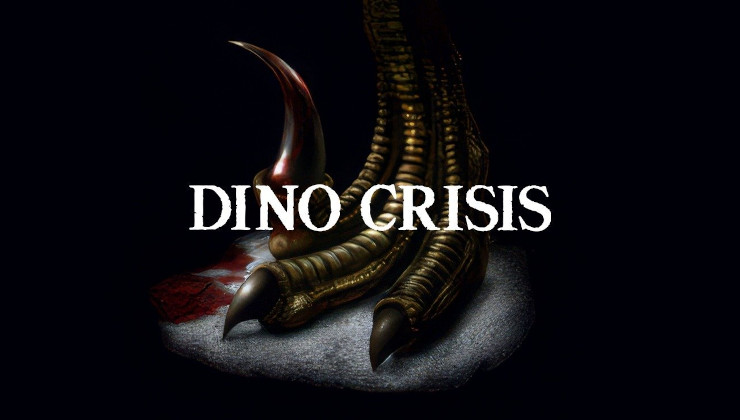





 How to set, change and reset your SteamOS / Steam Deck desktop sudo password
How to set, change and reset your SteamOS / Steam Deck desktop sudo password How to set up Decky Loader on Steam Deck / SteamOS for easy plugins
How to set up Decky Loader on Steam Deck / SteamOS for easy plugins
See more from me