Proton GE, the unofficial build of Proton mainly for use with Steam Play (but you can use it outside Steam too - like with Lutris) has a big new release out with Proton 5.0 GE 1.
Why would you use Proton GE instead of the official version included with Steam? Valve/CodeWeavers sometimes take a while to update it and certain games made need fixes sooner that Proton GE provides.
So what's new? Well, a lot! Multiple parts got updated to the latest versions including Wine, DXVK 1.5.3, FAudio and Vkd3d bringing compatibility with Windows-only titles even futher forward. There's also plenty of fixes added for games like Far Cry 5, Monster Hunter World, Black Ops 2, Endless Legend, For Honor, the Battle.net Beta should no longer crash if your Winecfg is set to Windows 10 be sure to see the release notes here.
Installing it is easy enough too. Simply download the tar.gz package from the release notes (at the bottom), extract it and place the Proton GE folder into:
~/.steam/root/compatibilitytools.d/
Note: The tilde is a shortcut for your Home folder, the dot before "steam" means it's a hidden folder.
Once done, reload Steam and it will be available as a version for you to force on a game when you right click and go into the Properties:
Want to get a DOSBox game running nicely on Linux through Steam, one that doesn't have a Linux build? You can also try Boxtron which had an update earlier this month.
But it's nice for those who can use it :)
I'm probably the only guy on earth who can't install Proton GE, for some reason my Steam never detect the plugin.
But it's nice for those who can use it :)
I also had problems with Proton GE. In order to fix it i had to install steam-native, maybe it can fix your problem as well.
I also had problems with Proton GE. In order to fix it i had to install steam-native, maybe it can fix your problem as well.
What steam native? direct from the site? I've installed through Manjaro repositories (and Ubuntu when I was using Mint) but no luck with both.
I also had problems with Proton GE. In order to fix it i had to install steam-native, maybe it can fix your problem as well.
What steam native? direct from the site? I've installed through Manjaro repositories (and Ubuntu when I was using Mint) but no luck with both.
it's on manjaro repositories just do
sudo pacman -S steam-native or install it using pamacThis will make steam use system libraries instead of the steam run-time ones
Last edited by somebody1121 on 31 Jan 2020 at 11:24 am UTC
sudo pacman -S steam-nativeOk I'll try tonight, thank you!
I'm probably the only guy on earth who can't install Proton GE, for some reason my Steam never detect the plugin.As I said to another in Discord, are you sure you've not previously downloaded the pre-release builds by mistake? They're not fully built and need you to do so, the release builds (like this) are fully functional and only need you to drop the folder in the right place.
As I said to another in Discord, are you sure you've not previously downloaded the pre-release builds by mistake? They're not fully built and need you to do so, the release builds (like this) are fully functional and only need you to drop the folder in the right place.
I always get from cloning the git directly and put in ~/.steam/root/compatibilitytools.d/. I also have Boxtron but no problems with that.
I'll try @somebody1121 suggestion later.
Valve should really implement this into Steam itself. I'm no expert, but it seems to me that it would be quite easy to do.Implement what though? Steam Play as a system already accepts anything else you add into it. Steam also looks in system-wide install locations, so you can have a repository setup for updates to any external tools but none of that is up to Valve to do.
This version include a solution for the problematic codecs like WMF?No. See 4.20-GE-1 [patch notes](https://github.com/GloriousEggroll/proton-ge-custom/releases/tag/4.20-GE-1) for more info.
You still want [mf-install](https://github.com/z0z0z/mf-install) for those.
not sure how he got black ops II to work,it still does not work for me.i have the proton 5.0-ge version installed right.
I was wondering about that as well since I want to play it through Plutonium which as way more players than regular BO2
not sure how he got black ops II to work,it still does not work for me.i have the proton 5.0-ge version installed right.
I was wondering about that as well since I want to play it through Plutonium which as way more players than regular BO2
Looks like the specific Black Ops 2 patch is [this one](https://github.com/GloriousEggroll/proton-ge-custom/commit/5d9715ca9cf6e62d276f48050f1d32fd4d1fc280#diff-9210e82cb85dfcedf14934c341598257) (adds a few lines in ptrace.c) from this wine [bug report](https://bugs.winehq.org/show_bug.cgi?id=46472) (also discussed at this [proton issue](https://github.com/ValveSoftware/Proton/issues/808)).
That patch works beautifully in wine and wine-staging. Unfortunately, Black Ops 2 has never gotten that far with any version of proton. It quits before even getting to that point with a
pid 6966 != 6965, skipping destruction (fork without exec?)Without that patch in wine, the game throws an error message on kernels version 4.18 and newer. I can confirm wine and wine-staging work with 4.14, 4.19, and 5.5 with the patch (likely all kernel versions).
Tip for running steam in wine: switch to View -> Small Mode for a non-glitchy interface.
Regardless, I'm glad it's been added in Proton GE, as it will make testing compatibility with newer versions of proton that much easier, and it doesn't appear to have any negative side-effects.
Last edited by lectrode on 31 Jan 2020 at 5:17 pm UTC
This version include a solution for the problematic codecs like WMF?No. See 4.20-GE-1 [patch notes](https://github.com/GloriousEggroll/proton-ge-custom/releases/tag/4.20-GE-1) for more info.
You still want [mf-install](https://github.com/z0z0z/mf-install) for those.
ugh! That sucks!
I have an old version (4.15-GE-4) if interested, maybe it worksThis version include a solution for the problematic codecs like WMF?No. See 4.20-GE-1 [patch notes](https://github.com/GloriousEggroll/proton-ge-custom/releases/tag/4.20-GE-1) for more info.
You still want [mf-install](https://github.com/z0z0z/mf-install) for those.
ugh! That sucks!
Well, good for me then :)
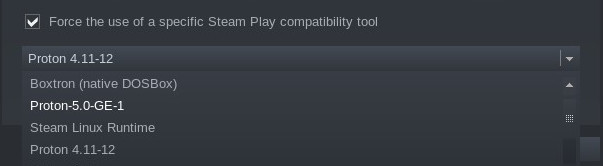



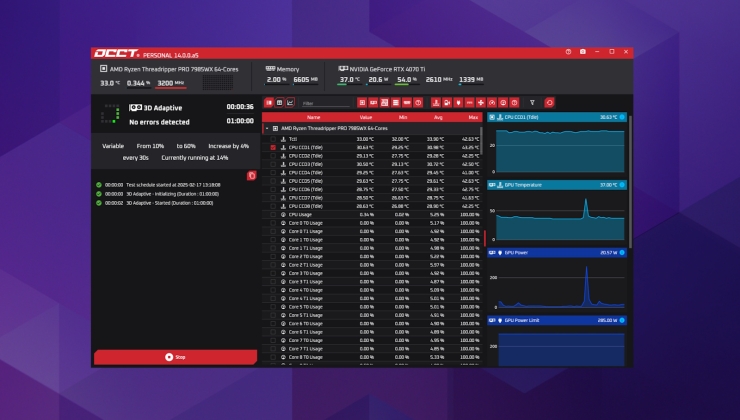






 How to set, change and reset your SteamOS / Steam Deck desktop sudo password
How to set, change and reset your SteamOS / Steam Deck desktop sudo password How to set up Decky Loader on Steam Deck / SteamOS for easy plugins
How to set up Decky Loader on Steam Deck / SteamOS for easy plugins
See more from me