Solus, the independently developed Linux distribution that also houses the Budgie desktop environment has a big new released tagged with Solus 4.1 Fortitude.
This is quite a big one, although Solus has a curated rolling-release model where you install once and continue getting updates, a tagged release gives people a good base to start with that should be stable.
Solus 4.1 Fortitude pulls in new software from all corners of the Linux ecosystem, from the Kernel to GPU drivers. For gamers, the updated driver support from Mesa for Intel/AMD and NVIDIA's own drivers should give you a better experience as well as support newer GPUs. On top of that, Solus 4.1 has raised their file limits needed for ESync, a part of Steam Play Proton so you should have a better out of the box experience there too.
You can see the full release notes here and download here.
But now that there is a Plasma edition, I might install this on a spare drive and give it a thorough test run on my main hardware.
So no testing Solus this time.. I wasn't leaving Mint anyway.
Last edited by Nevertheless on 28 Jan 2020 at 6:57 pm UTC
So every time i install new linux to my PC, i need unmute middle and subwoofer for my 5.1 sound with alsamixer. Also need switch to my main sound card, but not to Nvidia HDMI output.
For now Only Ubuntu get default my soundcard, but not the HDMI one.
With Solus KDE i need switch from HDMI to my PCI-E sound card, then configure to 5.1 audio, then unmute the middle channel with alsamixer, that does not exist in Solus KDE. So need install alsa-utils first.
After all i done, i dont have system sounds, like probe my sound card channels to hear if all are working.
So after all, Solus KDE maybe are a good system, but have great problem with sound.
Sound card is:
Creative X-Fi 20K1
In SteamOS have great problem with 5.1 sound too, because every Linux distro have muted middle channel by default and i do not know why? And in SteamOS ot other OS that do not have alsamixer, i cannot unmute middle channel. For that i stick to Ubuntu for now.
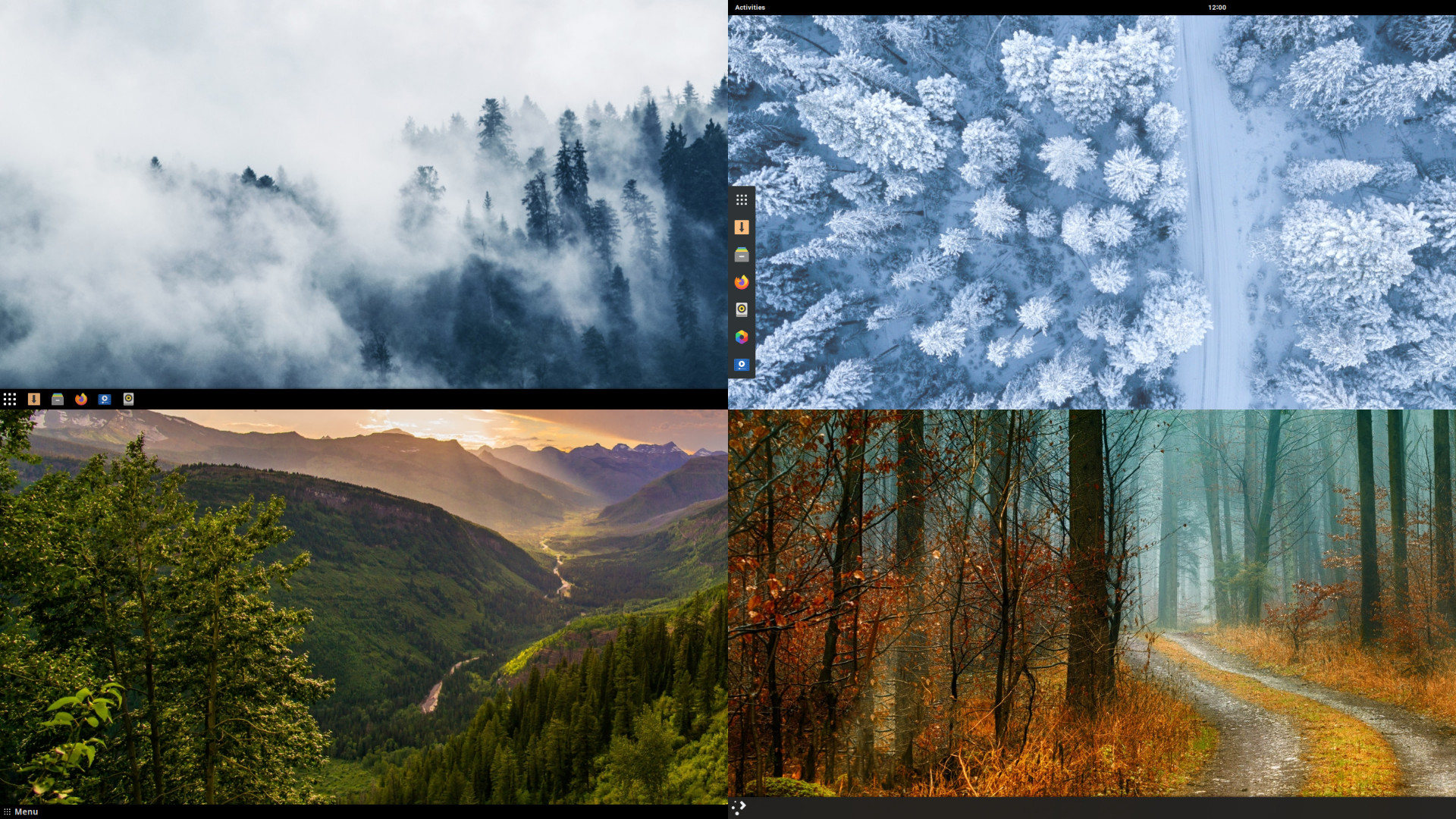







 How to set, change and reset your SteamOS / Steam Deck desktop sudo password
How to set, change and reset your SteamOS / Steam Deck desktop sudo password How to set up Decky Loader on Steam Deck / SteamOS for easy plugins
How to set up Decky Loader on Steam Deck / SteamOS for easy plugins
See more from me