Thanks to an open source project, you can now quite easily adjust the colouring on the fan of the AMD Wraith Prism RGB cooler.
Since AMD don't officially provide their software for adjusting RGB on Linux, we're once again left to the community to fill in the gaps. Thankfully someone has done this, enter CM-RGB. Once of those utilities that's not even remotely essential, but very much nice to have.
CM-RGB offers up quite a lot of options for tweaking colours, with a fun example script of displaying CPU utilization with the ring LED's like the example gif the developer provided below:
Check it out on GitHub if you're interested.
Some you may have missed, popular articles from the last month:
All posts need to follow our rules. For users logged in: please hit the Report Flag icon on any post that breaks the rules or contains illegal / harmful content. Guest readers can email us for any issues.
Our friend Serebit also made an application for this cooler, find it here.
https://github.com/serebit/wraith-master
https://github.com/serebit/wraith-master
2 Likes
Hella awesome!
0 Likes
Tested it. Works great !
0 Likes
Now I need to figure out what I did with that micro cable to connect the CPU to USB. My thoughts at the time of install were "I have no way to control the lights so why would I use these things..."
0 Likes
script of displaying CPU utilization with the ring LED's
Now someone finally did something useful with RGB LEDs on a PC!
1 Likes
Now I need to figure out what I did with that micro cable to connect the CPU to USB. My thoughts at the time of install were "I have no way to control the lights so why would I use these things..."You should be able to control the lights in the BIOS. I can at least.
This is great! While I can mostly control the lights in the BIOS, I can't change the ring how I'd like.
0 Likes
this is awesome! i am gonna try it asap!
0 Likes
This is what I hate - One can not just install application and use it. One needs some Java, some pip (whatever this is). Fuck it, I have other priorities.
0 Likes
This is what I hate - One can not just install application and use it. One needs some Java, some pip (whatever this is). Fuck it, I have other priorities.
There is no official support. Individuals have taken it upon themselves to try to fill the gaps that the manufacturers of the product have left for Linux users. The least you can do is be grateful for their efforts. If you don't like something, maybe you can contribute instead of complaining. Or maybe you should complain to the manufacturers who neglected to provide support to begin with.
Also...this application is for RGB lighting...which has kinda become synonymous with frivolous features. No one is expecting you to prioritize this over anything else.
0 Likes
This is what I hate - One can not just install application and use it. One needs some Java, some pip (whatever this is). Fuck it, I have other priorities.
There is no official support. Individuals have taken it upon themselves to try to fill the gaps that the manufacturers of the product have left for Linux users. The least you can do is be grateful for their efforts. If you don't like something, maybe you can contribute instead of complaining. Or maybe you should complain to the manufacturers who neglected to provide support to begin with.
Also...this application is for RGB lighting...which has kinda become synonymous with frivolous features. No one is expecting you to prioritize this over anything else.
I understand community thing, but I find this practice wrong, where One should have programming knowledge to use simple software - "his application is for RGB lighting...which has kinda become synonymous with frivolous features.". And attitude - be grateful for what is given - is wrong, I spent around 20 min, trying to install and use this soft with no results - basically, I should be grateful for something I can not use. I can not contribute - I am User Vulgaris, who really really hates MS, zero skills at coding.
I am an electrician, when I do something for someone, regardless of pay, I don't leave half done things - it is at least dangerous. Imagine, for example, that Your electrician left live open sockets for You to finish, or leaves mains cable for house disconnected, assuming, that anyone, who will live there will prepare cable ends and connect by themselves. Because it is easy, nothing complicated.
0 Likes
Welcome to open source. Sometimes it's rougher than others. Given the cost I fail to understand your bitterness.
That said, you might want to try the related package https://github.com/gfduszynski/cm-rgb instead. The relationship between the two isn't clear to me (I take that the wraith guy learned a few things) but cm-rgb is pure python and iirc installable with pip.
That said, you might want to try the related package https://github.com/gfduszynski/cm-rgb instead. The relationship between the two isn't clear to me (I take that the wraith guy learned a few things) but cm-rgb is pure python and iirc installable with pip.
1 Likes
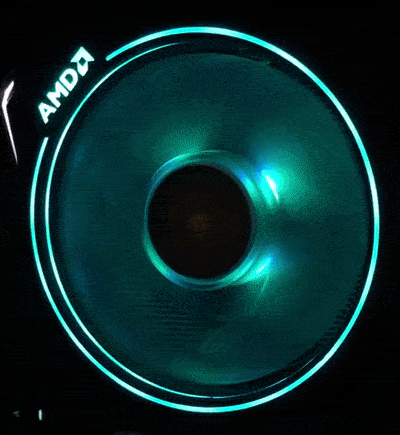










 How to set, change and reset your SteamOS / Steam Deck desktop sudo password
How to set, change and reset your SteamOS / Steam Deck desktop sudo password How to set up Decky Loader on Steam Deck / SteamOS for easy plugins
How to set up Decky Loader on Steam Deck / SteamOS for easy plugins
See more from me