Today, the first official release of MangoHud went out, a new open source Vulkan overlay layer for gaming on Linux. This enables you to get a HUD on your games with fancy details like FPS and Frame Timings, GPU and CPU utilization, GPU and CPU temperature reporting and more.
Originally a fork of the Mesa drivers "with the overlay files modified to produce the hud", it's now an entirely new project separate from Mesa and it works across different GPUs including NVIDIA. Their intention is to be an alternative to the Mesa overlay and the DXVK HUD and they've certainly got my vote as it works great!
 Pictured: MangoHud (top left) with Jupiter Hell on my Manjaro/NVIDIA system.
Pictured: MangoHud (top left) with Jupiter Hell on my Manjaro/NVIDIA system.
It also has logging capabilities, so it can be useful for some benchmarking too. Allowing you to start and stop the logging with the tap of a button to record things like FPS, CPU & GPU utilization. I can see all sorts of uses for a handy open source project like this.
What I also appreciate is how easy it is to use. Once installed, all you have to do is add this as a launch option for a game on Steam for example:
MANGOHUD=1 %command%
Impressive stuff, I was looking for something exactly like this not long ago and came up completely short. Will definitely be keeping an eye on this.
You can find MangoHud on GitHub.
Have people actually used this or are people talking about how cool it is and then moving on?No.. It does work & really well. I have it installed system wide on my Arch setup
It doesn't seem to work for me at all. I'm reluctant to open an issue on the GitHub repo because I'm curious if other people are having issues with it first.
The install instructions on the readme don't work and installing it via the release file doesn't appear to do anything.
Can folks confirm that it is working and maybe provide some screenshots?
Grim Dawn + mangohud
Prey + mangohud



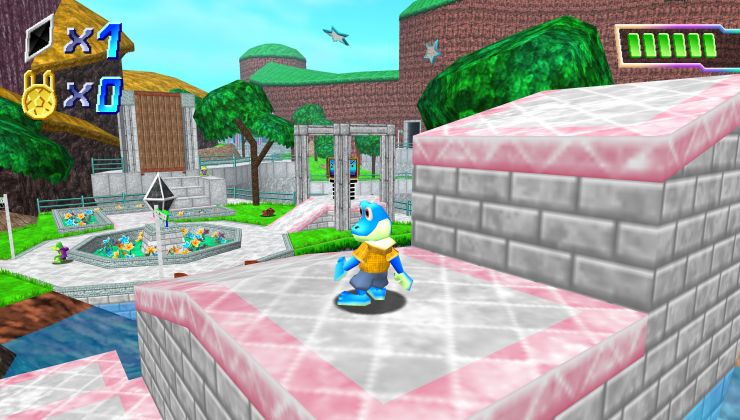


 How to install GE-Proton on Steam Deck, SteamOS, Linux
How to install GE-Proton on Steam Deck, SteamOS, Linux An idiots guide to setting up Minecraft on Steam Deck / SteamOS with controller support
An idiots guide to setting up Minecraft on Steam Deck / SteamOS with controller support
See more from me