Two bits of Linux driver news to share today, one quite big for AMD/Intel and the other on the smaller side for NVIDIA.
Starting with NVIDIA, following on from the Vukan Beta driver update on the 15th they did a quick-fix and put another up with 440.58.02 yesterday. The only noted fix is "a regression which added syntax errors into the default application profiles configuration file" and that was specific to Linux.
As a reminder, NVIDIA's Vulkan Beta driver isn't something you need to use, it's essentially their staging area for advanced features and API updates before going into their main driver. Good for developers and for extra Linux testing in some cases.
On the other side for AMD/Intel we have the huge Mesa 20.0.0 release that was also announced yesterday. The announcement was short and to the point, reminding people to stick with Mesa 19.3.x if they want stable drivers until the 20.0.1 release is out to fix up any lingering issues. This is because it's a major new release bringing in support for new GPU models, performance improvements, OpenGL 4.6 compliance and more.
Just to let others know. I use Kisak's ppa and updated Mesa recently to 20.0. There was an error with the update at the end saying it couldn't install or uninstall something. With Synaptic, the broken packages were repaired easily, some new packages needed to be installed related to it.Yeah, seems like Kisak messed up a bit. A simple
apt install -f in the terminal fixes it as well.
Now that MESA is complete let's hope they have more time to fix some annoying niche bugs, like for example the ambient occlusion bug in Two Point Hospital (and Parkitekt i think?).
Yes, that ambient occlusion bug I have noticed in those games as well. Hope they can get that fixed.
Now that MESA is complete let's hope they have more time to fix some annoying niche bugs, like for example the ambient occlusion bug in Two Point Hospital (and Parkitekt i think?).
Add AMD_DEBUG=nodcc as game arg (i.e. AMD_DEBUG=nodcc %command%) and AO will work as expected. The problem seems to be related to Unity implementation of AO, so it may not be a radeonsi issue.
Yeah, this solved the problem. Weird, this issue has been around for a long time, why Unity hasn't fixed this yet? Is it not reported?
The bug is reported here: https://gitlab.freedesktop.org/mesa/mesa/issues/1345
DCC stands for "Delta Color Compression", which is a method that allows the driver to compress data in a lossless way in order to save memory bandwidth (if I understand correctly, it is something similar to the macro block compression strategy on video codecs). Based on what the gpuopen [dcc overview](https://gpuopen.com/dcc-overview/) says and answer that I got from a dev ([here](https://steamcommunity.com/app/1037480/discussions/0/1642041106372537366/#c3159763879057893822) ) my theory is that the issue may not be in the driver but in how the shader flags the textures affected by compression.
Either way, as disabling dcc doesn't affect the image quality and doesn't have a big performance impact I think that this bug doesn't have a big priority. It would be nice to add this workaround to drirc though.
Last edited by x_wing on 21 Feb 2020 at 12:21 pm UTC
For the first time on my AMD GPU i have full OpenGL(core+combatibility profile)/ES/Vulkan compatibility, up to the latest version.Now waiting for OpenCL (for Blender). Or for something like Nvidia Optix but from AMD.
Last edited by axredneck on 21 Feb 2020 at 7:45 pm UTC
My case is (was before i switched to Nvidia) Blender + Arch + Radeon HD 7850....
Well, AMD does provide ROCm for Open source OpenCL, and there is the binary OpenCL module from the closed source driver than you can you use alongside MESA. But i agree if they finally make Clover(the MESA OpenCL implementation) decent it would be really cool. I think now that MESA is complete they might get to work on it now.
AFAIK ROCm doesn't support this GPU. And OpenCL form closed source driver crashes for me (bug was reported long time ago). Catalyst worked but with bugs too.
Last edited by axredneck on 25 Feb 2020 at 11:34 pm UTC
Yeah, ROCm works for Fury cards and later...Does it work with ANY AMD GPU after Fury? Does it work with Blender? Does it work on Arch? If answer is yes then my next GPU will be AMD.
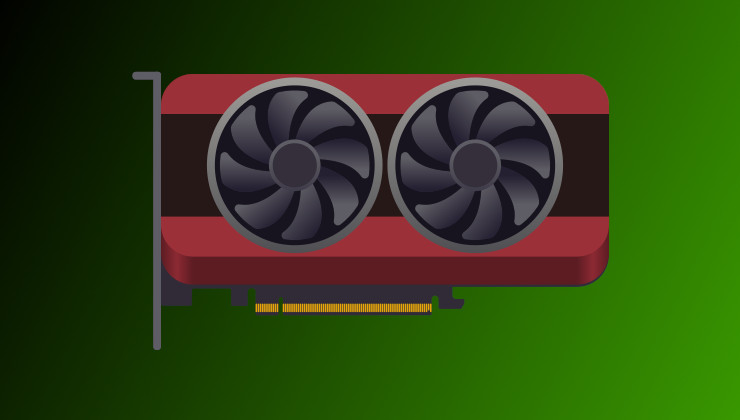


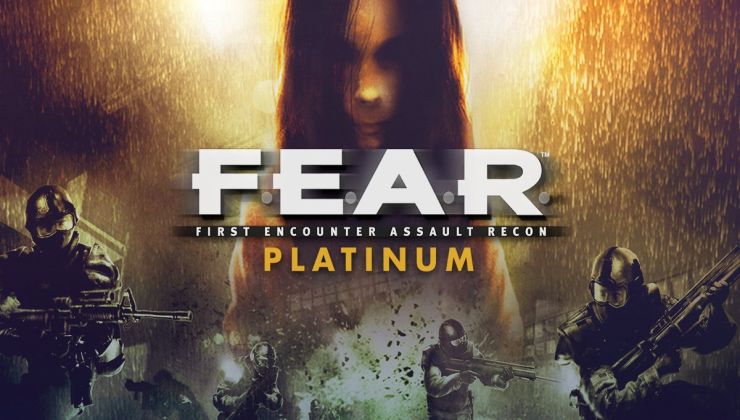





 How to set, change and reset your SteamOS / Steam Deck desktop sudo password
How to set, change and reset your SteamOS / Steam Deck desktop sudo password How to set up Decky Loader on Steam Deck / SteamOS for easy plugins
How to set up Decky Loader on Steam Deck / SteamOS for easy plugins
See more from me