The first stable driver release of 2020, yesterday NVIDIA put out the 440.59 driver for Linux users.
It brings in a few new features like support for audio over DisplayPort Multi-Stream which requires Linux Kernel 5.5 at a minimum, PRIME Synchronization support for Linux kernel 5.4 and newer, a default filename when saving the Display Configuration file in nvidia-settings if an existing configuration file is not detected and they also updated the driver to allow NVIDIA High Definition Audio (HDA) controllers to respond to display hotplug events while the HDA is runtime-suspended.
Some fixes made it in too like solving a bug that could cause the X server to crash while exiting DPMS with HardDPMS enabled and also an issue got fixed "that caused DXVK titles to endlessly loop during shader compilation if no OpSource instruction was present"—which is the same fix from the previous Vulkan Beta driver that was specifically for using vkBasalt with DXVK.
NVIDIA also disabled frame rate limiting for configurations without active displays when HardDPMS is enabled and they restricted the maximum number of GPU Screens to one GPU Screen per GPU device, to prevent X from crashing when more than one GPU Screen is configured for a single GPU device.
Mainly a cleaning up release but good to see NVIDIA keep on top of things for Linux users and gamers. See the details here.
As a reminder, if you have an old GPU the 340 series will no longer be updated so it really is time to look for a newer GPU.
Last edited by Mohandevir on 4 Feb 2020 at 1:53 pm UTC
... they also updated the driver to allow NVIDIA High Definition Audio (HDA) controllers ...... and sound stopped working for me.
... and sound stopped working for me.Previous driver also has broken audio on linux 5.5 for me. Try previous kernel version.
... and sound stopped working for me.Previous driver also has broken audio on linux 5.5 for me. Try previous kernel version.
Seems to be some issue between the kernel audio driver and pulseaudio, due to the mst changes.
https://gitlab.freedesktop.org/pulseaudio/pulseaudio/issues/802
I don't use it but it works, tested with gtx660 and tv connected in hdmi, the audio comes out of the tv speakers.
Type "pulseaudio --kill" in a terminal (without quotes), wait some seconds, pulseaudio will restart by itself, then HDMI sound appears :D
Hope it helps some people :)
Edit : Using Endeavour OS + KDE Plasma
Last edited by Shinikio on 5 Feb 2020 at 2:36 am UTC
https://launchpad.net/~graphics-drivers/+archive/ubuntu/ppa
Am I wrong to say that, in the GPU repo, 440.59 is tagged for Ubuntu 20.04 only, atm?
https://launchpad.net/~graphics-drivers/+archive/ubuntu/ppa
You're not wrong. The graphics-drivers ppa has been a bit random lately.
The sound is back with the 5.5.2-arch1-1 kernel :)5.5.2-xanmod, Arch, not fixed for me
... and sound stopped working for me.Previous driver also has broken audio on linux 5.5 for me. Try previous kernel version.
Seems to be some issue between the kernel audio driver and pulseaudio, due to the mst changes.
https://gitlab.freedesktop.org/pulseaudio/pulseaudio/issues/802
Actually found this thread when searching for this issue. Upgraded from 440.48 to 440.59 yesterday, and now the sound is all messed up. It plays, but it's scratchy and horrible. Don't know how I would roll back to 440.48 so I swapped over to 435 in Mint's Driver Manager. Now the sound is normal again.
Is there a solution to this while using the newest 440.59, and if not, how do I roll back to 440.48? It's probably better to stay on that instead of the 435.
Edit: I'm on the 5.3 kernel btw, as 5.5 isn't available in the repo.
Last edited by Pangaea on 9 Feb 2020 at 10:01 am UTC
... and sound stopped working for me.Previous driver also has broken audio on linux 5.5 for me. Try previous kernel version.
Seems to be some issue between the kernel audio driver and pulseaudio, due to the mst changes.
https://gitlab.freedesktop.org/pulseaudio/pulseaudio/issues/802
Actually found this thread when searching for this issue. Upgraded from 440.48 to 440.59 yesterday, and now the sound is all messed up. It plays, but it's scratchy and horrible. Don't know how I would roll back to 440.48 so I swapped over to 435 in Mint's Driver Manager. Now the sound is normal again.
Is there a solution to this while using the newest 440.59, and if not, how do I roll back to 440.48? It's probably better to stay on that instead of the 435.
Edit: I'm on the 5.3 kernel btw, as 5.5 isn't available in the repo.
Could it be that you got a kernel update yesterday too? In that case it might be that you are hitting a different issue: https://bugzilla.kernel.org/show_bug.cgi?id=204477 and https://bugzilla.redhat.com/show_bug.cgi?id=1784839
This regression was introduced with kernel 5.3.16 and resolved with ~ 5.4.3. I had that issue on Fedora myself. That said my assumption is probably wrong if only the nvidia update broke your hdmi audio.
Last edited by jens on 9 Feb 2020 at 10:42 am UTC
Is not available yet on the Ubuntu PPA for 18.04...It is now.
For me it fixes F1 2017, which was broken with the 440.43.02 (would segfault when loading any track). Means I can satisfy my racing needs again without having to resort to FS-UAE and Lotus Esprit Turbo Challenge :-).
Could it be that you got a kernel update yesterday too? In that case it might be that you are hitting a different issue: https://bugzilla.kernel.org/show_bug.cgi?id=204477 and https://bugzilla.redhat.com/show_bug.cgi?id=1784839
This regression was introduced with kernel 5.3.16 and resolved with ~ 5.4.3. I had that issue on Fedora myself. That said my assumption is probably wrong if only the nvidia update broke your hdmi audio.
Have not had kernel updates for a little while (looking over the update history), so my suspicion is that the Nvidia upgrade caused this. The description from the first bug report sounds very similar, though. The sound is scratchy or "hissy".
But it's a weird one. Tried Witcher 3 with the 435 drivers, and it's way too dark. So I went back to the faulty 440, and started up the game after a restart, with nothing else running. The game ran well without any sound issues, for hours. Close down the game and boot up Firefox. Try to play music in VLC. Sound is fecked again. Stop sound, close down Firefox. Turn sound back on. Plays without any hickups. Even worked to start up again Firefox as long as the music was already playing.
It's pretty strange. But as I almost always browse with Firefox with either music or youtube stuff in the background, this is a very annoying problem. Don't know when kernel 5.4 or 5.5 will hit my Mint distro, or if that fixes it, but I hope it does.
Have not had kernel updates for a little while (looking over the update history)But what about pulseaudio updates? Sometimes it has regressions too.
Don't know when kernel 5.4 or 5.5 will hit my Mint distro, or if that fixes it, but I hope it does.You could try installing Ubuntu's mainline 5.5 with Ukuu to see whether it fixes your issue.
Don't know when kernel 5.4 or 5.5 will hit my Mint distro, or if that fixes it, but I hope it does.You could try installing Ubuntu's mainline 5.5 with Ukuu to see whether it fixes your issue.
Cheers, tried this utility and the 5.5.2 kernel. Installed fine, but when I restarted, the graphics drivers were out of commission, so resolution was nothing, with a message that graphics drivers didn't work. Tried to get around it a few times with the Driver Manager, for instance by testing nouveau and then something else, but it was the same message and non-functioning driver each time I booted up again. So I rolled it back to 5.3.0-28.

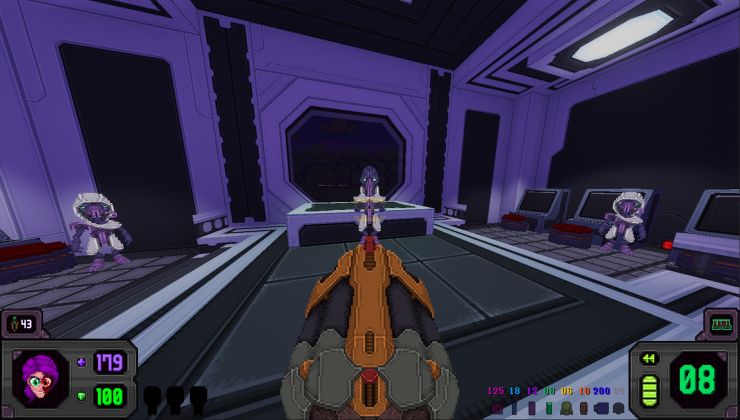








 How to set, change and reset your SteamOS / Steam Deck desktop sudo password
How to set, change and reset your SteamOS / Steam Deck desktop sudo password How to set up Decky Loader on Steam Deck / SteamOS for easy plugins
How to set up Decky Loader on Steam Deck / SteamOS for easy plugins
See more from me