osu!, going under the current development name of osu!lazer is a very popular free rhythm game and they're now doing official builds for Linux gamers.
It's actually inspired by an older game called Osu! Tatakae! Ouendan, which was released in 2005 for the Nintendo DS. osu! was originally only available for Windows, then ported to macOS and eventually they started work on osu!lazer as an open source remake of the original client to eventually replace it. There's been various unofficial builds out there, since it's open source and up on GitHub but they're now making Linux a bit more official.
With the 2020.221.0 release, they provided an AppImage to hopefully enable osu! to be played across many distributions with ease. Keep in mind since this is the first attempt it's still in testing, with no auto-updates just yet but they're working on it which is awesome.
How popular is it? Amazingly so! This is what their official stats said earlier:
15,210,892 registered players, 18,526 currently online in 663 games
If you wish to try the new Linux build, you can grab the AppImage from GitHub. Learn more about the game from the official site.
It looks very touchscreen stylus input oriented. I would guess this developed out of a children's "learn how to write Hiragana" edutainment game.
I tried the release and it runs very smooth. I would like to play it but I can't set the area for my XP-Pen Star G640. It works fine since Linux 5.0 but the whole tablet area is mapped to both of my monitors. I want to map a custom tablet area to one monitor, so I can play the game. On Windows I use https://github.com/hawku/TabletDriver for it. If anybody knows a good alternative please contact me. (I tried changing the libinput Coordinate Transformation Matrix without success)
I made this script quite a while ago. With it you can restrict any X pointer (including your digital tablet) to a screen mouse region: https://github.com/setzer22/restrict-tablet, not only to a given monitor, but to any screen region!
I tried the release and it runs very smooth. I would like to play it but I can't set the area for my XP-Pen Star G640. It works fine since Linux 5.0 but the whole tablet area is mapped to both of my monitors. I want to map a custom tablet area to one monitor, so I can play the game. On Windows I use https://github.com/hawku/TabletDriver for it. If anybody knows a good alternative please contact me. (I tried changing the libinput Coordinate Transformation Matrix without success)
It's a little dated, but try Poons solution: https://blog.thepoon.fr/XPPenLinux/
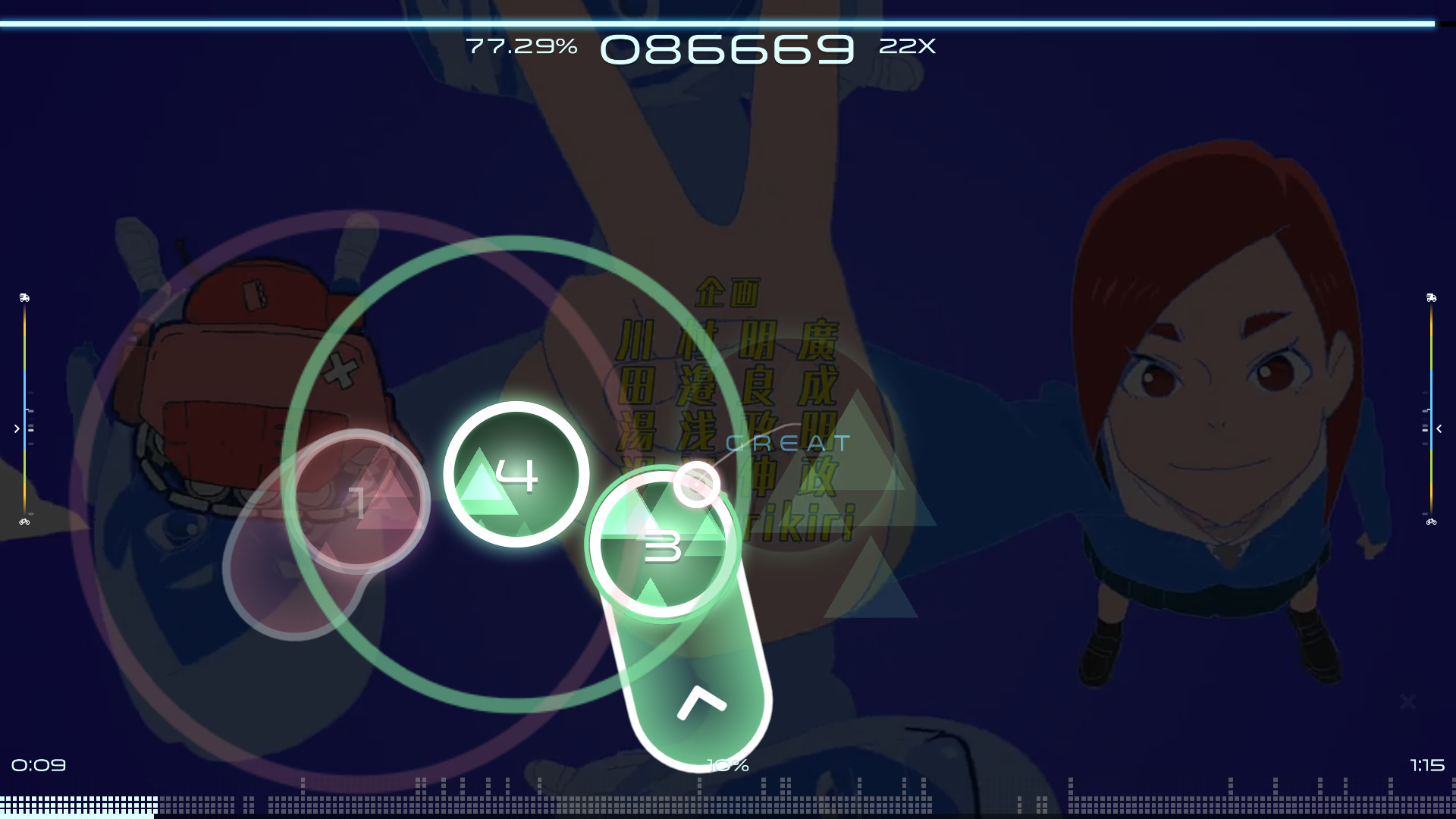



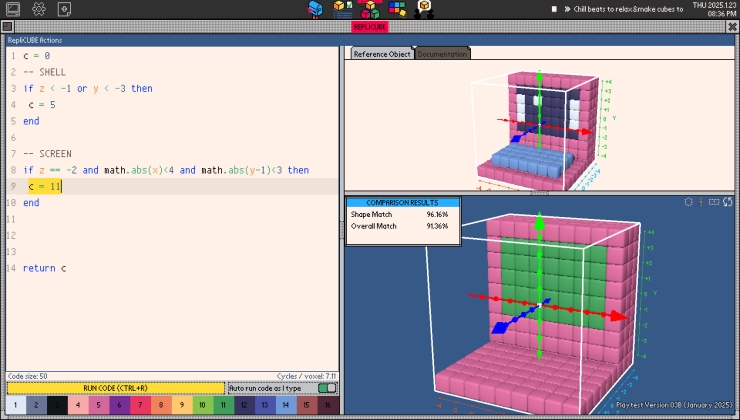


 How to set, change and reset your SteamOS / Steam Deck desktop sudo password
How to set, change and reset your SteamOS / Steam Deck desktop sudo password How to set up Decky Loader on Steam Deck / SteamOS for easy plugins
How to set up Decky Loader on Steam Deck / SteamOS for easy plugins
See more from me